Table of contents
- What are Apple scams?
- Types of fake Apple scams
- 1. Fake emails
- 2. "Technical Support" fraud
- 3. Browser pop-ups
- 4. iMessage phishing
- 5. Phone calls
- 6. Fake receipts
- 7. Locked device ransomware
- 8. iCloud scams
- 9. In-app purchase fraud
- How to avoid Apple scams
- Conclusion
What are Apple scams?
Apple scams are deceptive tactics that cybercriminals use to trick you into providing personal information or financial details. Usually, scammers will try to exploit your trust in Apple by pretending to be a representative of the company.
They’ll try to convince you that you need to take action to protect your account, purchase a new product, or pay an unpaid fee. Except if you follow their advice, you’ll either give them money, let them access your account, or help them steal your identity.
Types of fake Apple scams
There are several types of fake Apple scams, and more seem to appear every year. Here are the 9 most common fake Apple scams to keep your eye out for:
1. Fake emails
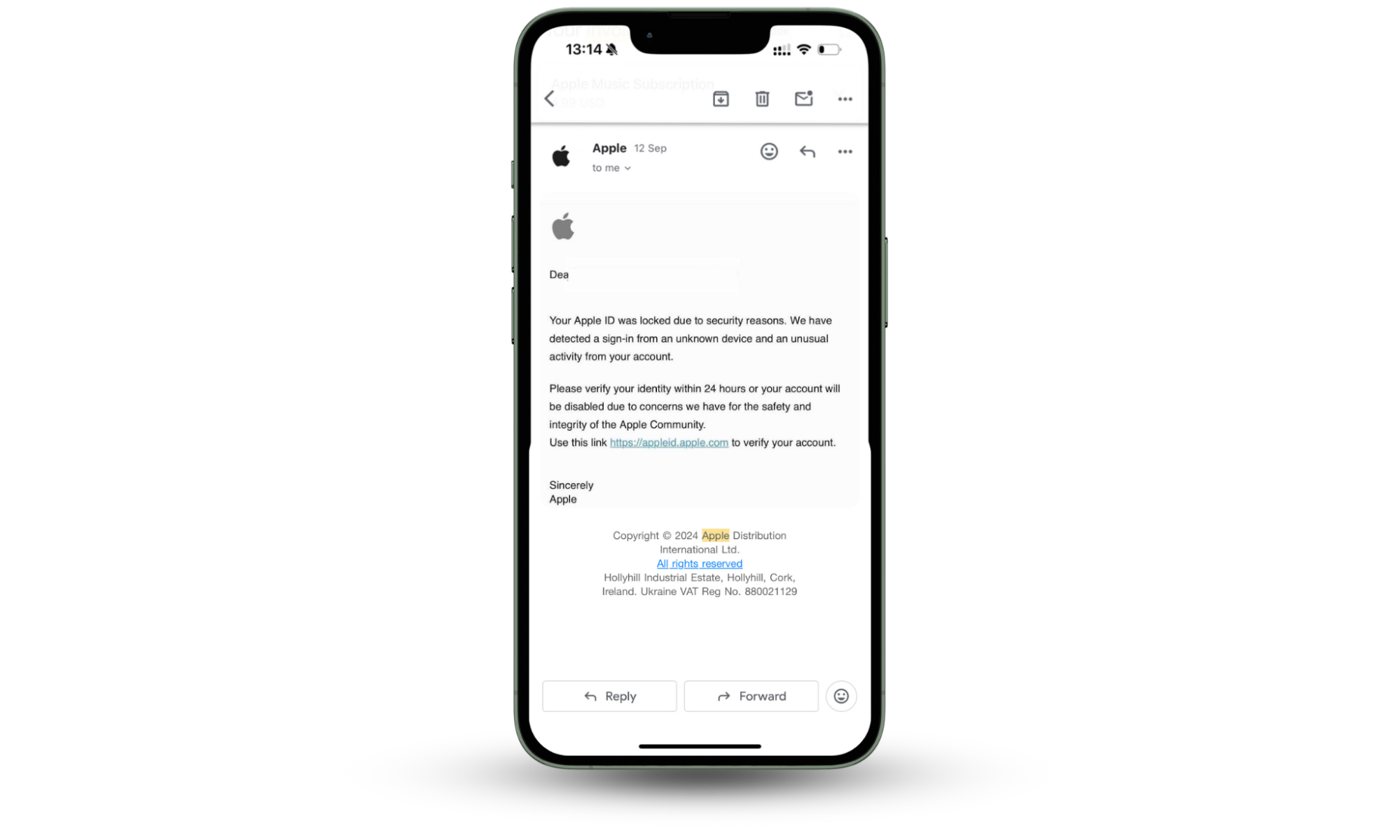
Fake Apple emails, also known as phishing emails, mimic official Apple communications to deceive you into revealing personal information. The emails will contain links to fraudulent login pages, prompting you to enter your Apple ID and password. They may also contain malicious attachments that install malware on your device. To avoid these, always check the sender's address and be wary of urgent or suspicious requests.
Much of the time, you’ll be targeted by phishing emails because a scammer retrieved your email address from a data breach. Clario Anti Spy can protect you from this threat by warning you when your email address has been leaked on the internet.
To use Clario Anti Spy’s Data Breach Monitor:
- Open Clario Anti Spy and create an account.
- Select Data breach monitor, press Scan new email, and add your email address. Clario Anti Spy will warn you if your address was part of a breach and walk you through what to do next.
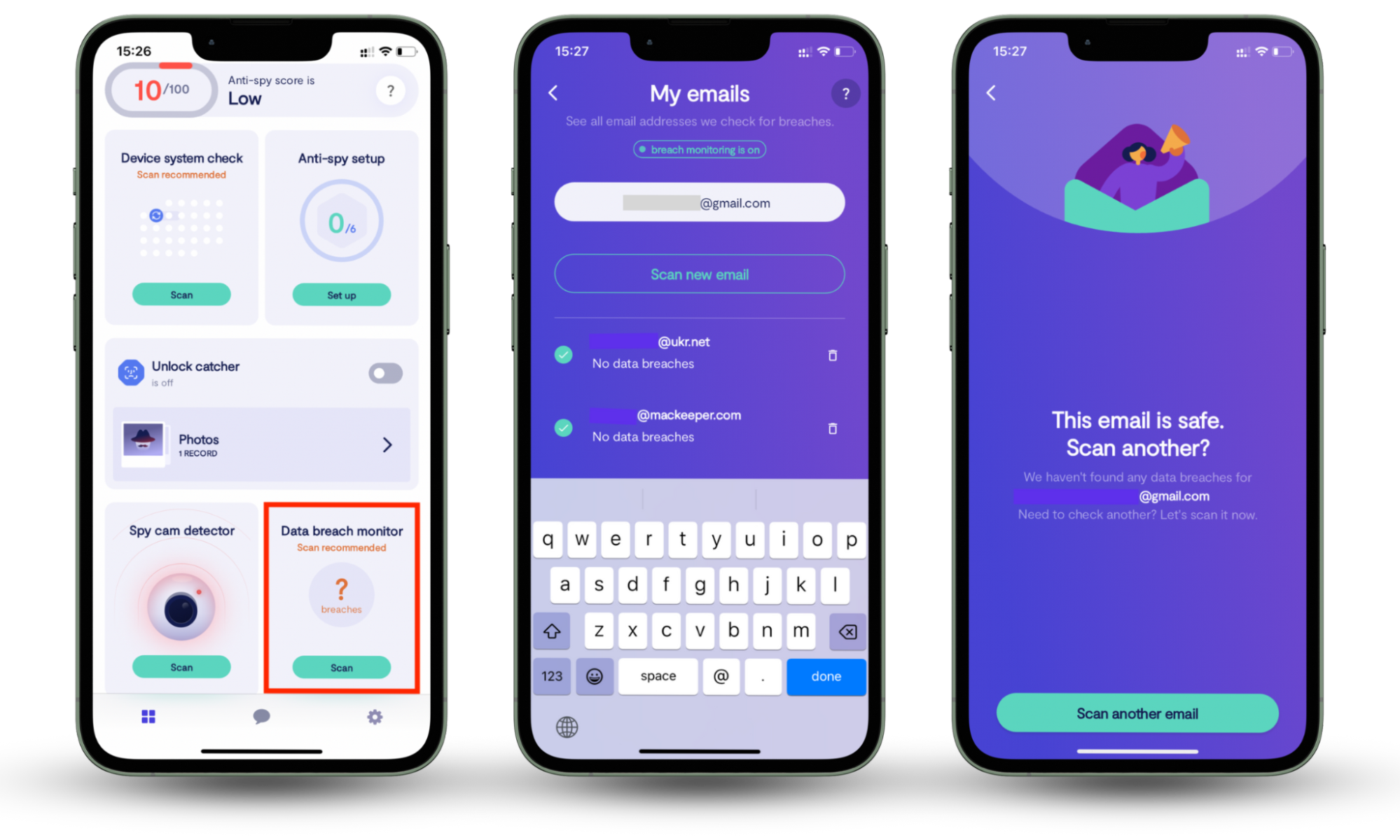
2. "Technical Support" fraud
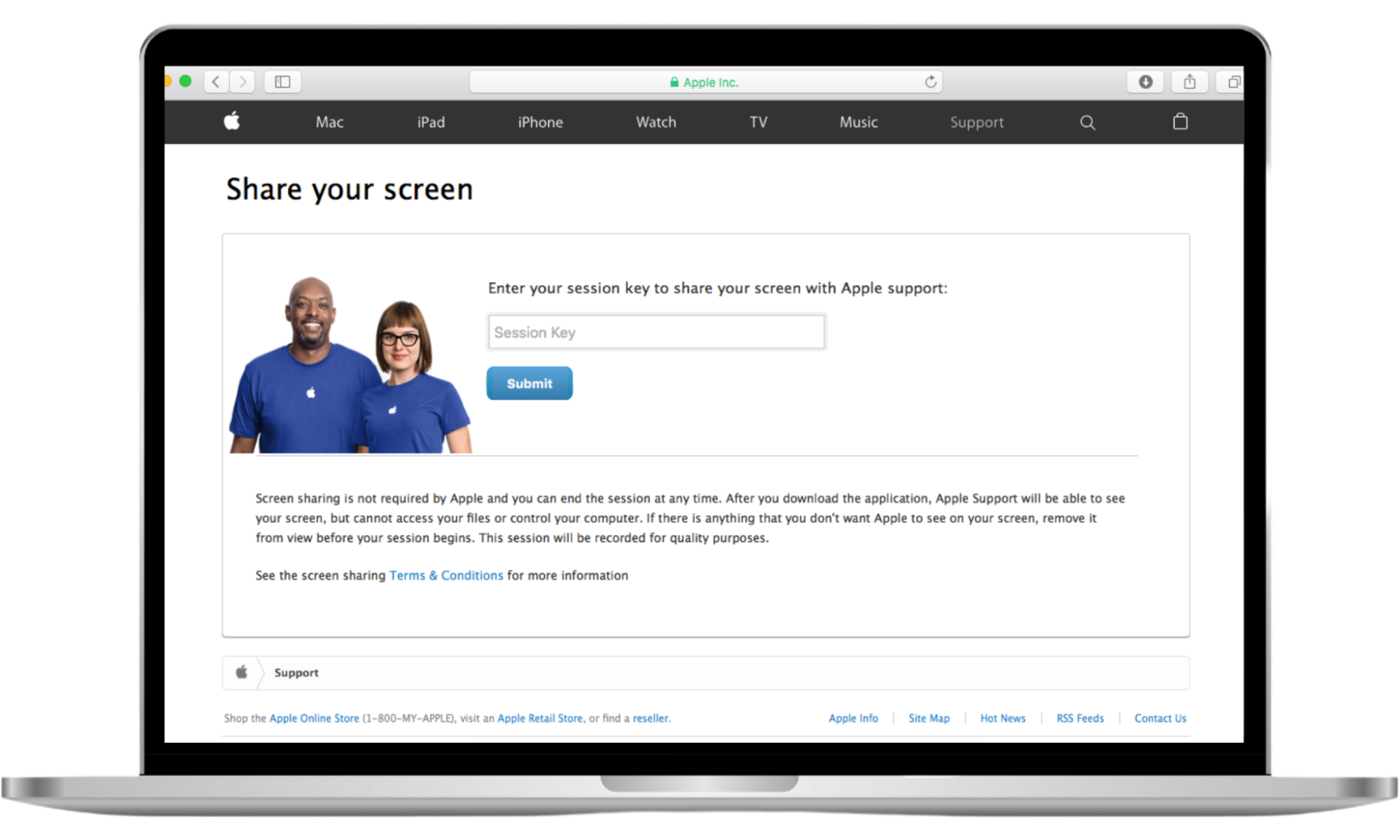
Technical support fraud involves scammers posing as Apple support representatives. They’ll contact you via phone, email, or message and claim that your Apple device or account has a serious issue that requires immediate attention.
Often, they’ll request remote access to your computer, and once they’re in, they’ll install malware, steal your money, or leave remote access software to steal your personal information. They may also ask for payment for their “services,” after which they’ll conveniently disappear.
3. Browser pop-ups
Scammers use browser pop-ups to create fake Apple security alerts resembling real warnings. The pop-ups might claim your device is compromised and suggest calling a "support" number or downloading software to fix the issue. However, the software is malware, and the scammer will use it to steal your financial information. Close the pop-up and avoid interacting with it to stay safe.
4. iMessage phishing
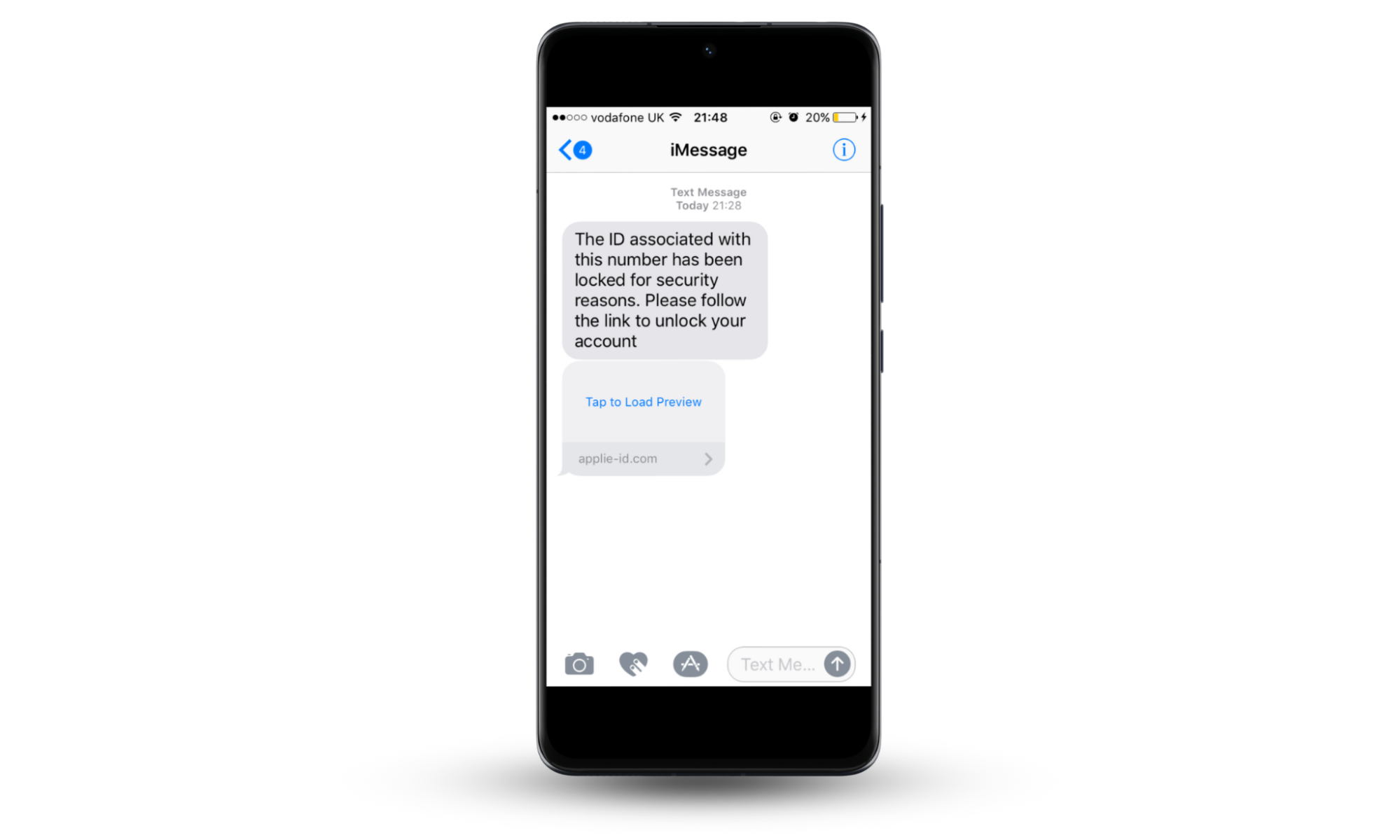
iMessage phishing is when you receive fraudulent messages that appear to be from Apple, often warning about account issues or random rewards. The messages contain links to phishing websites that then capture your Apple ID and password. Avoid clicking on suspicious links in iMessage, and always verify information directly through your Apple account settings or official Apple communication.
5. Phone calls
Scammers may call, pretending to be Apple support reps and warning about account issues or suspicious activities. In these calls, they’ll often ask for personal information, passwords, or payment to resolve the alleged problems. Remember that Apple will never ask for these kinds of details over the phone. Hang up and contact Apple directly through official channels to validate any claims.
6. Fake receipts
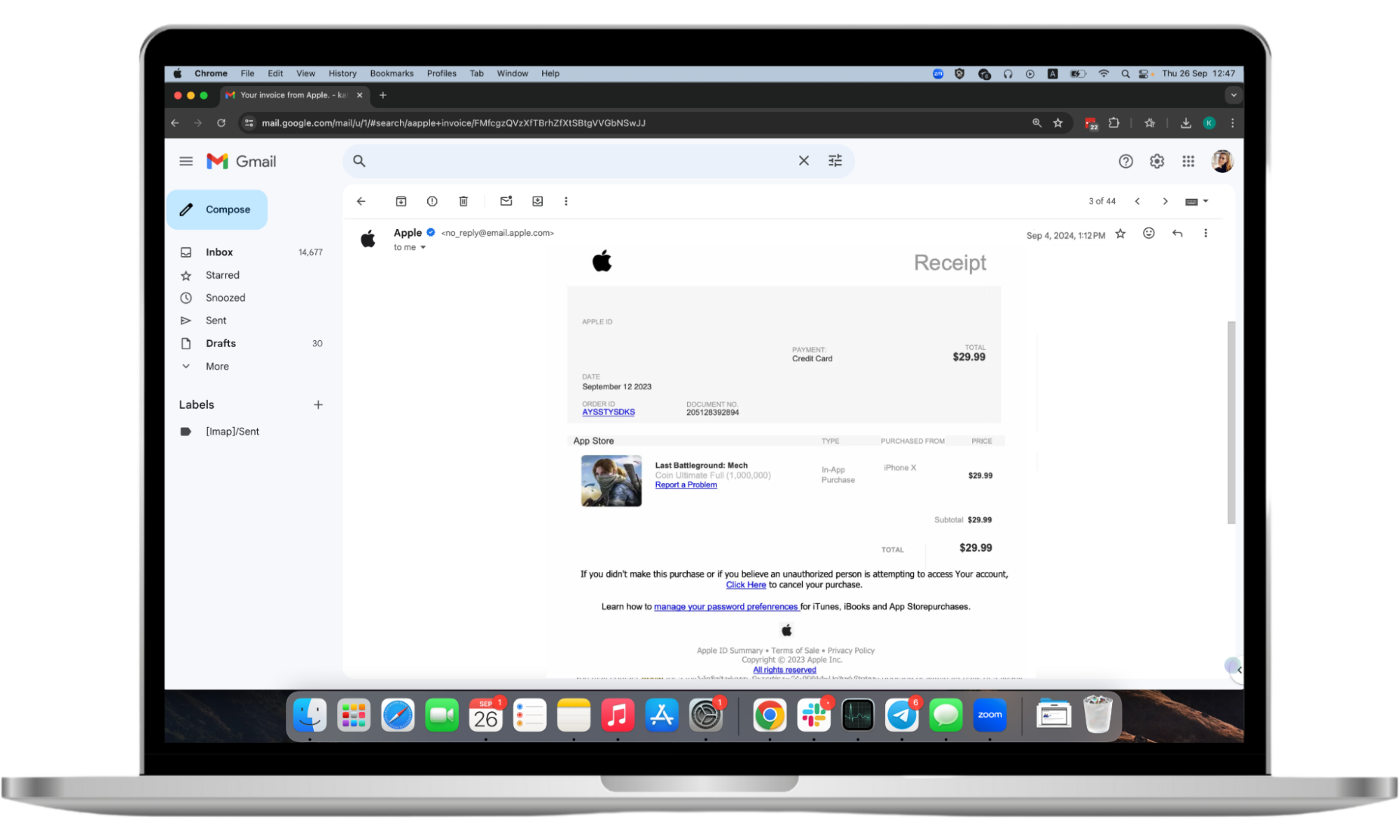
Fake receipts are fraudulent emails or messages that appear to be legitimate Apple purchase confirmations. They prompt you to click on a link if you didn’t authorize the transaction, once again leading to phishing sites that will steal your Apple ID credentials. Instead, check your purchase history in your Apple account and avoid clicking on links from unsolicited messages.
7. Locked device ransomware
Locked device ransomware is a type of malware that locks your iPhone or iPad, displaying a ransom message that demands payment to unlock it. Ransomware often gains entry to your device through malicious downloads or phishing attacks.
8. iCloud scams
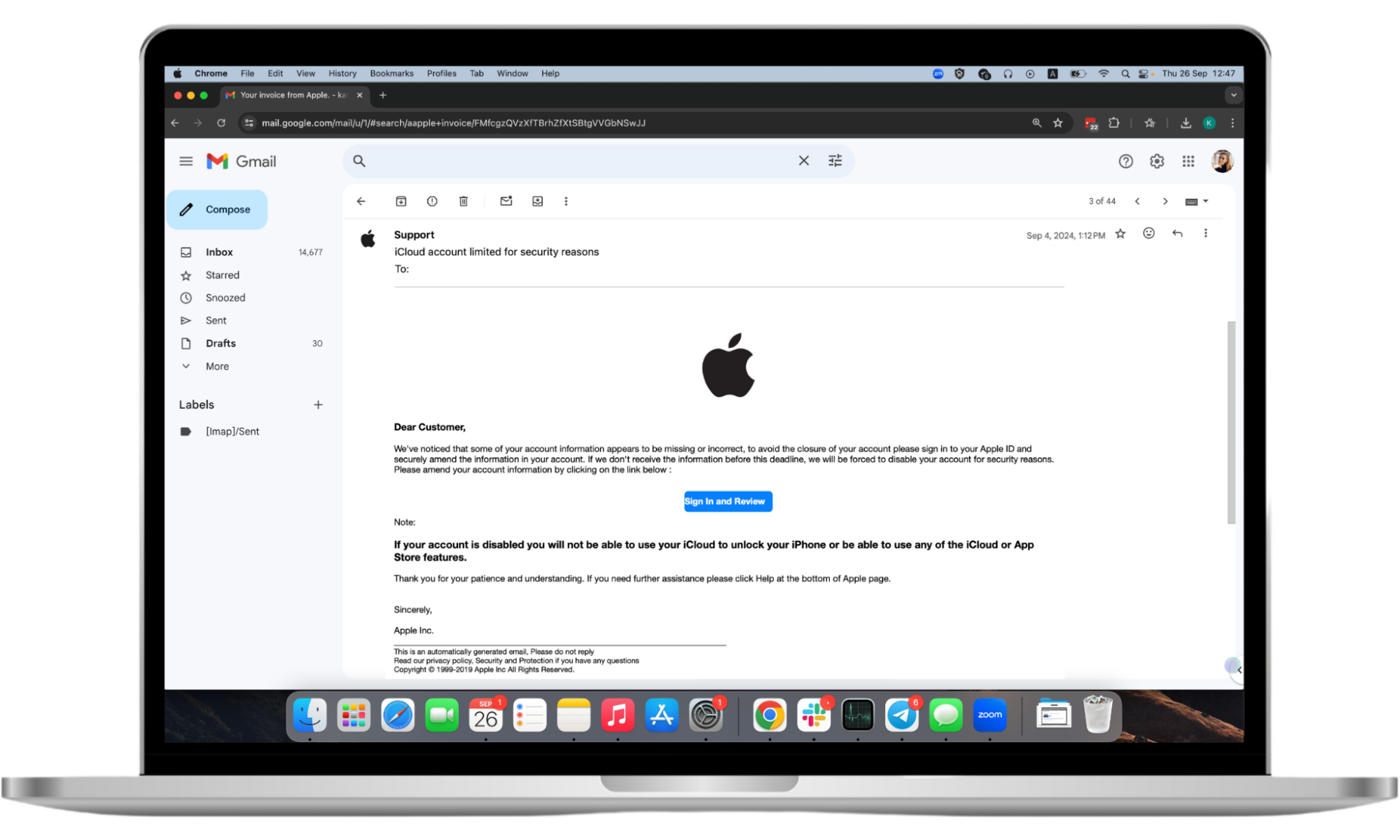
iCloud storage scams include any attempt by scammers to access your iCloud account, where you might store photos, contacts, and personal documents. Scammers use phishing emails, fake websites, and fraudulent texts to convince you that something is wrong with your account, prompting you to log in with a malicious link.
Once they have your credentials, they can access sensitive information or lock you out of your account. To stay safe, always log in through Apple's official website or app, enable two-factor authentication, and be cautious of unsolicited messages asking for personal information.
Note
Because there are so many fake Apple scams, you might be wondering, “Is Apple Pay safe?” Read our in-depth guide to find out how to stay safe while using this useful service.
9. In-app purchase fraud
In-app purchase fraud is when scammers trick you into making unauthorized purchases within apps. This can happen through misleading prompts, fake rewards, or unauthorized use of your account details. Always review in-app purchase settings, monitor account activity regularly, and, if you have children, enable parental controls to prevent unintended purchases.
How to avoid Apple scams
Here’s what to do to avoid Apple scams and protect your devices, accounts, and finances from fraudulent activity:
- Enable two-factor authentication (2FA). Activate 2FA on your Apple ID for an added layer of security. It requires a second form of verification, making it harder for scammers to gain access.
- Verify email addresses and links. Always check the sender's email address and hover over links before clicking. Official Apple emails come from addresses ending in “@apple.com.” If a link doesn’t look legitimate, don’t click it. It’s also important to report phishing to Apple so they can combat the problem.
- Inspect URLs. Ensure that website URLs begin with “https://” and include “apple.com” before entering any credentials. Beware of slight misspellings or extra characters in the domain. If you’re unsure, load the Apple website directly.
- Avoid unsolicited messages. Be skeptical of emails, texts, or calls claiming urgent issues with your Apple account. Apple will not contact you unprompted about security problems. If unsure, contact Apple directly through the email address on their website.
- Don’t share personal information. To prevent Apple ID phishing scams, never share your Apple ID, password, or any other sensitive information unless you’re on a secure Apple platform.
- Use strong passwords. Create complex, unique passwords for your Apple ID and update them regularly. They should be at least 12 characters long and made up of random letters and symbols.
- Regularly monitor account activity. Check your account for unauthorized purchases or changes frequently. Report any suspicious activity to Apple immediately.
- Update your software. Keep your devices and apps up to date with the latest security patches to help protect against known vulnerabilities.
- Use official support channels. If someone contacts you claiming to be from tech support, hang up and contact Apple directly through their official website or customer service number.
- Invest in Clario Anti Spy. Clario Anti Spy is a powerful cybersecurity solution that can help you safeguard your device against spyware and other scammer threats. Download it today to detect and remove spyware and make your smartphone less vulnerable to attacks.
Conclusion
To avoid falling victim to Apple's fraud tactics, you need to stay vigilant, understand the risks, and take proactive security measures. If you know common scams, verify emails, use strong passwords, and enable 2FA, you’re most of the way to safeguarding your personal data.
For an added layer of defense, use Clario Anti Spy to protect your devices against scammers and their spyware. Secure your digital life with Clario Anti Spy today.


