Table of contents
- How to report an Apple ID scam?
- Red flags for phishing scams
- Rules you should follow to protect yourself from phishing scams
- What do I do if I become a victim of a phishing scam?
- Report phishing scams and other suspicious messages, emails, and calls
- How to report a phishing email
- How to report a suspicious phone call or voicemail
- How to report suspicious Calendar events
- How to report annoying pop-ups in your browser
- How to report a request to download software
- Conclusion
How to report an Apple ID scam?
Have you ever received an email about your Apple ID and asked yourself if the sender is legit? Great. You’re already on the right track to being an Apple ID phishing expert—but what is the next step?
Next, you need to report the scam to Apple.
This is so that their team can learn more about the types of threats that exist on their platform—leading to better security systems in their future updates.
To report Apple phishing scams, simply forward the email or send a screenshot of the scam to Apple at reportphishing@apple.com.
Once you have forwarded the email to Apple, you can mark the email as junk so any future emails from this sender are blocked from your inbox. If your phone number was called as part of the scam, you can go ahead and block that number so they aren’t able to try to call you again.
Red flags for phishing scams
Your iPhone has become an essential part of your everyday life, which is why scammers are so determined to try and steal your Apple ID—sometimes now called an Apple Account.
If you want to stay safe online, here are some red flags to look out for:
- Emails impersonating real companies
- Suspicious phone calls or text messages
- Unexpected Calendar invitations
- Web browser pop-ups
- Prompts to download software
As time passes, scams become more sophisticated as the criminals behind them grow increasingly more innovative. Once the general population becomes aware of a phishing trick, then the scammer will need to adapt their methods—much like a virus mutates in real life once it loses effectiveness.
It’s important to find these Apple scam emails and report them to keep everyone safe in the future.
Rules you should follow to protect yourself from phishing scams
It’s scary to think that hackers are constantly working on their scams. If they’re always improving what they do, then how do regular users stand a chance?
Fortunately, there are some ways that you can reduce your risk of being caught and protect yourself from phishing scams:
Top tips to avoid becoming a victim of a phishing scam:
- Always check if the sender’s details are official company registered details.
- Remember that URL shorteners are used to disguise dodgy links, but most official companies won’t use them.
- Be on the lookout for bad grammar and typos.
- Don’t trust external attachments without first verifying their legitimacy.
- Be wary of excessive urgency in messages.
- Remember that official employees will never ask you to verify your identity with account passwords or bank details.
- Double-check any messages that don’t call you by name.
And remember, if you do become a victim of a phishing scam, report the fraud to Apple as soon as possible.
What do I do if I become a victim of a phishing scam?
If you’ve been caught by a phishing scam, don’t worry. You’re not alone.
You’ve given some personal information to a scammer, so it’s important to check for data breaches. Even if your details haven’t been sold yet, it could still happen—so let’s set up some data breach monitoring.
Clario Anti Spy’s Data breach monitor scans lists of password leaks and data breaches to check if your details have been compromised. It monitors 24 hours a day and will notify you immediately if your details are included in a data breach so you can take action.
How to check if your details have been compromised in a data breach:
- Download Clario Anti Spy and sign up for a subscription.
- Open the app, and, under Data breach monitor, tap Scan.
- Enter your email address, and let the app scan for data breaches. Follow the on-screen instructions to take action if anything is found.
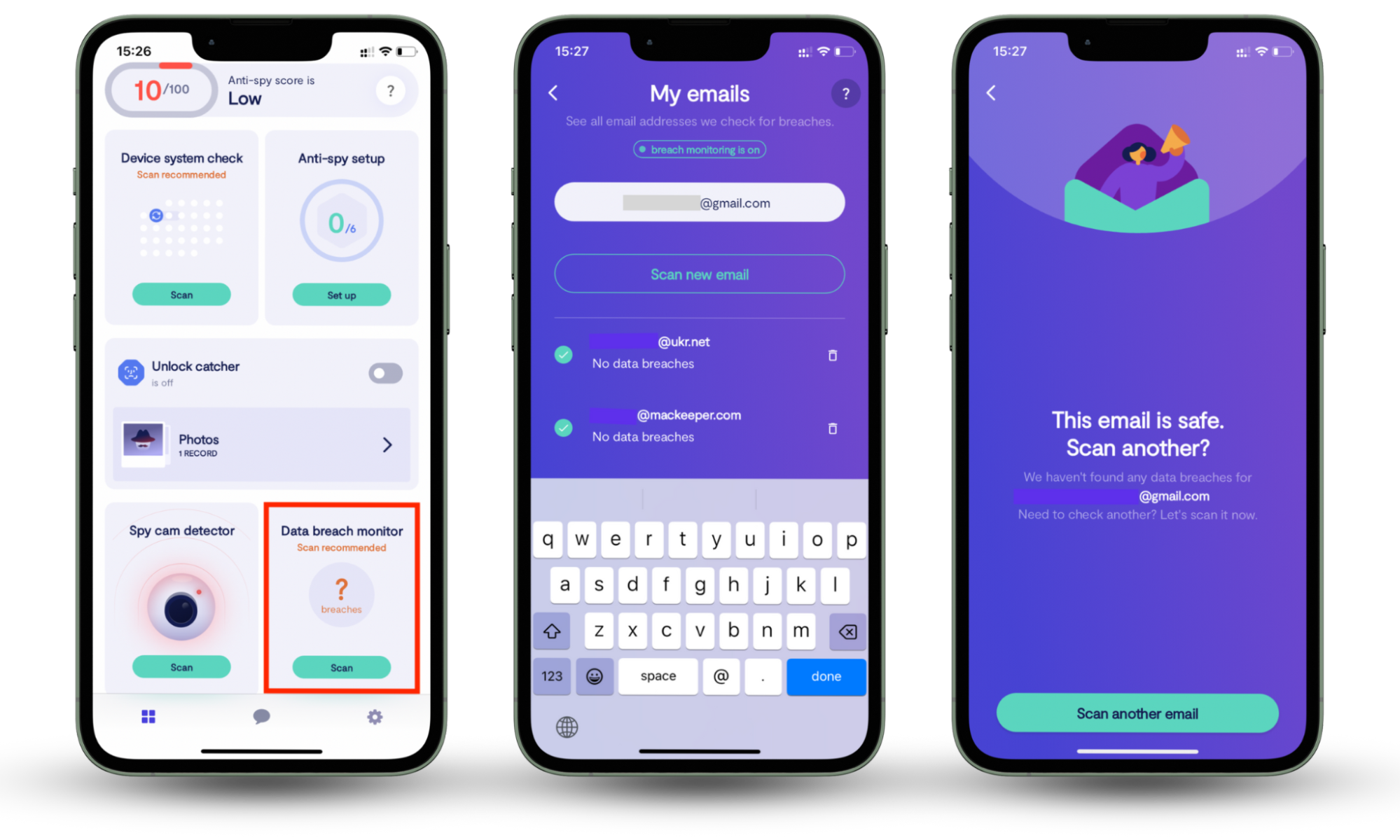
Once you’ve set up data breach monitoring, it will continue to scan databases of breaches and leaks and notify you if your details are ever included.
If you suspect that the scammer has access to any of your passwords, make sure that you change them—especially if you reuse the same password for multiple online accounts.
Additionally, you need to make sure that you remove any software that might have been installed on your device by scammers. If fraud happens on your computer, run an antivirus scan.
Next, go ahead and report the fraud to Apple.
Report phishing scams and other suspicious messages, emails, and calls
Once you have successfully identified a phishing scam, it’s very important that you report phishing to Apple. The more scams that are successfully reported to Apple allows their team to increase their defense systems and improve their counter strategies to keep your device safer in the future.
How to report a phishing email
Are you wondering, “Where do I send Apple phishing emails?” Forward the suspected email to reportphishing@apple.com. Next, add the scam email to your junk folder and block the sender.
How to report a suspicious phone call or voicemail
If you received a scam phone call instead, you can report it to the Federal Trade Commission (if you’re a US resident) at reportfraud.ftc.gov.
If you live elsewhere, contact your local law enforcement agency.
How to report suspicious Calendar events
Received an unexpected Calendar invite? Report it as Junk, so any future invites from this sender are not delivered to you.
If you discover a suspicious event you can’t remove from your iPhone calendar, it is most definitely spam. Here’s a comprehensive instruction on how to deal with spam calendar events.
How to report annoying pop-ups in your browser
Close your web browser immediately and do not press the pop-up. You might also need to clear your browsing history and website data.
How to report a request to download software
Only trust apps that come directly from the App Store. Any external apps downloaded onto your iPhone may come with harmful malware designed to grant access to your details. In most cases, you can only download apps from the App Store. However, if your phone is jailbroken or you live in certain countries, you may have different permissions available.
But remember, downloading apps from the App Store is safest—that way, you’ll know that they’ve been checked for malware.
Conclusion
It can be scary to realize that you’ve been caught by a phishing scam. The macOS and iOS security teams know how disconcerting it can be, too, and that’s why they want you to report phishing to Apple. When you report fraud to Apple, they can learn from these scams and try to implement new ways to keep users safe in the future.
You can also report the fraud, though, and take steps to keep yourself safe. Download Clario Anti Spy and use the Data breach monitor to keep track of your details. If your email address is involved in a data breach, the app will alert you so that you can take action.


