Table of contents
- The difference between stalkerware and spyware
- How to tell if spyware is on your phone
- How to check for spyware on Android
- 1. Check for unfamiliar apps
- 2. Set a trap
- 3. Use Clario Anti Spy’s Spyware scan
- How to avoid being infected with spyware
- Check your phone for spyware and protect your privacy
So, what exactly is spyware, and how can you detect it on your Android phone?
In this article, we’ll cover the differences between spyware and stalkerware, how you can detect spyware on your Android, and finally, how you can avoid being infected with spyware in the first place.
Pro tip
Spyware is designed to be hard to find, so prevention is always better than cure. Clario Anti Spy’s spyware removal tool will protect you from malicious websites, links, and spyware-infected apps.
The difference between stalkerware and spyware
Spyware is a type of malware that attempts to collect your data and transfer it to a malicious third party. Usually, spyware is disguised as a normal app or program and tries to gather information such as your login credentials, online activity, or other personal data.
There are several reasons that malicious actors would want to steal your data. But mostly, they do so because it’s profitable. Once they have your information, they can sell it, steal your identity, or even blackmail you.
On the other hand, stalkerware is a form of monitoring software that’s commonly used for cyberstalking. It’s a kind of spyware, but it’s usually installed on a victim’s device by someone they know (such as their spouse or employer). Once installed, the stalkerware is able to lift key information about the user that can then be used against them.
So, you can see why it’s vital to prevent spyware from infecting your devices, but how can you detect it if it’s already present?
How to tell if spyware is on your phone
Spyware often infects your phone via unsafe downloads, risky online behaviour, or by following infected pop-ups or links. While spyware is often quite hard to detect, there are a few telltale signs that can help you find spyware on an Android.
How to tell if spyware is on your phone:
- Your device is suddenly sluggish or the battery is draining quickly. If your device suddenly begins loading much slower, the phone gets hot, or you’re using data quicker than expected, it’s a sign that malware, such as spyware, is using up its system resources.
- Pop-ups and advertisements are appearing in unexpected locations, or more commonly than before. Unexpected pop-ups are a sign of adware, a form of malware that is commonly interlaced with spyware.
- Your web browser is behaving differently. If your browser begins acting weirdly, such as new toolbars, search engines, or pop-ups appearing, it’s likely you’ve been infected with malware.
- Your antivirus is suddenly not working. More sophisticated forms of spyware will disable your antivirus in ways that help it remain hidden or allow it to interact with your phone to steal and communicate your information.
- You have trouble logging into secure sites. Usually, this means your first attempt at logging in was on a false website and the spyware has communicated your credentials to a third party.
- Your autocorrect system is not working properly. Keyloggers sometimes interfere with the behaviour of the autocorrect system, so this can be a sign that you’re infected.
These are not guarantees that your phone is infected with spyware, but if you experience multiple things in this list all of a sudden, it’s very likely.
How to check for spyware on Android
Detecting spyware on your Android can be a difficult task since the software is designed to stay hidden. Below, we’ll cover three ways you can detect spyware on your phone.
Note
Keep an eye out for other malware while you’re at it. If you discover any, see our guides on how to remove adware or the notorious browser hijacker.
1. Check for unfamiliar apps
To do this:
- You need to restart your phone in safe mode. First, hold down the power button until the menu appears.
- Tap and hold Power Off until the option for Safe Mode appears, then tap it.
- When your phone restarts, open Settings.
- Tap Apps.
- Scroll through the list and note suspicious apps that you don't remember installing on your device.
- If you think you’ve uncovered spyware, see our article on how to remove it.

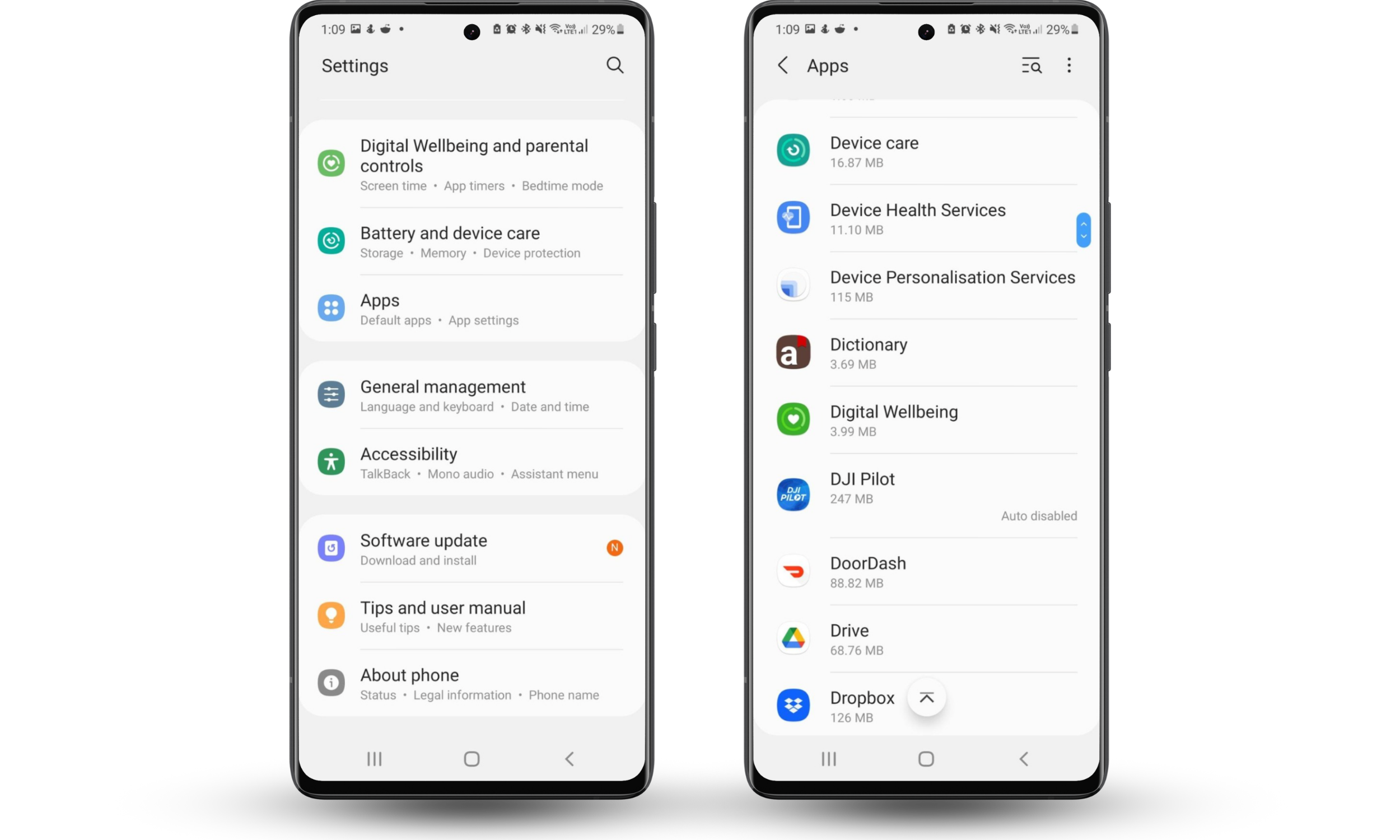
2. Set a trap
The second thing you can do to see if someone is using stalkerware against you is setting a trap. To do this, create a shortened link to a website (this can be any website, and a link shortening service such as bit.ly will do the job fine).
Talk to a friend in person and tell them to not click the link, then send it to them. Likewise, don’t click the link yourself. Bit.ly will log any time the link is followed, so if after some time people have clicked the link, you’ll know that your information is being accessed by a third party.
3. Use Clario Anti Spy’s Spyware scan
Finally, if your manual searching hasn’t been successful, you can use a high-quality spyware detector like Clario Anti Spy’s Spyware scan for Android devices. This tool throughly scans your smartphone for hidden security threats that could be used to steal your sensitive information. It detects spy apps, parental control apps, and other suspicious software, enabling you to remove them and secure your phone for a safer, worry-free experience.
Follow the steps below to check for spyware on Android using Clario Anti Spy’s Spyware scan:
- Download Clario Anti Spy on your smartphone, select your preferred subscription, and set up an account.
- Open the app, find the Spyware scan tool, and tap the Scan or Fix button below it.
- Wait for the scan to finish and review the report. If Clario Anti Spy found security threats, tap Let’s fix it at the bottom of the screen, and carefully follow its instructions to eliminate them.

How to avoid being infected with spyware
Spyware is dangerously sneaky, but there are a few things you can do to preemptively protect yourself.
- Stay updated. Keeping your Android and apps updated ensures that you have the latest security features. This is especially important for your antivirus app.
- Stay secure. Use strong passwords and two-factor authorization for any sensitive information such as your banking credentials. Also, make sure you have a screen lock and don’t let people who you don’t trust access your phone.
- Beware of new apps and administrator privileges. Beware when installing new apps: Make sure you only grant them necessary permissions and that they’re from trustworthy sources. Further, make sure you block any unverified apps and ensure that you keep Google Play Protect enabled.
- Avoid rooting your phone. Rooting an Android phone opens it up to security threats that can be avoided if you simply avoid rooting your phone.
- Only use secured Wi-Fi. Hackers are able to use unsecured Wi-Fi connections to plant malware on your device. Make sure to only connect to trusted, secured Wi-Fi networks.
- Don’t click suspicious links. This includes any links in emails or on unsafe websites.
For a more detailed approach, check out our in-depth Android security guide.
Check your phone for spyware and protect your privacy
Finding out that your Android is infected with spyware is a terrifying possibility, but it can happen to anyone. Hopefully, the methods we’ve covered in this guide will help you check for spyware on your phone.
Luckily, it’s possible to detect and remove spyware. Use Clario Anti Spy’s Spyware scan to find and eradicate malicious threats, secure your Android device, and safeguard your sensitive information.


