Table of contents
- Signs of hidden spy apps on Android
- 1. Random reboots and shutdowns
- 2. Battery drains unusually fast
- 3. Strange phone behavior
- 4. Increasing data usage
- 5. Suspicious text messages or files
- 6. Unusual sounds on a telephone call
- 7. Abnormal sounds when your phone is not in use
- 8. Android phone is rooted
- 9. Unrecognized tracking or monitoring apps
- 10. Suspicious permissions in app settings
- What are spy apps disguised as on Android
- 1. Legitimate programs
- 2. Commercial apps
- How to check if any spy app is installed on your Android phone
- 1. View programs you don’t recognize
- 2. Check app permissions
- 3. Check for unusual location symbol
- 4. Use third-party anti-spy programs
- 5. Keep an eye on Google Play Protect
- How to uninstall hidden spy phone app on Android
- Conclusion
Interesting fact
Around 24,000 malicious apps are uncovered daily, but it’s not as difficult as you might think to detect hidden spyware on Android.
Signs of hidden spy apps on Android
Many telltale signs suggest spyware is on your Android phone. Spy apps for Android have become increasingly common over the years, with bad actors frequently using them to secretly monitor unsuspecting users. They can watch you through your camera, listen to your conversations through your microphone, and send your most sensitive data back to an attacker.
So, how can you detect spyware on an Android phone? Here are some things to look out for:
- Random reboots and shutdowns
- Battery drains unusually fast
- Strange phone behavior
- Increasing data usage
- Suspicious text messages or files
- Unusual sounds of a telephone call
- Abnormal sounds when your phone is not in use
- Android phone is rooted
1. Random reboots and shutdowns
Malicious software often makes an Android device unstable, so you may notice that your cell phone keeps rebooting or shutting down. These programs usually eat up your smartphone’s CPU and memory resources. They also interfere with your device's critical processes to function properly and lead to performance deterioration.
2. Battery drains unusually fast
Is your smartphone battery draining faster than usual? This could be indicative of spyware running in the background. Malware is usually unoptimized, meaning that, depending on what it’s used for, it can significantly impact your phone’s hardware, causing it to burn through power much faster.
It’s important to note that innocent apps can sometimes do this, too, if they’re not running as intended, and it’s not unusual to experience faster battery drain in older devices with degraded batteries. However, if your device isn’t that old and does not last long between charges, it’s worth looking into.
3. Strange phone behavior
If your Android phone exhibits odd behavior, it’s time to check for potential threats. Spyware, ransomware, phishing apps, and other malware can cause your device to operate strangely. You may notice your camera doesn’t work properly, apps crash constantly, unrecognized content appears, and other oddities.
Also, take note of the temperature of your device when it hasn’t been used in a while. A device that’s idle shouldn’t consume a lot of power and, therefore, should remain fairly cool. If you pick your smartphone up and it feels hot, as if it’s been working hard, that’s cause for concern.
4. Increasing data usage
Spyware uses your phone’s data connection to share the information it collects from your device with attackers. If you find that your device has unusually high data usage, or you’re getting messages from your carrier that say you’ve exceeded your data cap, and you don’t know why, a hack could be to blame.
If you aren’t sure how to check for data usage on your Android phone, here’s how to find out below:
- Open the Settings app.
- Tap Network & internet (or More connectivity options, depending on your device).
- Select Data usage.
- Look at the breakdown of data usage by each app over a selected period.
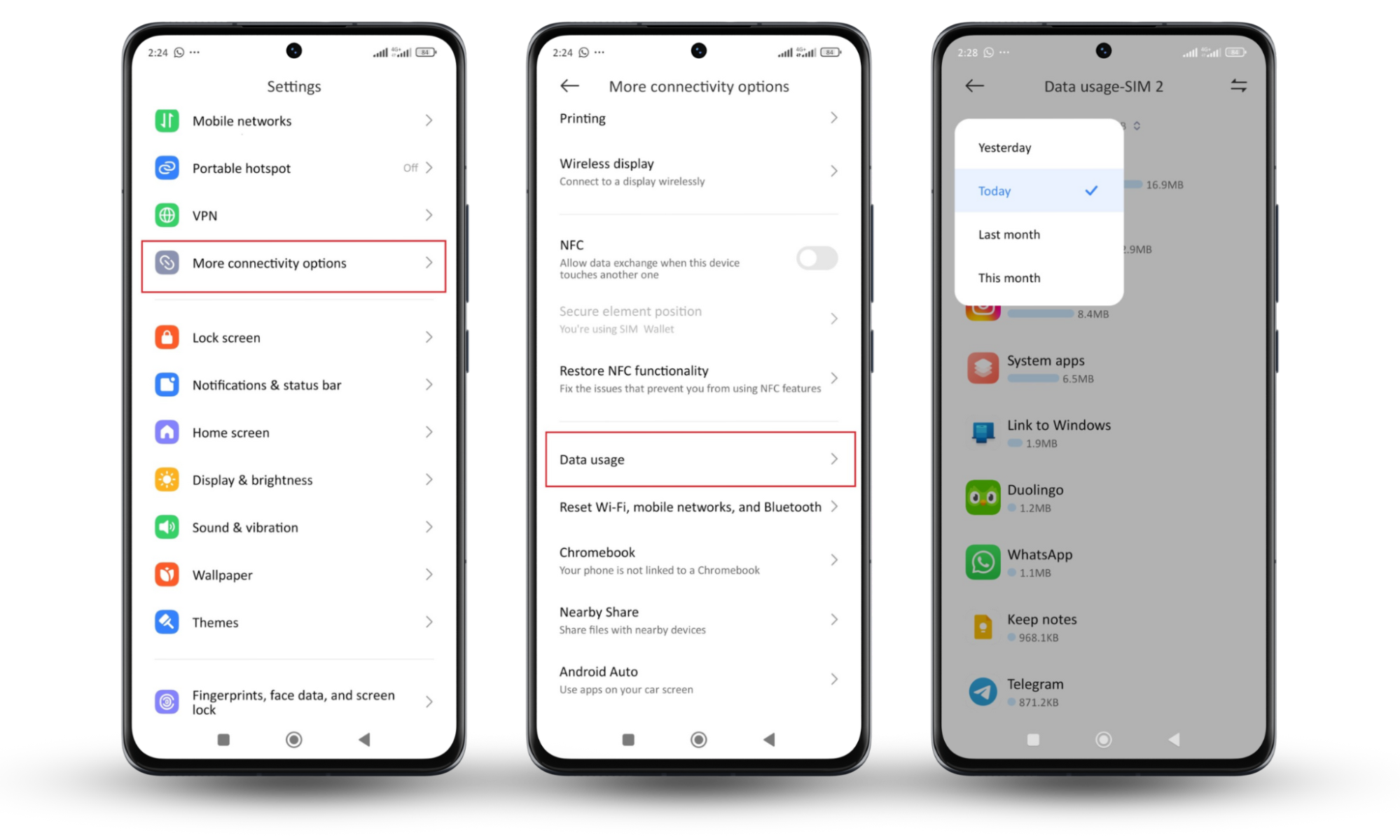
5. Suspicious text messages or files
A clear sign that your Android is spying on you is the sudden appearance of suspicious text messages or files. Spyware may use your device to spread itself to other contacts, send data back to attackers, and store information it has collected. You may find evidence of this throughout your smartphone.
In addition to checking the Messages and Files apps for signs of suspicious content, it’s important to check call logs, your camera roll, the Sent folder in your email app, and any social networking apps you have installed for signs that an attacker is spreading their malware, or sending data to themselves.
6. Unusual sounds on a telephone call
If you hear interference or strange noises while on a call, this could mean somebody’s recording you or listening in on your conversation. Poor reception and crossed lines can also cause this kind of behavior, but if you find that it happens on every call, it’s time to check for hidden spy apps on Android.
It’s also a good idea to listen out for similar interference when you’re doing video and voice calls over apps like WhatsApp, Facebook Messenger, and Microsoft Teams when connected to Wi-Fi. While you can blame poor-quality phone calls on bad service, communication over Wi-Fi should be much clearer.
7. Abnormal sounds when your phone is not in use
Have you noticed your phone beeping or making noises when you’re not using it? This could indicate somebody’s spying on you, as your phone shouldn’t make any noises when it’s idle (other than notification sounds, of course).
Listen out for noises that your phone might make during normal operation. For instance, the sound some apps produce when you refresh them or the ping you hear when you send an email or text message. If these things are heard when your phone is asleep, someone may have remote access.
8. Android phone is rooted
If you find that your Android phone is rooted, and it’s not something you did yourself, malicious software is almost certainly to blame. Innocent applications have no need to gain root access to a user’s smartphone, and anything that asks for this you should get rid of immediately.
Root access allows a program to interfere with system files that it wouldn’t normally be able to get to. This can cause your device to malfunction and, sometimes, corrupt the operating system to the point that it needs a complete factory reset or reinstall.
Some Android phone brands, like Samsung, have ways to manually check for unauthorized rooting via the Settings page.
Here’s how to confirm if your Samsung device is rooted:
- Open Settings, then tap About phone.
- Select Status or Status information.
- Look for Phone status or Device status, which should say Official. If you see Custom or anything else, root access is attainable on your Android.
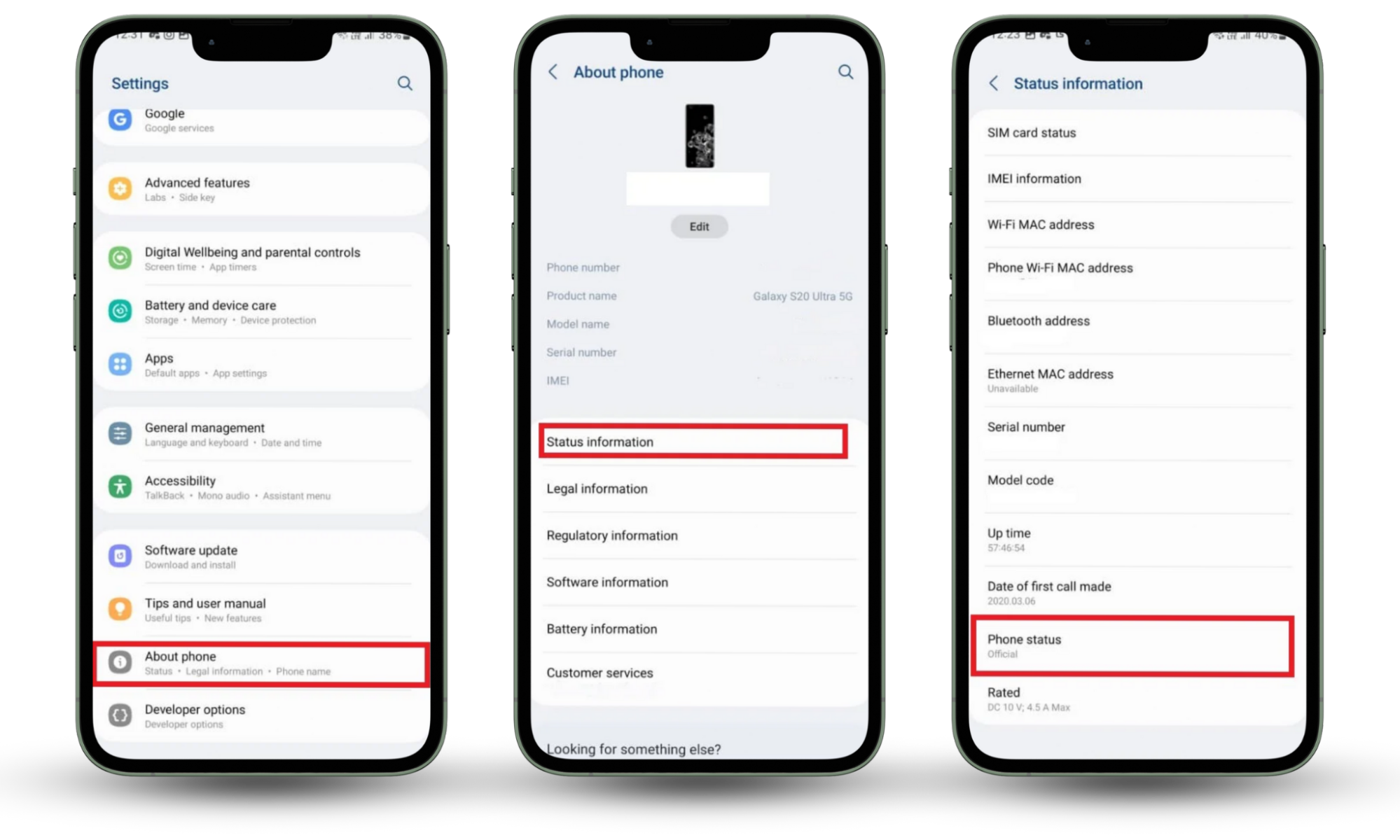
And if you don’t have a Samsung or just want to be really sure, you can run a root check automatically with Clario Anti Spy’s Device System Checker:
- Open Clario Anti Spy.
- Tap Device system check.
- Tap Scan.
- Look at the results. Clario Anti Spy will let you know clearly if your device is rooted or if anything looks off.
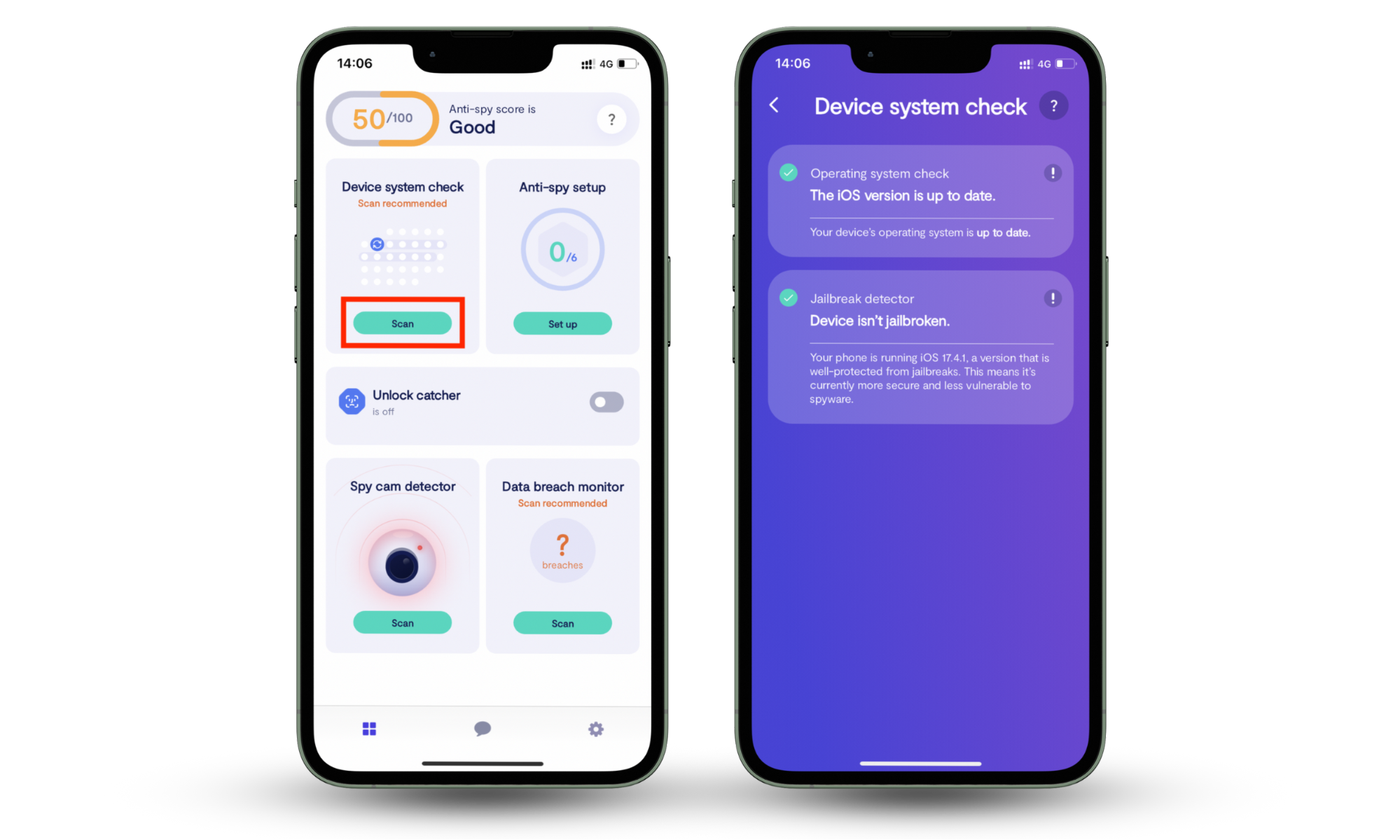
9. Unrecognized tracking or monitoring apps
One of the quickest ways to know if you have an unauthorized spy app is to inspect your app list. Seeing any strange apps (monitoring apps in particular) might indicate that your phone is compromised.
These apps may disguise themselves as helpful tools, parental controls, system apps, or productivity apps, but their real job might not be as harmless.
Be particularly wary about names like FlexiSPY, ClevGuard, mSpy, XNSPY, or uMobix. These are well-known spyware apps that can be bought for a few bucks over the internet.
Sometimes spyware will disguise itself under system-like names such as Update Service, System Service, Device Health, Web Services, or some other name to trick you into thinking it's essential factory software.
Do not fall for it.
Here's how to check for unrecognized apps on your Android and what to do after:
- Go to your Settings.
- Select Apps, Applications, or something similar.
- Go to Manage apps.
- Look for apps with suspicious names (they may hide under vague names like “system optimizer”).
- Tap on the app to check its permissions, and look it up on the internet.
- If malicious, uninstall the app.
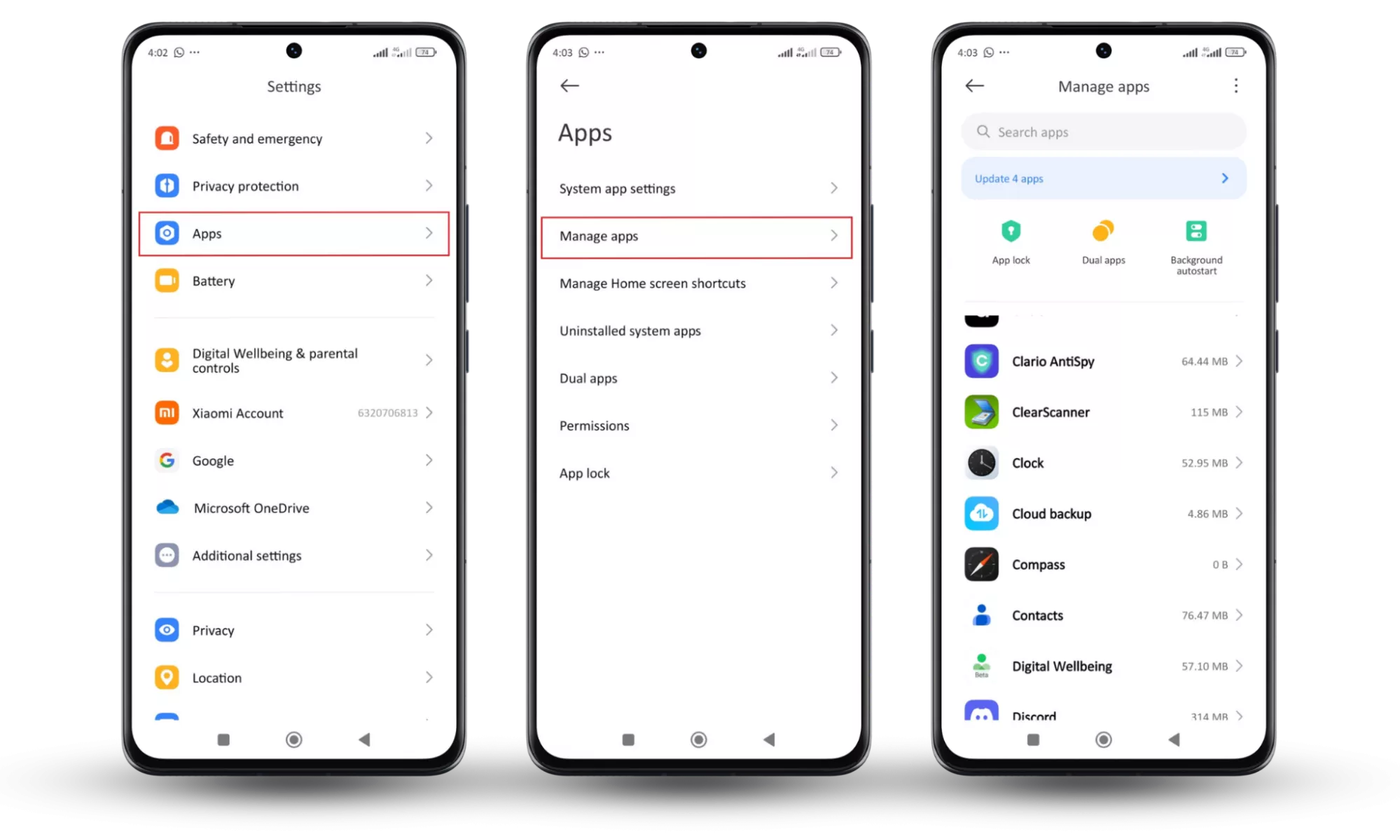
If the suspicious app won’t let you uninstall it (some spyware apps try to protect themselves), you may need to:
- Go to Settings again.
- Choose Privacy protection, then tap on Special permissions.
- Once there, tap Device Admin apps.
- Look for the suspicious app on this list. If it’s there, disable its admin access first, then uninstall it.
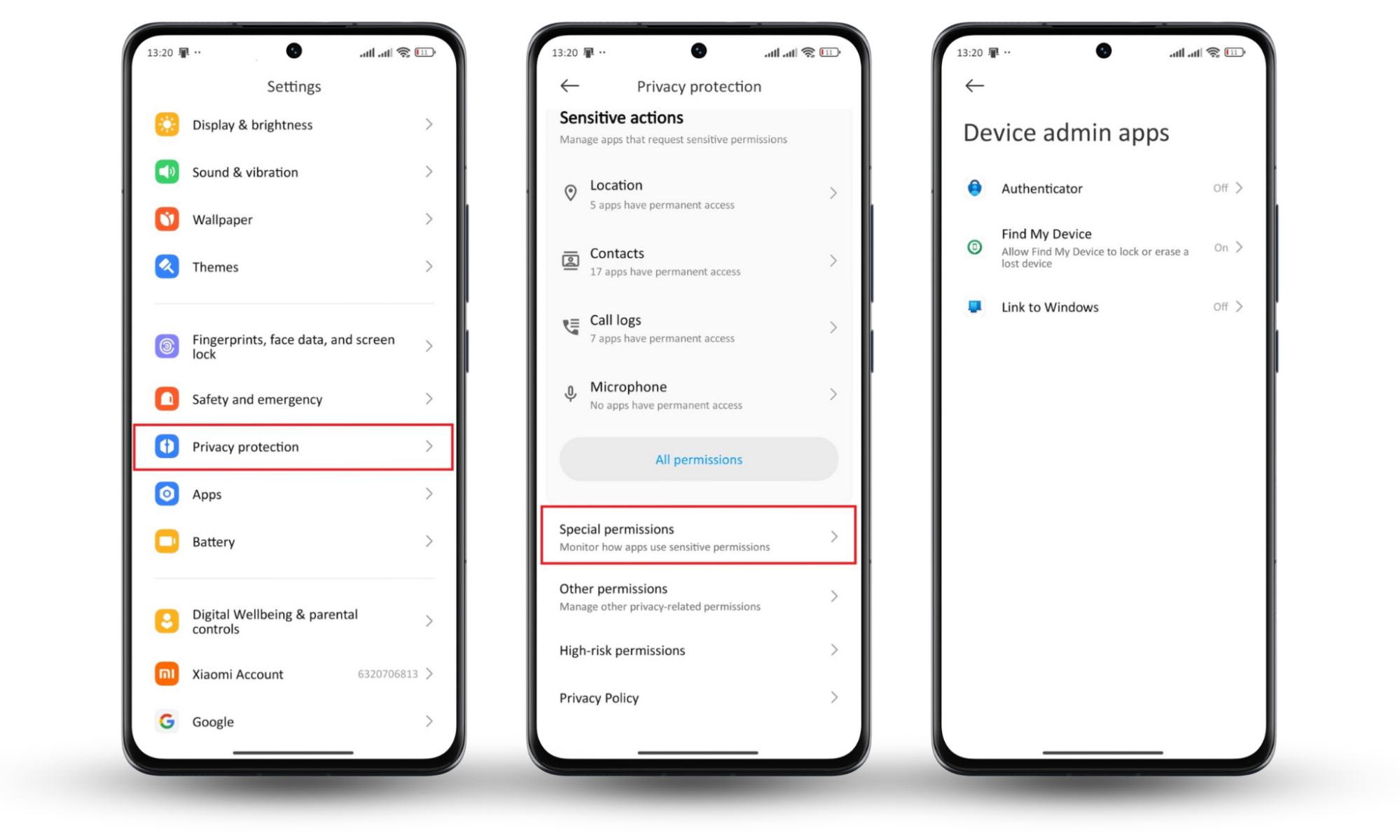
Also, keep an eye on your Recent Apps (the square or three-line button on your screen). If an app shows up here, but you’re sure you haven’t opened it recently, that's another hint that something suspicious could be running in the background.
10. Suspicious permissions in app settings
Apps on your phone usually ask permission to use certain things, like your camera, location, or contacts. Usually, this makes sense. A camera app needs camera access. A maps app needs your location. That’s all good.
But sometimes apps ask for things they clearly shouldn't need. Why would a simple flashlight app want your location or contacts? Or why would a basic puzzle game ask to record audio?
Now, that’s weird. And it might mean there’s more than meets the eye.
Your calculator app might be a spy app.
To make sure you aren’t giving any spy app your permission, here's how you can quickly check permissions on Android:
- Go to Settings.
- Tap on Privacy.
- Select Permission manager (or Permissions).
- Choose a sensitive permission (like Location, Microphone, or Camera).
- See which apps currently have access to it.
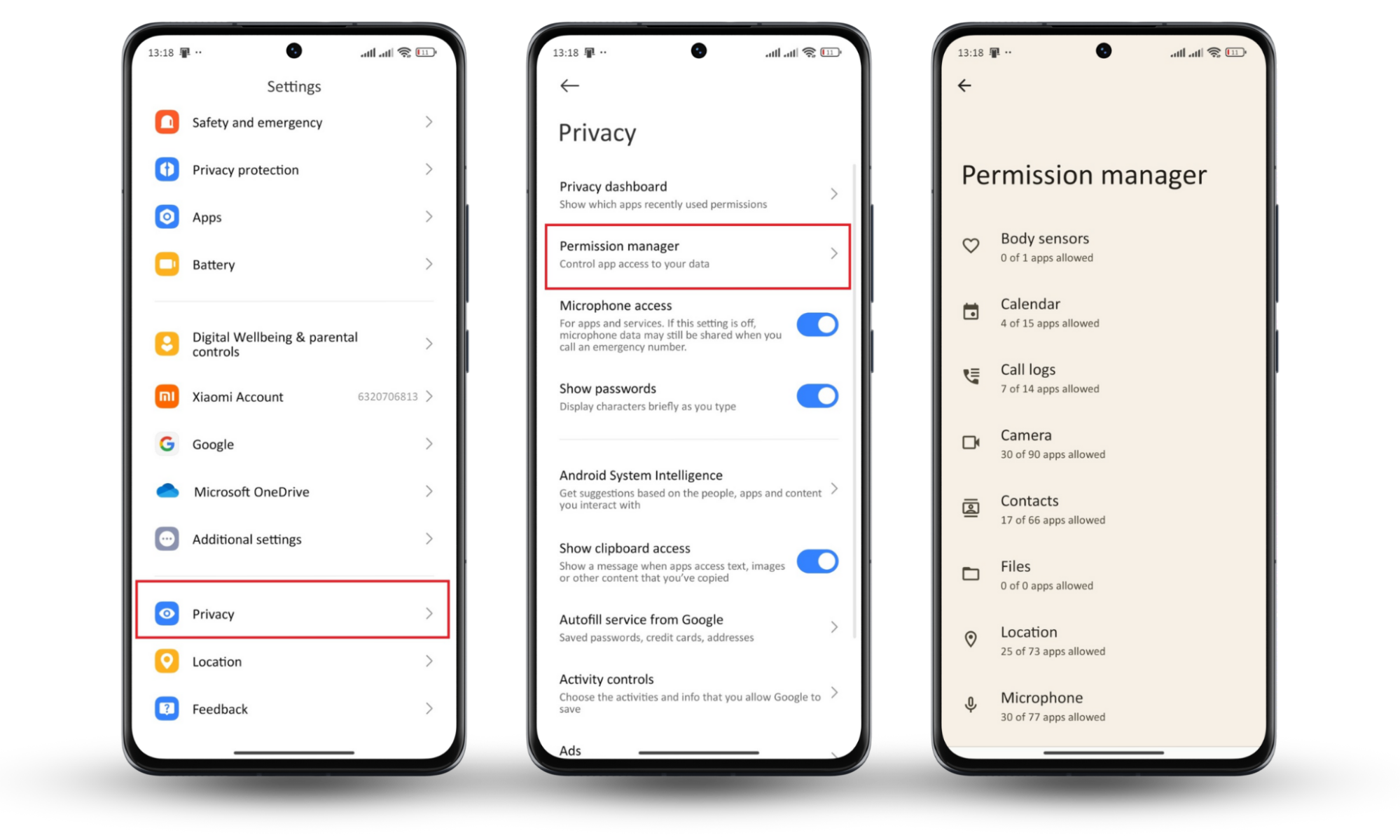
If something looks off, like a calculator accessing your contacts, turn that permission off right away. If the app makes you uneasy or causes issues, uninstall it entirely.
What are spy apps disguised as on Android
The first step to removing spy apps is to know what they look like. This knowledge will also help you guard against them and avoid malicious links, too.
You may not be surprised to learn that tens of thousands of different types of spyware target Android devices every day. Although every strain of spyware is slightly different, most are designed to exploit your phone in a few common ways. These include:
1. Legitimate programs
More sophisticated spyware attacks take advantage of legitimate apps and programs on your Android device. This helps make them undetectable for longer periods, which increases the amount of spying and data collection they can achieve. Some of the most common abuses are of maps and tracking apps.
1.1 Maps and navigation apps
Almost all of us rely on maps and navigation apps to get around, whether we’re visiting new places or just trying to avoid the traffic on our morning commute. Unfortunately, these apps are a frequent target for spyware infections that want to know where you are, where you’ve been, and where you might be going.
You may think that you’re safe if you stick to using trusted maps applications like Google Maps or Waze, and while that’s certainly a good idea, hackers have been known to infect these programs to harvest all the information they contain about you.
1.2 Legitimate tracking apps
Legitimate tracking apps are also a large target for attackers. Software like FindMyKids and Family Locator are helpful for keeping an eye on your kids or finding friends when meeting up, but they contain a wealth of information on your whereabouts, your friends, and your loved ones.
For spies who want to know this information, hacking into apps like these is an easy way to obtain it. Tracking apps have access to your smartphone’s GPS connection so that they can accurately locate you, which means that any attacker who breaks into the app can view this information, too.
2. Commercial apps
Commercial spyware is surveillance software that can be purchased on the open market. Some of the best-known examples are mSpy and FlexiSpy, which can track and monitor a person’s activity and then send it back to a spy. Anyone can purchase these programs for as little as $30.
There are a couple of things that make commercial spyware particularly scary. Because it is sold for a price, its creators typically have more time and a greater incentive to make the software as effective as it can be. In addition, they put more effort into making the spyware untraceable.
Commercial spyware can be difficult to detect without the help of third-party tools. It will hide itself completely if it doesn’t disguise itself as a legitimate application.
How to check if any spy app is installed on your Android phone
If you’re wondering how to find hidden spy apps on Android, you can carry out a series of manual checks yourself. One of the most effective ways to secure your device is to check for hidden spy apps on Android regularly. Here’s what to look out for when searching for hidden spy apps on your phone:
- View programs you don’t recognize
- Check app permissions
- Check for unusual location symbol
- Keep an eye on Google Play Protect
1. View programs you don’t recognize
Look through the apps on your phone (including those in folders) to see if there are any you don’t remember downloading or don’t recognize. This simple step can help you identify spy apps on Android and remove them before they cause harm. Most of us have folders filled with games or other apps we haven’t used in a while, which makes it easy for spyware to hide inside them.
If you find any software that you didn’t install yourself, it’s important to uninstall it right away in case it’s a malicious application. Even if it’s not spyware, it could be a keylogger, ransomware waiting for an opportunity to lock down your device, or another kind of malicious application.
2. Check app permissions
This can take a little time, but checking which apps can access your location, camera, or microphone can help determine if any hidden spy apps for Android are secretly tracking you. Here’s how to check:
- Open Settings > Privacy.
- Select Permission Manager. On some phones, you may need to tap the three dots menu at the top right first.
- Select each permission to see which apps have access to it.
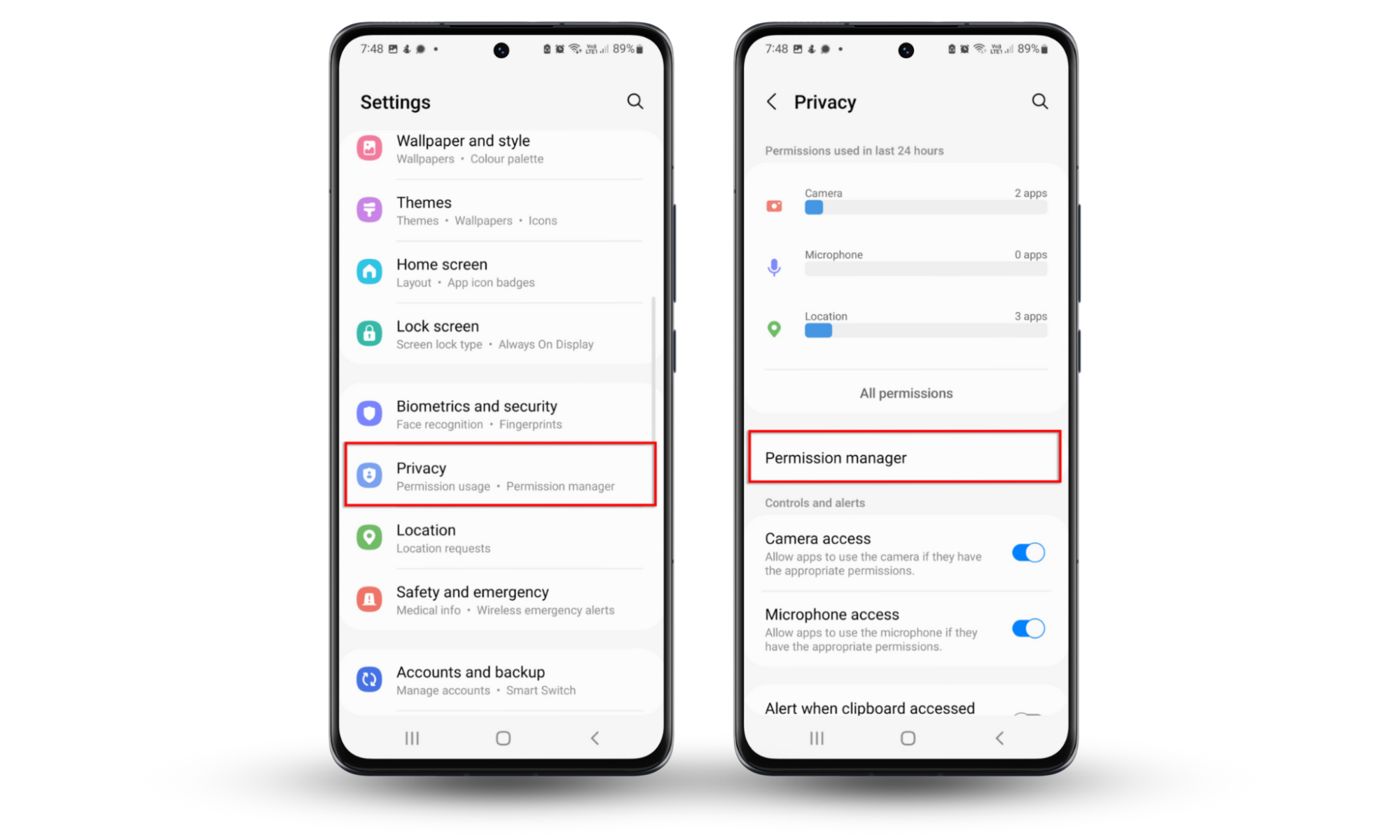
Some apps, even legitimate ones, will try to gain unnecessary permissions to many other apps. Knowing what hidden spy apps look like can help you differentiate between regular applications and those designed for spying. For instance, many apps like access to your contacts, photos, and location despite not needing access to these things to operate as intended. They simply want to collect all the data they can.
With that being the case, if you notice any apps accessing permissions they don’t need, revoke those permissions. This will not only make it more difficult for them to harvest your data and possibly sell it to third parties, but it also minimizes the potential damage should the app get hacked later on.
3. Check for unusual location symbol
You’ll see a small teardrop symbol in your phone’s notification bar when an app is using your device location. This can be one of the ways to tell if there’s a spy app on your phone, as hidden spy apps often track your movements without your knowledge. If you see this appear when you’re not using apps allowed to access location data, this could indicate spyware is running and tracking your location.
In addition to checking location services, as explained above, it’s possible to see which apps have recently requested access to your location on modern versions of Android, making it easier to detect those that shouldn’t be. Simply follow these steps:
- Open the Settings app, then tap Privacy.
- Select Permissions used in the last 24 hours.
- Tap Location.
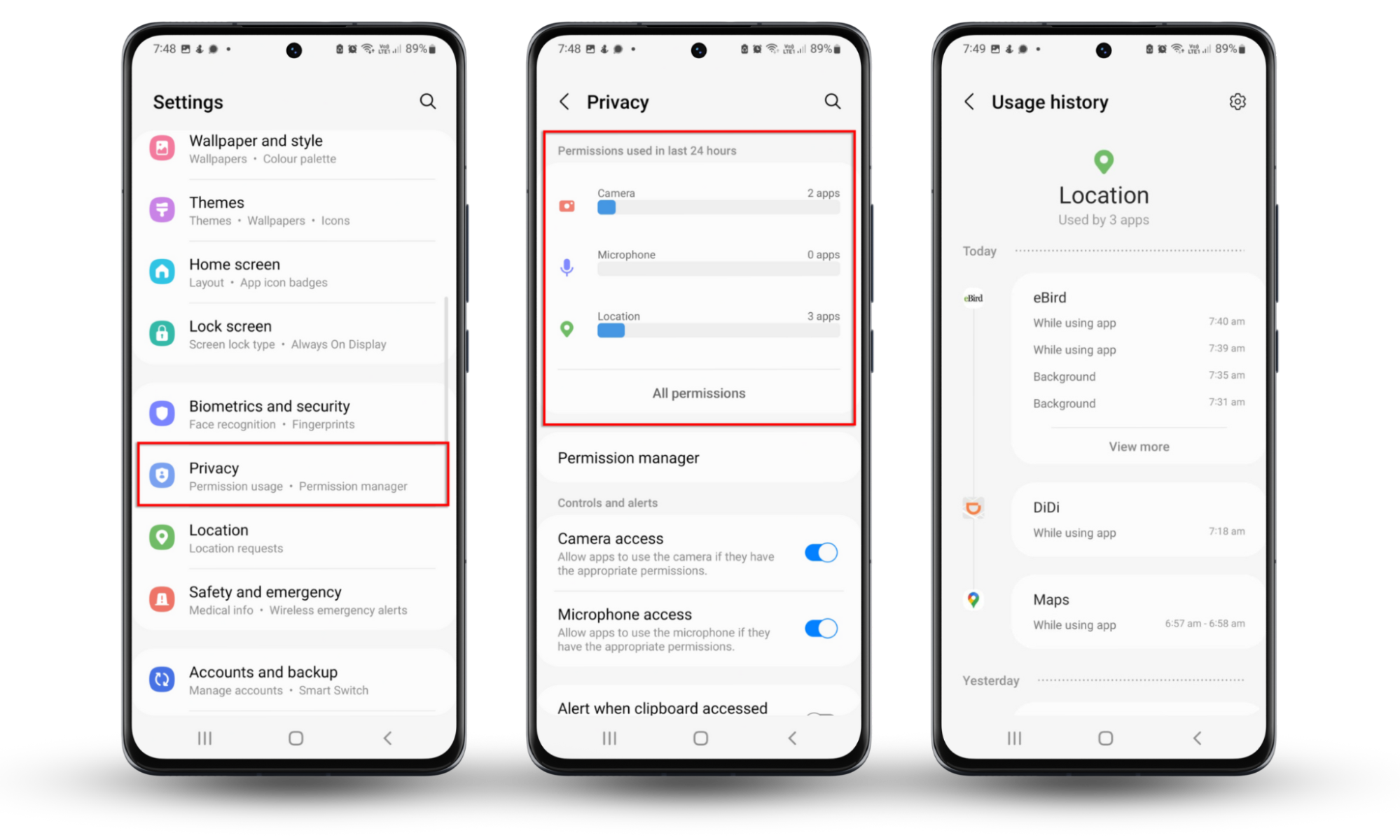
Here, you’ll see a list of all apps that have accessed your location in the last 24 hours. If you see any apps you don’t recognize, find out what they are and delete them as quickly as possible if necessary.
4. Use third-party anti-spy programs
The thing with hidden spy apps is that they are meant to be, well, hidden. Some hide so well that they are virtually undetectable on an app list when you do a manual check.
One of the easiest and most reliable ways to catch these intruders is to scan your device with an anti-spy app. Anti-spy apps know exactly what sneaky tricks spyware developers use, so they quickly spot hidden or disguised apps you’d likely miss.
A good app to use is Clario Anti Spy. Its Spyware Scan feature is specifically designed to spot these hidden monitoring apps on your mobile device and guide you on how to remove them. It not only scans your apps, but it also scans your files.
Follow these steps to learn how to scan your phone with Clario Anti Spy’s Spyware Scan:
- Open Clario Anti Spy.
- Tap Spyware Scan from the main screen.
- Select Scan and wait while the app checks your device.
- Check the scan results closely.

5. Keep an eye on Google Play Protect
Android’s built-in malware and virus scanner is turned on by default to secure your device, so if you didn’t disable this but find it’s turned off, it could mean somebody has installed hidden spyware on your phone. Here’s how to check your Play Protect settings:
- Open the Google Play Store app on your phone then select your account icon.
- Choose Play Protect.
- Tap the little Settings cog at the top right.
- Ensure the Scan apps with Play Protect feature is turned on.
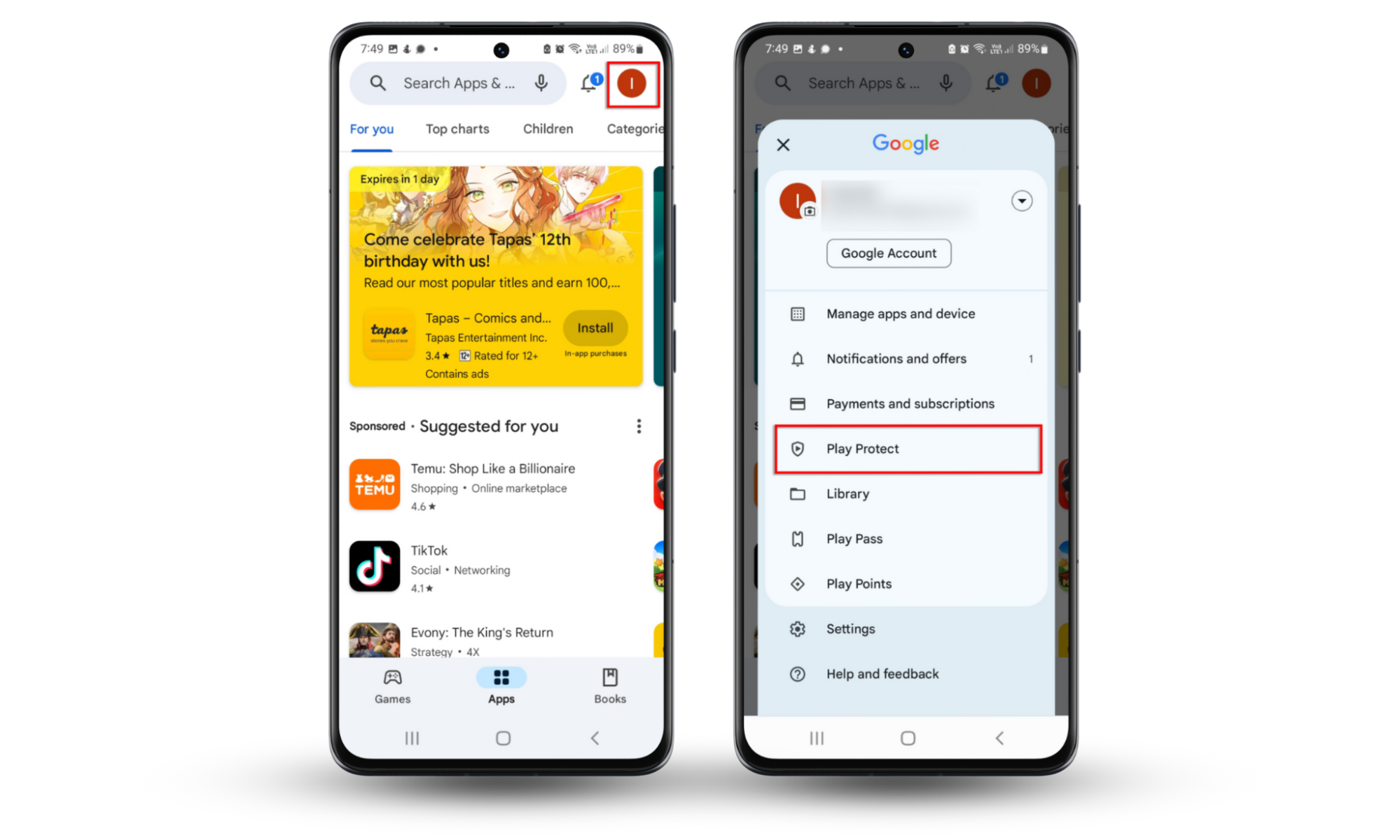
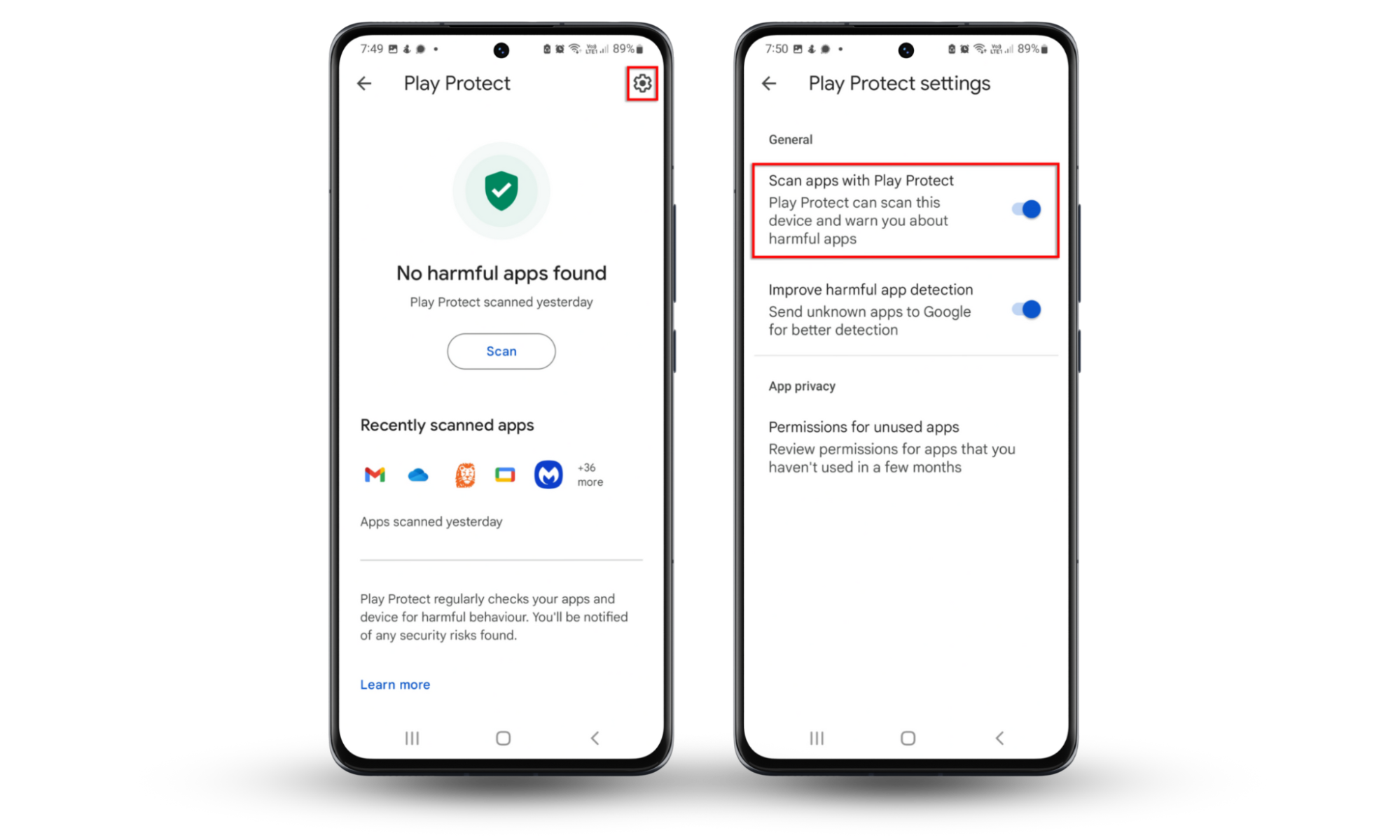
On the Play Protect page, you can also Scan all apps to detect potential security threats and see which apps have recently been scanned automatically.
How to uninstall hidden spy phone app on Android
Using a dedicated spy app finder to remove spyware from Android is often an easier and quicker solution compared to manually trawling through your phone for malicious apps. Clario Anti Spy not only searches your phone for spyware, it also quickly removes it, ensuring you’re protected.
To find and remove hidden spyware and to monitor for data breaches that may indicate a spyware attack, follow these steps:
- Download Clario Anti Spy for Android.
- Tap the Fix button under Spyware scan.
- Wait for Clario Anti Spy to scan your phone, then take any recommended steps to remove hidden spy apps and other suspicious software.

Clario Anti Spy gives you the support you need to keep your phone protected and free from spying apps. However, you can also take some steps to prevent a spyware infection, including only installing apps from trusted sources, avoiding malicious websites, and not letting others use your phone.
Conclusion
Although spyware attacks are a very real threat on Android devices, it’s not too difficult to stop someone from spying on your phone. By being aware of the signs that indicate your smartphone has been compromised and by taking the right steps to protect yourself, you can easily find and prevent spy apps.
Use Clario Anti Spy to find spyware on Android as quickly as possible and to remove it before it has a chance to do any harm. It’s easy to install and set up and incredibly effective at ensuring your smartphone remains free from spyware, trackers, and other common threats.


