Table of contents
- What Are Spam Texts (SMS)?
- The Most Common Spam Texts That You Might Receive
- How To Identify Spam Texts
- Why Am I Getting Spam Texts?
- How to Stop Spam Texts
- Never Reply to Spam Text Messages
- Use Spam-Blocking Apps
- Block Numbers
- Mark the Messages as Spam
- Report Spam Messages to Your Mobile Network Provider
- Don't Open Links in Spam Messages You Receive
- Protect Your Personal Info
- Use Your Phone’s Built-In Spam-Blocking Features
- Consider Protecting Your Devices With Antivirus Software
- Final Thoughts
What Are Spam Texts (SMS)?
From unsolicited promotional messages to phishing scams, spam texts have become a common annoyance for mobile phone users. Spam texts are unsolicited text messages sent to a large number of people for the purpose of advertising, phishing, or other malicious activities.
Spam text messages often lure unsuspecting users into clicking on malicious links or providing personal information. These messages may appear to come from a legitimate business or organization, but they may actually be sent by scammers trying to steal sensitive information.
The most common type of spam text message is promotional messages. These are messages businesses or organizations send to a large number of people to advertise their services or products. Some of these messages may be legitimate, but many are not. If a message is sent without your permission or appears to come from a company you don’t recognize, it is likely to be spam.
Another type of spam text message is phishing scams. These messages are designed to look like they are from a legitimate organization or business, but they are actually from scammers. They may contain links to malicious websites that can steal your personal information, such as passwords and credit card numbers.
Finally, some spam texts may contain malicious software, such as viruses or spyware. These messages can infect your device, allowing scammers to steal data or take control of your device.
The Most Common Spam Texts That You Might Receive
Unfortunately, scammers have developed a range of different spam messages to sucker unsuspecting victims in and steal their personal information or money. While most spam messages are unsolicited advertising, there are also many that have malicious intent.
The most common types of spam texts include:
- Advertising offers and discounts. Advertising messages are typically sent from companies trying to sell you something. These messages can be annoying, but they are usually not dangerous.
- Phishing attempts. Phishing scams are another common type of spam text. These messages look like they are from a legitimate source, but they are actually sent by scammers trying to get you to click on a malicious link or download a malicious file. Have you clicked a phishing link? Here’s what to do.
- Malicious links and attachments. Malware is malicious software that can be sent via text message. These messages usually contain a malicious link or file that, if opened, can infect your device with malicious software.
- Fake messages. Fake messages are one of the most common types of spam texts. These messages often look like they are from a legitimate source, such as your bank or a company you do business with. However, they are usually sent by scammers trying to get your personal information or money. These are usually face contests and sweepstakes, fake lottery prize notifications, or fake job offers.
- Chain texts. Chain texts are messages that ask you to forward the message to someone else. These messages are usually harmless, but they can be designed to steal personal information or inform spammers that your phone number is active.
How To Identify Spam Texts
It’s important to be able to recognize a spam text when you see one. Here are some signs that a text might be spam:
- The sender’s number is unknown
- The message includes a link
- The message includes an offer that seems too good to be true
- The message is written in broken English
- The message asks for personal information.
Why Am I Getting Spam Texts?
One of the most common reasons you’re receiving spam text messages is that your phone number is part of a purchased list. When companies purchase lists of phone numbers, they can then send out large volumes of text messages in an attempt to market their products or services.
This is why you might receive text messages from companies you’ve never heard of.
Another reason you might be receiving spam text messages is that your number was shared with a third party. Anytime you provide your phone number to a business or website, there’s a chance they could share your information with other companies.
This can result in you receiving spam text messages from companies you may have never had contact with.
Additionally, you might be receiving spam text messages because your number was obtained through a data breach. In the event of a data breach, your personal information can be leaked, which can include your phone number. If this happens, your number can be used for spam text messages.
Finally, you may be getting spam texts because you’ve responded to a previous spam text. Doing so can confirm to spammers that your number is active and may result in more spam texts.
How to Stop Spam Texts
You can take steps to reduce the number of spam texts you receive. Here are a few tips to help you stop spam texts on your iPhone and Android:
Never Reply to Spam Text Messages
Replying to spam texts informs the spammers that your number is active, encouraging them to send you more spam. By not replying to spam text messages, you give the spammers no information, and they may stop sending texts to your number.
Use Spam-Blocking Apps
Spam-blocking apps are becoming increasingly popular for people who use their phones for texting. The purpose of these apps is to detect and block unwanted messages from unknown numbers.
One example of a spam-blocking app is Truecaller. This app can be used to identify unknown numbers, block spam messages, and filter out unwanted calls.
It also has an integrated caller ID feature that allows users to identify unknown numbers.
To use Truecaller, users will first need to download the app on their phones. Once installed, users can register a free account and set up their profile. Truecaller then uses a combination of AI and crowdsourced data to identify unknown numbers, block unwanted messages, and filter out spam calls.
Block Numbers
Blocking the sender’s number will prevent that number from sending you further spam messages.
To do so on iPhone:
- Open the message.
- Tap on the sender’s name.
- Scroll down and tap Block this Caller.
On Android:
- Open the message.
- Tap on the three dots in the top-right corner.
- Tap Block, and then tap Block again.
Mark the Messages as Spam
Marking the message as spam on your mobile device will block the number as well as tell your mobile network provider that the number is associated with spam messaging.
To do so on iPhone:
- Open the message.
- Tap the flag icon in the top right corner.
- Tap Report Junk.
On Android:
- Open the message.
- Tap the three dots in the top-right corner.
- Tap Report spam, then tap Report spam again.
Report Spam Messages to Your Mobile Network Provider
Most carriers have a spam reporting service that you can use to report spam texts. This will help them identify and block future spam messages.
Don't Open Links in Spam Messages You Receive
When you click on links in spam messages, you can unknowingly download malware, such as viruses, spyware, and ransomware onto your computer. These malicious programs can cause your computer to run slowly, delete important files, and even allow attackers to access your sensitive data.
Additionally, by clicking on links in spam messages, you can inadvertently give away your personal information to malicious actors.
Protect Your Personal Info
Protecting your personal information online is important in keeping yourself safe from cybercrime. The following tips will help you protect your information when surfing the web.
- Be careful of the sites you visit. Avoid clicking on links from unknown websites and disclosing personal information on sites you are unfamiliar with.
- Use strong passwords and two-factor authentication (2FA). Make sure to use a combination of letters, numbers, and symbols for your passwords. 2FA adds an extra layer of security to your accounts by requiring a code or token in addition to your password.
- Don’t give your personal information away. Be careful what information you put online, such as on social media sites like Facebook and Instagram. This information can and will be used against you by spammers.
- Keep your operating system and software up to date. Regularly checking for updates ensures you have the latest security patches and fixes.
- Use a secure connection when conducting sensitive activities. Make sure you have a secure connection to your website (check that it’s HTTPS with a small padlock icon in the address bar). You could also consider using a Virtual Private Network (VPN) like Clario’s. It is easy to use and has multiple server locations around the world.
Use Your Phone’s Built-In Spam-Blocking Features
Both Android and iPhone manufacturers have implemented built-in spam-blocking features to help protect users from spammers.
Android phones come with the Google Play Protect feature, designed to scan and block suspicious texts, emails, and phone calls. This feature monitors app installations, scans for potentially malicious apps, and blocks any malicious activity.
It also has an “SMS spam protection” feature, which can detect spam messages and alert users.
iPhone users can take advantage of the “Do Not Disturb” feature, which automatically blocks calls and notifications from unknown senders. This feature can be turned on or off at any time and can be set to allow messages from contacts or specific numbers.
In addition, users can also block messages from unknown senders with the “Filter Unknown Senders” feature.
Consider Protecting Your Devices With Antivirus Software
These days, our phones are the centerpiece of our lives. We use them to communicate, shop, play games, and more. Unfortunately, this also makes them a target for spammers.
Having antivirus software installed on your phone is one of the best ways to protect yourself from the dangers of spam texts. Trusted antivirus options like MacKeeper, Norton, and Avast help detect and block malware, phishing attempts, and harmful links before they can do damage.
However, antivirus tools do not always catch everything. Some spam messages contain links that install spyware, which hides on your phone and tracks your activity without triggering antivirus alerts. That is why pairing antivirus protection with anti-spyware tools adds an extra layer of security.
Clario Anti Spy scans your phone for spyware and security risks that could leave your data exposed. If a spam message tricked you into clicking a link or downloading something suspicious, a quick scan can help detect hidden threats.
Here’s how to Check for Spyware with Clario Anti Spy:
On Android (Spyware scan):
- Download Clario Anti Spy and create an account.
- Open the app and tap Spyware Scan in the main menu.
- Run a Scan to check for hidden spyware or suspicious permissions.
- Follow the steps to remove any detected threats.

On iPhone (Device System Check):
- Download Clario Anti Spy and create an account.
- Open the app and tap Device System Check in the main menu.
- Run a Scan to check for jailbreaks or security vulnerabilities.
- Follow the recommendations to secure your device.
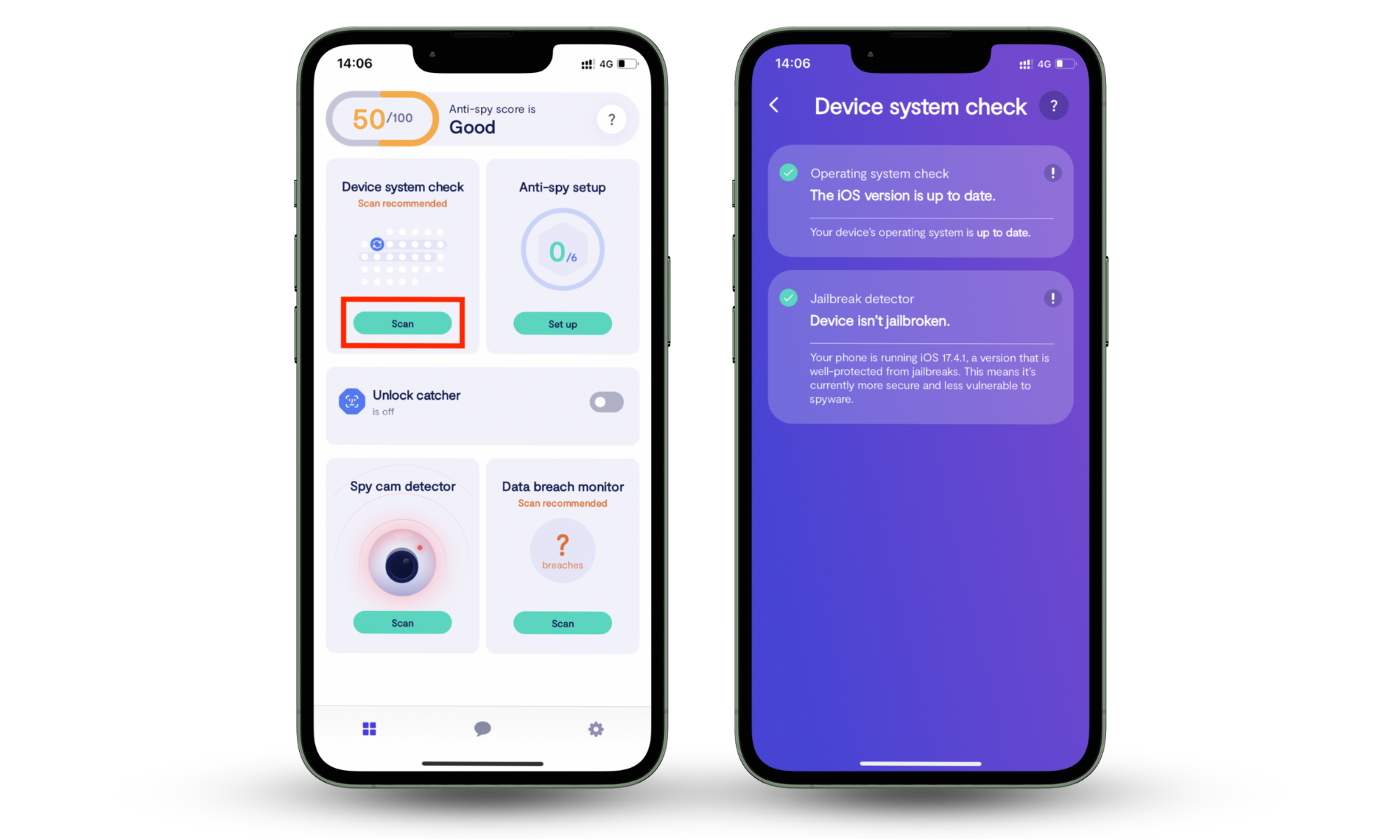
Final Thoughts
Spam texts can be annoying and dangerous, but you can take steps to reduce the number of spam texts you receive.
That’s where Clario can help. Clario Anti Spy provides spyware detection and protection to help you stay safe.


