Table of contents
- What is Alexa?
- The problem with Amazon's Alexa
- Does Alexa listen to your conversations?
- Does Alexa spy on you?
- Who has access to Alexa’s recordings?
- Is Alexa safe to have in your home?
- How to stay safe while using Alexa
- Change your Alexa wake word
- Disable Alexa's microphone
- Use Clario Anti Spy to check your device and Wi-Fi
- Conclusion
What is Alexa?
These days, many of us are willing to trade in a little privacy for reduced hassle. However, with time, more and more people are concerned about the possibility that their phones are listening to them. Many smart home users are also curious if their Amazon Echo devices are spying on them through Alexa.
Known as Amazon's AI assistant, Alexa helps users manage everything from their personal lives to their work. With Alexa, you can do anything from scheduling meetings to buying things online. However, Alexa isn't without its fair share of issues.
In this blog post, we will explore Alexa's privacy concerns and offer some tips on how to protect your information.
The problem with Amazon's Alexa
The main problem with Alexa is that Amazon collects a lot of data about its users, and it is unclear what they are doing with that data. In addition, there is a lot of speculation about how Amazon is using this information and how it's being acquired.
Most users who use Alexa will know it gathers data from information you dictate on purpose, such as shopping lists, search requests, and so on. Because of the nature of its smart assistant, Amazon is collecting countless data about its users, including their purchase history, searches, and locations. This information is valuable to Amazon because it uses it to target ads and sell products.
But, does Amazon use Alexa to get this information from you without your consent by spying on you?
Does Alexa listen to your conversations?
If you're wondering if Alexa is always listening, the answer is not so simple. According to Amazon, Alexa is always listening for keywords so that it can activate and start recording. Through a feature called "keyword spotting," Amazon's Echo devices require the acoustic patterns of a wake word.
By default, Amazon Echo will not process any audio until it hears the word "Alexa." Alternatively, it is also possible to customize your preferred keyword and make Alexa respond to that instead.
Once the wake word is mentioned, the Amazon Echo device will light up to show that it is listening. However, if your device's microphone is off, a red light will appear instead.
Does Alexa spy on you?
In some cases, Alexa may appear to listen even if you did not say "Alexa" or our designated wake word. For this reason, many people may assume that Alexa is spying on you. However, it is possible that this can be due to several factors.
For example, if another person or pet in your household is also named Alexa, the smart home device may get confused. After all, Amazon's Alexa won't be able to tell if you're speaking to it or another person in the room.
Additionally, similar to how you can mishear your own name, Amazon's Alexa may turn on from a word that sounds very similar to its wake word. If you're not certain why Alexa suddenly started listening without your consent, simply say "Alexa, why did you do that?" Then, you can listen to its explanation.
Who has access to Alexa’s recordings?
According to Bloomberg, Amazon has an Alexa voice review process, wherein its employees parse up to 1,000 audio clips per shift. This process helps quality-check Alexa's voice recognition performance.
In addition, third-party developers could access this data if you give them permission to do so. In some cases, users who dictate the names of apps they want Alexa to download risk accidentally downloading the wrong one to their device.
Is Alexa safe to have in your home?
When it comes to smart home technology, security and privacy are hit or miss. While companies like Amazon can make tremendous efforts to keep their users safe, hackers are becoming increasingly intelligent in how they steal data.
After all, companies like Amazon store thousands of data points on millions of users. For this reason, Amazon's products and services are prime targets for hackers worldwide.
So, while Amazon's Alexa does not record everything, the risk involved with having it in your home depends on you. Thankfully, there are little things you can do to make Alexa safer.
How to stay safe while using Alexa
If you're wondering how to protect your privacy from Amazon's Alexa, here are some tips:
- Change your Alexa wake word
- Disable Alexa's microphone
- Invest in security apps like Clario
Change your Alexa wake word
Should you find yourself accidentally waking Alexa by accident, you may need to change its wake word to avoid further issues. After all, there are plenty of interesting words you can use in its wake, which don't sound like a real person's name.
Here's how to change your Alexa wake word:
- Open the Alexa app on your mobile phone.
- Go to Settings.
- Tap Device Settings.
- Select your smart home device.
- Tap Wake Word.
Disable Alexa's microphone
While it's great that Alexa is always on call for your needs, not everyone is comfortable with the possibility of being listened to 24/7. For your peace of mind, you may want to disable Alexa's microphone altogether when you're not using it.
Here's how to disable Alexa's microphone:
- Hold your Amazon Echo device.
- On top of your Echo device, push the microphone button.
- Wait for the light to turn red.
Bear in mind that following the tips above can help protect your privacy, but it will impact many of the features that make Alexa useful. However, there is something you can do to help improve your online security when using Alexa with no drawbacks.
Use Clario Anti Spy to check your device and Wi-Fi
If you're looking for some added reassurance without giving up additional usability for your Amazon Echo device, you may want to invest in anti-spy apps like Clario Anti Spy.
Using Clario Anti Spy, you won't have to worry about having to remove spyware from your Android or iPhone.
Clario Anti Spy provides you with two tools that target the two biggest worries: hackers sneaking in through system flaws and unknown devices listening on your Wi-Fi.
Device system check analyzes your phone’s operating system and alerts you if it has been tampered with or jailbroken. Your phone is the control center for Alexa, which means if it’s compromised, Alexa becomes an easy target.
Hackers can use system vulnerabilities or jailbreaks as a backdoor to access your smart devices. Device system check scans your operating system, confirms it’s up to date, and alerts you if anything’s wrong with it. It reassures you that Alexa isn’t running on a weak foundation.
Follow these steps to run Device system check:
- Download Clario Anti Spy and create an account.
- Tap Device system check, then Scan.
- Review results and follow the recommendations.
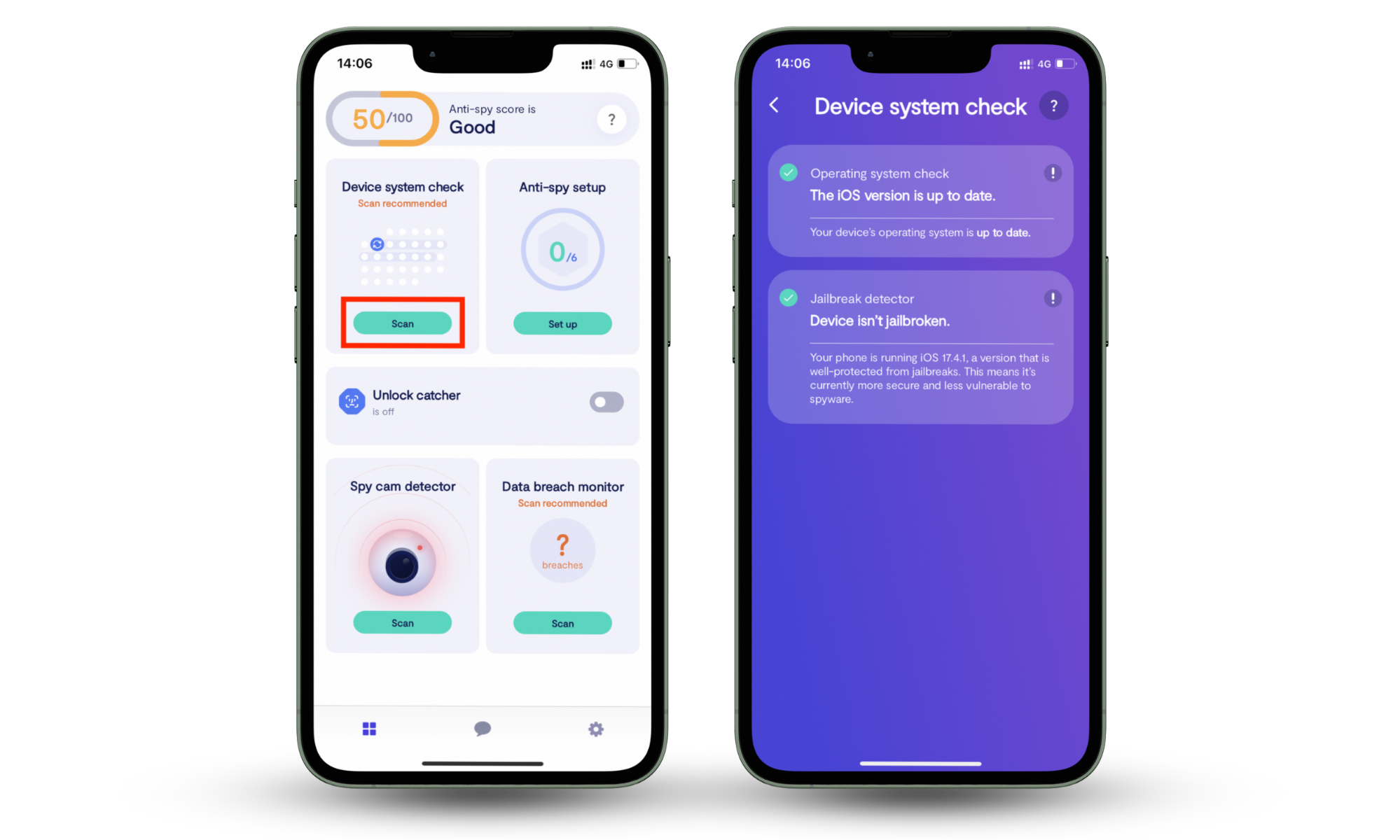
Spy cam detector scans your Wi-Fi network and shows all connected devices. Most Alexa devices run on your home Wi-Fi, and that network is a common entry point for spies.
If an intruder connects to your Wi-Fi, they could eavesdrop on your activity, or worse, slip in hidden cameras and microphones. Spy cam detector scans your Wi-Fi, lists every connected device, and helps you spot anything that’s piggybacking on your Wi-Fi—like an unfamiliar laptop or a disguised smart cam.
Follow these steps to run Spy cam detector:
- Download Clario Anti Spy and create an account.
- Tap Spy cam detector.
- Tap Scan to view devices on your Wi-Fi.
- Review the list and block any device you don’t recognize.
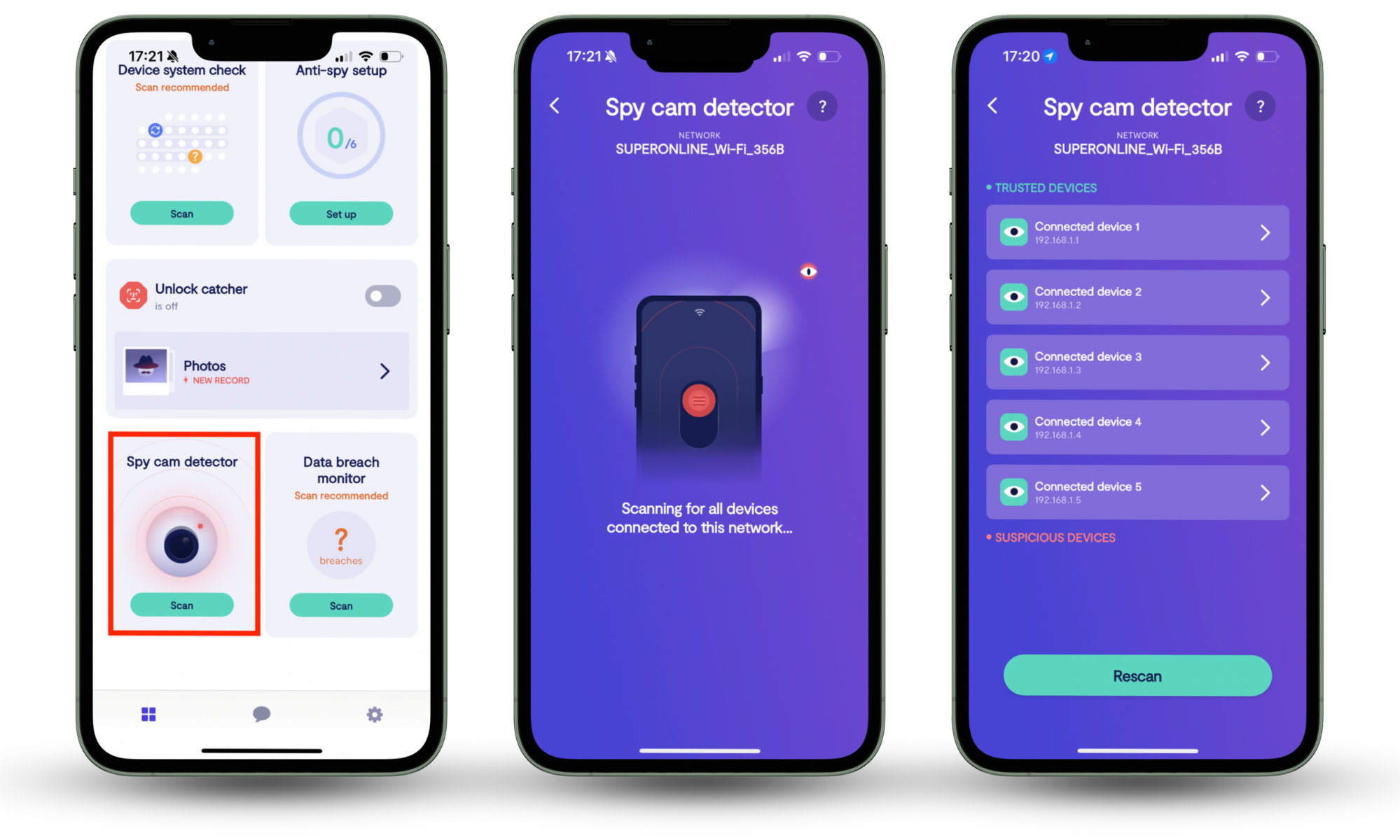
With Clario Anti Spy, you can know right away if there are people spying on your phone and if they're attempting to access your device through a compromised phone or Wi-Fi.
Conclusion
Alexa makes life easier, but it also raises fair questions about privacy. While Amazon says Alexa only listens for wake words, hackers and system flaws can still create risks. That’s why it helps to take control.
With Clario Anti Spy’s Device system check, you can be sure your phone hasn’t been tampered with in ways that might expose Alexa. And with Spy cam detector, you’ll know exactly what’s connected to your Wi-Fi, so nothing suspicious slips by.
Stay curious, stay cautious, and stay in control of your smart home. Run a quick scan with Clario Anti Spy today and feel confident Alexa is working for you—not against you.


