Table of contents
- What is stalkerware on iPhone
- Can an iPhone have stalkerware
- Types of stalkerware on iPhone
- 1. Programs that track location
- 2. Apps that monitor communication
- 3. Programs that steal files and personal data
- How to find stalkerware on iPhone
- 1. Check for unknown apps
- 2. View app permissions
- 3. Signs of an iPhone jailbreak
- 4. Check the availability of special keyboards
- 5. Check Bluetooth devices
- 5. Unknown configuration profiles
- What to do if you find stalkerware on your iPhone
- How to protect your iPhone from stalkerware
- Conclusion
What is stalkerware on iPhone
Stalkerware on iPhones is a form of malware designed to secretly monitor and track your device activity without your consent. Unlike broader spying tools, like spyware, stalkerware (also known as spouseware) is specifically designed to spy on close contacts or exert control over them.
Stalkerware can spy on your location, text messages, emails, social media interactions, phone calls, and even keystrokes. The perpetrator can often access the collected data remotely, receiving updates in real-time or periodically.
While it's essential to protect yourself from stalkerware, stay vigilant to other threats to your privacy, like spyware. Learn how to remove spyware from iPhone.
Can an iPhone have stalkerware
Yes, an iPhone can have stalkerware—though it usually requires jailbreaking the iPhone to remove Apple’s security restrictions. Some forms of stalkerware do not require software installation or access to your data via your iCloud account—it can simply be a phishing scam.
Suspect you're being watched on your phone? Find out! Learn how to tell if your phone is being monitored.
Types of stalkerware on iPhone
Stalkerware encompasses various tools designed to secretly monitor and track a user's activities. These tools vary in functionality and in the methods they use to gather information. Sometimes, they’re marketed as parental or employee control tools, which are then abused by “stalkers” for their invasive purposes.
Here are some common types of stalkerware on iPhone:
1. Programs that track location
Location tracking stalkerware uses your GPS coordinates or estimates your location based on the Wi-Fi network that your iPhone is connected to. Some programs can enable the stalker to continuously track your real-time movements.
2. Apps that monitor communication
Stalkerware that monitors communication may intercept and log calls, text messages, emails, and social media interactions through keyloggers or steal an entire communication history. Some advanced forms of stalkerware may even record actual audio from phone conversations.
3. Programs that steal files and personal data
Stalkerware designed to steal files and personal data can access, copy, and transmit data from your iPhone to a server for the stalker to access. Commonly stolen data includes documents, photos, videos, passwords, and contacts. This type of stalkerware can access your iPhone’s file system, capture screenshots, and/or sync with your iCloud.
Stalkerware isn’t the only threat to your iPhone. Other hacking schemes can employ these same strategies to steal your personal data. Learn what to do if an iPhone is hacked.
How to find stalkerware on iPhone
Most stalkerware is designed to run without your knowledge, so it’s trickier to spot. However, there are telltale signs of stalkerware on your iPhone. From checking for suspicious apps to using more targeted search methods, finding stalkerware on iPhone doesn’t need to be difficult.
Here’s how to find stalkerware on iPhone:
1. Check for unknown apps
Stalkerware on iPhone most often takes the form of an app. Whether it’s an outright stalkerware app or a parental control app being misused for stalking, you’ll likely notice one of these invasive apps among your regular ones. Go through your home screen and look for anything that seems out of place—and delete the app if need be.
Here’s how to check for and delete an unknown app from your iPhone:
- Open Settings > tap General > tap iPhone Storage.
- Go through the list of apps. Tap on an unrecognized app > tap Delete App.


2. View app permissions
Stalkerware apps will likely need access to your camera, photos, microphone, or other iPhone features to spy on you. Reviewing your app permissions will provide an overview of which apps have specific permissions. You may be able to spot stalkerware based on an unreasonable amount of permissions given to a particular app.
Here’s how to view app permissions on iPhone:
- Open Settings > tap Privacy & Security.
- Tap a feature (like Location Services, Photos, or Camera) and review which apps have permission.
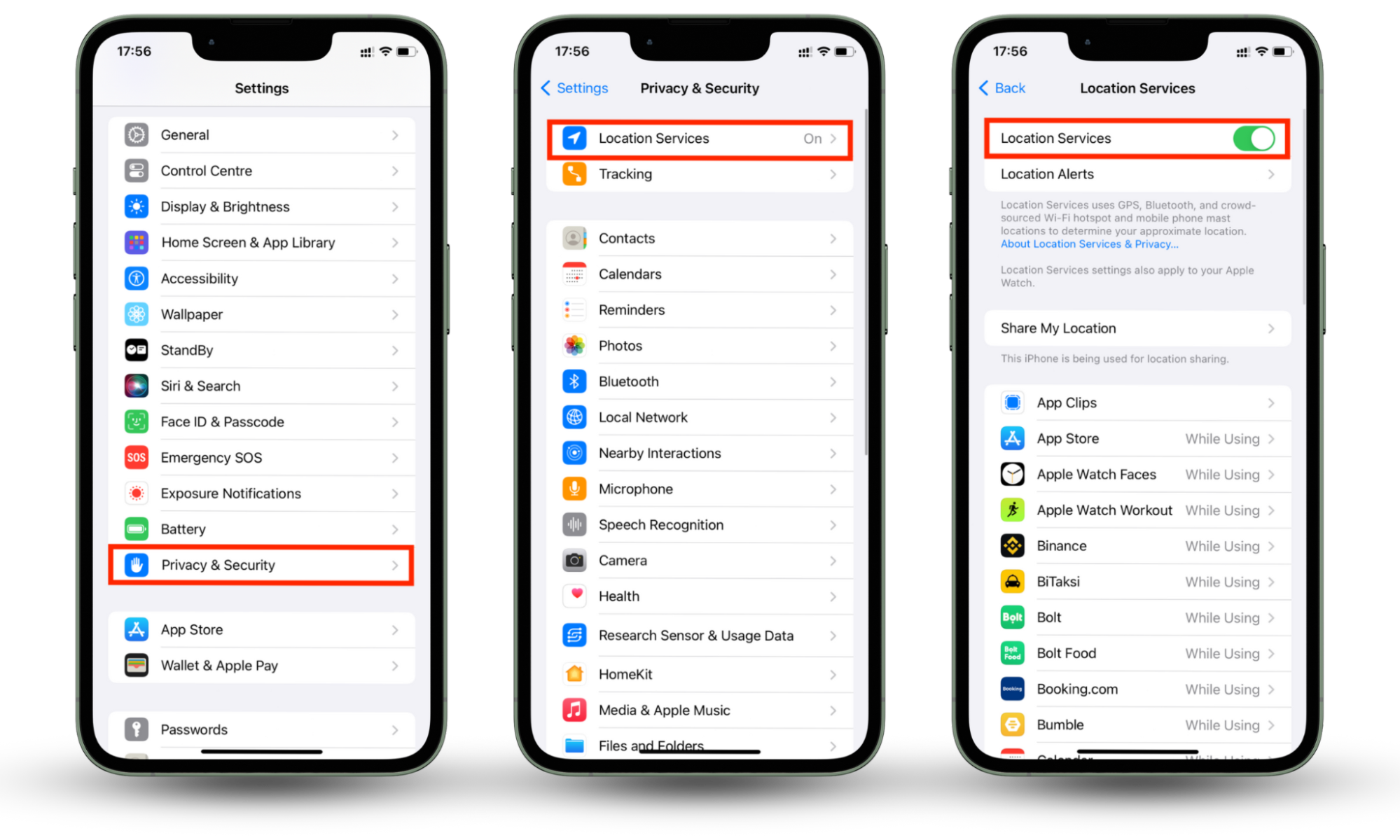
3. Signs of an iPhone jailbreak
To run unauthorized stalkerware apps, your iPhone needs to be jailbroken. Therefore, unless you’ve done it yourself, a jailbroken iPhone may indicate stalkerware on your device. Check for apps like Cydia or Sileo, typically installed on jailbroken devices, to install unauthorized software, like stalkerware apps.
You could also use Clario Anti Spy to see if your phone is jailbroken. Just follow these simple steps:
- Download Clario Anti Spy on your iPhone and create an account.
- Click Scan under the Device system check.
- If your device shows jailbroken, Clario Anti Spy will let you know the steps you need to take to return to safety.
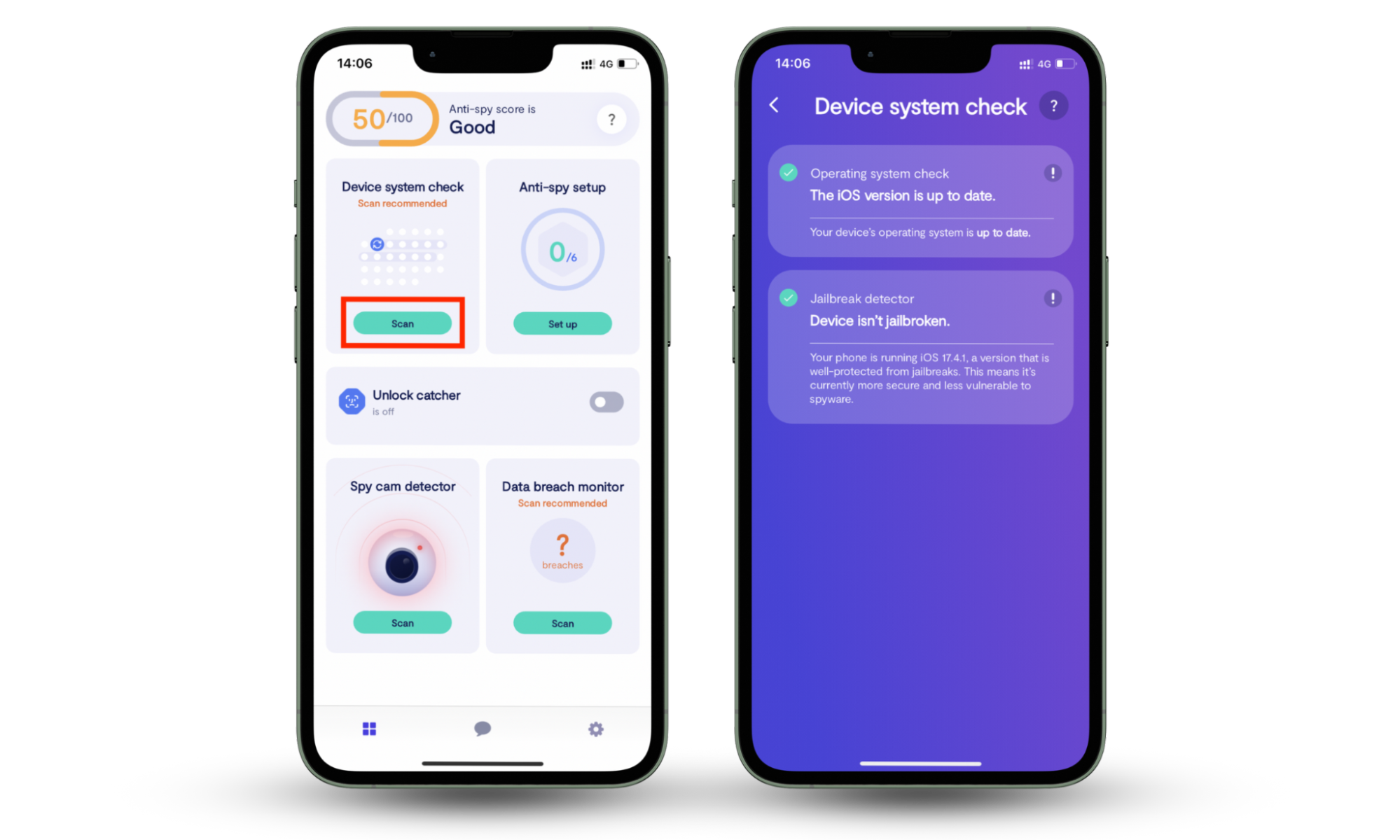
4. Check the availability of special keyboards
Some stalkerware programs use special keyboards to spy on your iPhone activity. These keyboards may be able to access everything you type into your iPhone to steal private information, like messages or passwords.
Here’s how to check for special keyboards:
- Open Settings > tap General > tap Keyboard.
- Tap Keyboards > review any suspicious keyboards on your iPhone.
- To delete a keyboard, swipe it to the left and press Delete.
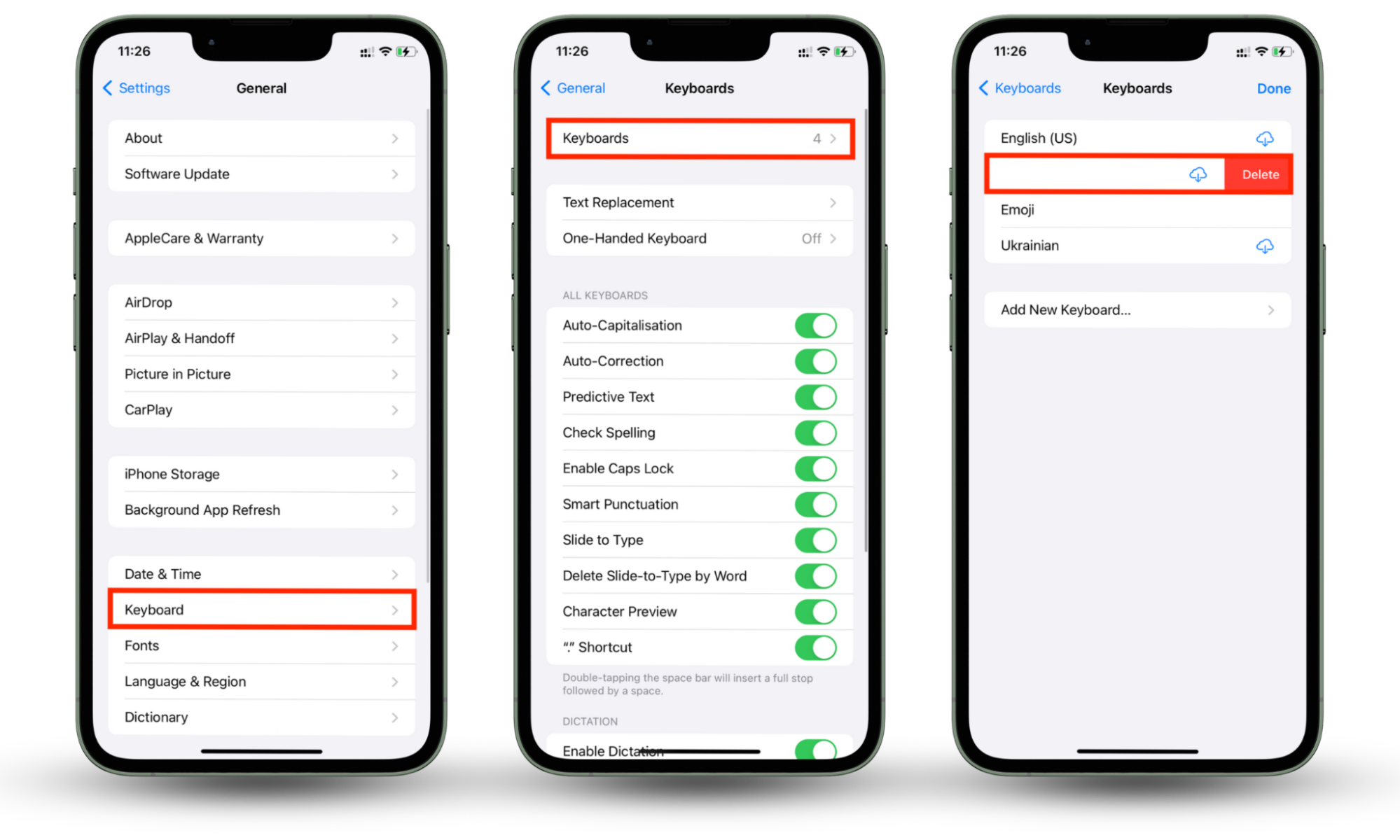
5. Check Bluetooth devices
Unauthorized Bluetooth devices can pair with your iPhone to monitor and steal data, like messages, contacts, or location information. Check for any Bluetooth devices that may have been added without your consent—they could be stalkerware.
Here is how to check for Bluetooth devices on your iPhone:
- Open Settings > tap Bluetooth > review your devices.
- Check for any unrecognized device and tap the i (information) button.
- Tap Forget this Device to unpair it from your iPhone.
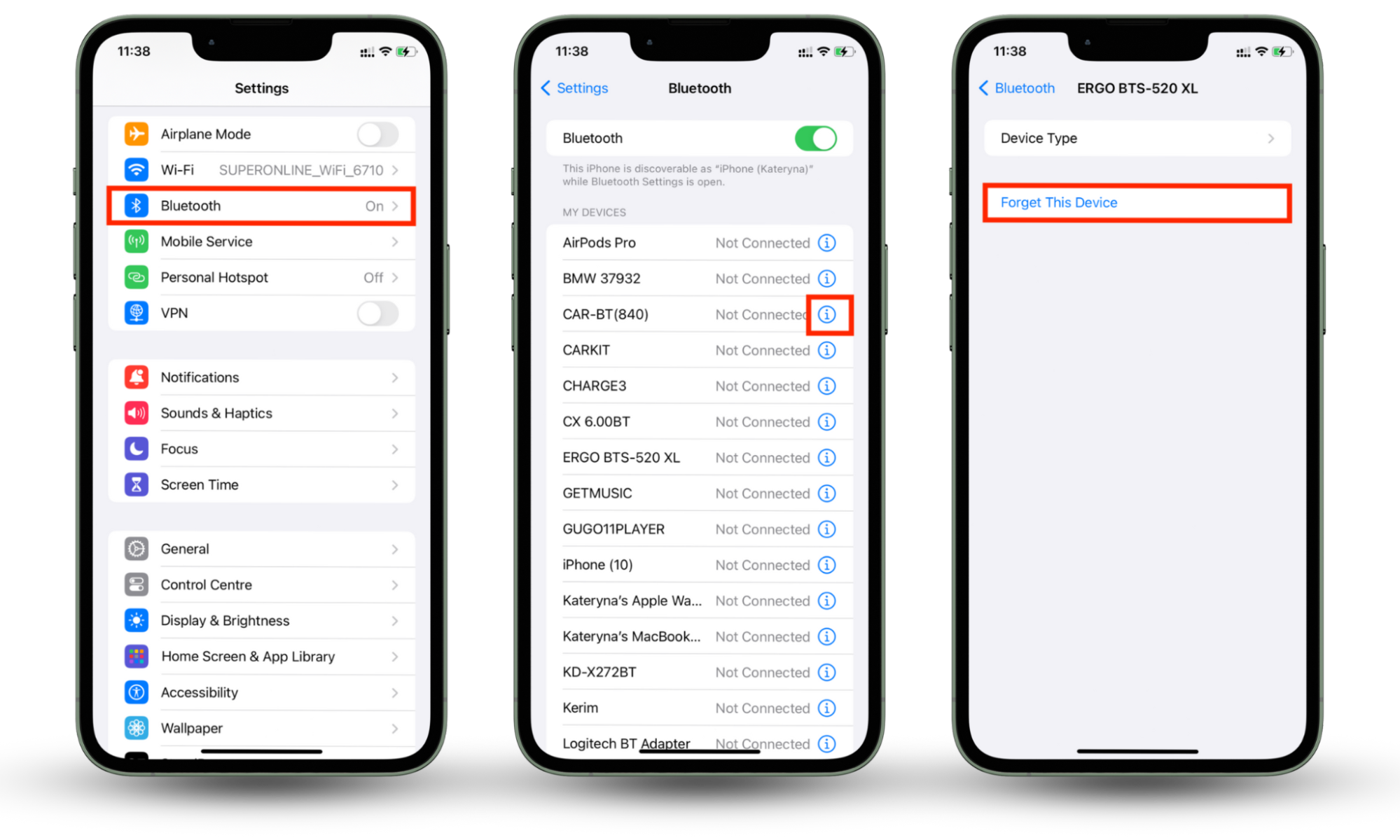
5. Unknown configuration profiles
Configuration profiles are used for device management. But stalkers can create a malicious profile with settings to monitor or control your iPhone. This could include settings for web content filtering, network configurations, VPN settings, email accounts, and more.
Here’s how to review your configuration profiles on iPhone:
- Open Settings > tap General > tap VPN & Device Management.
- Check for any unrecognized configuration profiles and remove them.
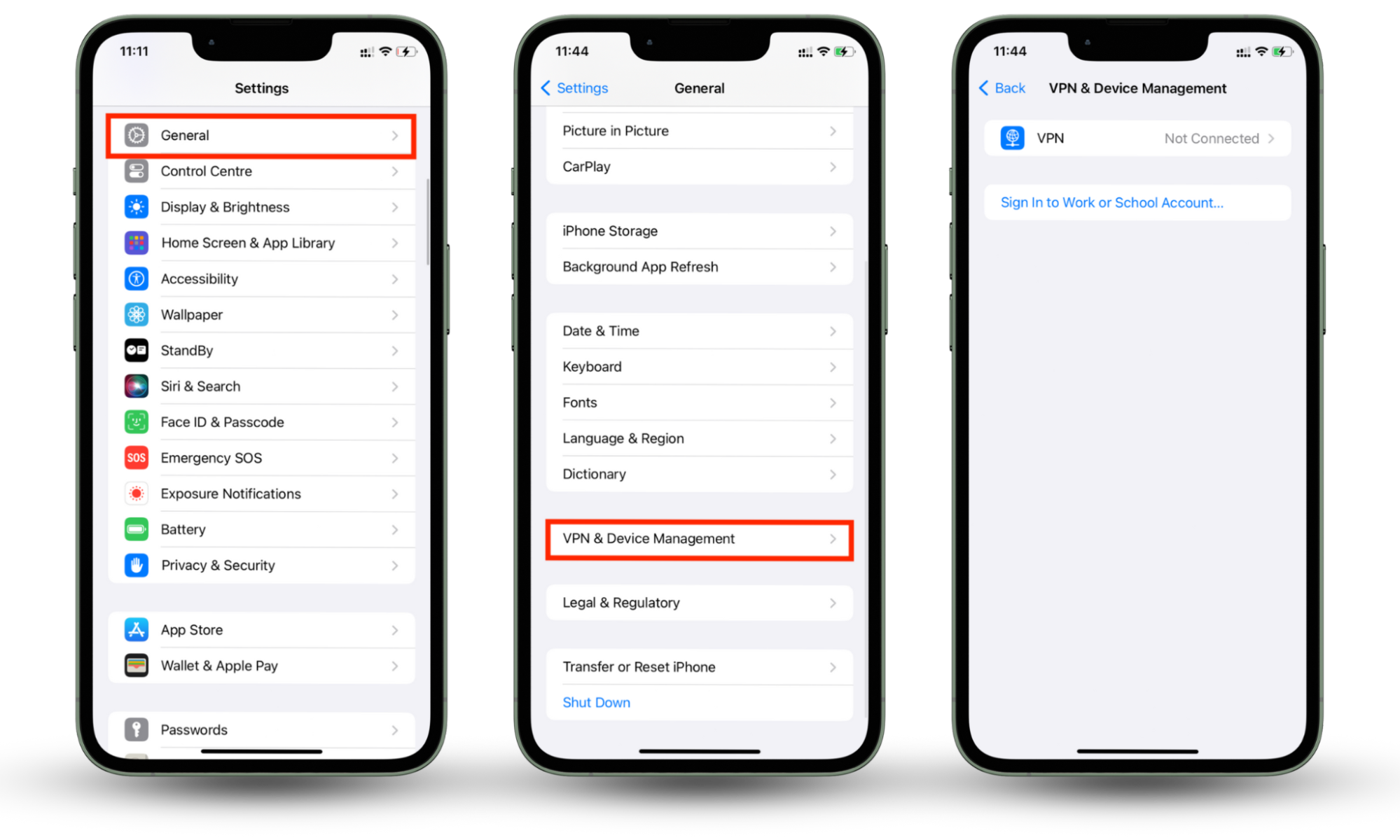
What to do if you find stalkerware on your iPhone
If you find stalkerware on iPhone, it’s crucial to remove it immediately. The longer stalkerware remains on your device, the greater the risk of it stealing your personal data, altering your phone settings, and making it susceptible to other forms of malware.
Here’s what to do if you find stalkerware on your iPhone:
- Disconnect from the internet: Turn off Wi-Fi and mobile data to prevent stalkerware from sending and receiving data from your iPhone.
- Identify suspicious apps: Stalkerware is commonly distributed through malicious apps. Check for unknown apps and remove anything that’s unfamiliar.
- Run a cybersecurity app: A reputable security app, like Clario Anti Spy, will have a host of tools to detect and remove malware and other threats. Our comprehensive security solution features a spyware scan and removes apps tracking you to protect your device, chats, and online accounts.
Here’s how to run Clario Anti Spy’s Spyware Scan:
- Download Clario Anti Spy on your laptop and create an account.
- Click Mobile scanner and connect your iPhone to the laptop or PC.
- Click Scan my phone.
- If Clario detects spyware, follow the on-screen instructions to remove it.

- Change passwords: It’s possible that the stalkerware accessed and stole passwords or other login credentials. Change your passwords on all of your accounts, just to be safe.
- Factory reset: If you still suspect your iPhone’s security is compromised, a factory reset will purge your device of all added files and applications—including the threat. Just be sure to backup your files beforehand.
Here’s how to perform a factory reset on iPhone:
- Go to Settings > tap General.
- Tap Transfer or Reset iPhone > Erase All Content and Settings.
- Follow the on-screen instructions to confirm the reset. Your iPhone will restart, and the Apple logo will appear as it resets.
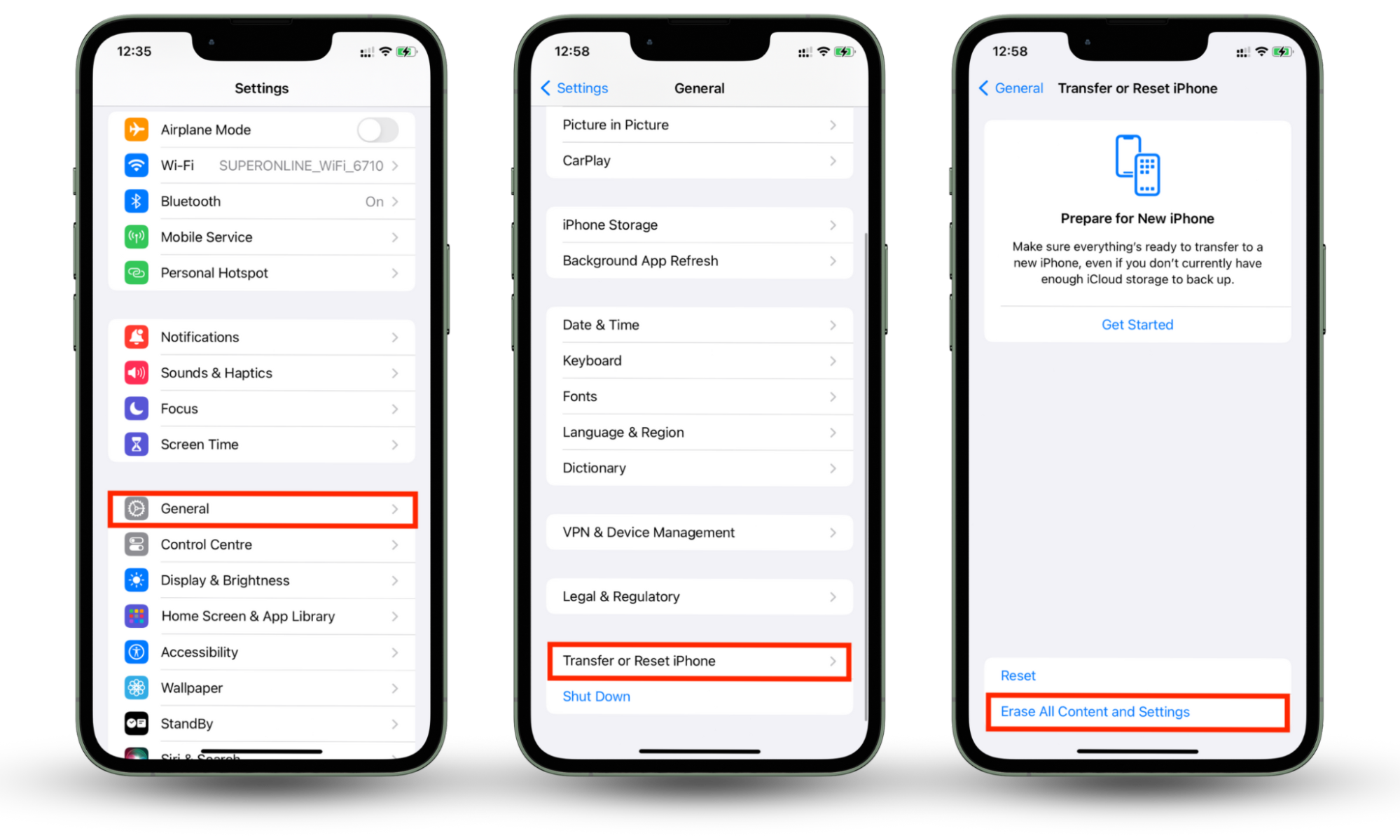
How to protect your iPhone from stalkerware
Protecting an iPhone from stalkerware requires a combination of proactive safety measures, device maintenance, and robust cybersecurity software. Also, since stalkerware often requires unauthorized access to your iPhone, always ensure your device is secure and in your possession.
Here’s how to protect your iPhone from stalkerware:
- Update iOS: System updates often contain security for known vulnerabilities. Updating iOS may boost your iPhone’s defenses against stalkerware and other threats.
- Use strong passwords and 2FA: Protect your Apple ID and other important accounts with strong passwords. And enable 2FA (two-factor authentication) for an added layer of protection, if available.
Here’s how to enable 2FA on Apple ID:
- Open Settings > tap [If available, Name] > Sign-In & Security.
- Turn on Two-Factor Authentication.
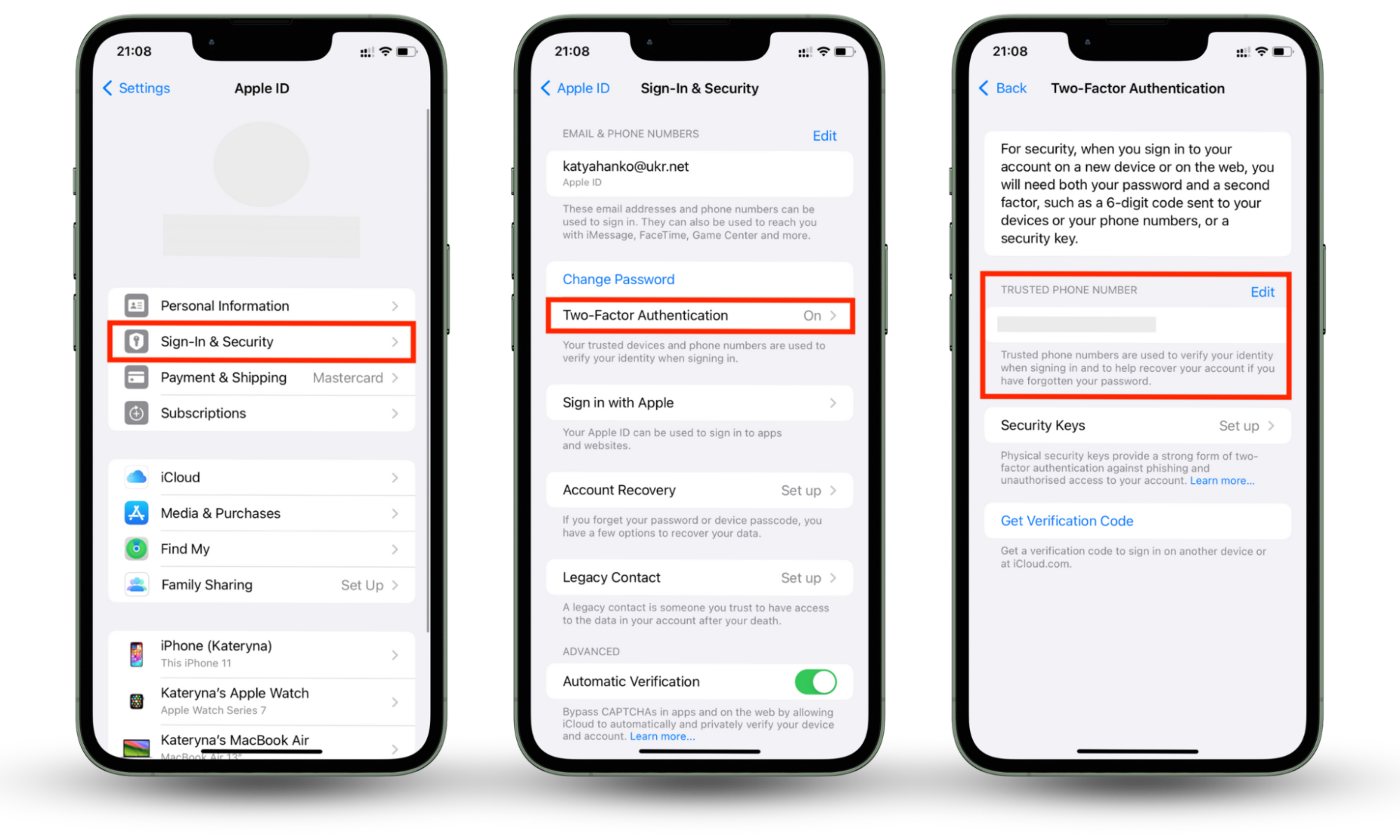
- Limit app permissions: Review and limit app permissions to only those necessary. In particular, pay attention to apps with permission for locations, contacts, photos, microphones, etc. Also, learn how to check if an app is safe.
- Avoid jailbreaking: Jailbreaking will remove your iPhone’s built-in security protections, making your device more vulnerable to stalkerware and other threats via third-party apps that aren’t vetted by the official Apple App Store.
- Don’t leave your iPhone unattended: Someone can easily install stalkerware if they have physical access to your iPhone. Always be mindful of where your phone is and who might have access to it, especially in situations where your personal space may be compromised.
Conclusion
Stalkerware is creepy, but by staying vigilant and following cybersecurity best practices, you can protect your device and data. Clario’s AntiSpy helps you stay one step ahead of cyberstalkers with a host of security tools, like our Spyware scan. Scan iPhone to quickly detect spyware and parental control apps that might be secretly installed. Boost iPhone security with Clario Anti Spy today!


