Table of contents
- What to do when you lose your phone
- Call or text your phone
- Lock down your phone
- Erase data on your phone
- Secure your online accounts
- File a report with the police
- Report a lost phone to your carrier
- How to secure your device before theft or losing it
- Know your device’s IMEI number
- Use strong passwords
- Set up automatic cloud backups
- Purchase phone insurance
- Invest in security apps like Clario for added protection
What to do when you lose your phone
Your phone is a precious commodity. Not only does it keep you connected to the world, but it also stores a wealth of personal information. If your phone is lost or stolen, there are steps you can take to protect yourself.
In this article, we will provide tips for preventing your information from being accessed by thieves, as well as steps for reporting a lost or stolen phone.
- Call or text your phone
- Lockdown your phone
- Erase data on your phone
- Secure your online accounts
- File a report with the police
- Report a lost phone to your carrier
Call or text your phone
The first step is to call or text your phone as soon as you realize it's missing. This will help you determine whether your phone has been stolen. If your phone is turned off or the battery is dead, you can still try calling it from another phone in case the person who picks it up charges it.
Lock down your phone
Once you have determined that your phone is indeed lost or stolen, the next step is to take action to prevent thieves from accessing your personal information. The most effective way to do this is to lock down your phone. Here’s how to do it for both iPhone and Android:
Mark your iPhone as lost using the Find My app on iOS
Under Lost Mode, Apple will not only secure your iPhone from hacking, but also create ways for potential good Samaritans to find you, such as all call your family or frieds.
To protect your data from thieves, here’s how to put your iPhone on Lost Mode using Find My app:
- Go to your Find My app on any devices linked to the same iCloud account, such as your iPad or Mac.
- Among the linked devices, click the name of your stolen iPhone.
- Select the more icon.
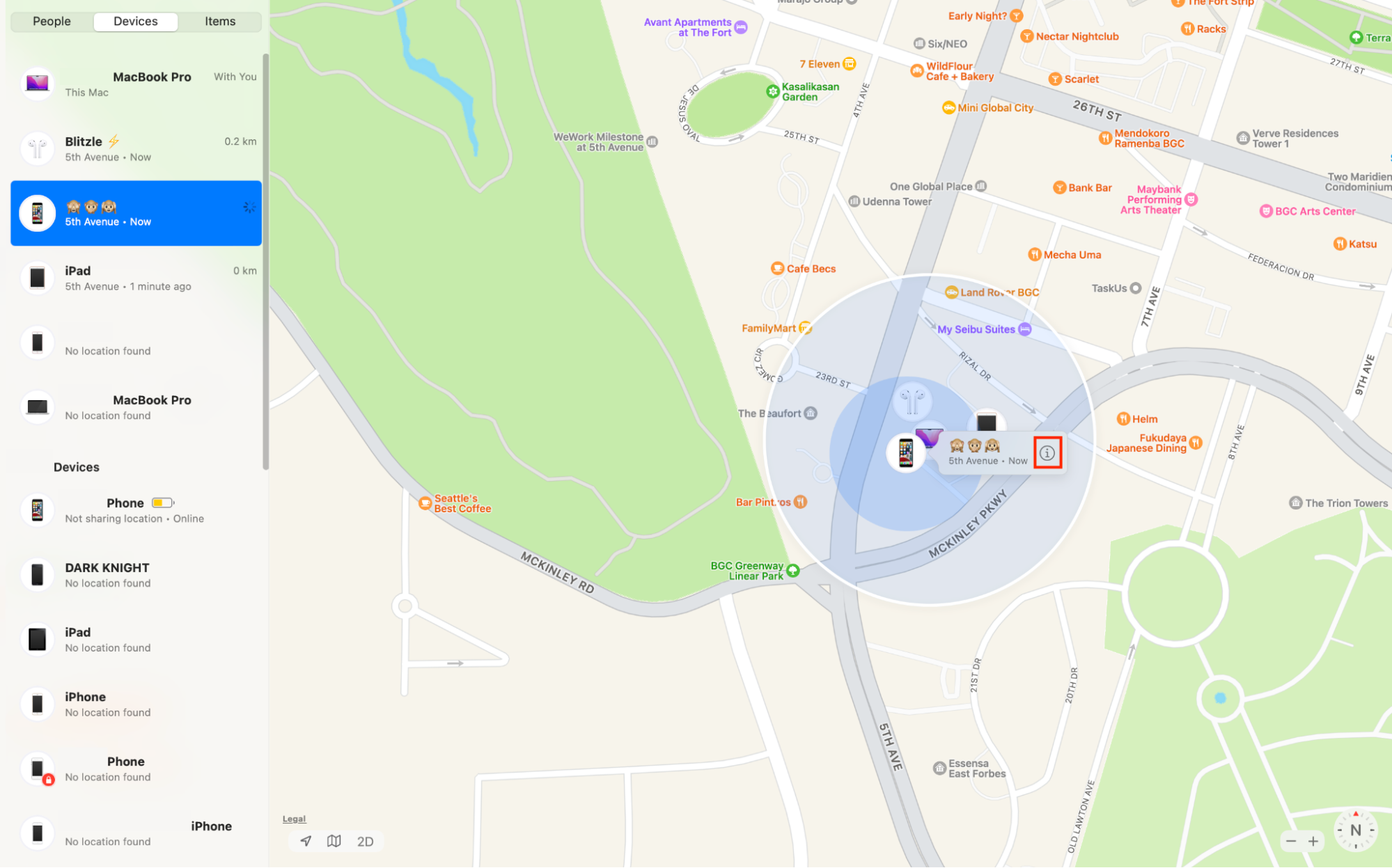
4. Under Mark as Lost, select Activate.
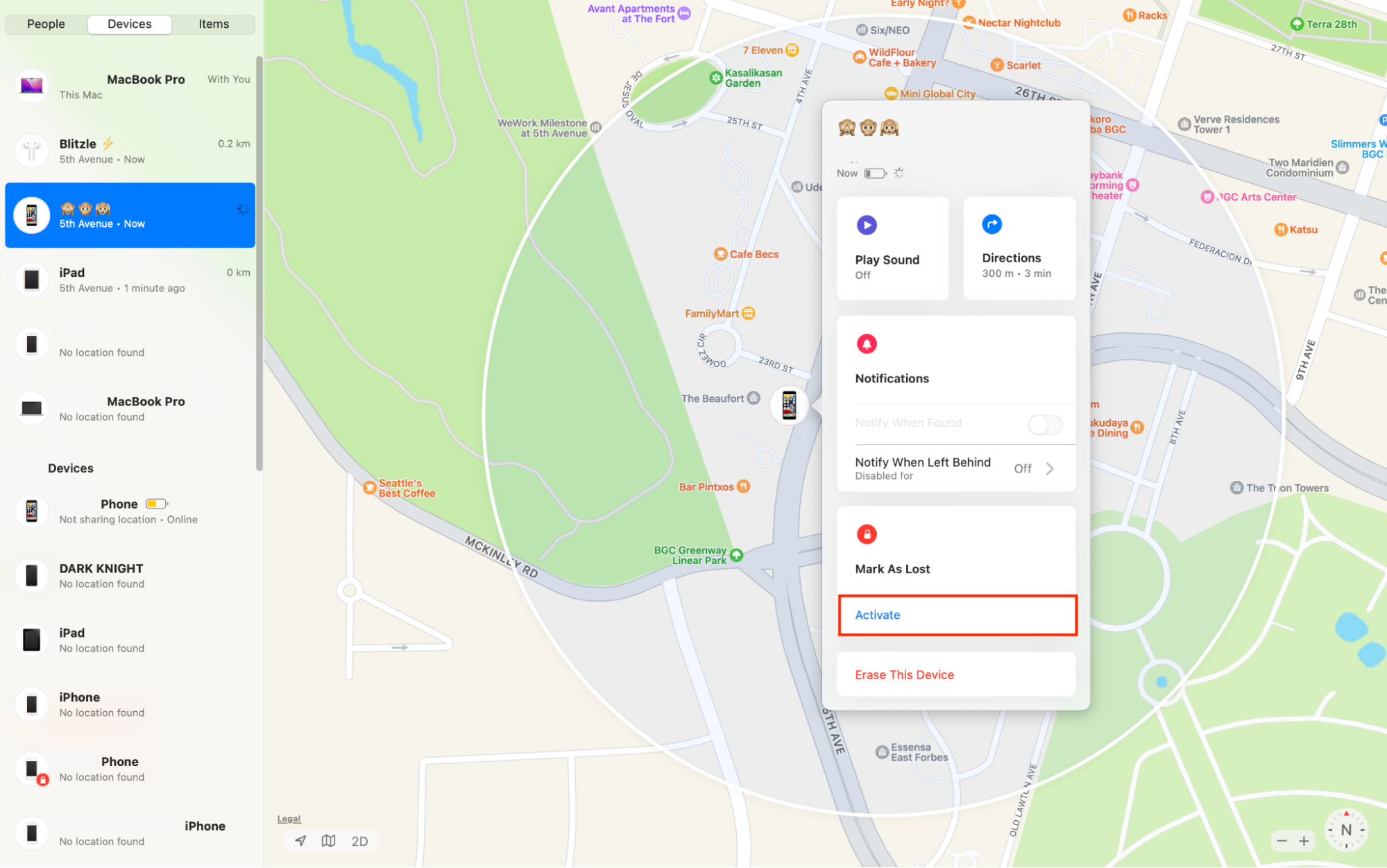
5. On the pop-up provided, click Continue.
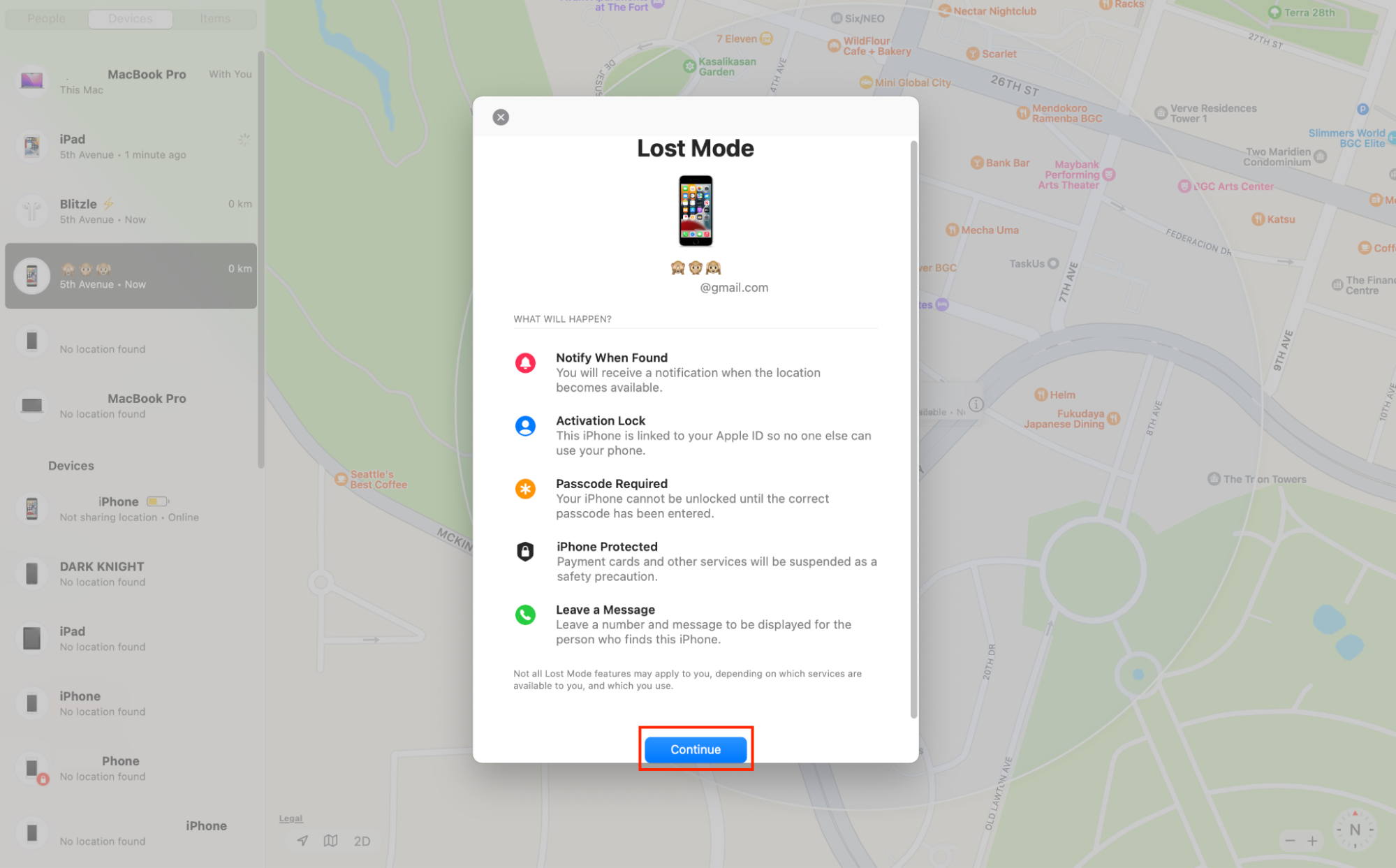
6. Optional: Enter a phone number that can be used to contact you if your iPhone is found and press Next.
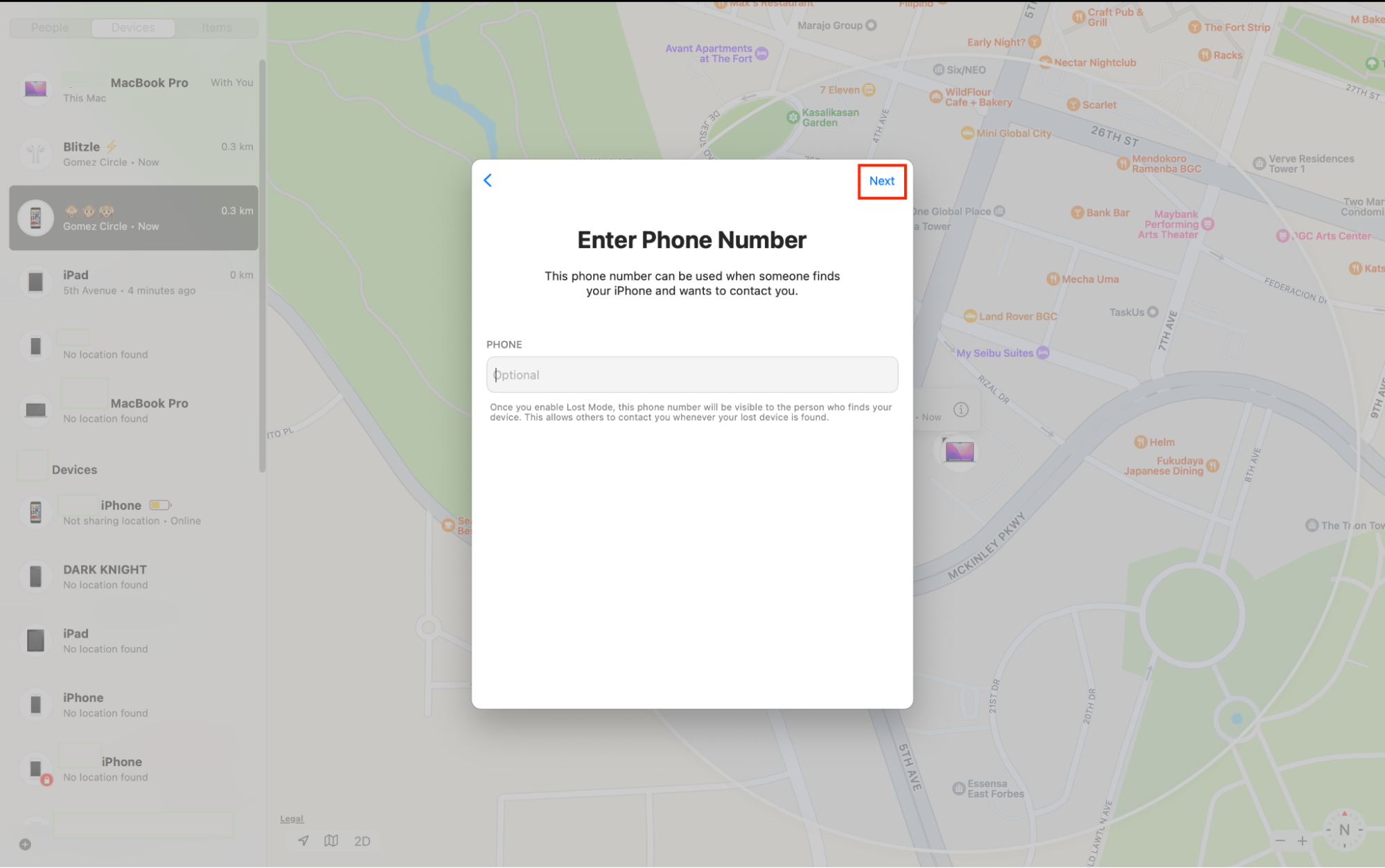
7. Write a message to someone who may want to return your device and select Next.
8. Review your Lost Mode settings summary.
9. Select Activate to set your iPhone to Lost Mode.
Use Find My Device app to lock Android phone
Unlike iPhones, Android phone don’t have a built-in app like Find My for their phone locking needs. However, you can download an app named Find My Device from the app store to help keep your personal data safe. By locking your Android phone, you can protect yourself from threats like identity theft.
Once you’ve downloaded it, here’s how to lock your Android phone using the Find My Device app:
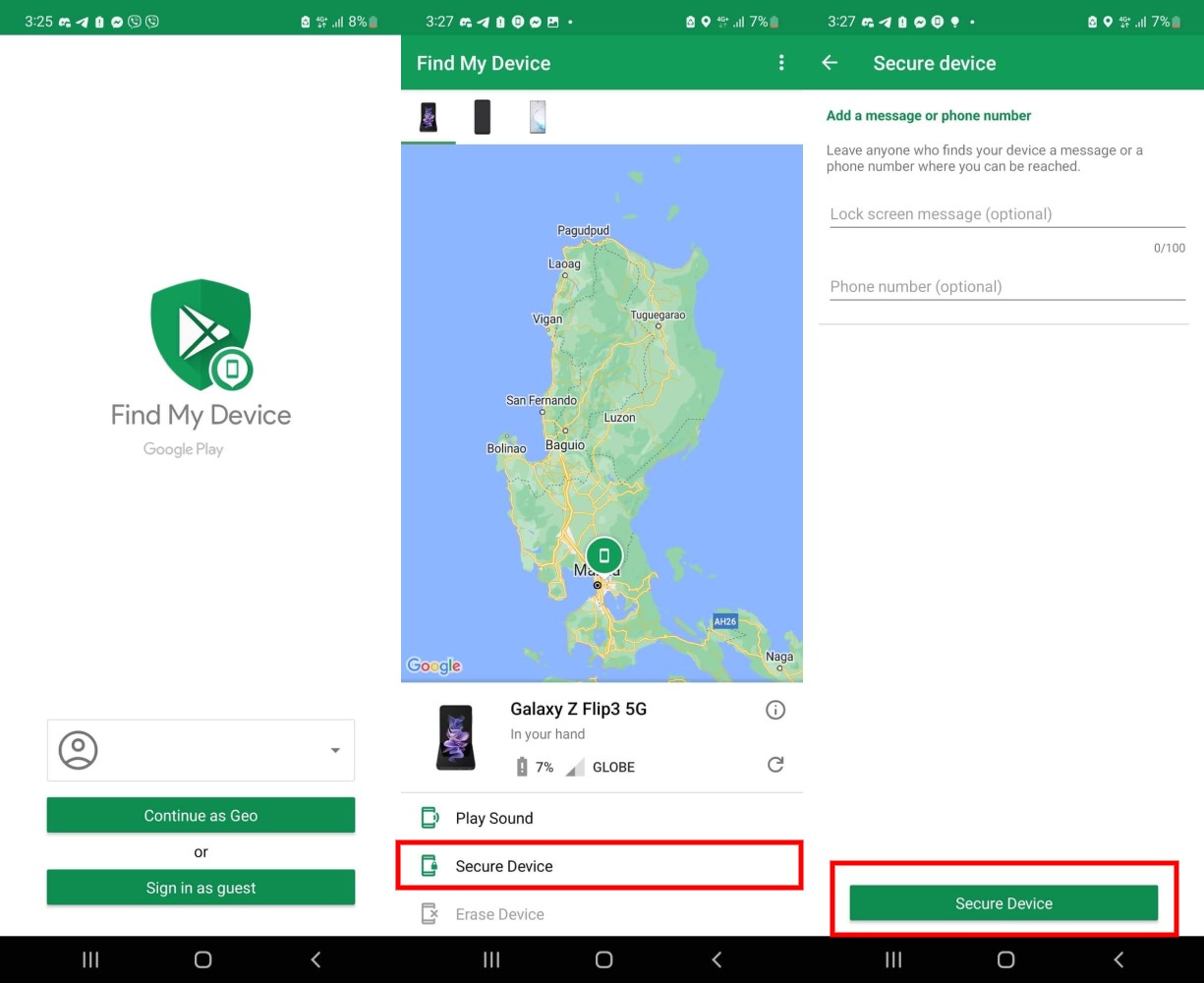
- Using a linked device, log in to your Find My Device app.
- At the top portion of the screen, select your missing Android phone icon.
- Press Secure Device.
- After confirming your lock screen message and preferred contact number, tap Secure Device.
Erase data on your phone
If you’ve lost all hope and just want to make sure that the thief who stole your mobile won’t cause any more trouble, here’s how you can erase the data on it.
Delete your iPhone data using iCloud
If you’re keen to keep your iPhone secure from prying eyes, here’s how to delete your iPhone data remotely using iCloud.
- On any browser, open iCloud.com.
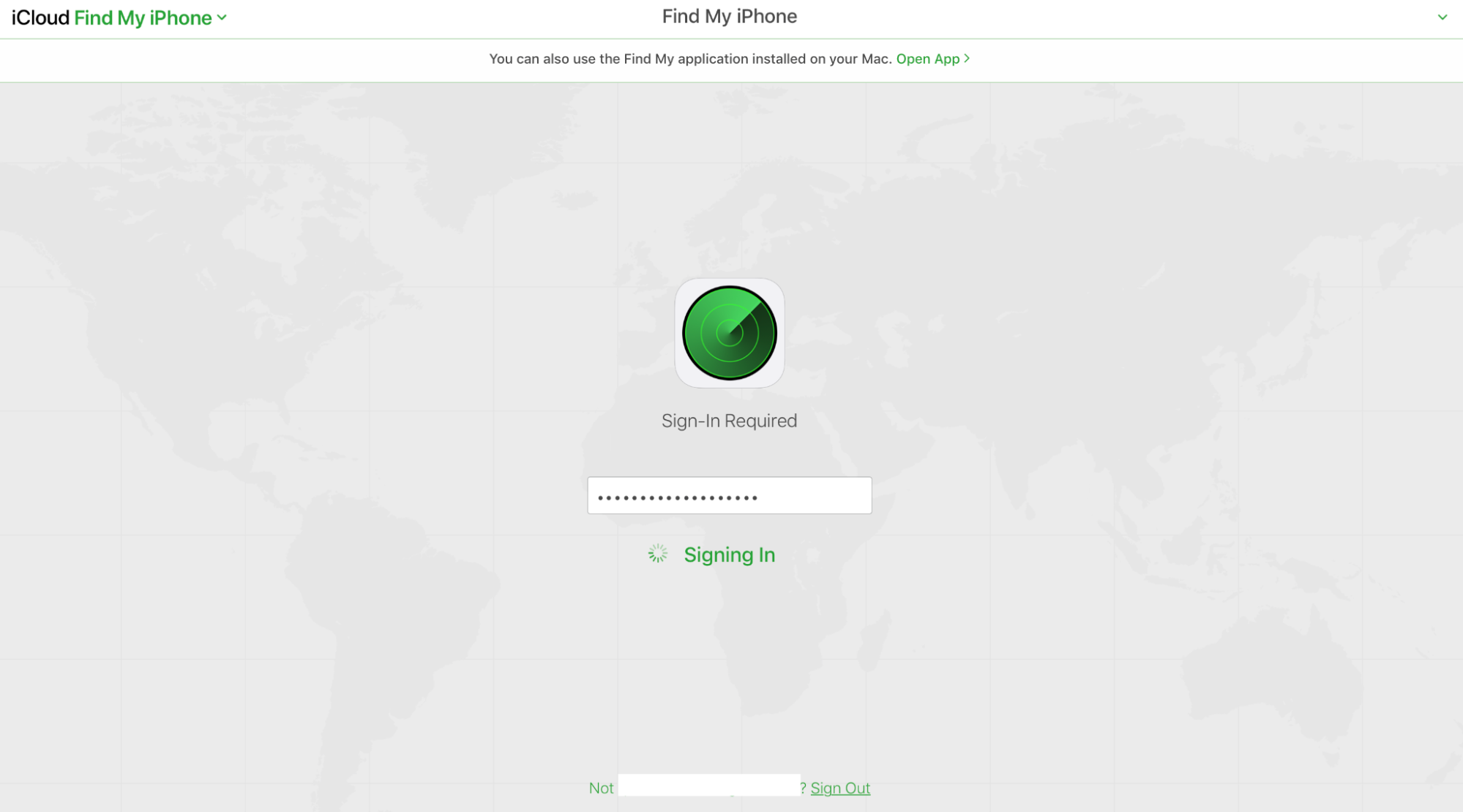
2. Log in to the Apple account linked to your stolen iPhone.
3. Click Find iPhone.
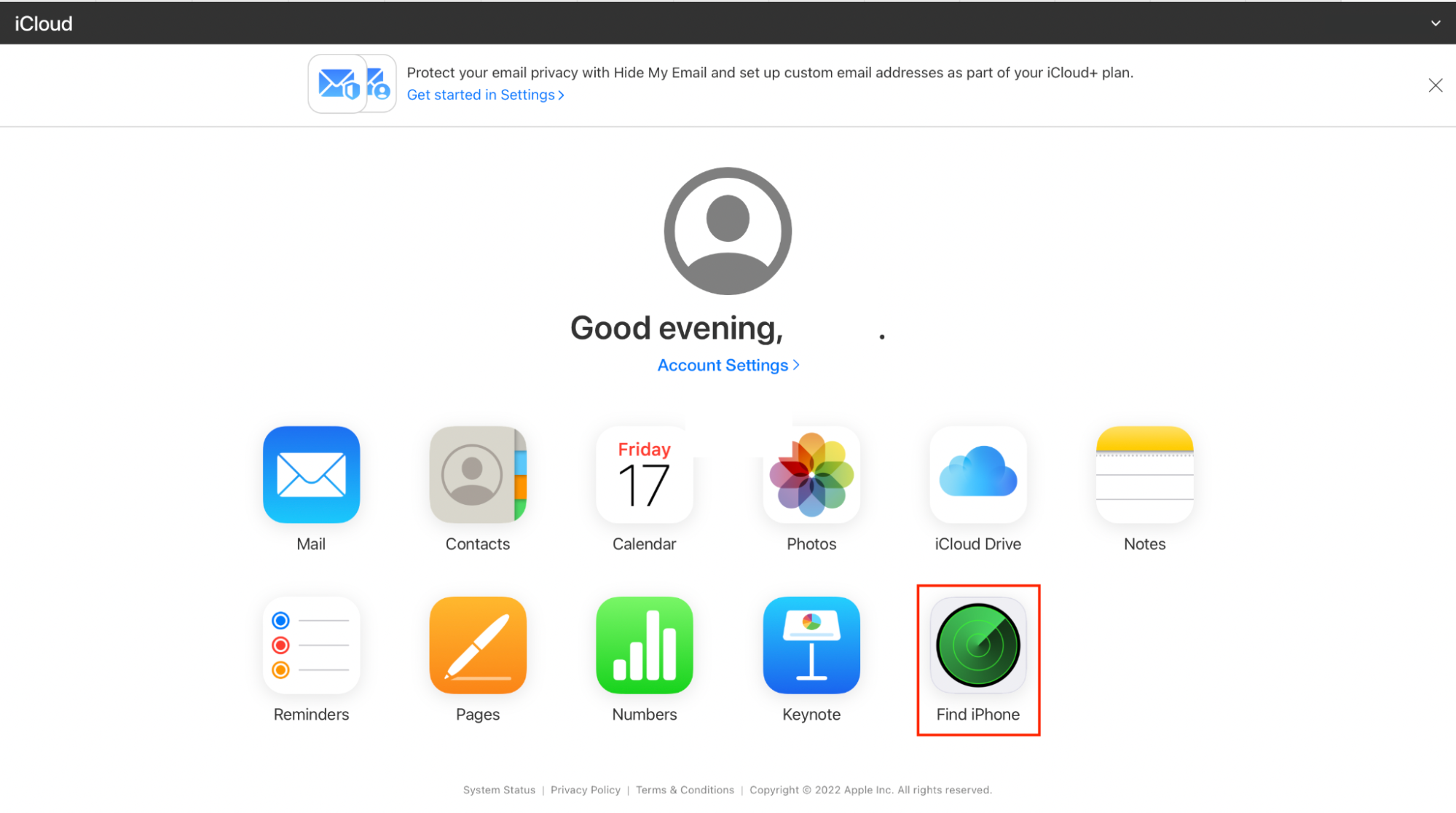
4. Among the linked devices, select your missing iPhone.
5. Click Erase iPhone.
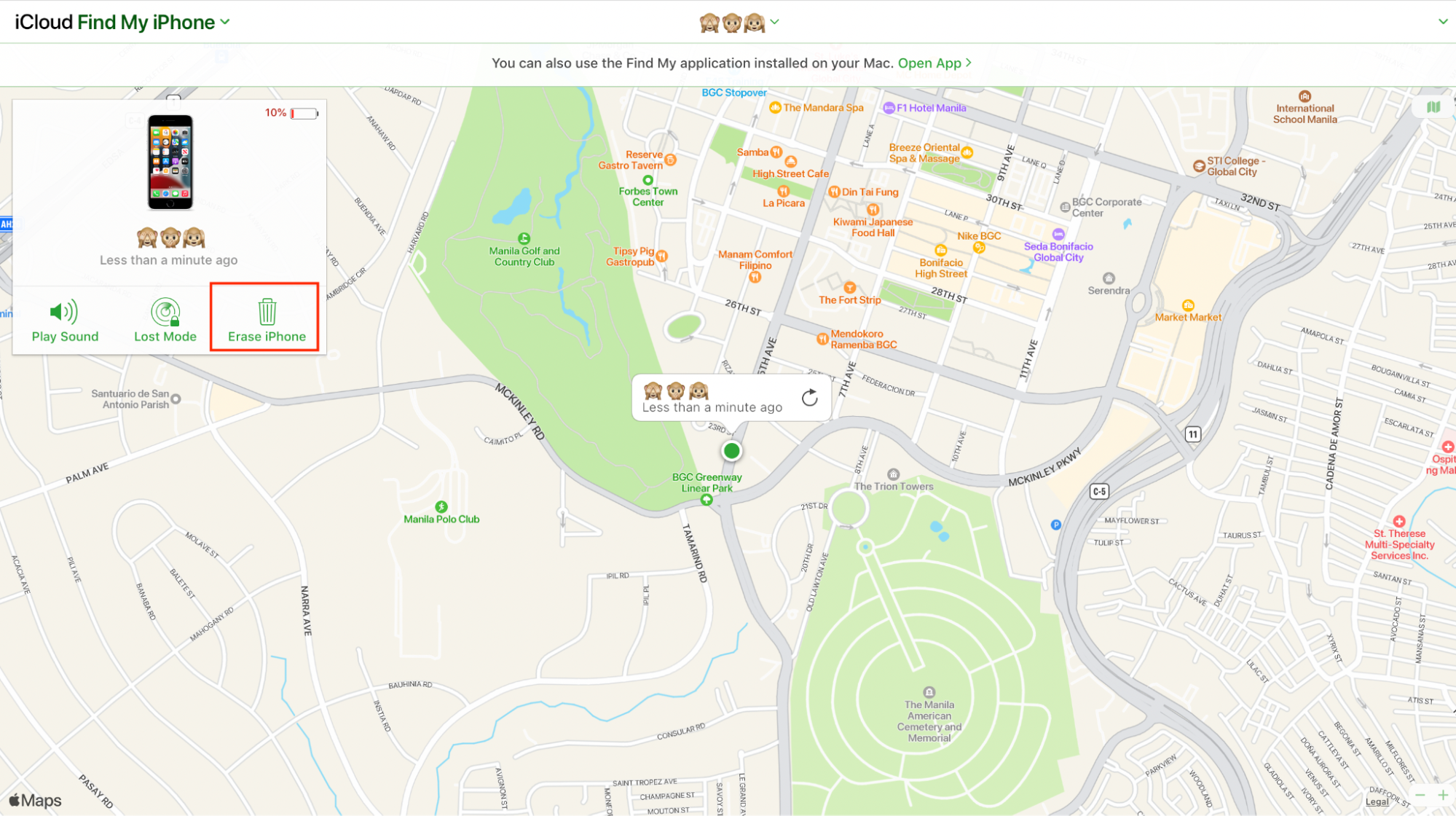
6. On the pop-up provided, choose Erase to confirm.
Use Find My Device app to Erase Data on Android phone
On a linked device, here’s how to erase the data in your Android phone using the Find My Device app:
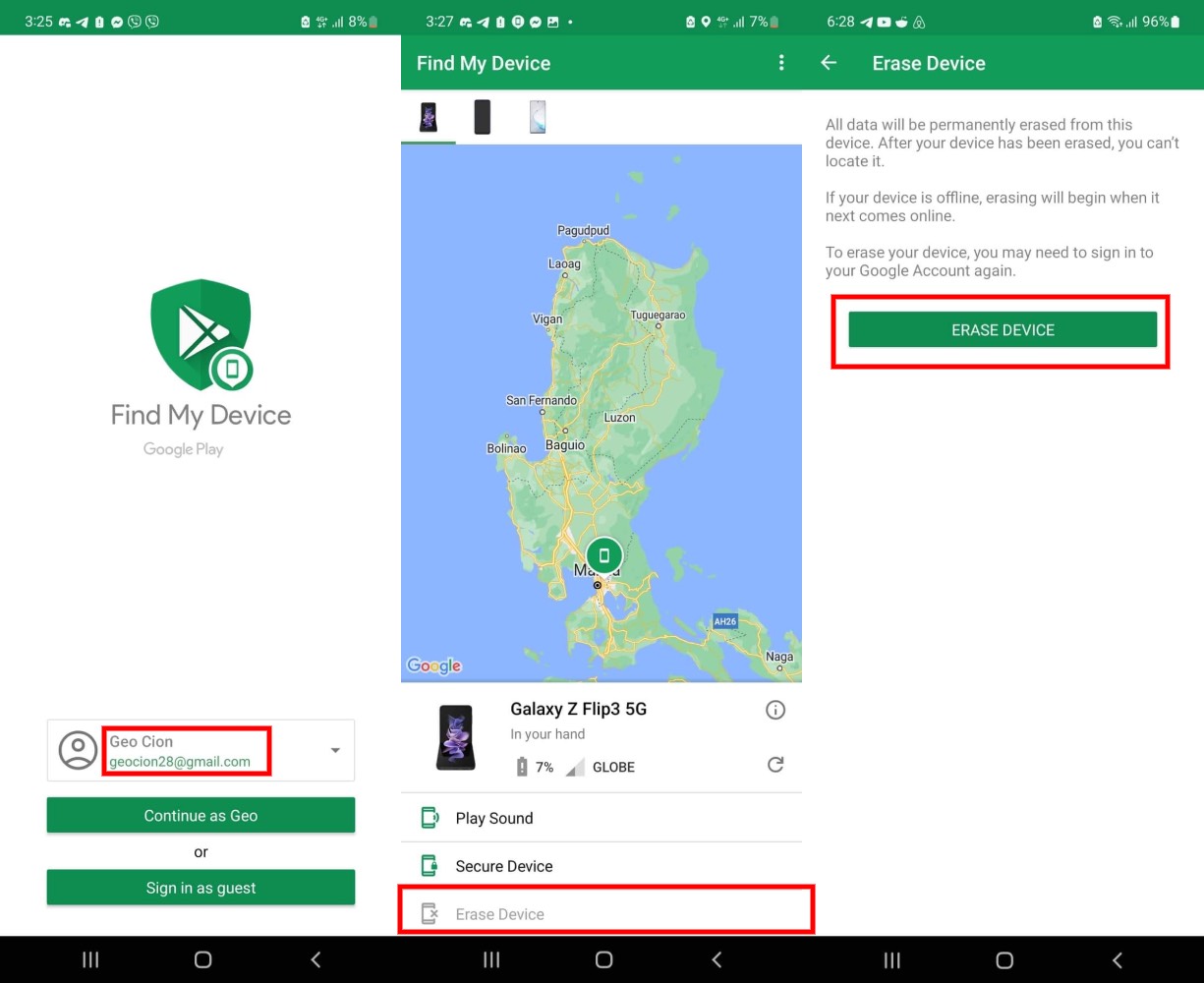
- Using a linked device, log in to your Find My Device app.
- At the top portion of the screen, select your missing Android phone icon.
- Select Erase Device.
- Follow the instructions on the screen.
Secure your online accounts
Once you have erased the data from your stolen phone, you should also immediately revoke access from the device to your various online accounts. Some typical online accounts that thieves target after a theft are social media, bank, subscription services, and cloud storage.
To accomplish this, you have to check individual apps and disable access to your stolen device. If possible, you should also log yourself out of the stolen device, change the password, and inform official bodies like your bank to stop any authentication messages going to it.
File a report with the police
By filing a police report, you will receive a reference number that you can use when working with your carrier and insurance company. It is also essential to have a police report on file in case the thief tries to use your personal information to commit identity theft.
Report a lost phone to your carrier
Once you have an official reference number from the police, call your carrier and report the phone as lost or stolen. This will help to prevent someone from using your phone and racking up charges on your account.
How to secure your device before theft or losing it
While it can be impossible to stop thieves from trying to steal your phones, there are plenty of ways you can secure your device:
- Know your device’s IMEI number
- Use strong passwords
- Set up automatic cloud storage
- Purchase phone insurance
Know your device’s IMEI number
An IMEI number is a unique 15-digit code that identifies your phone. By taking note of your IMEI number, you can report your phone as lost or stolen to your carrier, who will then blacklist the phone. This will make it much harder for someone to use your phone if they find or steal it. Thankfully, there are several methods you can try to find your IMEI number.
Use strong passwords
Making strong passwords is important because it helps to keep your personal information safe and help you to avoid identity theft. Thankfully, there are plenty of things you can do to create strong passwords.
Set up automatic cloud backups
If you regularly back up your phone to the cloud, you'll be able to more easily recover any lost data. You can set this up automatically, so you don't have to remember to do it manually. If your phone is lost or stolen, you'll still have a copy of your important data.
Purchase phone insurance
Should you prefer expensive phone models, it's probably a good idea to invest in phone insurance. Most phone insurance plans will cover the cost of a new phone if yours is lost or stolen, not to mention other benefits, like coverage for water damage or extended warranties.
Invest in security apps like Clario for added protection
When it comes to losing your mobile phone, it can feel a little like losing a limb. After all, we use our smartphones for everything, including navigation, messaging, baking, and more.
Thankfully, we can protect ourselves in various ways, including investing in security apps like Clario. With Clario, you can prevent any additional threats from phone theft, such as identity theft and fraud.


