Table of contents
- Common ways of hacking Snapchat accounts
- Guess an easy password
- Using public Wi-Fi
- Phishing
- Downloading malware/spyware
- Data leaks
- How to know if your Snapchat is hacked
- Unusual activity
- Need to reauthenticate often
- Messages from Snapchat
- What can you do to protect your Snapchat?
- Use antispy software
- Verify your phone and email
- Only add people you know
- Check your privacy settings
- Change your password
- Try “Forgot your password”
- Conclusion
Common ways of hacking Snapchat accounts
Can Snapchat be hacked? Yes, someone can hack your Snapchat account if you don’t take the right security precautions. Understanding how cybercriminals gain access is the first step to protecting your personal data and preventing your Snapchat from getting hacked.
It’s important to be aware of the ways that hackers may try to break into your Snapchat account so you can better protect your online data and privacy:
Guess an easy password
Using an easy password makes your Snapchat account more susceptible to brute force attacks (hackers trying multiple passwords until they breach your account).
Avoid using short passwords with easy-to-guess character strings, and try not to use personal information like your name or pet’s name as your password.
Using public Wi-Fi
Hackers can easily access public Wi-Fi and exploit unsuspecting victims on public networks. Whenever you use public Wi-Fi—whether at the library, a coffee shop, the airport, etc.—you should always use a VPN that encrypts your online activity. This will help prevent hackers from accessing your information.
Phishing
Phishing occurs when hackers send messages to individuals in an attempt to get them to click a link, send information, or even send money.
For a Snapchat hack, a phishing attempt may look like someone you don’t know DMing you on another social media channel and asking for your Snapchat username. Or a hacker may send you a message on Snapchat with a link or file they want you to click on.
Downloading malware/spyware
One of the most common ways of getting hacked is unknowingly downloading malware or spyware. Hackers can use many different methods of infecting your devices with spyware, including phishing attempts and using public Wi-Fi.
Spyware apps are generally hidden on your hacked computer or phone, so you won’t know if you have one. If a hacker can get you to download spyware on your device, they can see when you open your Snapchat account and save the messages, photos, and videos you send to your friends.
Hackers might also use keylogging to track the keystrokes you type when you log into your account—granting them access to your Snapchat account.
Data leaks
Snapchat has been the victim of third-party data leaks in the past, and it could be again. Third-party data leaks often result in leaking users’ passwords and associated usernames, phone numbers, and emails.
To check whether your Snapchat login details have appeared in a breach, use Clario Anti Spy’s Data Breach Monitor. It scans known leak databases and alerts you if your email or password has been exposed.
Follow these simple steps:
- Download Clario Anti Spy and get a subscription to create an account.
- On the dashboard, click Data breach monitor.
- Hit Scan new email.
- Enter the email address you want to check for data leaks.
- Press Scan new email.
- If Clario Anti Spy finds your data in the known leak databases, follow Clario's guide on how to protect your personal information.
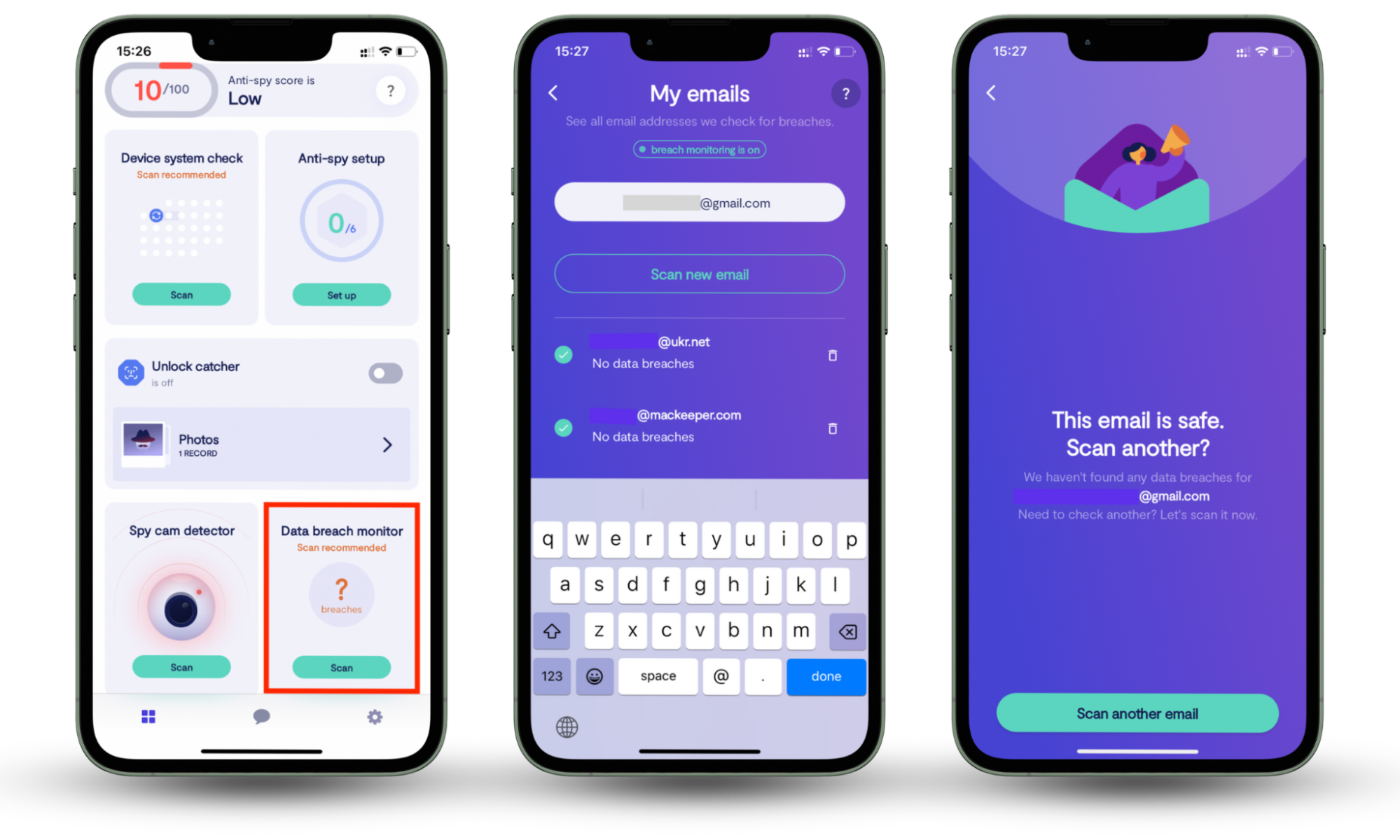
We don’t always know when these data leaks occur, so it’s important to take proactive steps to protect your account.
Learn more
Learn more about cyber attacks and how to protect yourself in this article: What is hacking?
How to know if your Snapchat is hacked
Wondering if your Snapchat is hacked? Yes, it can be difficult to know for sure, but there are clear Snapchat hacked signs that can help you detect unauthorized access early. Here are several of them:
Unusual activity
Your Snapchat account might have been hacked if you notice unusual activity on your account. Maybe your settings have been messed with, and your account doesn’t look the same as the last time you logged in. Or maybe you notice strange messages to friends that you didn’t send.
Need to reauthenticate often
Do you need to reauthenticate your identity every time you log into your Snapchat account? That could be a sign that someone else is logging into your account somewhere else, causing you the need to authenticate your login.
Messages from Snapchat
To protect users’ account security, Snapchat sends emails or text messages to users when a change is made to their accounts. This is meant to confirm that you were the person who made the change.
If you didn’t make a change to your account and you receive one of these messages, someone likely hacked your account.
Tip
Check out this additional tip for what to dial to see if your phone is hacked.
What can you do to protect your Snapchat?
Here’s how to prevent Snapchat from getting hacked and secure your account completely:
- Use antispy software
- Verify your phone and email
- Only add people you know
- Check your privacy settings
- Change your password
- Try “Forgot your password”
Use antispy software
Antispy software can detect when your devices have unknowingly downloaded spyware or malware.
Try Clario Anti Spy today to detect spyware and protect your Snapchat account. Clario Anti Spy is dedicated to creating a safer digital world by fighting cyberstalking and spy attempts with its software. It is available for iOS and Android devices.
Verify your phone and email
If you haven’t done so, verify your phone and email on your Snapchat account. This allows Snapchat to email or text you if any changes are made to your account.
You can do this by following these steps:
- Open the Snapchat app and tap the settings icon in the top right corner.
- Tap Mobile number and enter your phone number.
- Follow the on-screen prompts to complete the verification.
- Go back to the settings menu and tap Email.
- Enter your email and follow the on-screen prompts to verify your email.
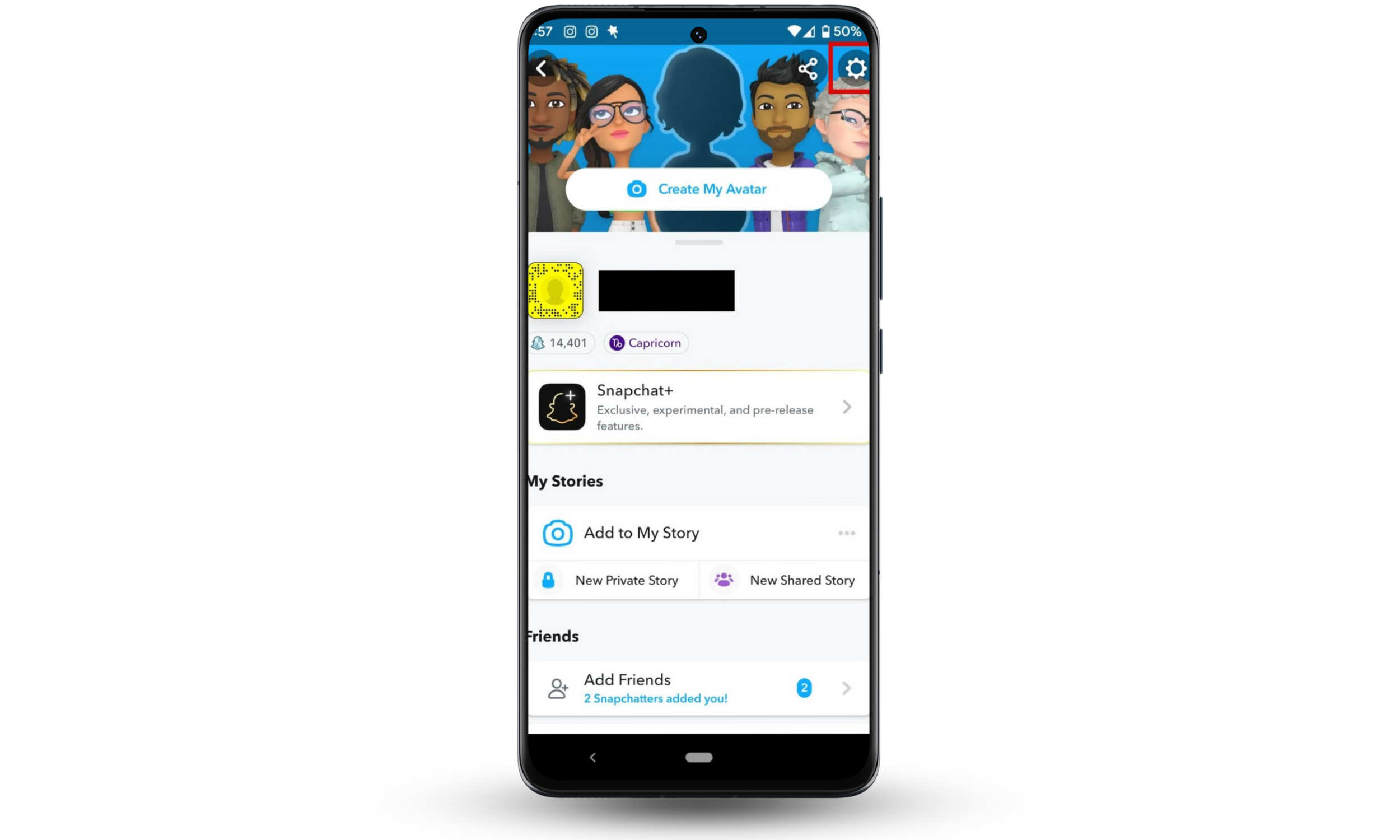
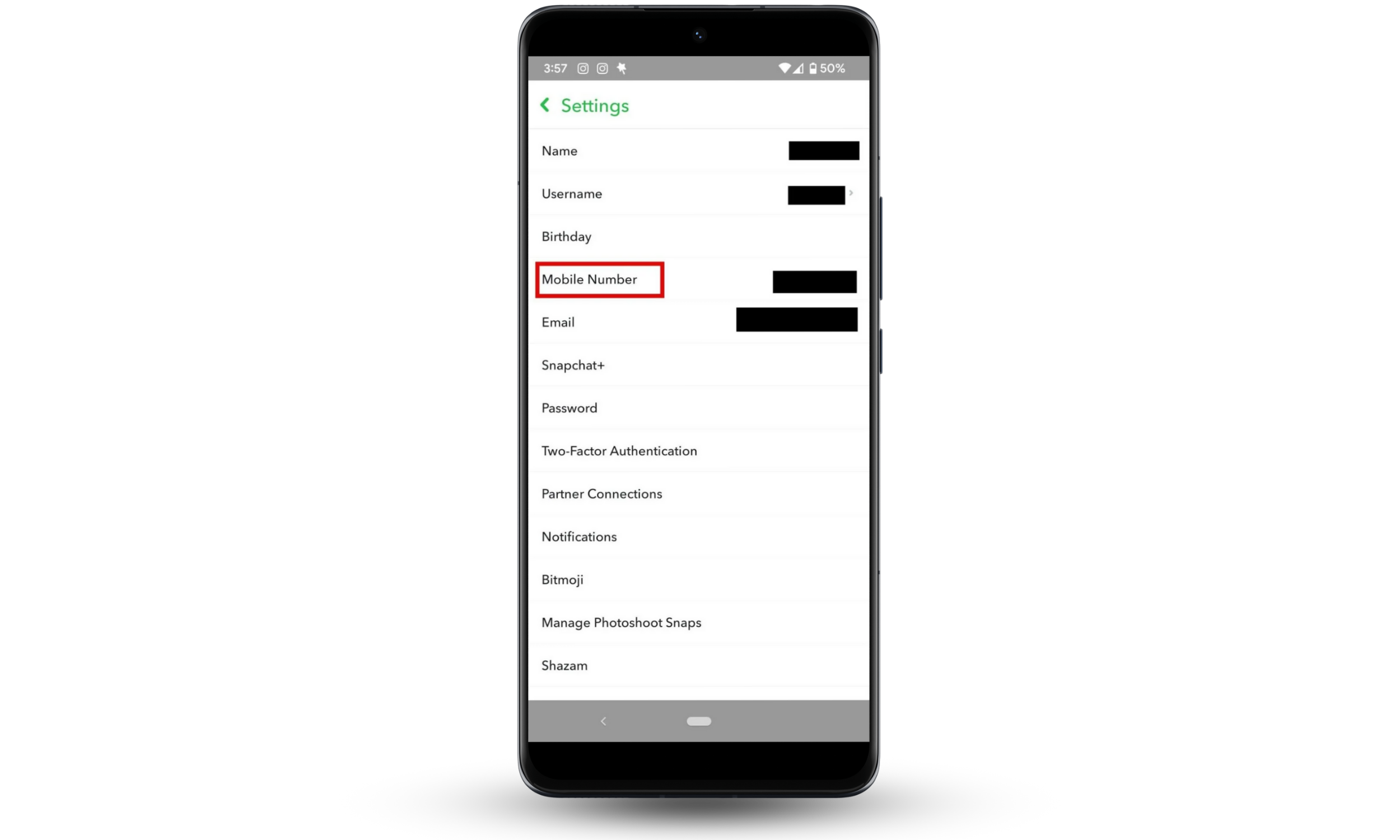
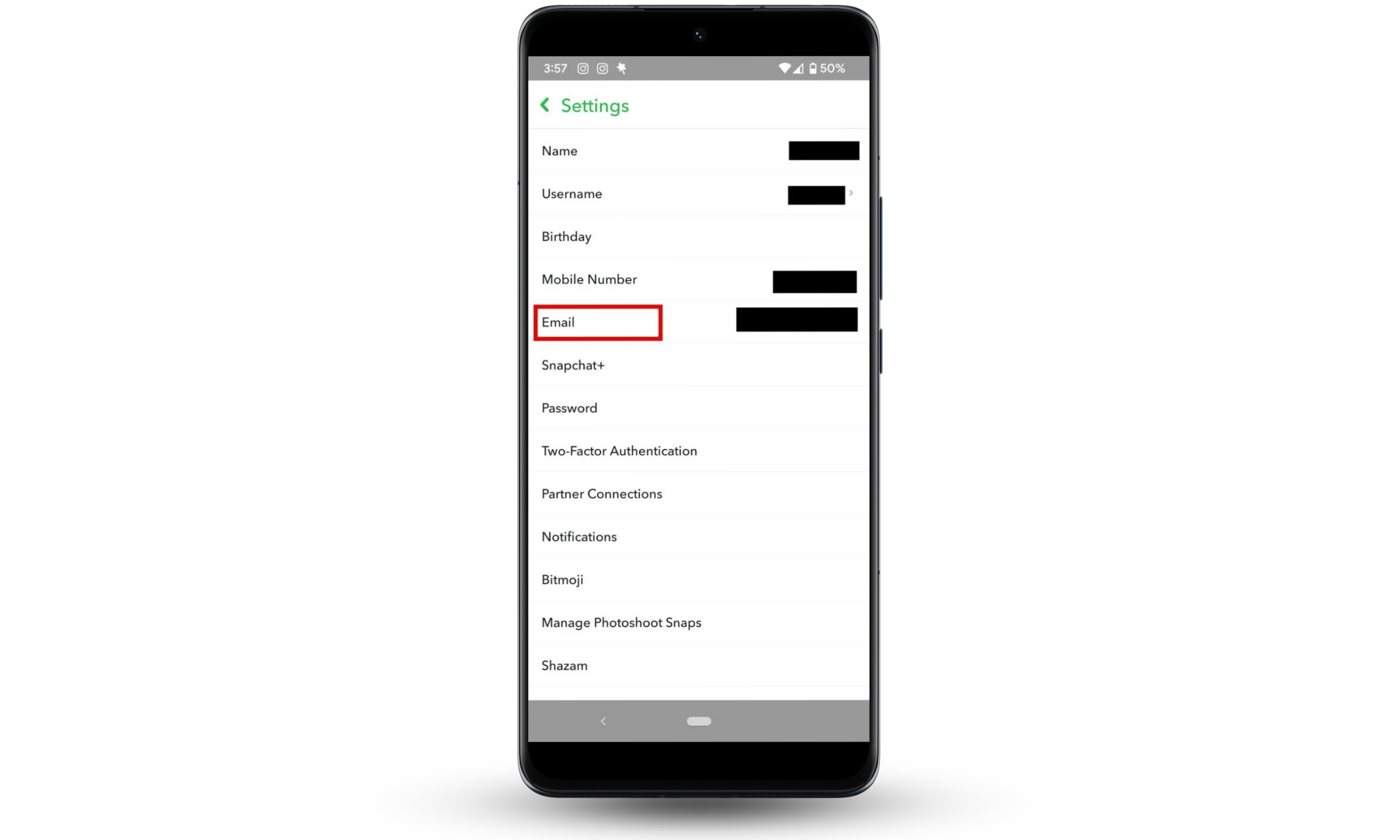
Only add people you know
Only add people as friends on Snapchat if you know and trust them. When you add someone to your Snapchat friends list, they gain access to your username and can send you messages (including messages that may be phishing attempts with suspicious links or files).
Check your privacy settings
Snapchat has several different privacy settings that you can apply to enhance your account’s security and protect your online privacy.
Follow these steps to get to your privacy settings:
- Open the Snapchat app and tap the settings icon in the top right corner.
- Scroll down until you see Privacy Control.
- Click through each setting option and apply the settings you want on your account.

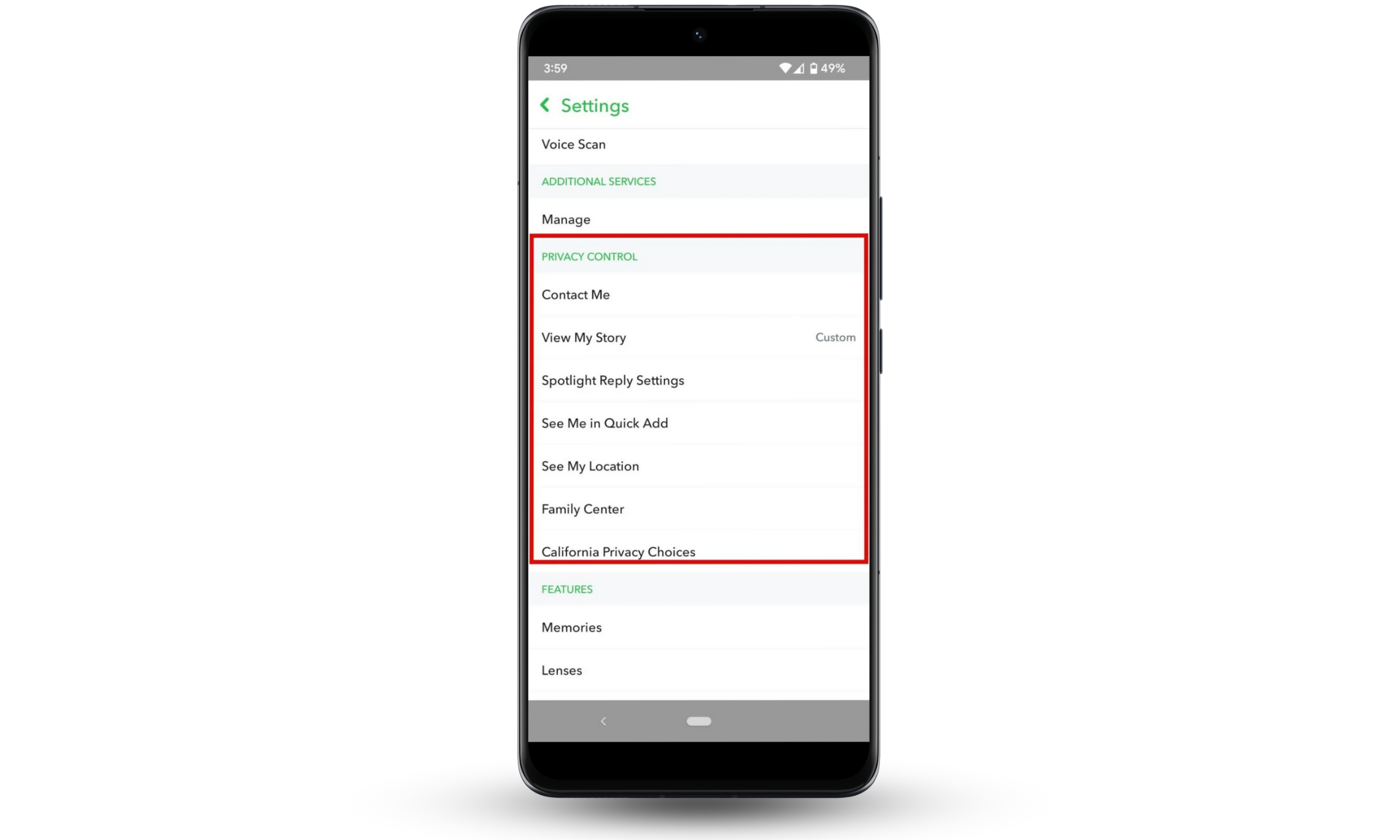
Change your password
It’s always a smart idea to change the password on your Snapchat account regularly, but it’s even more important if you suspect your account has been hacked.
Change your password to prevent hackers from getting back into your account. And make sure you choose a strong password with at least eight characters and a combination of lowercase and capital letters, numbers, and special characters.
Try “Forgot your password”
If a hacker has accessed your Snapchat account and your password no longer works, try using the Forgot your password link on the login screen. That hacker may have guessed your password, but they likely don’t have access to your phone or email. So you can use Forgot your password to reset your password and kick them out of your account.
Conclusion
Finding out someone has hacked your Snapchat account is violating, and you shouldn’t have to go through that. If your account has been hacked, just know it’s not your fault. Hackers are criminals who violate an individual’s privacy for their own gain.
To protect your account proactively, take the steps I’ve outlined in this article: verify your phone and email, add only people you know, check your privacy settings, change your password, and try “Forgot your password.” If your account has been hacked, use anti-spy software like Clario Anti Spy to check if your personal data has been a part of a recent data leak and is being offered for sale online.


