Table of contents
- How someone can track your phone without SIM card
- 1. Using phone tracking applications
- 2. With Google Maps or location services
- 3. Via social media accounts
- 4. Using built-in tracking services
- 5. Tracking via IMEI number
- 6. With your Google Account or Gmail
- How to prevent a phone from being tracked without SIM card
- 1. Switch Bluetooth off
- 2. Disable location services
- 3. Inspect app permissions
- 4. Use private browser
- 5. Do not use public Wi-Fi
- 6. Use VPN
- 7. Regularly update your phone
- 8. Get rid of cross-site tracking
- 9. Decline personalized ads
- 10. Use Airplane mode
- Conclusion
How someone can track your phone without SIM card
If you're worried someone might be keeping tabs on your phone, guess what? There are multiple ways for others to track your phone, even without a SIM card. So, let’s tackle this challenge one step at a time to first learn how someone can track your phone without a SIM card. This will help you stop them and prevent tracking from taking place.
There are six ways someone can track your phone without a SIM card:
- Using phone tracking applications
- With Google Maps or location services
- Via social media accounts
- Using built-in tracking services
- Tracking via IMEI number
- With your Google Account or Gmail
1. Using phone tracking applications
Phone tracking apps, or parental control apps, are handy for keeping tabs on a device even without a SIM card. Someone can install applications like AirDroid, mSpy, or ClevGuard on your device so that they can track your location, read your messages, see the photos you take, and check your call log. Perhaps what’s most frightening is that many of these apps offer a keylogger feature. Using a keylogger, a person tracking you can get passwords to any of your accounts, including bank accounts, if you type them out when signing in.
Tip
If you are worried someone might be using a parental control app to track you, use Face ID when signing into your accounts.
If you want to get more familiar with spy apps (aka parental control apps), check out these reviews:
Fun fact
The person spying on you with a parental control app is committing a crime and can be convicted. That is if you are over 18 years old and the person tracking you is not your parent. Remember to document any evidence of spying in case the situation escalates.
You can avoid all this drama by simply making your phone impossible to track with Clario’s Anti-spy setup. This feature will help you protect your messages, calls, photos, online activity, and even your location. Simply follow the steps below to make your phone untraceable:
- Download Clario Anti Spy and set up an account.
- In the dashboard, click Anti-spy setup.
- Follow the on-screen instructions to adjust your phone’s settings.
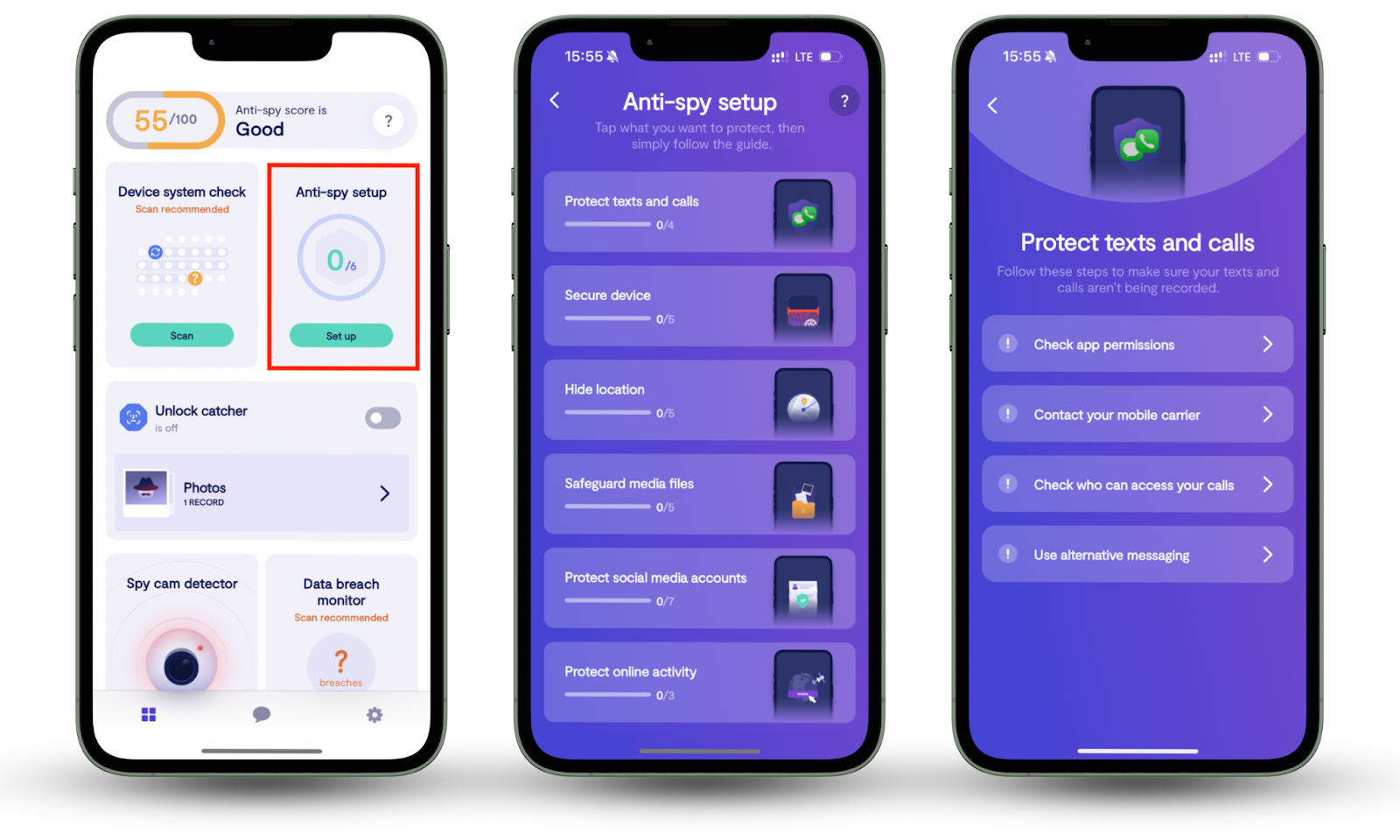
2. With Google Maps or location services
Google Maps has a location-sharing feature that can help someone track your phone without a SIM card. If you have previously enabled location sharing on your device, it will share your location with trusted contacts, and they can then see where you are in real time.
However, for someone to view your location via Google Maps, you must have previously shared it, or they have physically accessed your phone to enable this feature without your knowledge.
If you ever wonder, ‘Why does my location icon randomly turns on,' this is your sign to check the Location sharing setting in your Google account.
3. Via social media accounts
If your controlling partner or friend is trying to find out where you’re at, they absolutely can—using social media applications that offer location sharing. Apps like WhatsApp and Snapchat allow you to share your live location with friends.
Similar to WhatsApp, Snapchat allows your contacts to locate your phone using the Map feature, provided that the user has shared their location with other users and hasn't enabled Ghost Mode.
However, unless you unwittingly shared your location with that particular person, it is hard to call it spying.
4. Using built-in tracking services
Android and iOS have built-in tracking services that allow finding a phone without a SIM card. These tracking services are usually linked to your account, and as long as the phone has Wi-Fi or is connected to the internet, it can be easily tracked.
Find My Device (Android): This service (developed by Google) helps locate an Android phone using GPS, Wi-Fi, or other network connections. It will track the phone even without a SIM card if the phone is connected to Wi-Fi. However, only people who can log in to your Google account can find your phone’s location on a browser with the Find My Device feature.
Find My iPhone (iOS): Similar to Android's Find My Device, Find My iPhone allows iOS users to locate devices with an Apple ID. This will work as long as your device is connected to Wi-Fi or a cellular network; even without a SIM card inserted, anyone can track your device if they know your Apple ID password.
Tip
If you suspect your partner, friend, parent, or anyone else might know your password, change it IMMEDIATELY. Otherwise, this person can access absolutely anything you store on your phone. In fact, they can replicate your phone and use it to control and monitor your actions. Also, learn how to freeze location on Find My iPhone to mislead spies for your own protection.
Samsung Find My Mobile: For Samsung devices, Find My Mobile can be used to track the phone and perform actions such as remotely locking the device or deleting data. As with other tracking features, this is only possible if the phone is connected to the internet.
5. Tracking via IMEI number
IMEI stands for International Mobile Equipment Identity. It's a phone's serial number, and network carriers or law enforcement authorities can use it to track a phone.
While one cannot track a phone with the IMEI number in the classical sense, some information can be retrieved through a request via the police or the mobile carrier. If someone knows your IMEI, carriers can trace the last recorded location of the phone once it's switched on with data and not in airplane mode.
Note
Tracking a phone with its IMEI number is only possible with law enforcement involvement, so this method is usually unavailable for personal purposes.
6. With your Google Account or Gmail
If your phone is linked to your Google account, anyone with access to your password can track your phone without a SIM card by using your Google account's Security Settings. From the Manage Devices menu in your Google account settings, they can find your device’s last known location. Of course, this is not as accurate as using dedicated tracking apps or services, but they can establish the device's approximate location.
How to prevent a phone from being tracked without SIM card
If you’re worried someone might be tracking your phone, even though you took the SIM card out, there are still a couple of things you can do to make your phone impossible to track. The most effective way is to revoke app permissions to your location, camera, and microphone, update your software, and use a third-party anti-spy app.
Here is the list of steps you can take to prevent a phone from being tracked without a SIM card:
- Switch Bluetooth off
- Disable location services
- Inspect app permissions
- Use private browser
- Do not use public Wi-Fi
- Regularly update your phone
- Use VPN
- Get rid of cross-site tracking
- Decline personalized ads
- Use Airplane mode
1. Switch Bluetooth off
Can someone track you through Bluetooth? Yes. When on, Bluetooth can expose your phone to tracking. However, most modern devices use MAC address randomization to reduce this risk. To improve privacy, turn Bluetooth off when you’re not using it.
What is MAC address randomization?
MAC address randomization is a privacy feature that regularly changes your device's unique Bluetooth or Wi-Fi MAC address when scanning for networks or devices. This will stop tracking by a device's static MAC address.
To disable Bluetooth on iPhone:
- Scroll down from the top of the screen to open the Control Panel.
- Tap the Bluetooth symbol so it turns grey.

To disable Bluetooth on Android:
- Scroll down from the top of the screen twice.
- Tap the Bluetooth symbol to turn it grey.

2. Disable location services
Turning off Location Services on your phone will prevent third-party companies from tracing your movements, stop targeted ads, and reduce potential cyber threats, such as doxxing. Remember to only disable location access for your non-core apps to maintain functionality.
To disable location services on iPhone:
- Go to Settings > Privacy & Security > Location services.
- Turn the Location services toggle off or go through each app, cutting location services off where access seems inappropriate.
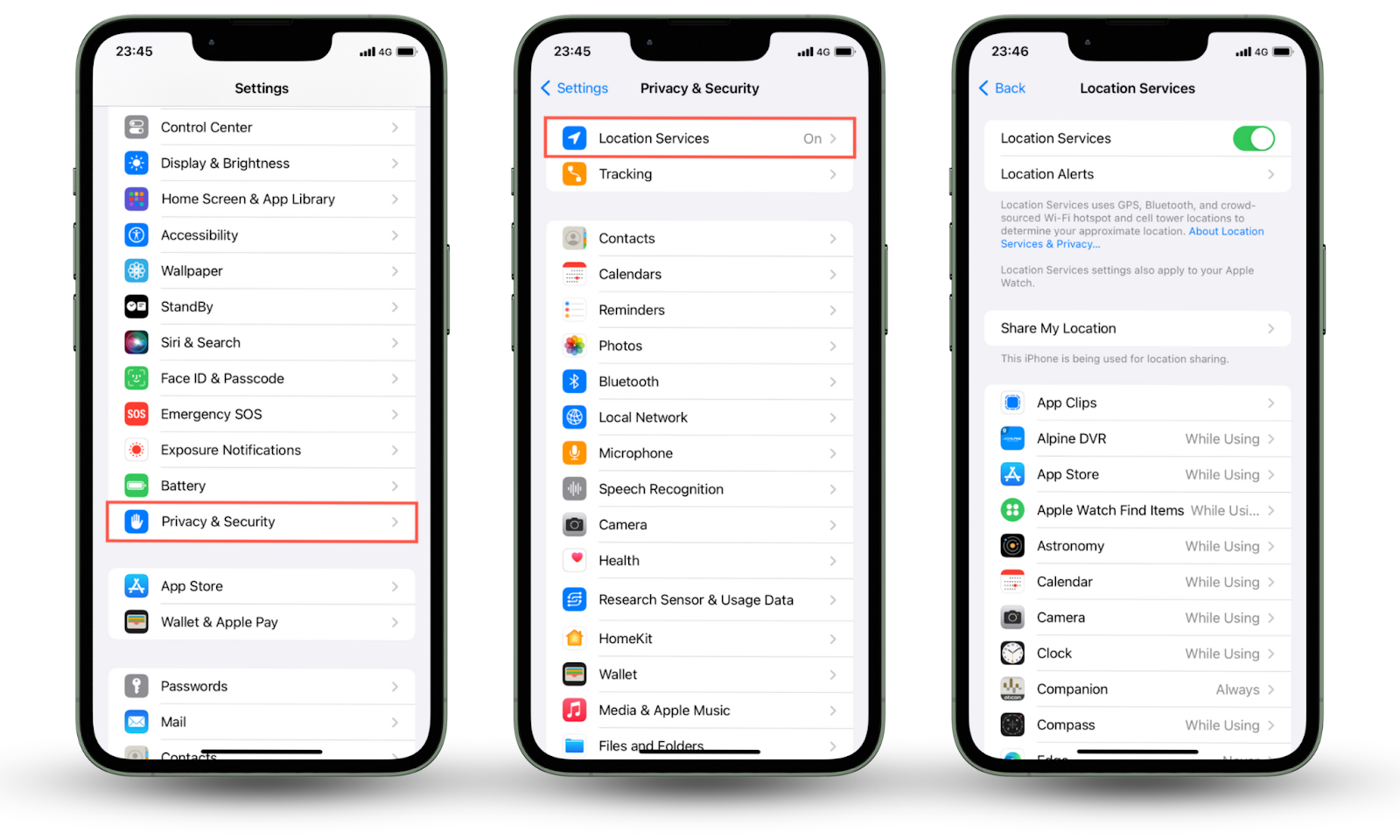
To disable location services on Android:
- Swipe down from the top of the screen twice.
- Find and tap the icon that looks like a location marker.

3. Inspect app permissions
Checking and limiting app permissions can prevent possible tracking and increase privacy. Some apps with unnecessary location access can be used to track your movements. Some will request or misuse location data without your knowledge and then share it with third-party entities.
Also, check which apps have access to your camera and microphone. Immediately revoke permissions from apps that do not have any business accessing these functions.
Here is how to change app permissions on iPhone:
- Go to Settings > Privacy & Security > Microphone/Camera/Speech Recognition.
- Turn the toggle off next to the app you want to cut off.
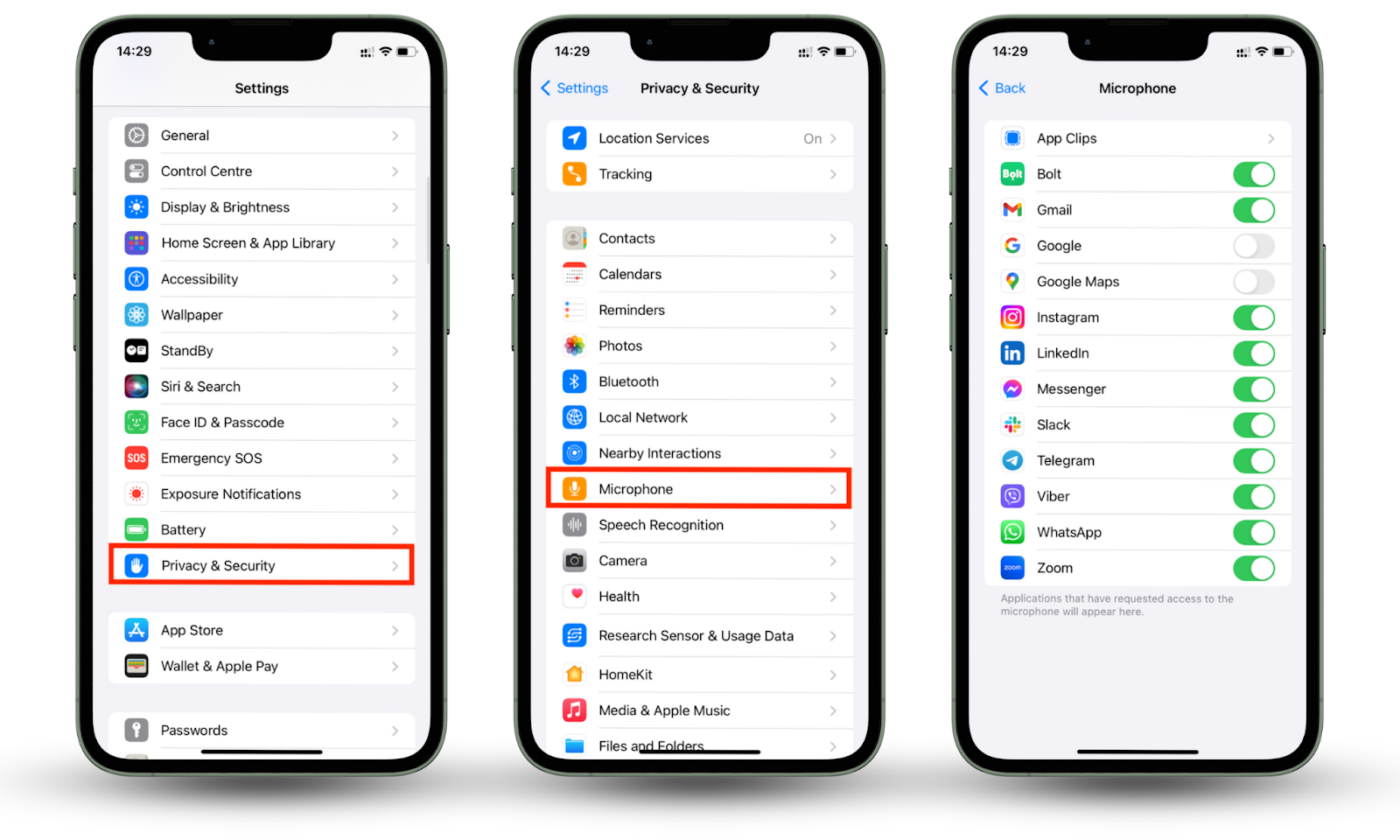
To change app permissions on Android:
- Go to Settings > Apps > Permissions manager.
- Choose the permission type.
- Select the app from the list.
- Set the permission access to Allowed, Denied, Allowed all the time, or Allowed only while in use.
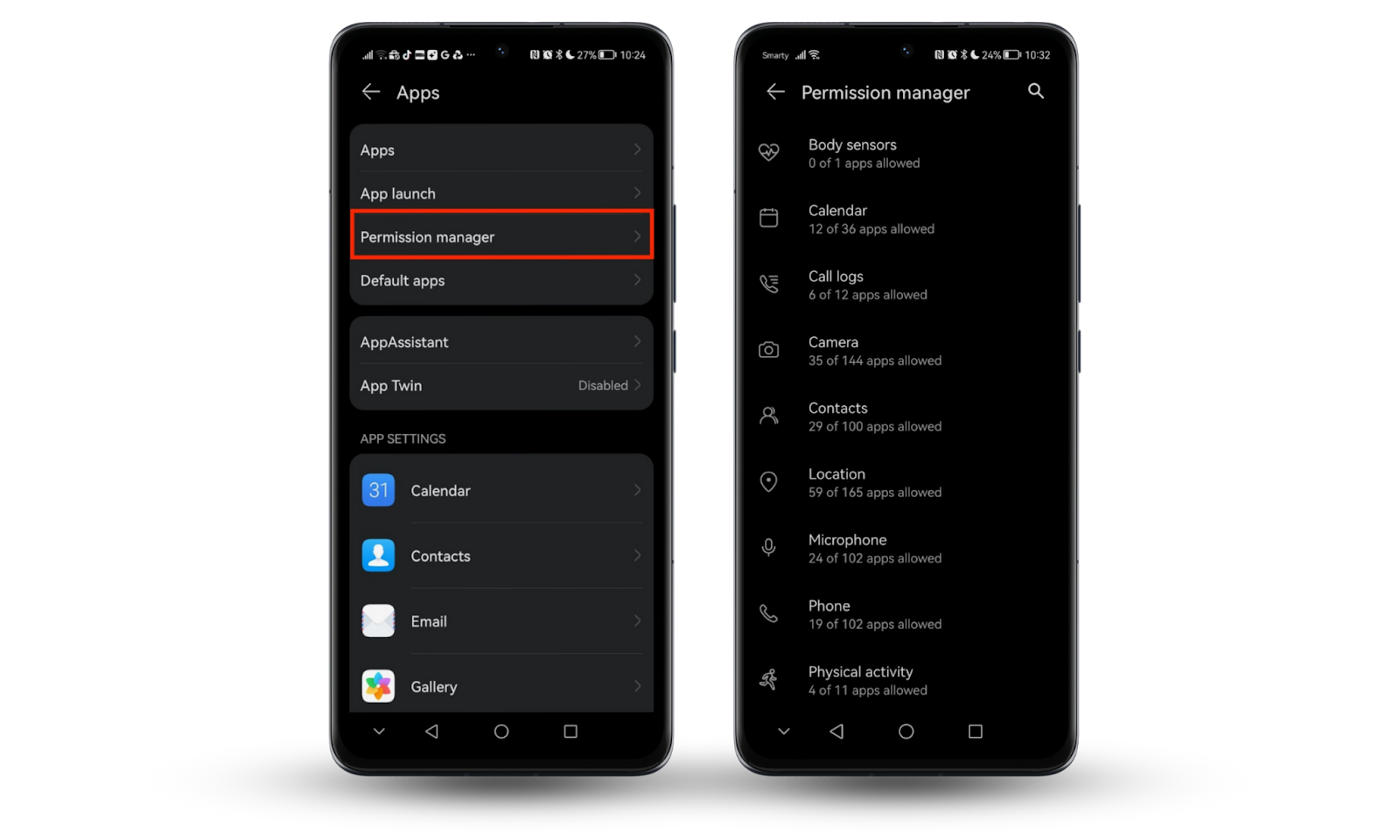
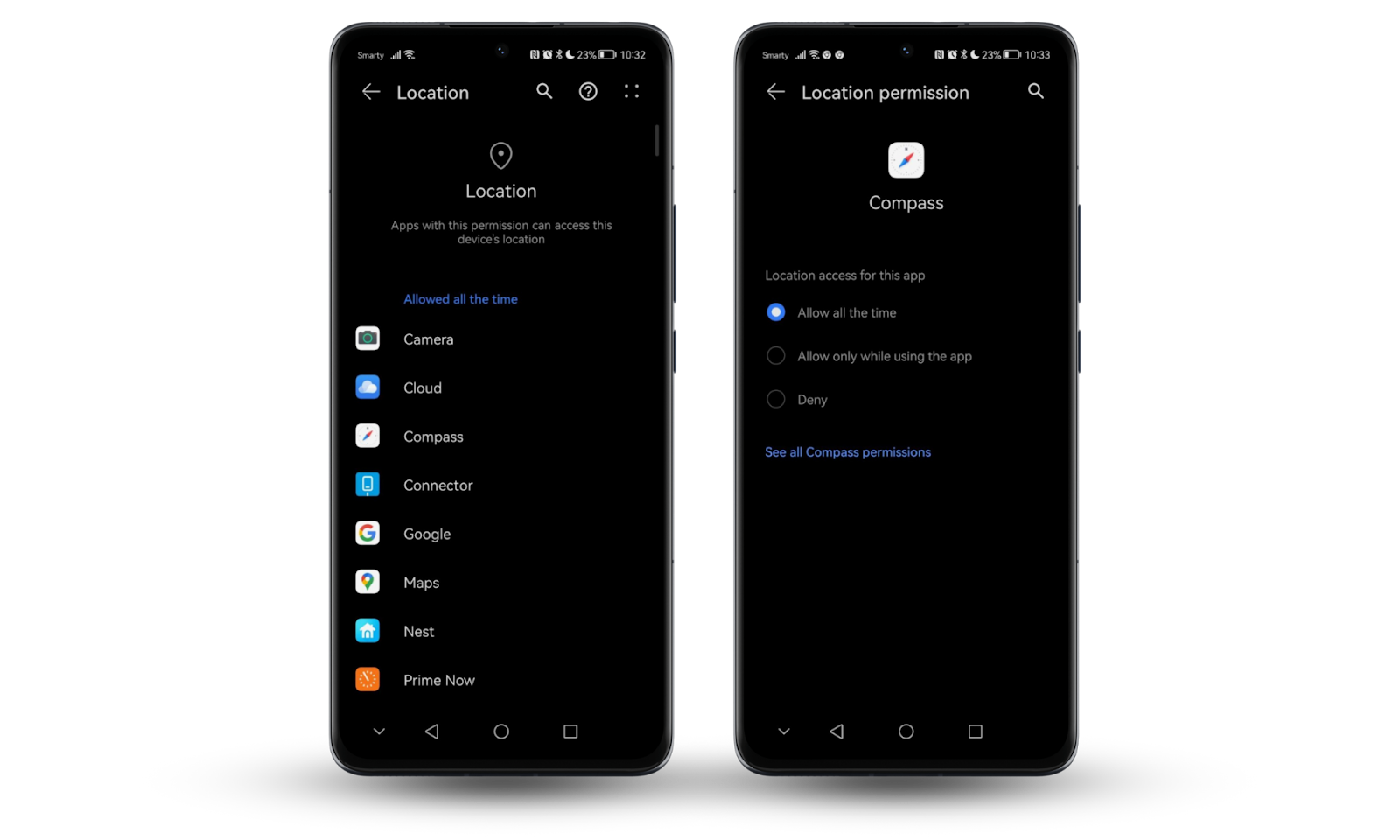
Tip
If you want to see what other permissions the app has, tap See all [app’s name] permissions.
4. Use private browser
Private browsers like Brave, Mozilla Firefox, DuckDuckGo, Tor, and Firefox Focus are top of the list. They block ads, trackers, and browser fingerprinting. Many also automatically clear cookies and cache after each session and support encrypted DNS and HTTPS enforcement for added security.
Open-source transparency in a browser means better protection through powerful privacy tools, making it increasingly difficult for third parties to collect your data and track your activity.
5. Do not use public Wi-Fi
Public Wi-Fi may be convenient, but the lack of password protection and weak security settings make it very popular with cybercriminals. Through public networks, hackers can intercept data, track your online activities, or even install malware on your device. This risk is much higher when accessing sensitive information, like online banking or personal accounts.
While the best thing is to avoid using public Wi-Fi, this is not always practical. Instead, you can protect your outgoing traffic by encrypting it. This brings me to my next point—using a VPN.
6. Use VPN
Using a VPN makes it much more difficult for an attacker to intercept your data. To make it impossible, combine your VPN with these cybersecurity practices:
- Turn off automatic Wi-Fi connections to avoid rogue networks.
- Disable file sharing and use HTTPS websites for safe browsing.
- Keep your software updated to patch security vulnerabilities.
By coupling a VPN with these practices, you majorly reduce the risks associated with public Wi-Fi.
7. Regularly update your phone
If you are a frequent Clario Anti Spy blog reader, you must’ve heard this recommendation a thousand times. But this is mainly because it is so important. Updating your software ensures you have the latest security patches and bug fixes, protecting your device from newly discovered vulnerabilities. Hackers often use outdated software to gain access to your system. Therefore, you should regularly update your software to protect personal information and maintain your device’s performance.
Here’s how to update iOS:
- Go to Settings > General > Software update.
- If an update is available, press Update Now and follow the on-screen instructions.
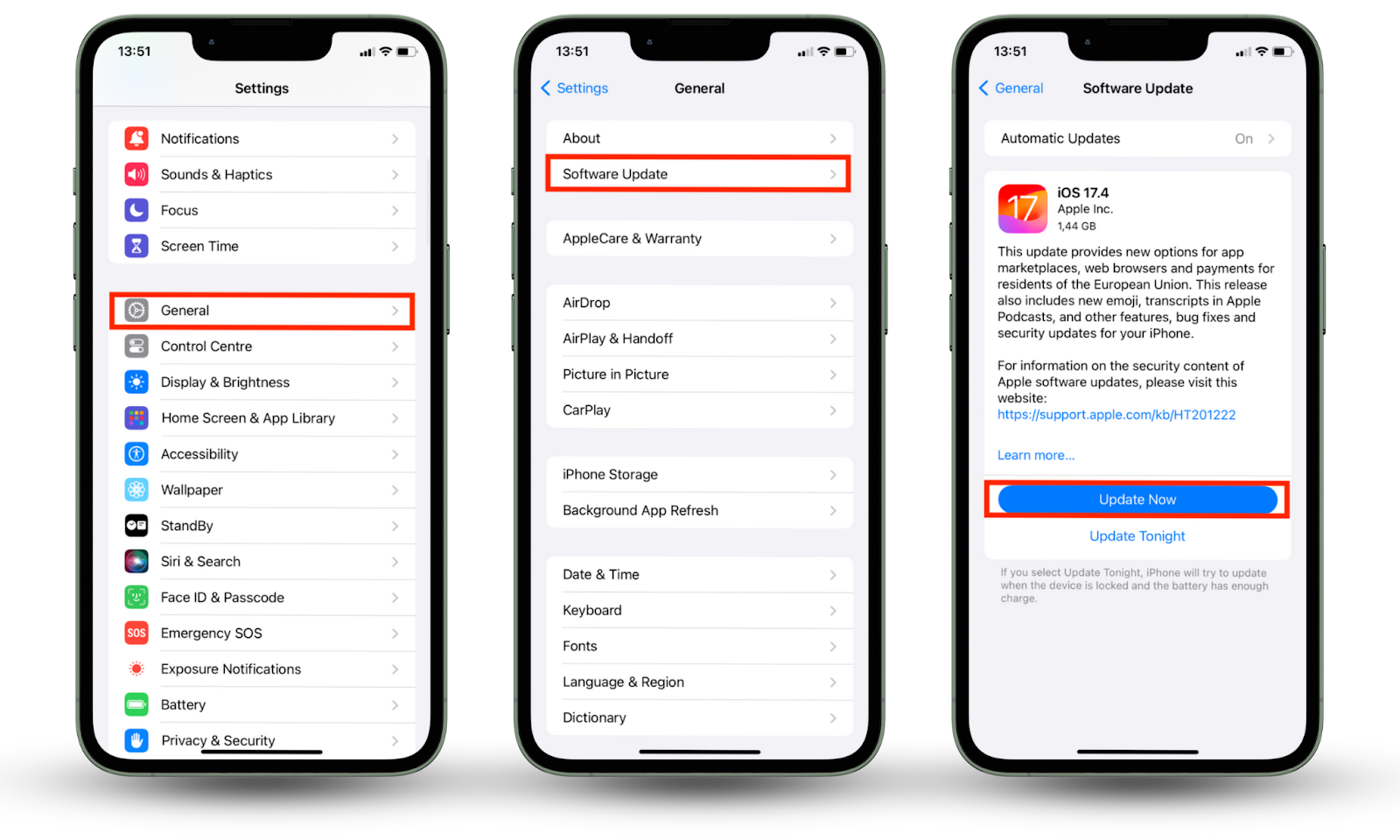
To update your Android software:
- Go to your Settings > System > System update.
- Tap Check for an update at the bottom right corner of your screen.
- If available, select Download and Install.
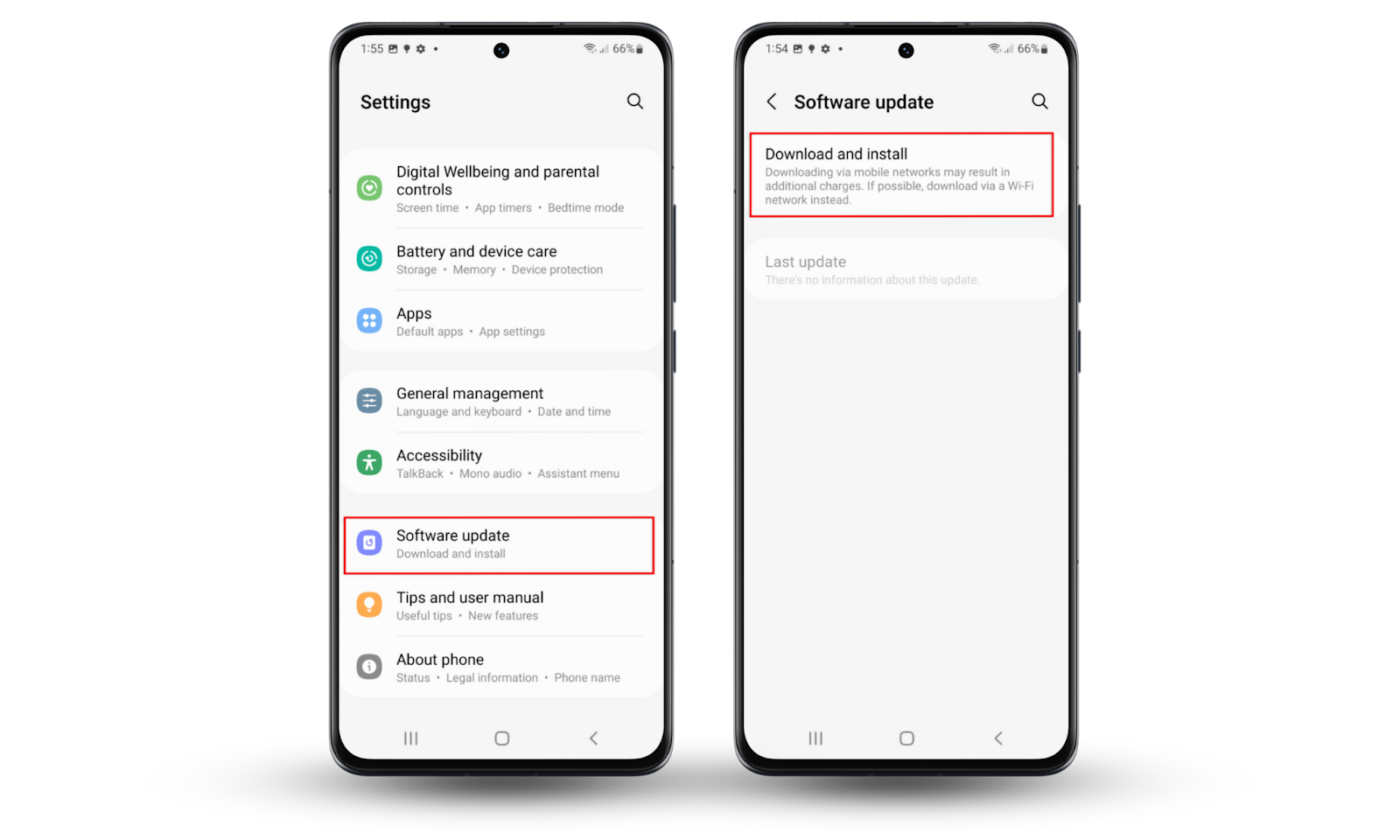
8. Get rid of cross-site tracking
Cross-site tracking allows companies to track your activity across different websites and apps, even when you are not actively using their services. Each website you visit may collect and share information with a third party, making it much easier for others to know where you browse online.
Turning off cross-site tracking in your browser will block third-party cookies, partially preventing companies from tracking you across the web. Private browsing offers added protection against cross-site tracking, too.
9. Decline personalized ads
Turning off personalized ads will stop companies from targeting your browsing activity with ads. You will still see the ads, but they will not be based on your preferences. Here’s how to block personalized ads on iPhone:
- Go to Settings > Privacy & Security > Apple Advertising.
- Toggle the switch off next to the Personalized Ads.
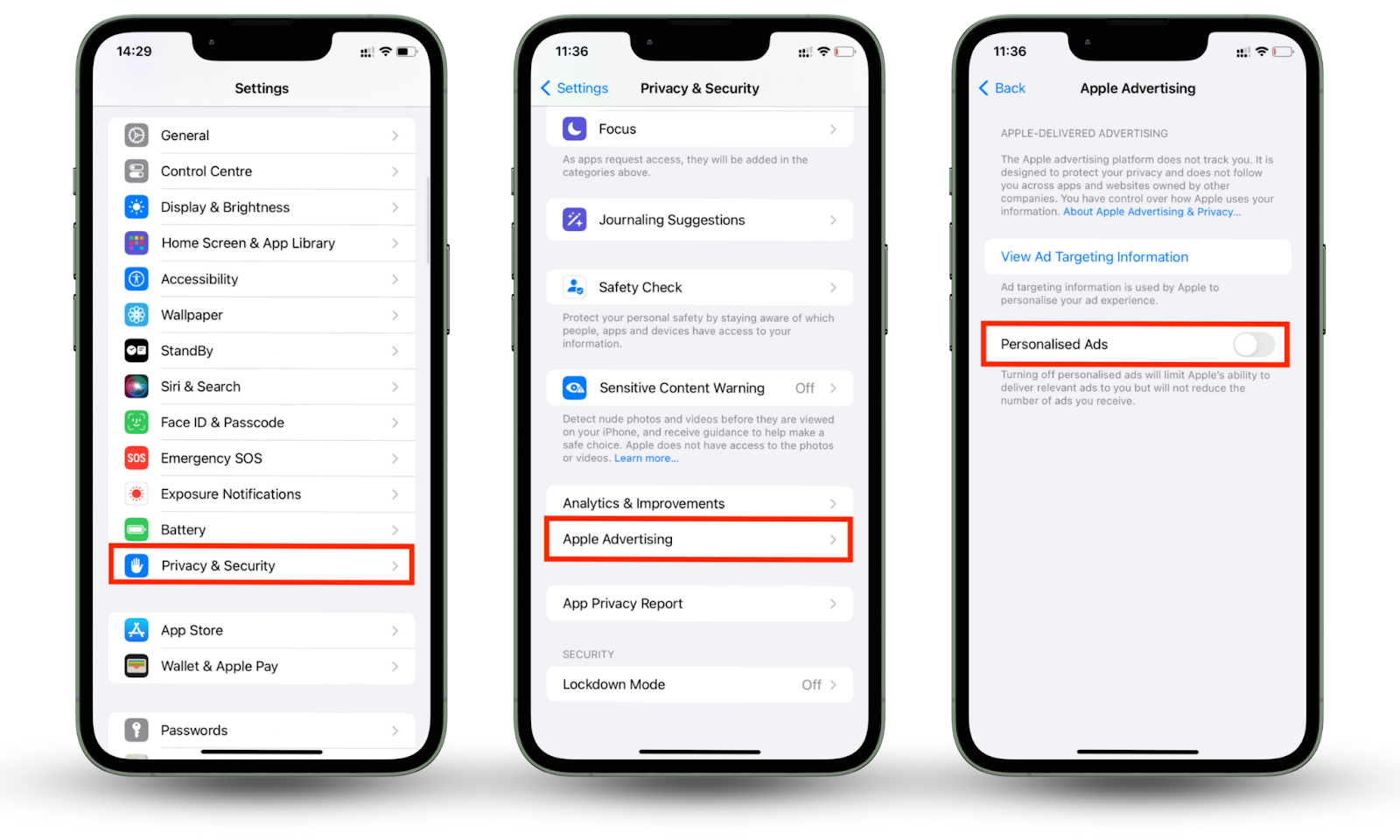
To block personalized ads on Android:
- Open Settings on your Android device, then select Privacy.
- Toggle off the Android personalization service, then tap Customization Service.
- Toggle off Customize this phone and Customized ads and direct marketing, then select Stop all customization.
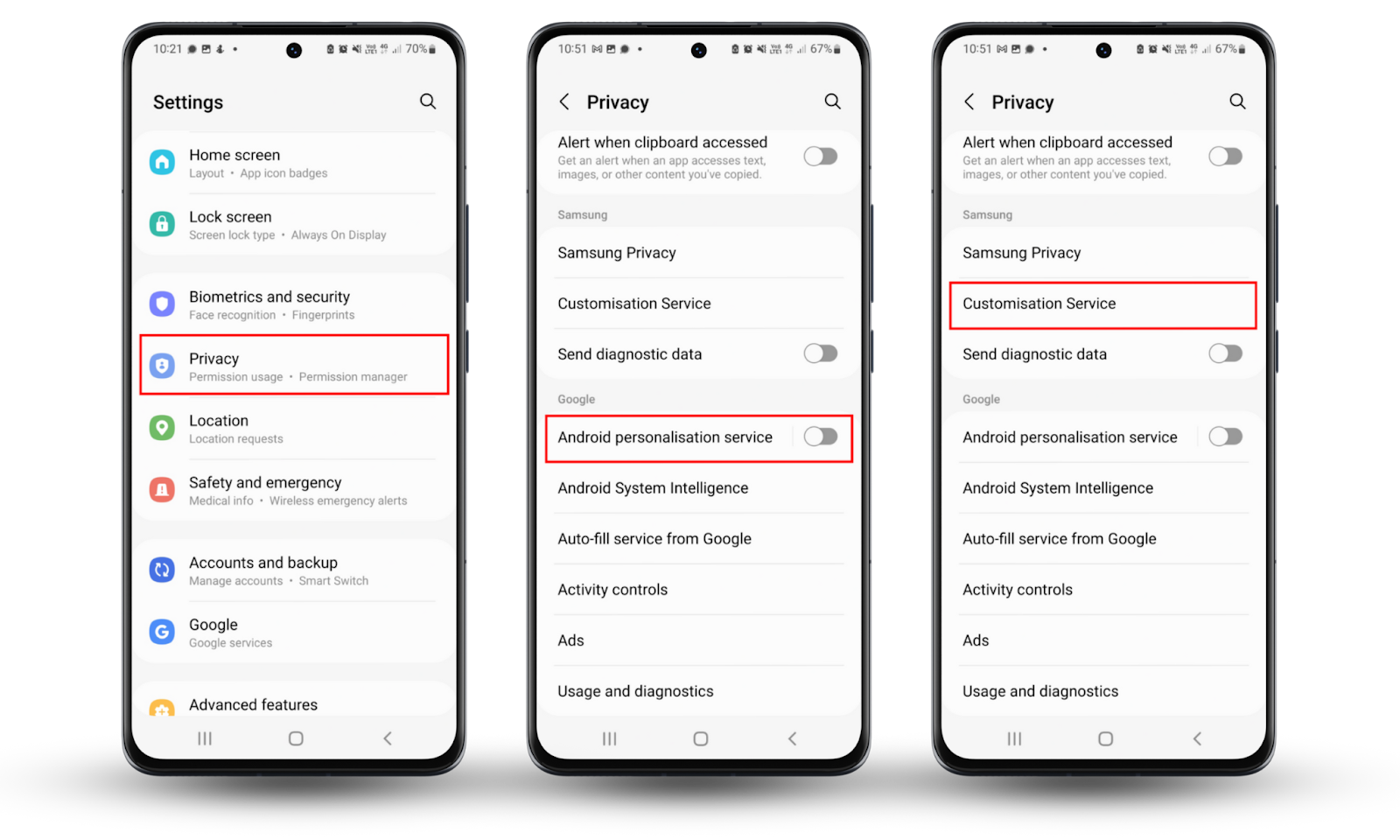
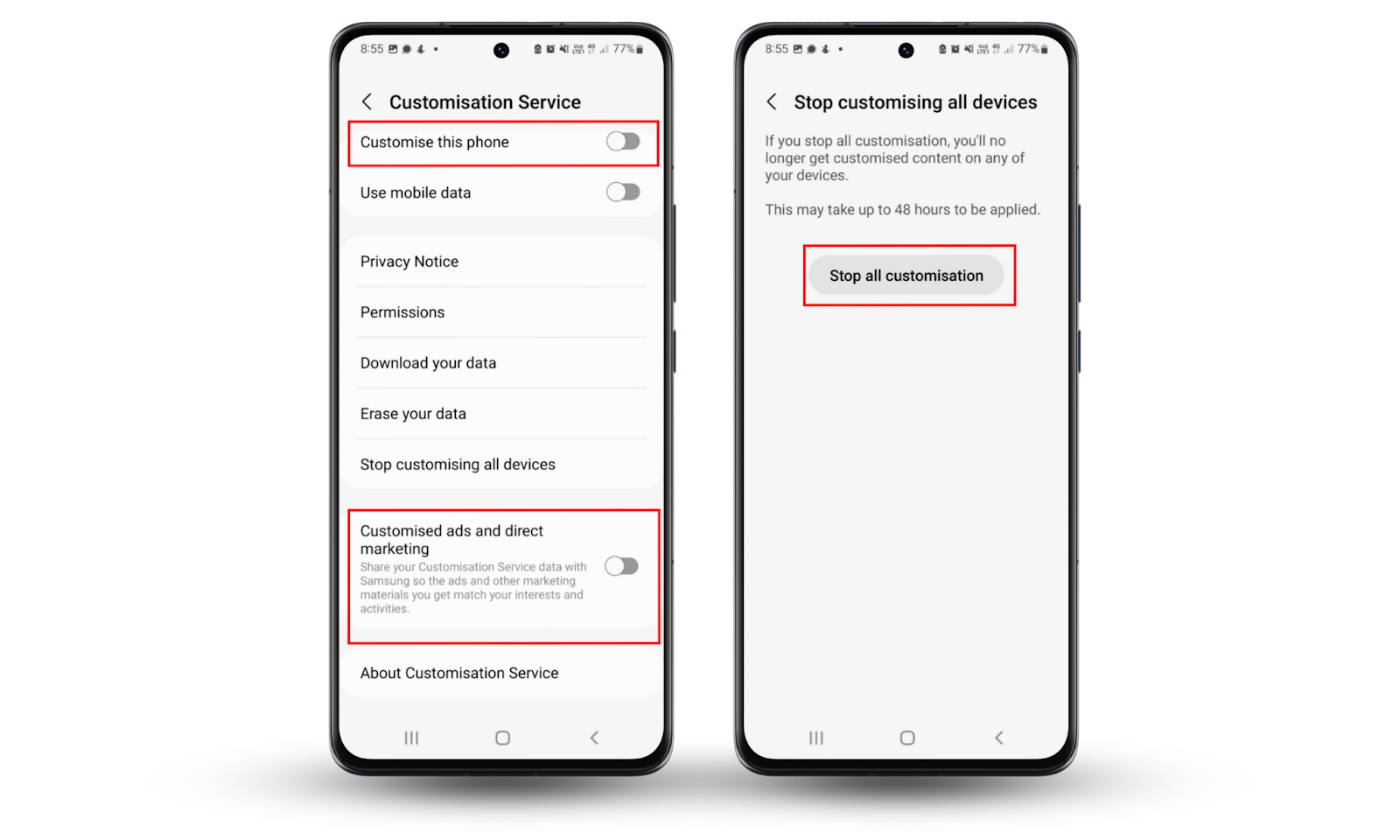
10. Use Airplane mode
Airplane mode cuts off all wireless communication with your device, including Wi-Fi, Bluetooth, cellular data, and GPS. This prevents your device from sending or receiving any signals that could be used to track your location or monitor your activity.
If you have to ‘disappear off-grid’ for a short time, this is how you turn on the Airplane Mode on your iPhone:
- Swipe down from the upper-left corner to open Control Center.
- Tap the Airplane icon.

To turn on Flight Mode on an Android, scroll down from the top of the screen and tap the plane symbol.

Note
While Airplane mode effectively cuts off most forms of tracking, it also disables some of your phone's basic features, such as calling, texting, and internet access. Temporarily, it is a good thing to have privacy, but in turn, it is important to remember that it limits functionality.
Conclusion
As you can see, people can track your phone without a SIM card in many ways. Can someone track your phone number? Also yes. This is why it is important to adhere to good cyber hygiene: regularly update your software, use a VPN, delete apps you do not recognize, and stay steer of the public Wi-Fi.
For an easy solution, you could use Clario’s Anti-spy setup to help you make your phone completely untraceable. It will guide you through settings on your phone you didn’t even know you had and tell you what you can do to prevent other people from tracking your movements and online activity.


