Table of contents
- Key takeaways
- What is ClevGuard?
- Is ClevGuard legit?
- Is ClevGuard safe?
- How does ClevGuard work?
- Is ClevGuard detectable?
- ClevGuard features
- Overview of ClevGuard products
- KidsGuard Pro
- KidsGuard
- KidsGuard for WhatsApp
- KidsGuard for LINE
- MoniVisor for Windows
- ClevGuard Anti Spyware for Android
- ClevGo
- How to use the ClevGuard KidsGuard app
- ClevGuard pros and cons
- Pros
- Cons
- What’s the main problem with ClevGuard?
- ClevGuard customer reviews
- Positive customer reviews
- Negative customer reviews
- ClevGuard price and plans
- KidsGuard Pro
- KidsGuard
- MoniVisor
- KidsGuard for WhatsApp
- KidsGuard for LINE
- ClevGo
- ClevGuard Anti Spyware
- Is ClevGuard good?
- Frequently Asked Questions about ClevGuard
- 1. Does ClevGuard work on iPhones?
- 2. Does ClevGuard work on Android?
- 3. Does ClevGuard really work on Windows?
- 4. How do you install ClevGuard on the target phone?
- 5. How do you uninstall ClevGuard?
- 6. How do I know if ClevGuard is installed on my phone?
- 7. Does ClevGuard offer refunds?
- 8. Is ClevGuard legal?
- 9. Does ClevGuard require jailbreaking or rooting?
- 10. Is ClevGuard detectable?
Key takeaways
This ClevGuard review explores the company's mobile monitoring tools, including KidsGuard and its features, pricing, pros, cons, and potential privacy concerns. Let's start with the main points:
- ClevGuard is a London-based company that sells mobile monitoring tools primarily for parental use.
- Most of its apps are essentially surveillance tools and have significant potential for misuse.
- The product range includes KidsGuard Pro, KidsGuard, apps for specific platforms like WhatsApp and LINE, and PC monitoring and GPS spoofing tools.
- Its main products are compatible with most iOS and Android devices, and no jailbreaking or rooting is required.
- KidsGuard apps are designed to be undetectable and consume minimal power, although some reviewers have complained about them slowing down target devices.
- Reviews are generally positive, emphasizing effective monitoring and customer service, but some note software malfunctions and privacy issues.
- Pricing varies across products, with discounts for longer-term plans, though the overall costs are quite high.
- While ClevGuard offers comprehensive features for monitoring, its susceptibility to misuse and potential privacy invasions are significant drawbacks.
What is ClevGuard?
ClevGuard is a software company that sells mobile monitoring and privacy tools. Its products target parents who want to track their children’s activity.
ClevGuard products includes a range of child-focused products, such as KidsGuard, KidsGuard for WhatsApp, and KidsGuard for Line. It also offers PC monitoring, anti-tracking, and location-masking applications.
Is ClevGuard legit?
ClevGuard is a legitimate company. It is based in London, England, and employs a team of data security and technology experts. Online reviews are generally favorable. However, ClevGuard cannot protect against misuse, which has a high potential.
While ClevGuard stipulates clearly on its website that its products are intended for legal use—primarily tracking children’s mobile activity for safety reasons—people use its apps to monitor devices illegally. And ClevGuard cannot guard against this misuse beyond directing users not to track others’ phones for malicious purposes.
Several sources have raised these issues, including some prominent media outlets.
For example, TechCrunch, which describes the app as “stalkerware,” reports, “Although many of these apps are marketed toward parents to monitor their child’s activities, many have repurposed the apps to spy on their spouses.”
Scamadviser also showcases multiple reports of people using the app for illegal purposes, such as tracking the activity of a spouse or a partner.
If you’re worried someone is tracking your phone, you should immediately run a spyware scan with a tool like Clario Anti Spy.
Here is how to use Clario Anti Spy:
- Download Clario Anti Spy and create an account.
- On the home screen, look for Anti-spy setup. Press Set up when you find it.
- You’ll now see a list of actions you can take to make your device less vulnerable. Go through each action step-by-step until you’ve completed the process and secured your phone.
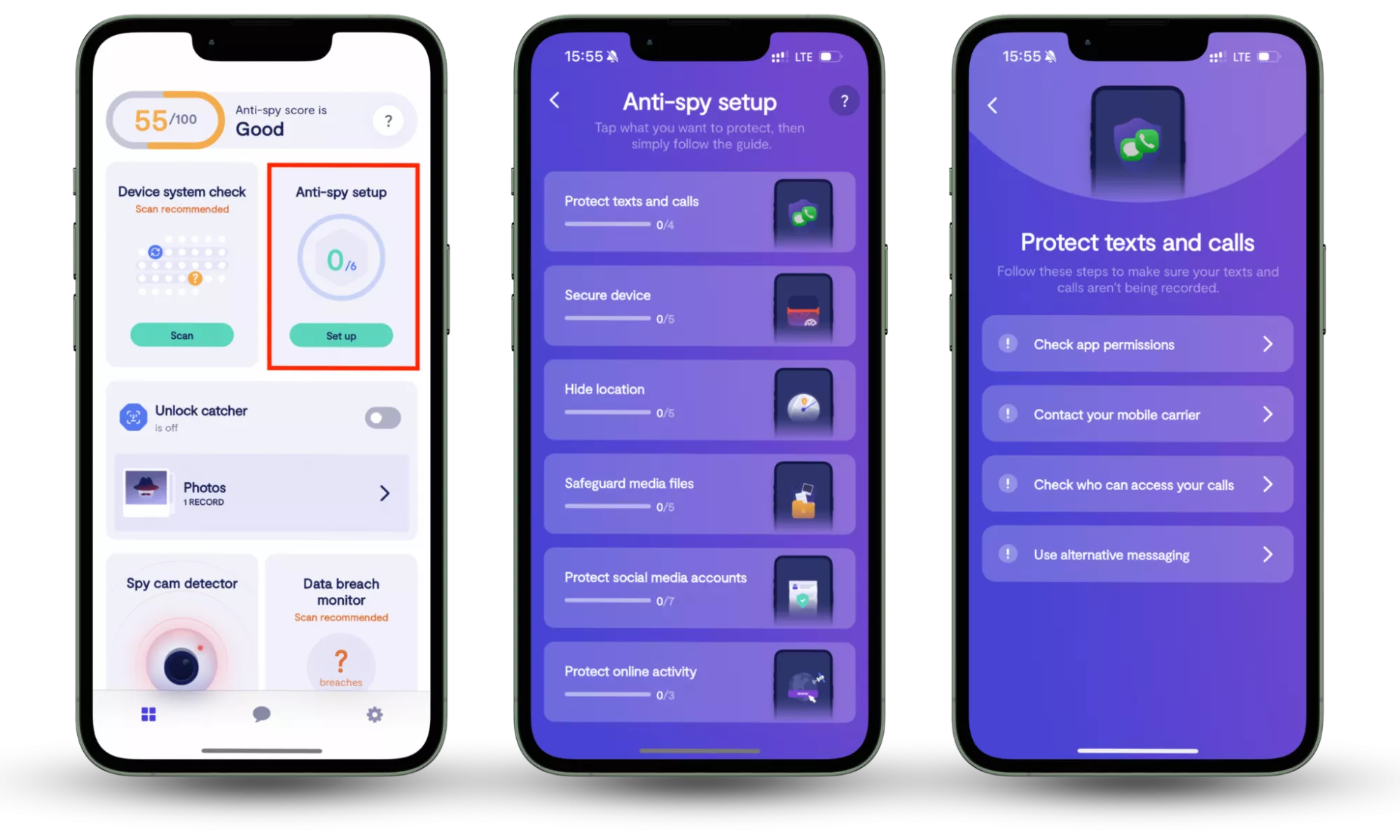
Is ClevGuard safe?
When used legally for its intended purpose, ClevGuard is safe. It allows parents to monitor their children for safety reasons and employers to track employees with their consent. However, it is possible to use ClevGuard illegally, and this presents safety issues related to non-consensual surveillance and stalking.
If you think somebody is using KidsGuard or KidsGuard Pro to track your phone, run a spyware scan with a tool like Clario Anti Spy immediately.
How does ClevGuard work?
ClevGuard’s KidsGuard products work like most other device tracking tools, allowing you to see most activity on the target phone, including messages, file downloads, call logs, browsing habits, location, and more. You sign up for a plan, download and install KidsGuard on the target device, verify your account credentials, and start monitoring activity from an online dashboard.
For its antispy products, Anti-spy and ClevGo, you download the app from the app store for your device and follow the set-up prompts.
Is ClevGuard detectable?
ClevGuard KidsGuard, KidsGuars Pro, and related products are undetectable. Users install an app on the target phone they wish to monitor. Once configured, the app disappears from the home and app menu screens. It’s also renamed in other areas, like Settings, making it even more difficult to find.
ClevGuard is also designed to use minimum power. This prevents target users from becoming suspicious.
While the undetectability of ClevGuard is useful for monitoring children’s phones, it makes it easier for bad actors to track devices illegally. If you’re worried someone is tracking your phone, run an anti-spyware scan immediately.
ClevGuard features
ClevGuard offers a large ecosystem of products and features. KidsGuard and KidsGuard Pro are its flagship products.
Because features overlap, things can get a little confusing. We’ll look at all of these products in depth, covering all functionality and highlighting their differences.
Before diving in, let’s look at ClevGuard’s product ecosystem.
Overview of ClevGuard products
ClevGuard offers a range of nine tracking and privacy products with features that sometimes overlap:
- KidsGuard Pro: ClevGuard’s flagship phone monitoring app with the full feature set.
- KidsGuard: A phone monitoring app without all the features of KidsGuard Pro, such as message monitoring.
- MoniVisor: A monitoring app for Windows computers.
- KidsGuard for WhatsApp: A dedicated app for monitoring most Whatsapp activity, including message content.
- WhatsApp Status Seen: An app that monitors the status of Whatsapp users to see how often they are online.
- KidsGuard for Line: A dedicated app for monitoring most Line activity, including message content.
- ClevGo: An app that allows you to mask the true location on your phone (for example, to access location-restricted content).
- ClevGuard: ClevGuard’s privacy and anti-spyware app is called “ClevGuard,” like the parent company.
- ClevFinder: An online search engine for finding information about people based on their phone, email address, physical address or name.
ClevGuard also sells two AI products unrelated to its tracking apps, CleVoice and ChatArt. CleVoice is a voice modification tool that can change how you sound. ChatArt is an AI chatbot for general knowledge questions and content generation.
KidsGuard Pro
KidsGuard Pro offers a wide array of features for monitoring activity on target devices.
You can track social media messages, phone files (like videos and messages), and web activity. You can also access the phone’s camera and microphone to observe the environment.
However, KidsGuard Pro doesn’t include all the tracking features offered by ClevGuard. For example, you’ll need to purchase KidsGuard for Whatsapp to get a full overview of Whatsapp activity.
Let’s look at the specific features KidsGuard Pro offers.
1. Social media and messenger tracking
KidsGuard Pro monitors activity across social media platforms without rooting or jailing the device.
You can read chat histories, record the app interface, monitor shared multimedia, and check app activity records.
This feature tracks the most widely used apps, including Snapchat, Instagram, WhatsApp, Facebook, TikTok, YouTube, and more. It is designed to offer a fairly comprehensive picture of children’s messaging and social media activity.
ClevGuard has dedicated solutions for Line and WhatsApp. You’ll need to purchase them separately for features like listening to voice messages and recording calls.
Messaging friends is one of the strongest reasons kids should have phones; in this context, ClevGuard can protect them from dangerous scenarios.
2. Monitor all phone files
This feature allows you to access and monitor all files on the target phone, including photos, videos, messages, contacts, call logs, browser histories, and calendars.
KidsGuard Pro organizes the data by type and date, making it easy to navigate and view. The app also provides an option to export and save data for future use, so you don’t lose any necessary data.
This comprehensive access to phone files is helpful for parents who want to ensure their children are not accessing dangerous content.
However, the prospect of people misusing KidsGuard Pro and gaining such exhaustive access to phone files is frightening. Remember to keep your phones safe with an anti-spyware application.
3. Track phone location with 4 modes
KidsGuard Pro offers location tracking in four modes: GPS and Wi-Fi (including real-time location tracking), location history, and geofences.
With real-time tracking, you can see the target device's current location at any time. Location history provides a record of where the device has been.
Geofencing allows you to set virtual boundaries and receive alerts when the target crosses them.
4. Record phone calls
This feature lets you remotely record phone calls made to and from the target device.
It captures both sides of the conversation, providing valuable insights into the caller's identity, the content of the conversation, and the call duration.
Recorded calls can be downloaded and saved for later review, making it possible to listen to interactions later. It's a discreet tool that operates in the background without alerting the device user during the call.
5. Capture screenshots
KidsGuard Pro lets you capture screenshots of the target phone's current screen activity.
This feature is handy for understanding what the phone user is viewing, chatting about, or engaging with at any given moment.
Screenshots can be taken without the device user's knowledge, providing a real-time video of phone usage.
6. Take secret photos
With KidsGuard Pro, you can remotely activate the camera on the target phone to take photos secretly.
This feature allows for discreet monitoring of the phone's surroundings without alerting the device user. It can be particularly useful for parents wanting to know where their children are or for securing evidence of unauthorized device use.
Photos are saved directly to your KidsGuard account, allowing you to access them easily from a secure location at a later stage.
7. Listen to phone environment
With this feature, you can remotely activate the microphone on the target device to listen to the environment around the phone.
Like videos, audio recordings can be accessed live or saved for later review.
8. Record phone screen
This feature lets you record the target phone's screen. You can capture all activity, including app usage, message exchanges, and online browsing.
It provides a comprehensive view of the device user's interactions and digital behavior.
The recorded screen activity can be saved, stored, and accessed later. It is a useful tool for parents monitoring their children's internet use or for employers to ensure compliance with company policies on corporate devices.
9. Set up sensitive words
This unique feature enables you to set up alerts for sensitive words. You receive an immediate alert when these words appear in messages, search queries, or other inputs on the target device.
This proactive monitoring tool is aimed at parents concerned about their children's exposure to inappropriate content or conversations. It also serves employers wishing to prevent the sharing of confidential information.
Customizing the list of sensitive words allows you to tailor the monitoring experience to meet your specific concerns and needs.
While it is no doubt possible to use ClevGuard legally and responsibly to track children or employees with their consent, the potential for misuse is high. And this is clearly illustrated with features like the “safe words” list.
If you're worried that someone is using apps to track your device or monitor your activities without your consent, Clario Anti Spy’s Hidden App Scan is an excellent tool for ensuring your phone’s privacy.
Here's how to scan your phone with Clario Anti Spy:
- Download Clario Anti Spy and subscribe to create an account.
- Tap Scan under Hidden App Scan.
- Review anything the scan finds and delete what you don't recognize.

KidsGuard
KidsGuard is a lighter, less feature-rich version of KidsGuard Pro, focusing on essential monitoring tools.
It costs less than the KidsGuard Pro—just under half the price of an annual plan or less than a quarter of the price if paid monthly.
It’s aimed at parents who want to take a less invasive report and don’t need access to features like call recording or microphone and video access.
1. Real-time location tracking
KidsGuard offers real-time GPS tracking, enabling you to monitor the exact location of the target phone (Wi-Fi tracking is not included in this plan) through your dashboard.
KidsGuard also has geofencing, which allows for creating designated safe zones with alerts triggered upon entry or exit.
2. Web and app blocking
This feature lets you restrict access to specific websites (on browsers like Safari and Chrome) and apps on the target phone, preventing exposure to inappropriate or distracting content.
You can reinstate access by modifying your filter list or by using time-limiting web or app blocking. Many parents likely use this feature to manage their children’s screen time instead of more extensive monitoring.
You can also prevent the user from accessing the phone by enforcing the lock screen. Again, this feature is aimed at parents wanting to control screen time.
3. Monitoring and reports
KidsGuard provides monitoring functionality, giving you insight into how the target phone is used.
This includes tracking app installations and browser history, even in incognito mode, and activity reports showing the duration of use of specific apps.
4. Instant Alerts and Geofencing
KidsGuard's instant alert and geofencing features are designed for users who want to stay informed about the target phone's location. With the geofencing feature, you can set safe areas, with notifications sent if the device enters or exits them.
5. Call filter
The call filter lets you block numbers, such as those from scammers. It works based on a whitelist, with all other numbers screened and stopped.
KidsGuard for WhatsApp
KidsGuard for WhatsApp is a tool for tracking WhatsApp activities and providing parental control on Android and iOS devices.
Unlike KidsGuard and KidsGuard Pro, it provides an extended set of features for understanding Whatsapp usage in great depth.
Let’s look at the individual features.
1. Comprehensive WhatsApp monitoring
KidsGuard for WhatsApp gives you a full overview of the target user’s Whatsapp activity, including chats, call history, call content, photos, and videos.
You can also view status updates, capture chat screenshots, listen to others' voice messages, and download and view files.
2. Real-time activity recording
The app includes functionality for automatically capturing screenshots of WhatsApp conversations.
This feature allows you to view chats at a later date, including deleted content.
By recording activities in real-time, the app offers a mechanism for you to regularly review interactions on the target device, maintaining a complete and up-to-date account.
3. Data export
KidsGuard for WhatsApp allows you to export WhatsApp data, such as chats and call records, from the target device for later access.
This function is designed for users who want to keep records of important WhatsApp interactions. The export feature also lets you manage and store the data collected from WhatsApp, providing a method to retain information beyond the immediate use of the monitoring tool.
KidsGuard for LINE
KidsGuard for LINE is a targeted monitoring solution designed to oversee activities on Android devices using the LINE app.
It provides a comprehensive view of LINE communications, including messages, calls, and media files.
1. Remote monitoring of LINE Activities
KidsGuard for LINE lets you see most activities in the LINE app. You can track messages, access call logs, view shared documents, photos, and videos, and listen to audio messages.
This extensive monitoring capability gives a thorough overview of interactions on the target device, with specific insights into the content and context of communications.
2. Data export
The app includes a feature for exporting data from the LINE app, allowing you to save copies of chats, call histories, shared documents, and media files.
3. Screen use management
An additional feature of KidsGuard for LINE is the ability to set limitations on usage within the LINE app.
This is done from your online dashboard and is aimed at parents who want to promote healthier digital habits.
MoniVisor for Windows
MoniVisor for Windows provides oversight of activities on Windows computers.
It includes a fairly extensive suite of real-time and stealth monitoring tools and is geared towards individuals like parents and enterprises wanting to track employees.
Let’s look at the main features.
1. Comprehensive monitoring capabilities
MoniVisor for Windows offers a range of monitoring tools, including keylogger software, file activity tracking, real-time screen monitoring, screenshot capture, and stealth mode operation.
2. Real-time and automated data capture
MoniVisor can capture screenshots at predefined intervals, monitor internet activity, including browsing history, and track both sent and received emails for most email services.
3. Instant messaging and application use tracking
MoniVisor supports live chat monitoring and tracks time spent on different applications. This tool is compatible with most well-known instant messaging platforms.
4. USB, printing, and login activity monitoring
This feature enables you to track USB port connections, printing activities, and Windows login history.
5. Incognito monitoring
MoniVisor doesn’t appear on the target user’s desktop and disappears from the task manager immediately after loading.
6. Remote dashboard
All monitoring takes place on a remote dashboard that is updated in real time, with safeguards for protecting any downloaded data.
ClevGuard Anti Spyware for Android
ClevGuard for Android is an anti-spyware and malware checker for Android. It's a separate tool from KidsGuard and Monivisor in that it detects and removes spyware rather than installs it.
It's only available for Android, and users have reported bugs. If you're looking for an established solution available for both Android and iPhone, Clario Anti Spy may prove a better option.
Let's take a quick look at the features of ClevGuard for Android.
1. Real-time spyware detection
ClevGuard provides continuous monitoring to detect spyware and trackers, with 24/7 updates. You can remove detected threats quickly (it offers “one-click” uninstalls) and whitelist and blacklist apps accordingly.
2. Camera and microphone protection
The app alerts you when your device's camera or microphone activates without your consent. This feature is useful for preventing covert recording and eavesdropping, which are increasingly common features of tracking apps (ClevGuard’s own tracking tools provide this functionality).
3. Finding hidden apps
ClevGuard Anti Spyware can identify hidden or suspicious applications on the device. Most monitoring tools use covert apps to access device information and functions, so this is a useful tool if you’re worried somebody may have installed a tracker on your phone.
4. Email leak verification
ClecvGuard has a tool for checking if your email has been exposed in a data breach (allowing you to mitigate against identity theft and financial fraud).
5. App scanning and management
You can review and manage permissions for all installed apps. This control helps you keep tabs on which permissions you’ve granted exactly.
You can also run regular scans to identify applications that may compromise your phone's security.
6. App whitelist
You can add trusted apps to a whitelist, meaning they won’t be flagged as security threats or picked up on scans.
ClevGo
ClevGuard ClevGo is a GPS location spoofer for both iOS and Android devices. It allows you to fake your location with global options.
It’s a useful tool for engaging in region-restricted gaming, maintaining privacy on social platforms, and customizing GPS movements to avoid tracking.
The software runs on and is controlled from your PC. You connect your iOS or Android phone to unlock the functionality.
1. Global location change
ClevGo lets you alter your device’s location to any point worldwide. This is most typically used to access geo-restricted content and games and for sharing fictitious locations on social media (which enhances privacy).
2. Joystick controls
The application includes a “fake joystick” for navigation within location-based games, such as Pokémon GO and Monster Hunter Now. Essentially, you can appear to move around while remaining stationary.
3. Social media privacy
ClevGo supports sharing fake locations on apps like WhatsApp, Instagram, and Facebook. This provides an additional layer of privacy if you’re worried about people tracking your location.
4. Customization of GPS movement
Users have the ability to customize their GPS route and speed, adding realism to the spoofed location. This customization is aimed at applications and games that require movement to run.
5. Jump teleport mode
This mode enables instantaneous location changes or movement along a predefined path at user-set speeds.
6. Two-spot Mode
Two-spot Mode lets users define a starting and ending point for their movement, with customizable speed to mirror real-life travel, enhancing the believability of the spoofed location.
7. Multi-spot Mode
For intricate routing, multi-spot mode allows the placement of multiple pins on the map to design a specific path, with adjustable speeds for various modes of transportation.
How to use the ClevGuard KidsGuard app
To unlock all ClevGuard features, you’ll need to choose one of the paid packages, available in monthly, quarterly, or annual plans.
Hot to purchase ClevGuard KidsGuard:
- Download and install KidsGuard from the App Store or Google Play.
- Select I’m Ready on the welcome screen.
- Choose the plan you want to purchase and select Get Premium Features.
- Follow the on-screen instructions to complete your purchase.
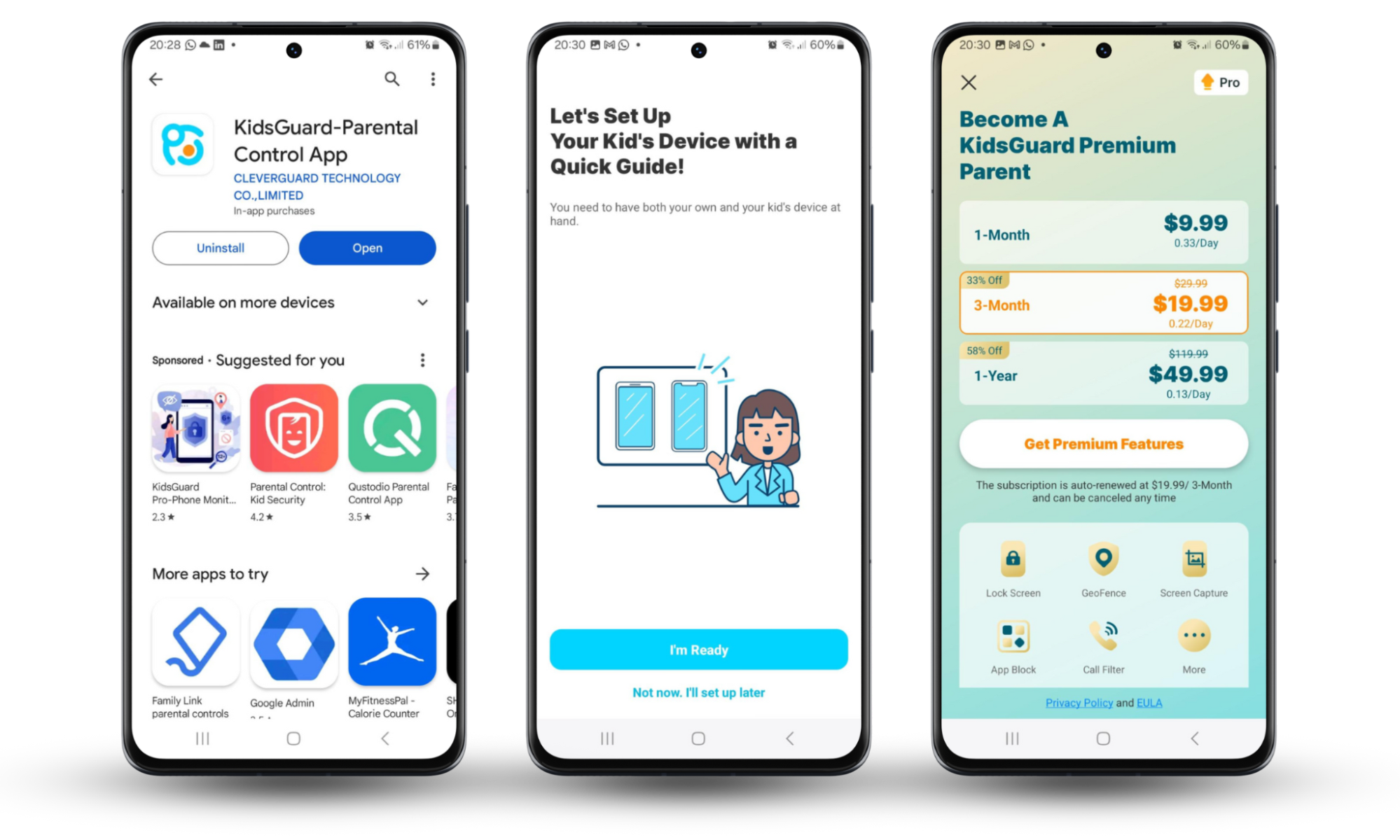
How to set up KidsGuard:
- Open the KidsGuard app on your mobile device and go to the Home tab.
- Select Bind Now.
- Follow the on-screen instructions to install and activate the app on the tracking device.
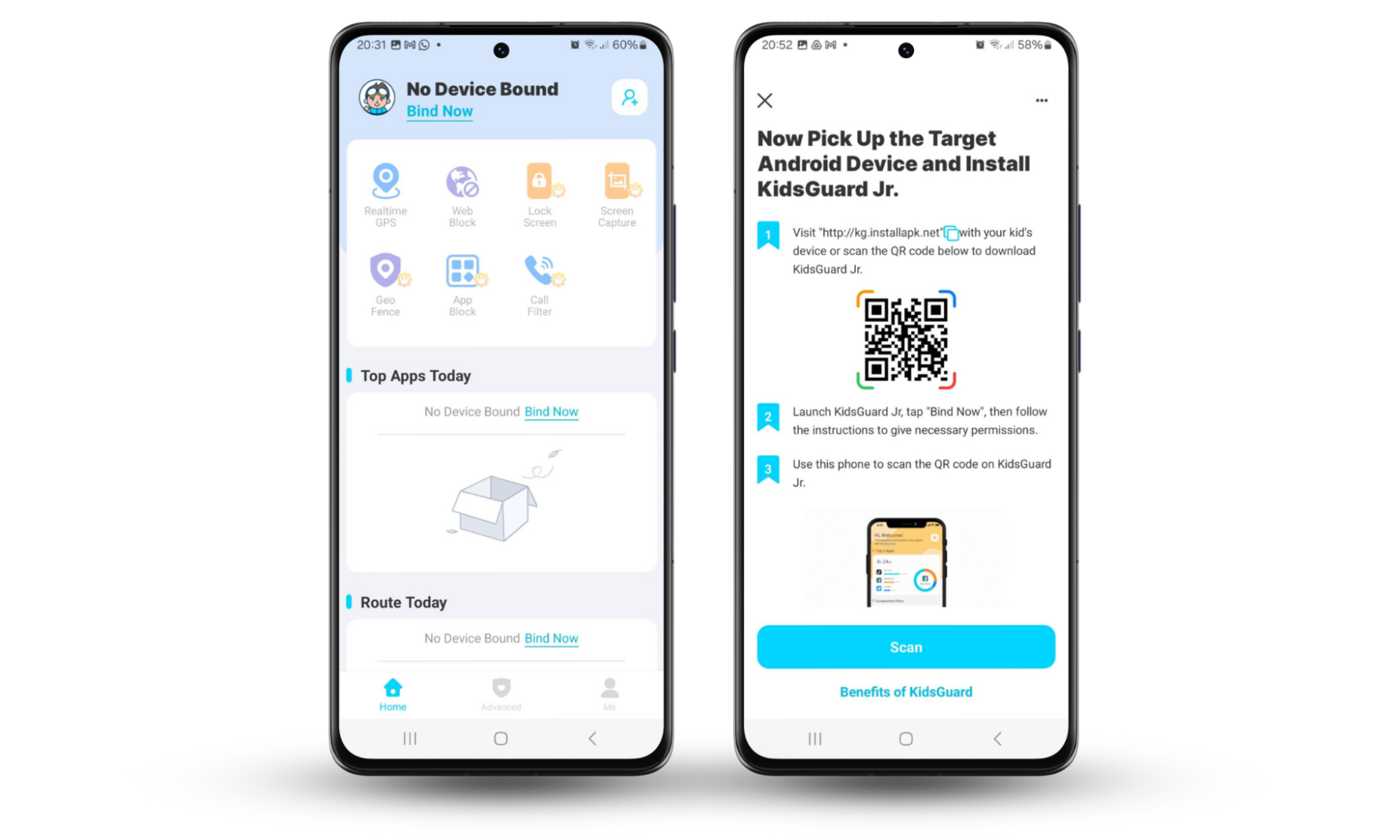
ClevGuard pros and cons
We’ve described ClevGuard’s range of products and their associated feature sets in detail. Let’s zoom out and look at the pros and cons of ClevGuard as a brand and whether or not you should opt for its tracking and privacy tools.
Extensive product range: ClevGuard provides a broad array of monitoring solutions, including tools for child and employee oversight, anti-spyware applications, and GPS spoofing capabilities.
| Pros | Cons |
|
|
Pros
- Stealth functionality: KidsGuard and related apps operate undetected on devices, preventing users from discovering their presence.
- Immediate activity updates: KidsGuard captures and immediately updates information on messaging, call logs, app usage, and location tracking, providing real-time insights.
- Comprehensive features: ClevGuard's suite of features includes social media tracking, phone file access, call recording, and environmental listening for a wide-ranging overview of device usage.
- Dashboard ease of use: The user-friendly dashboard allows people without technical expertise to manage and navigate the monitoring tools.
- Data security: ClevGuard employs encryption during data transfer to its servers, ensuring the confidentiality of potentially sensitive user data.
- Platform support: Compatibility with a variety of devices, browsers and messaging applications makes ClevGuard one of the more adaptable tracking tools.
- Customer support: ClevGuard has comprehensive guides and support services to help users with setup and troubleshooting.
- Alert customization: Users can configure alerts for specific activities or keywords, which generally makes monitoring less time-intensive.
- No need for rooting or jailbreaking: While you will have to access the target device to install the monitoring software, there is no need for jailbreaking or rooting.
Cons
- Misuse potential: The powerful capabilities of ClevGuard's monitoring tools carry a high risk of abuse.
- Product complexity: Overlapping features across ClevGuard's numerous products can make it challenging for users to choose the most suitable tools for their monitoring needs.
- Privacy risks: The covert access to personal data on the target phone that ClevGuard makes possible poses a significant threat to privacy.
- Legal concerns: Unauthorized use of monitoring software is ethically dubious and illegal in most jurisdictions.
- Compatibility issues: While coverage is generally quite good, ClevGuard is not compatible with all devices.
- Cost barrier: The pricing for full access to all features and tools may be beyond the budget of individual users or small organizations.
- Risk of detection: Despite efforts to remain undetectable, knowledgeable users may still identify the presence of ClevGuard's monitoring software on their devices.
- Concerns about device performance: Some users have reported that ClevGuard can negatively affect the performance of the target device.
- Managing multiple devices: There are no bulk management features and users tasked with overseeing several devices might find it difficult to efficiently organize and review all collected data.
What’s the main problem with ClevGuard?
ClevGuard has a powerful set of monitoring features. But it’s very easy for people to abuse them. For example, numerous reviewers discuss misusing ClevGuard products to spy on partners. Some of these are even cited on ClevGuard’s website.
Tip
If you think somebody is tracking your phone, it is important to run a scan immediately. You can do this with Clario Anti Spy.
ClevGuard customer reviews
What are reviewers saying about ClevGuard? We looked at reviews on sites like Trustpilot. Here’s a summary of the main points that users raised.
Positive customer reviews
- Prompt and professional customer service: Many reviewers highlighted the exceptional help from customer service representatives, including the speed of responses.
- Effective monitoring: Satisfied customers mentioned the app works as advertised.
- User-friendly for some: Positive reviews talk about ease of use and installation.
- Wide range of features: Many reviewers say the software offers a comprehensive set of monitoring features.
Negative customer reviews
- Software malfunctions: Several reviewers reported problems with the software itself, including malfunctions arising after a few days and the need for frequent reinstallation.
- Limited functionality on iPhone: iPhone users have reported they are restricted to using ClevGuard through a PC, and some features are not available.
- Potential privacy concerns: Users raised concerns about installing the monitoring app on someone's device without their knowledge.
- Not EU compliant: Reviewers from the EU have pointed out ClevGuard doesn't adhere to the 14-day right of withdrawal.
- Reinstallation required after updates: Some reviewers mentioned the software needed reinstallation after updates.
- Standard customer service responses: Some users felt customer support offered generic responses instead of addressing specific issues.
ClevGuard price and plans
ClevGuard has several products, each with its own pricing plans. Evaluating the different options can become confusing, so it’s good to have a clear idea of exactly what functionality you’re looking for to ensure you don’t overpay.
You’ll get a discount for longer-term plans and if you add more devices. You can also contact sales to discuss plans for large families or businesses.
KidsGuard Pro
- 1-month plan: $39.99
- 3-month plan: $59.99
- 1-year plan: $109.99
KidsGuard
- 1-month plan: $9.99
- 3-month plan: $19.99
- 1-year plan: $49.99
MoniVisor
- 1-month plan: $49.99
- 3-month plan: $79.99
- 1-year plan: $129.99
KidsGuard for WhatsApp
- 1-month plan: $24.99
- 3-month plan: $39.99
- 1-year plan: $89.99
KidsGuard for LINE
- 1-month plan: $19.99
- 3-month plan: $39.99
- 1-year plan: $89.99
ClevGo
- 1-month plan: $12.99
- 3-month plan: $25.99
- 1-year plan: $79.99
ClevGuard Anti Spyware
- 1-month plan: $4.99
- 1-year plan: $29.99
Is ClevGuard good?
So, what’s our overall verdict?
There’s no doubt that ClevGuard offers a comprehensive set of features. Everything you would expect from a surveillance app, from message monitoring to automated alerts, is included.
But there are several downsides. Perhaps the biggest is that the products are open to abuse. ClevGuard clearly states that the intended use of its tracking tools is for parental control or to collect data about employees with their consent.
Despite this, many users report using ClevGuard to track their romantic partners. And some of these cases are even shown on the ClevGuard website.
In addition, we thought ClevGuard was expensive and found the similarity of products confusing. This was especially the case with tools like ClevGuard for Whatsapp, which contains many of the features included in KidsGuard Pro. Having two closely related flagship products, KidsGuard Pro and KidsGuard, also added complexity.
In summary, we think that ClevGuard is a solid product (despite the potential for misuse) but that you will find more inexpensive alternatives with the same functionality.
Frequently Asked Questions about ClevGuard
1. Does ClevGuard work on iPhones?
Yes, ClevGuard works on iPhones. Most iOS versions and devices are supported. In most cases, you do not need to root or jailbreak the phone. You will need access to the device to install the tracking app. This app is then hidden and removed from the menu to avoid detection. Keep in mind there are also native controls if you’re wondering how to put parental controls on iPhone.
2. Does ClevGuard work on Android?
Yes, ClevGuard works on Android and is compatible with a large range of device types. There are no cases where jailbreaking or rooting is required to install the tracking application. You will need access to the device during the installation process and an internet connection to access data.
3. Does ClevGuard really work on Windows?
MoniVisor is ClevGuards monitoring tool for Windows PCs. After installation, MoniVisor disappears from the user’s desktop and task manager. You will need to access the PC to install MoniVisor. This product is aimed at employers that wish to track employee activity with their consent or for personal use to make sure nobody is using a PC without permission.
4. How do you install ClevGuard on the target phone?
To install ClevGuard, download the app from the App Store or Google Play, sign up for an account, and select Bind Now from your homepage. You will then receive specific instructions for installing ClevGuard on the target device. You will need access to the target phone (including the password) for about five minutes
5. How do you uninstall ClevGuard?
To uninstall ClevGuard, you need to access the target device. On Android devices, go to Settings > Applications> System Update Service to remove the software. The process for uninstalling on Windows and iOS is more involved. Consult the ClevGuard help area for clear directions. It is not possible to uninstall ClevGuard remotely.
6. How do I know if ClevGuard is installed on my phone?
The best way to check if you have spyware installed on your phone is by downloading an anti-spyware app and running a scan. Clario Anti Spy offers a comprehensive scan feature that quickly identifies malicious software and shows you how to remove it. Tools like ClevGuard are often used for malicious purposes, so it is important to act quickly if you suspect someone is monitoring you.
7. Does ClevGuard offer refunds?
ClevGuard has a slightly complex refund policy and some reviewers have raised concerns about not receiving refunds. You are eligible for a refund within 30 days of purchase if the product does not work on your device and the support team is unable to remedy this. ClevGuard stipulates they will not provide refunds if you change your mind after a purchase. Make sure you definitely want a ClevGuard product before purchasing and consider taking out a one-month or three-month plan to test the product before opting for an annual subscription.
8. Is ClevGuard legal?
ClevGuard is a legal, legitimate company; many use its products legally for parental monitoring or in a work environment with employee consent. But it is also used illegally. During our review process, we saw a concerning amount of reviews citing illegal use. For example, users often talk about tracking their partners. ClevGuard has no way of ensuring that its products are used legally. It can also be argued that even children should give consent. If you agree, you may consider how to explain cybersecurity to a child before using ClevGuard.
9. Does ClevGuard require jailbreaking or rooting?
In most cases, you do not need to jailbreak the device to install ClevGuard KidsGuard. There are a handful of exceptions to this. In all cases, you need to access the device directly (for about 5 minutes) to install the surveillance app. It is not possible to install ClevGuard remotely.
10. Is ClevGuard detectable?
ClevGuard does a good job of hiding monitoring apps installed on target devices, whether smartphones or PCs. And its apps are designed not to slow down devices. While it is possible for a tech-savvy user to locate ClevGuard, it is unlikely that kids will do so.


