Table of contents
- How to Check if an App is Safe
- Stick to the Apple App Store
- Research Your Apps and the People Who Make Them
- Read the App's Privacy Policy
- Check Version History
- Read the App's Permissions
- Check the App Reviews and Comments (and Make Sure They’re Real)
- Use a Mobile Antivirus
- Learn to Protect Yourself Online
How to Check if an App is Safe
Luckily, untrustworthy apps are generally easy to spot. While some are sneakier than others, there are generally a few warning signs that you can check to ensure that an app is safe to download.
Apple uses a variety of security methods to keep iOS users safe from risky apps—so ideally, you don’t need to know how to check an app is safe, because the team at Apple have that covered for you.
However, if your iPhone is jailbroken, you might not have these protections in place. Jailbroken iPhones can download apps from any source—and might end up installing unsafe software on their devices.
But what if you don’t know whether your iPhone is jailbroken? That’s where Clario Anti Spy can help. The app’s Device system check scans your iPhone for signs of a jailbreak with just a few taps.
How to check your iPhone for a jailbreak:
- Download Clario Anti Spy and sign up for a subscription.
- Open the app and, under Device system check, tap Scan.
- When the scan is complete, you’ll know whether your phone is jailbroken.
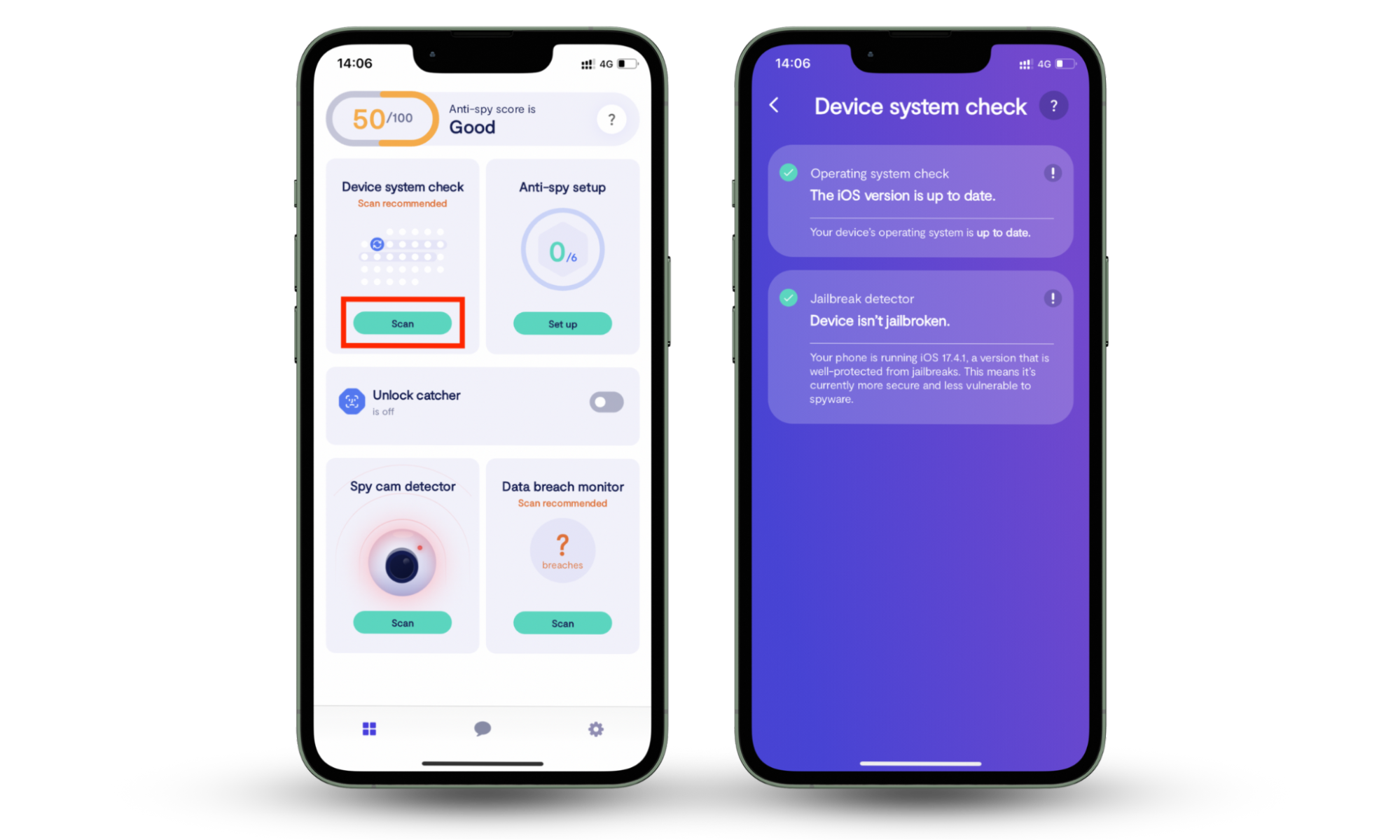
Whether your iPhone is jailbroken or not, there are a few strategies you can use to safety check apps before installing them on your Apple device.
Stick to the Apple App Store
To ensure that an app is safe, a good strategy is only to download them from official app stores. This is because Apple has teams of people verifying the safety of the apps that are available on the App Store. Because of this, the likelihood of an app containing malware or spyware is incredibly low.
Many Apple users are restricted to only using the App Store to download software for their iPhones, unless they’re using a jailbroken phone or are in the EU.
However, if you’re downloading apps from third-party sources, no one is validating them for you. This means you need to research their background yourself to make sure that they aren’t hiding malware, spyware, or other malicious software (like cryptocurrency miners).
Research Your Apps and the People Who Make Them
Even if you’re downloading apps from the App Store, it’s a good idea to research them first. This is because even some legitimate apps collect and sell your data, invading your privacy and compromising your identity online.
But are all apps on the App Store safe? Unfortunately, no.
Even though Apple checks the apps it hosts on the App Store, malicious apps do occasionally slip through – so it’s a good idea to do a quick background check before you download the app (especially if it isn’t a popular or well-known app).
To validate an app, start by checking the:
- App name and description. If there are any obvious grammatical errors or other red flags like vague descriptions, it may be a sign that the app is a scam. Also, check that the developer name isn’t a spoof of a real name (for example, Appple instead of Apple). Often, scammers will use similar names to trick people into thinking the app is legitimate.
- Amount of downloads. If the app has a small number of downloads, it might be untrustworthy. While this isn’t always the case, low download numbers might mean that others have noticed something fishy about the app. It also means that there’ll be fewer reviews and comments for you to check.
Read the App's Privacy Policy
While privacy policies can be a grind to get through, skimming them can turn up red flags you might otherwise miss. For example, you might find that the app sells your personally identifiable information (PII) to advertising companies so that they can target you with ads.
While this isn’t always malicious, it can compromise your security. With data breaches becoming more and more common, the less information that companies have about you (and the fewer companies that have it) the better).
Expert tip
Worried that your personal information has been included in a data breach? Clario Anti Spy’s Data breach monitor can check for you, allowing you to take action if necessary.
As part of how to check if an app is safe, you should read through privacy policies where possible. Things to look for include:
- What data they use. Usually, this is in the first part of the privacy policy. Check whether they’re collecting unnecessary data like your location or audio from your microphone. If this seems suspicious, you might want to choose another app.
- Key terms. Using Control + Find on your keyboard, you can search for specific keywords. Search for “sell”, “affiliate”, “advertising”, and “partners”. This will help you find out whether the app is going to sell your data to third parties.
- Other warning signs. Policies that are too short are either too good to be true or aren’t disclosing everything. On the other hand, if a policy is extremely long, it’s a sign that they’ve had lawyers work hard to cover them – this can be a bad sign too.
Check Version History
Popular and well-maintained apps will have fairly frequent updates. This is because the developers introduce new features as well as new security measures. Additionally, apps that haven’t been updated in a while can be more susceptible to malware and hacks.
To check this, look at the Version History as it appears on the App Store. If this is missing, only shows vague information, or reports a date that is far in the past, you might be better off looking for an alternative app.
Read the App's Permissions
When you install an app, it requests particular permissions from you as the owner of the device. These permissions should relate to their functionality. For example, if it’s a photo-sharing app (like Snapchat), it might ask for access to your phone’s camera.
However, many untrustworthy apps ask for extra permissions in order to steal personal information from users that they can sell to data brokers for a profit.
If the app asks for permissions that seem unrelated to the app’s function (for example, a photo editing app that’s requesting access to your contacts list), it’s a sign that the app isn’t trustworthy.
The main permissions to be suspicious of include:
- Access to the internet
- In-app purchases
- Access to phone or call information
- Location information
- Access to your photos and files
- Camera or microphone access
Check the App Reviews and Comments (and Make Sure They’re Real)
Well-known apps will have several customer reviews, ratings, and comments. These allow you to verify the safety and reliability of any app before you download it. If the average rating is low or many customers are complaining of poor experiences, it’s a sign that you should avoid that app.
Similarly, platform-recommended apps are usually more reliable. These are the apps that get the “Editor’s Choice” badge. Likewise, you can check out the “Today” section on the App Store for apps that are recommended by the curators.
Use a Mobile Antivirus
If you think that your iPhone has been infected, you should check immediately.
Learn to Protect Yourself Online
Staying safe online is becoming harder every year, but the trick is to remain proactive. It’s always easier to prevent viruses and malware than it is to remove them.
Clario Anti Spy can help protect your device and your digital identity. Its Device system check can make sure that your iPhone isn’t jailbroken, reducing your risk of threats. And its range of other features, including Data breach monitor, can help you stay safe online and safeguard your privacy.


