Table of contents
- Can emails be traced?
- How to send an untraceable email in four ways
- Create a fake email address
- Use a throwaway email
- Use an encrypted email
- Use a VPN
- Conclusion
Can emails be traced?
Unless you take precautions, it’s easy for anyone to trace your emails back to you. All they need to do is dig up your email’s header and check the metadata. Readily available tools like Google’s Messageheader can help make sense of technical details and instantly provide the sender’s IP address. Cybercriminals can then use this info to trace the sender’s location, track their online activities, and even hack their devices.
But then again, it’s not all doom and gloom. You can still find ways to send an email without exposing your identity.
Before we move on, it's worth mentioning that the methods below won't help you stay totally anonymous if you haven't take the time to tighten your device's privacy and security settings. Clario Anti Spy can assist by guiding you through securing iOS and Android devices with its Anti-spy setup.
Here's how to run an Anti-spy setup with Clario Anti Spy:
- Download Clario Anti Spy and subscribe to create an account.
- Tap Setup under Anti-spy setup.
- Tap Protect online activity and follow the on-screen suggestions to protect your anonymity online.
- Go back to the main Anti-spy setup screen and work through the remaining categories to enhance your phone's privacy.
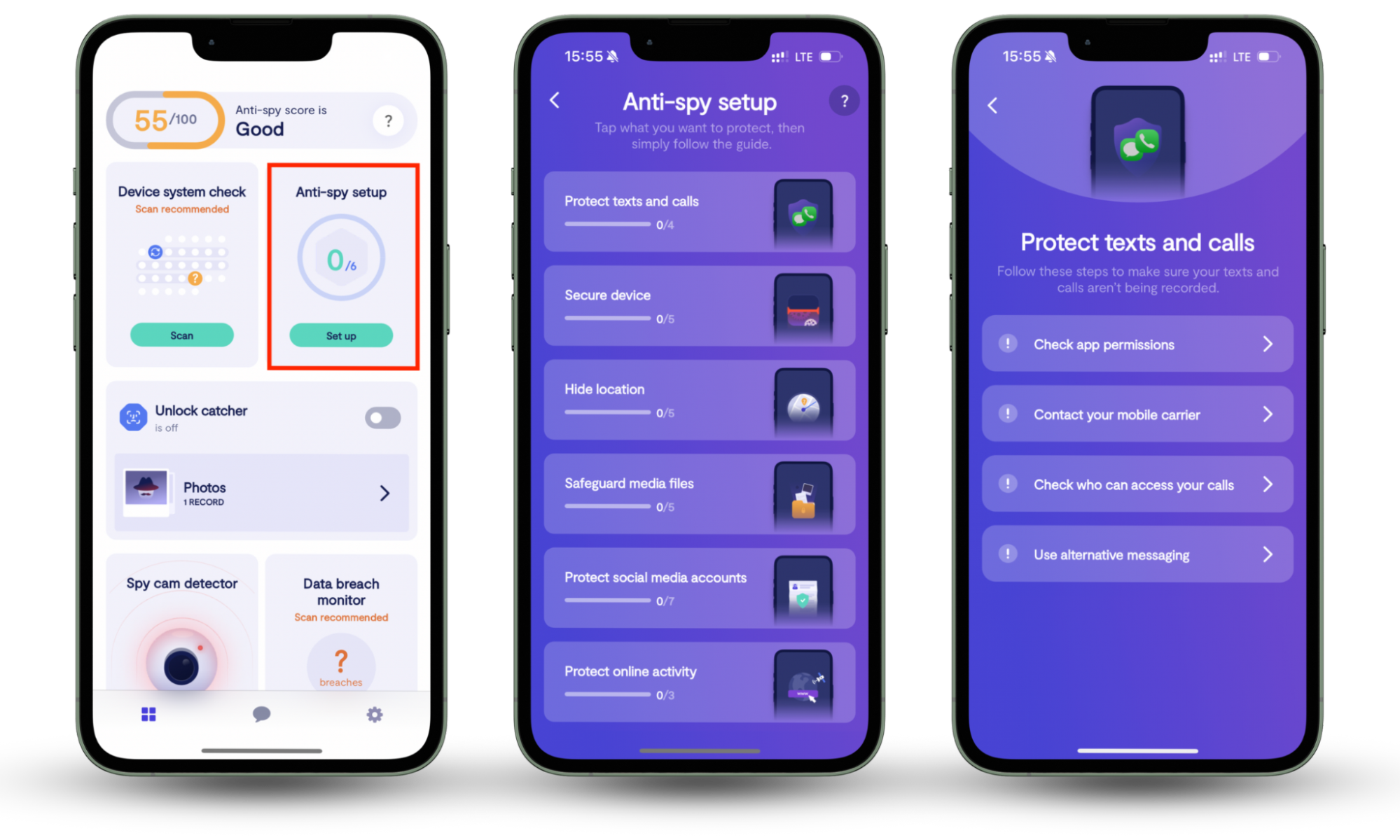
On Android, Clario Anti Spy also comes with the ability to hide your real location from apps and services that fetch your location based on GPS co-ordinates. To get started, tap Set up under Virtual location.
How to send an untraceable email in four ways
So, how can you send an email that won’t reveal your identity? Here are four ways to get it done.
Create a fake email address
Sending emails anonymously can be as simple as creating a new account with popular providers like Gmail or Yahoo. The key is to use information that won’t be traced back to you.
Follow these steps to set up a fake email:
- Sign up with the email service using a fake name, address, and birth date.
- Confirm your new account using a phone number that’s not linked to your identity. You may take private digits from apps like Burner or Hushed or use an unregistered, pre-paid phone number.
- Use a Virtual Private Network (VPN) to hide your IP address.
We’ll talk more about how to use a VPN below.
Use a throwaway email
Get your ‘Breaking Bad’ on and use a burner email account to hide your identity. Throwaway email accounts self-destruct or expire after a certain period of time. They’re also easy to create and don’t require any of your private information. Some one-time use emails even let you send emails without a return address.
For example, EmailOnDeck allows you to create an account in two quick steps. Simply tick a box to confirm you’re not a robot, then click on the Get Email button. You’ll have instant access to a temporary email sender complete with a brand-new email address and an inbox that will expire after several hours.
Now, before embarking on any digital shenanigans, you should know that burner emails are not foolproof. Throwaway emails don’t mask the sender’s IP address, so you may still leave crumbs that could lead to your identity.
Use an encrypted email
Are you looking for more than just a single-use email? If you need an account that functions just like any other regular service, an encrypted email may be your best option. You’ll still have a usual inbox along with a contact list that won’t expire too soon and will still be around for as long as you need it. The main difference is that you’ll benefit from end-to-end encryption that prevents anyone from spying on your online activities. Even the service provider won’t be able to harvest your data.
You can explore your options with providers like Tutanota, CounterMail, and Posteo. Note, however, that even those that claim to delete IP addresses may fail to keep your emails fully private. For example, ProtonMail was forced to remove their policy statement promising not to keep any IP logs. It happened after the news broke out that they had turned over the IP address of a climate activist to the authorities. Yet again, this incident demonstrates why you need the added protection of a VPN.
Use a VPN
Clearly, you can’t be completely sure you’re sending an anonymous email unless you mask your IP address. So, in addition to any of the above steps, you should also go the extra mile to hide your IP address. The best way to do this is to use a Virtual Private Network (VPN) that encrypts your connection and hides your real IP address.
It’s important to stress that using a VPN along with your real email address would still reveal your identity. This fourth step is merely an extra layer of protection and can’t be used on its own.
Be wary of using free VPNs, though. If the provider is not charging you for the service, you’re probably the product. Free VPNs are more likely to log user activities and share the data with third parties.
Conclusion
Digital tools are designed to make our lives easier. Unfortunately, they also increase our exposure to risks. Emails are no different. You reveal a bit of your identity with every email you send. So if you ever want to send an email anonymously, don't forget to take advantage of the tips above.
But before you do that, remember to install Clario Anti Spy and run an Anti-spy setup to configure your phone in a way that makes online tracking more difficult. On Android, don't forget that you can also use Virtual location to mask your real location with a fake one.
Keep reading:


