Table of contents
- How to tell if someone is tracking your phone
- How to stop your phone from being tracked
- 1. Shut down your phone to immediately stop all tracking
- 2. Turn on Airplane Mode to cut off all wireless signals
- 3. Turn off Bluetooth to prevent nearby tracking and data sharing
- 4. Disable location services and delete location history to stop app-based tracking
- 5. Block apps from accessing location and sensitive phone data
- 6. Check for spy apps or suspicious profiles that may track your activity
- How to prevent your phone from being tracked
- Conclusion
How to tell if someone is tracking your phone
If I’m worried about spyware, stalkers, or just want to keep my phone private, I’ll need to learn how to know whether my phone is tracked. Fortunately, there are often signs.
You might notice some of these issues:
- Overheating or slow performance
- Strange notifications
- Unusual noises during calls
- New and unknown apps
- Your location icon is appearing unexpectedly
- Increased battery usage
- Increased data usage
- Your camera or microphone is turning on for no reason
All of these can be symptoms of spyware or stalkerware on your phone.
It’s easy to check most of these. If your phone is overheating, you’re getting odd notifications, there’s noises during your calls, or there’s new apps appearing, you’ll notice without any checks.
But let’s look at how to identify some of the other issues.
How to check your phone’s battery usage:
- If you use an iPhone, go to Settings > Battery.

- If you use an Android, go to Settings > Battery and device care > Battery.
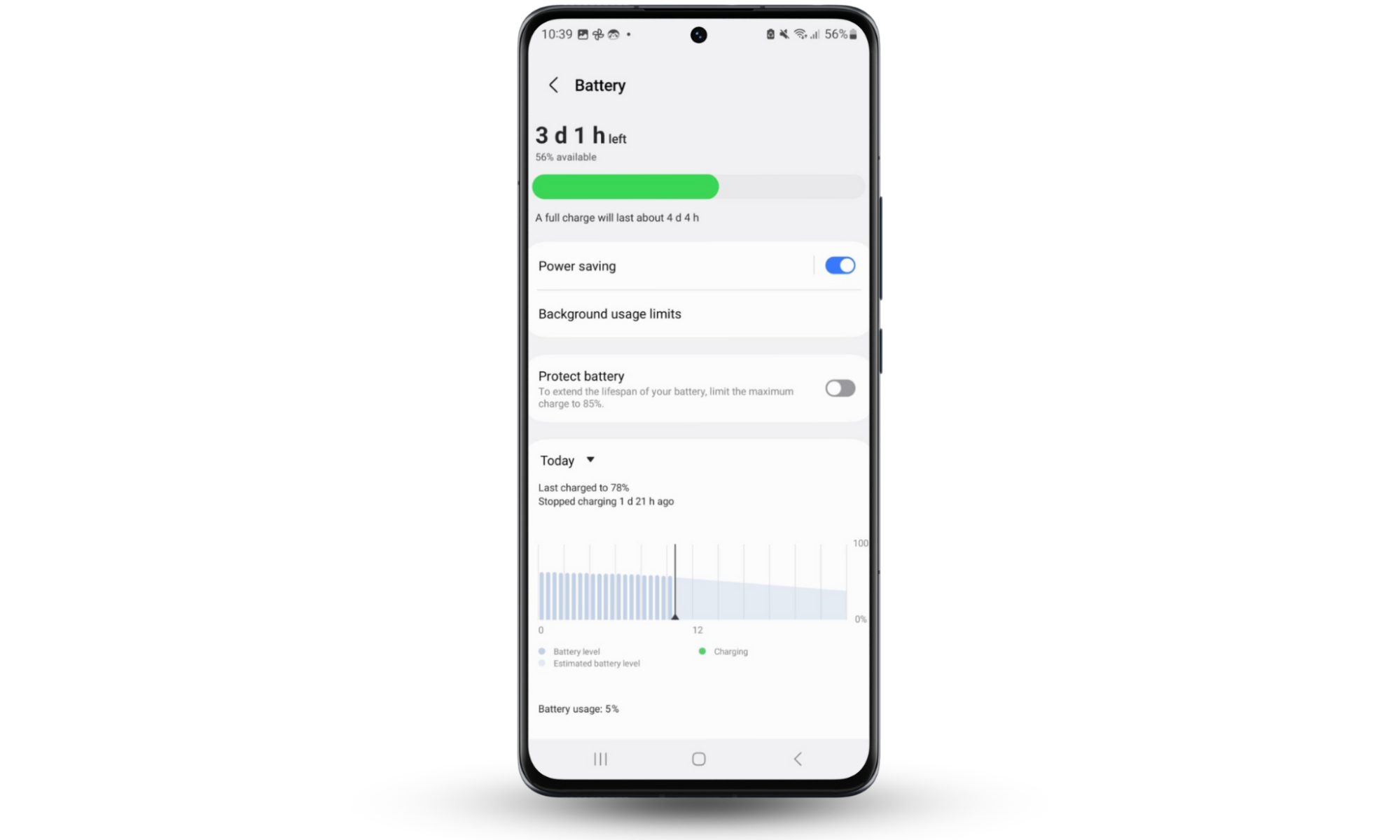
How to check your phone’s data usage:
- You might get a notification from your phone provider telling you that you’ve reached your data limits.
- If you use an iPhone, go to Settings > Mobile Service (this may be called Cellular in some locations). Scroll down to Mobile Data.
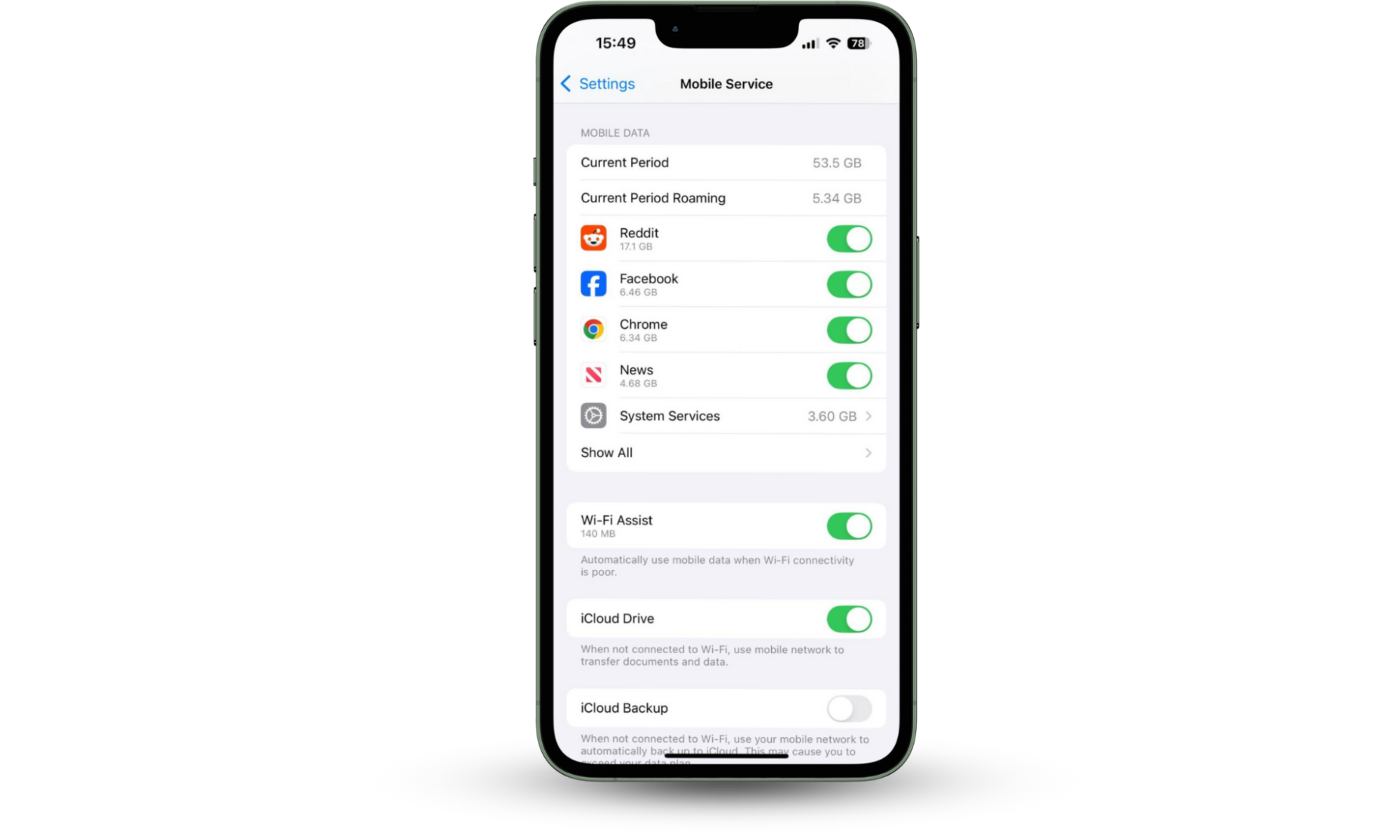
- If you use an Android, go to Settings > Connections > Data usage.
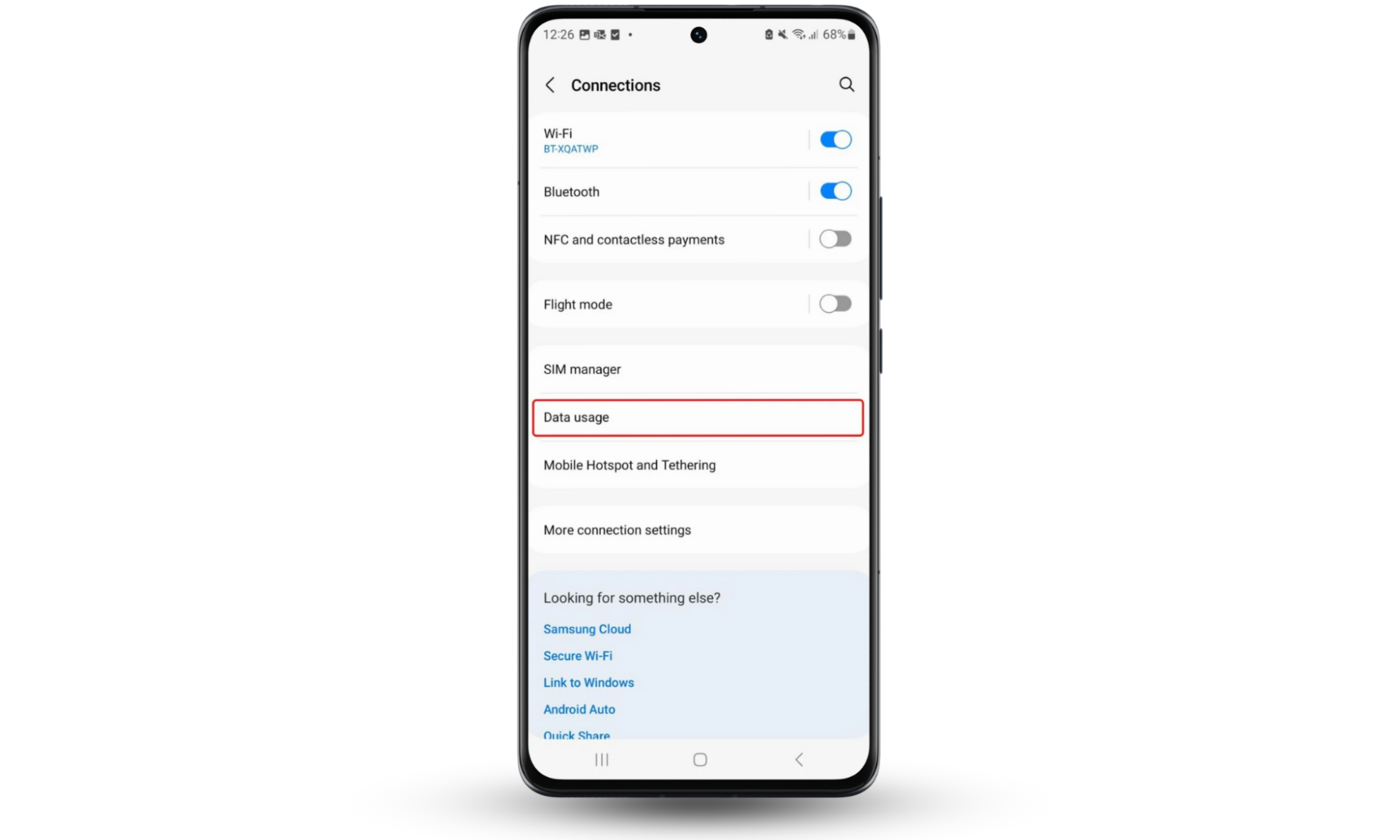
How to tell if your phone camera or microphone is active:
- On an iPhone, you’ll see a green dot at the top of your screen if your camera is active, and an orange dot if your microphone is enabled.
- On an Android phone, you’ll see a green dot in the top right corner of your screen if your camera or microphone are active.
If you believe that someone has hacked your phone, you should immediately take steps to protect your private data and prevent further unauthorized access.
How to stop your phone from being tracked
So now you know how to see if someone is monitoring you, how do you stop someone tracking your phone or remove a tracker from your phone?
If you suspect you’re being tracked, act immediately.
Start by turning your phone off or turning on Airplane Mode. When your phone is on, you’ll need to disable Bluetooth and Location Services, too.
Check your app permissions so that no malicious apps have access to your camera, microphone, location, or calls.
If you’re an iPhone user, Apple’s built-in security features should protect you from most tracking software. Apps on iOS are sandboxed, meaning that they can’t access data from other apps. And, of course, you can only download vetted software from the App Store. But if your phone is jailbroken, you don’t have these features protecting you.
If you’re an Android user, you’ll want to run a spyware scan to find and remove the malicious software. You can't rely on built-in security settings as much as you can with an iOS device.
Let’s look at these methods in more detail, so you can quickly and safely stop people from tracking your phone.
1. Shut down your phone to immediately stop all tracking
The quickest way to cancel tracking on your phone is to turn it off.
This will immediately disable Wi-Fi, cellular data, Bluetooth, GPS, and other connections. It will also shut down your camera and microphone.
What does your location say when your phone is off? It will usually show your last-known location, so if you turn off your device and go somewhere else, a stalker shouldn’t be able to track you.
2. Turn on Airplane Mode to cut off all wireless signals
Maybe you can’t power down your phone.
But you can still stop people from tracking your phone by enabling Airplane Mode.
Can a phone be tracked on Airplane Mode? It cuts off most wireless signals, including cellular, Wi-Fi, and Bluetooth. It doesn’t stop GPS tracking you, but it can stop your phone from transmitting data about your whereabouts to others.
2.1 Enable Airplane mode on iOS
- Access the Control Center by dragging down from the top right of your screen.
- Tap the Airplane Mode icon.

2.2 Turn on Airplane mode on Android
- Open the Quick Settings panel by dragging down from the top of the screen.
- Tap the Airplane Mode icon.

3. Turn off Bluetooth to prevent nearby tracking and data sharing
Some stalkerware apps might use Bluetooth connectivity to track you or access your personal data. This is especially likely in public spaces, but if your device has ever connected to another phone through Bluetooth, that phone might continue to search for yours.
Disabling Bluetooth can reduce the risk of tracking and stop your phone from being monitored, even if you can’t turn it off or use Airplane Mode.
3.1 Switch off Bluetooth on iOS
- Access the Control Center by dragging down from the top right.
- Tap the Bluetooth icon, then choose Bluetooth Settings and turn Bluetooth off.

3.2 Turn Bluetooth off on Android
- Open the Quick Settings panel by dragging down from the top of the screen.
- Tap the Bluetooth icon.

4. Disable location services and delete location history to stop app-based tracking
While turning your phone off is the quickest way to cut off GPS access and stop people from tracking your phone, it’s not usually a long-term solution. After all, most of us still need to use our phones for calls, messages, and browsing.
Disabling location services will stop anyone from accessing your GPS data, and deleting location history means that they can’t see where you have been—particularly useful if you’re worried about your behavior being profiled.
If your location settings look good but you still think someone is snooping on your phone, you may need to take measures to prevent your device from listening in on your private conversations.
4.1 Turn off location services on iPhone
- Go to Settings > Privacy & Security, then tap Location Services.
- Toggle Location Services off.
- Scroll down and tap System Services. Tap Significant Locations, and tap Clear History and toggle Significant Locations off.
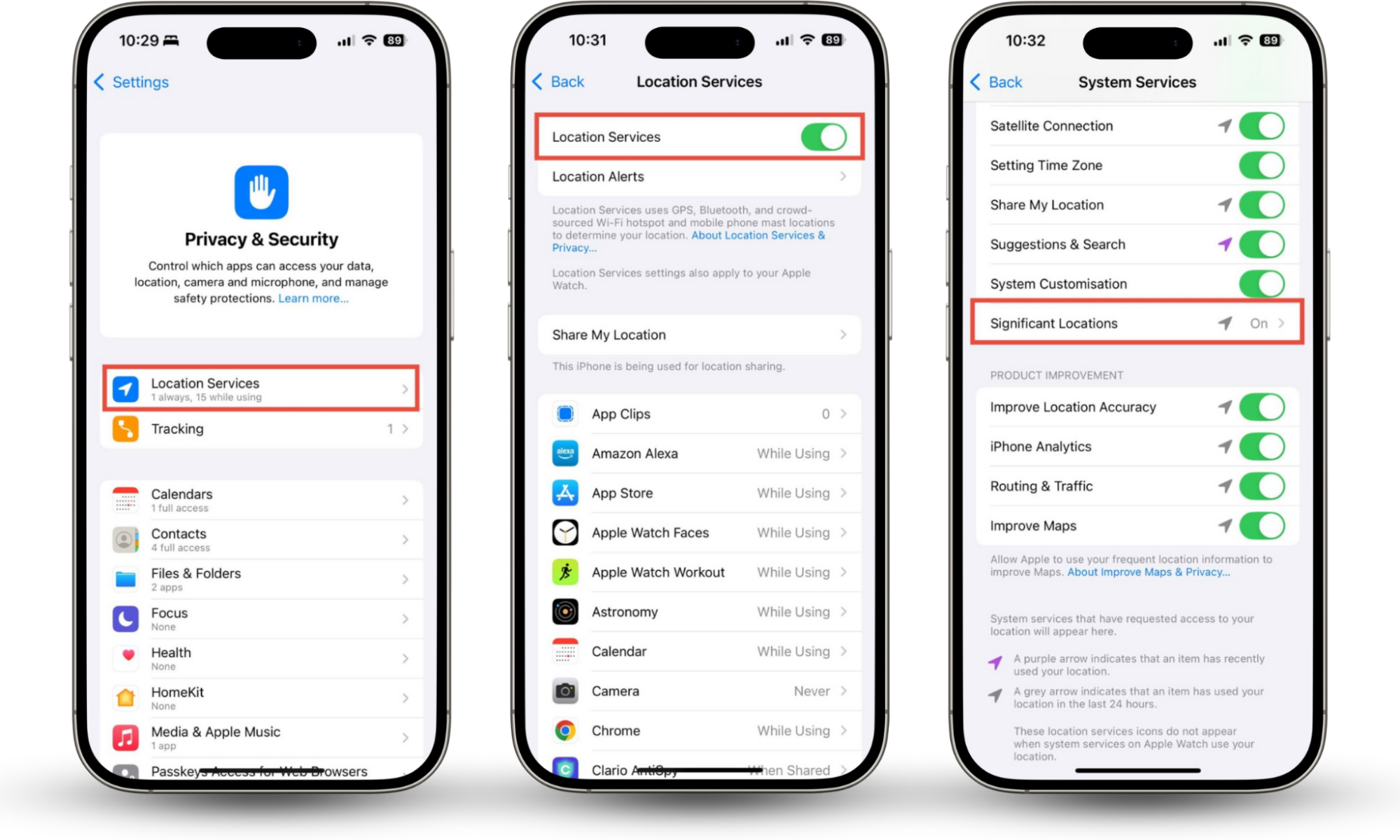
4.2 Disable location services on Android
- Go to Settings > Location, and toggle Location off.
- Tap Location services, and disable Wi-Fi scanning and Bluetooth scanning.
- Tap Google Location History, choose Turn off, and press your back button. Then tap Location Accuracy and disable it.
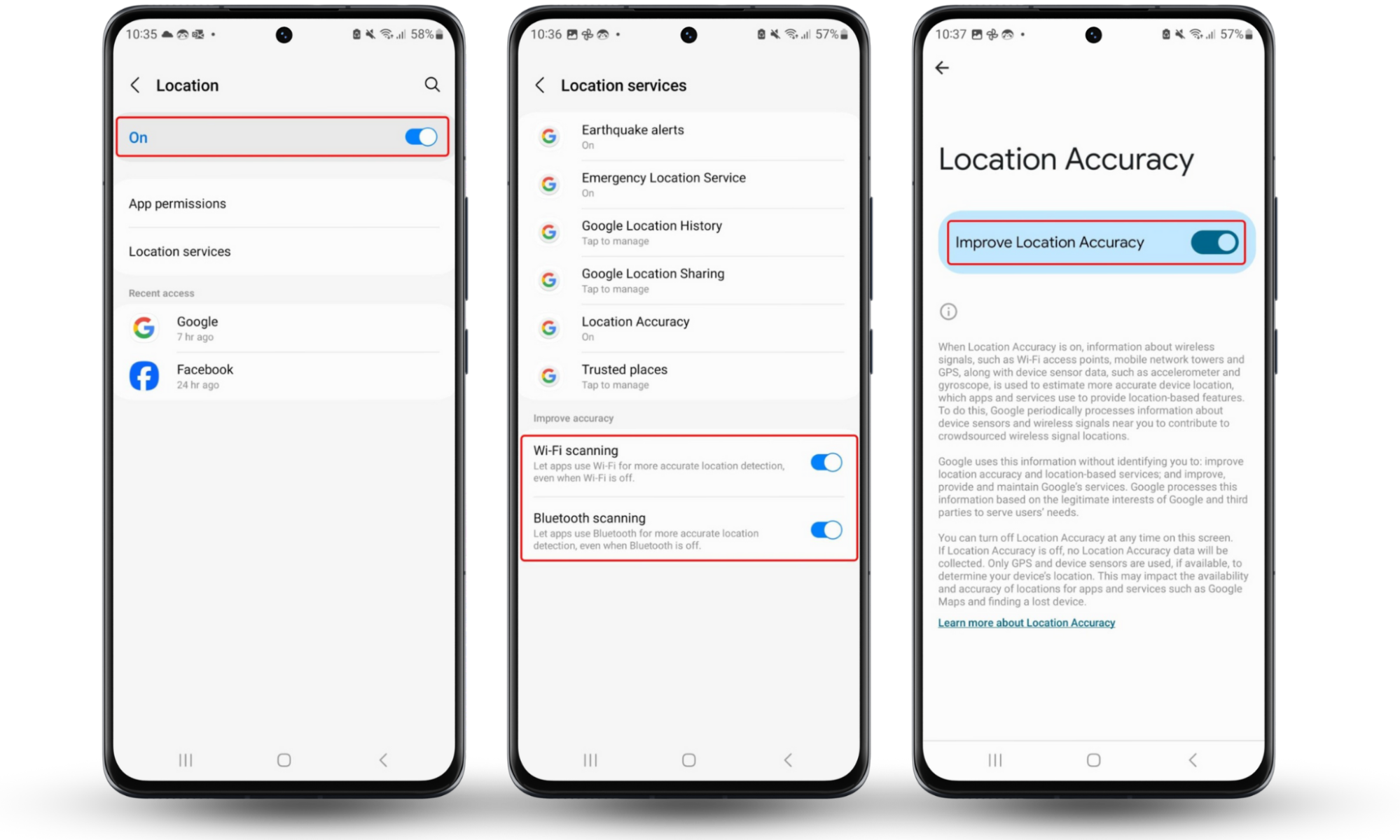
If you’re using an Android, a powerful way to prevent someone from tracking your phone is to use Clario Anti Spy’s Virtual location feature. This feature allows you to conceal your phone's GPS coordinates by setting a fake location. You can choose any location on the map to remain unseen by anyone monitoring you.
Here’s how to use Clario Anti Spy’s Virtual location:
- Open Clario Anti Spy and create an account.
- In the Virtual location section, select Set up.
- Follow the instructions to put your phone into Developer mode—press Go to Developer Options > Select mock location app > Clario Anti Spy.
- Choose a location on the map.
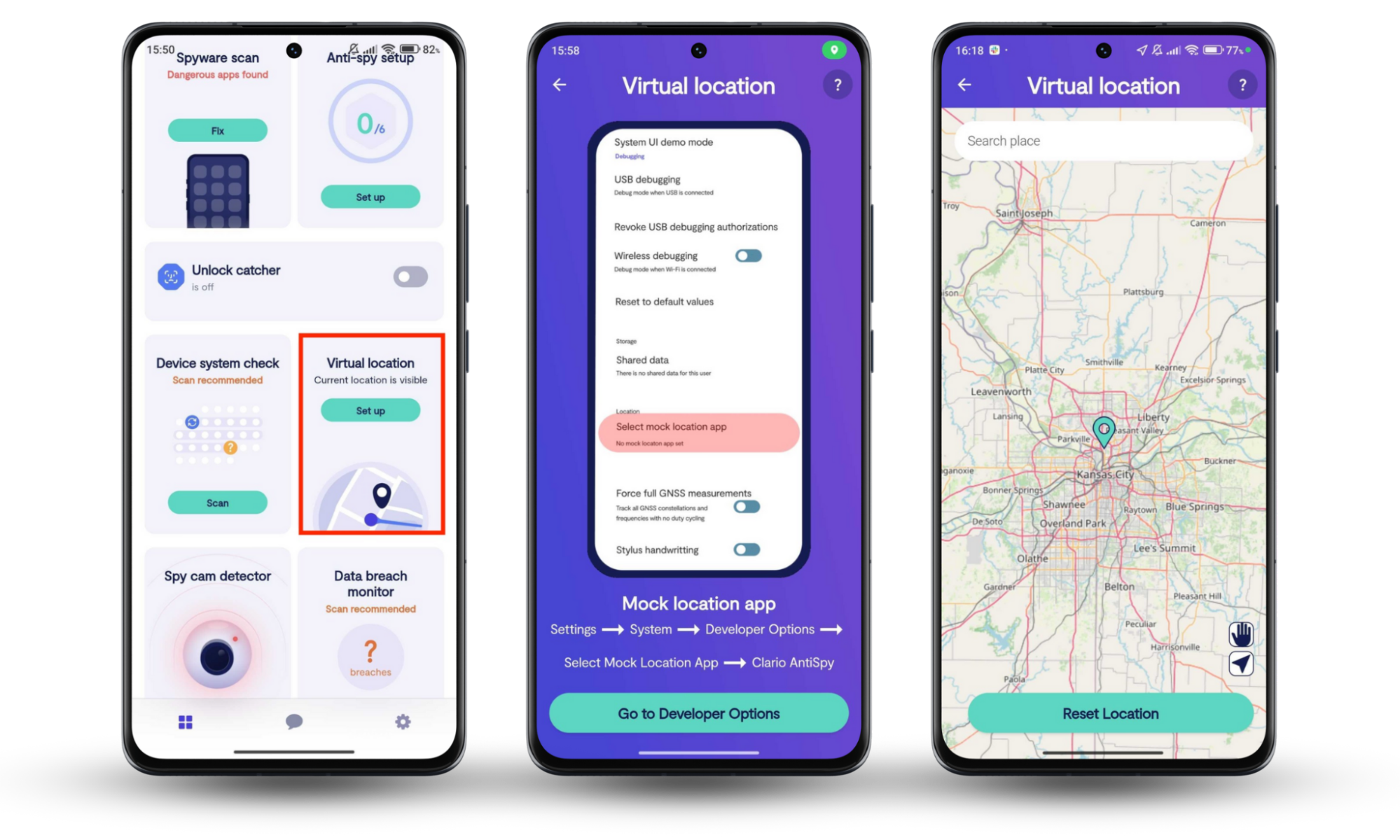
5. Block apps from accessing location and sensitive phone data
You’ve probably noticed that, when you install or open a new app, it asks for permission to access some tools or features on your phone.
This could include:
- Camera
- Microphone
- Location
- Contacts
- Files and photos
- Calendar
It could also include cross-website tracking, where companies monitor your activity across third-party sites and applications in order to profile you. Businesses can then use the data for targeted advertising, developing marketing strategies, or to sell to another entity.
For some apps, it’s obvious why they need access to some of your phone’s features. For example, a photo-sharing app needs to have access to your photos, and map software should know your location.
But sometimes, apps request too many permissions. Why does a flashlight app need to have access to your contacts, or a blood pressure tracker need to use your microphone?
While some apps need to track certain activities and know your location to function correctly, you should always question any requests to access additional information.
If you suspect your apps have too many permissions and might be tracking you, check to stop your phone from being monitored.
5.1 Manage app permissions on iPhone
Apple's iOS operating system comes with a range of built-in features that help protect your iPhone from tracking.
If your device is running iOS 14.5 or later, a pop-up will request permission whenever an app wants to cross-site track you. Cross-site tracking shouldn't be necessary for an application to function correctly, and denying the request is often the safest option.
Within your iOS settings, you can see which apps have permission to track you, as well as accessing other tools and features on your phone.
How to manage app permissions on iPhone:
- Go to Settings > Privacy & Security. Look through the features on your phone to see which apps have access to them.
- To remove access, toggle the switch off, or tap on the app name and choose None.
- Tap Tracking to check your cross-site tracking settings.
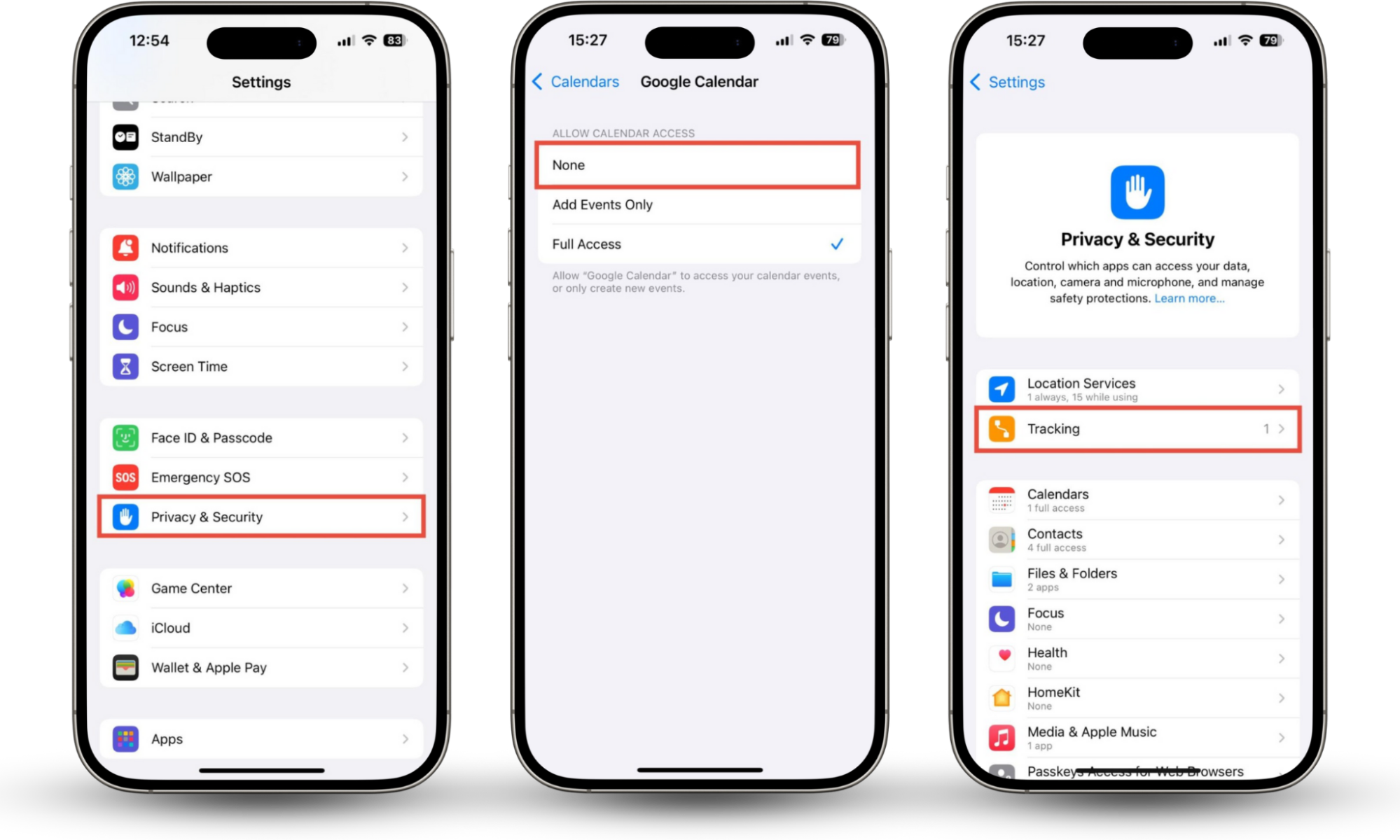
5.2 Change app permissions on Android
When using Android, preventing someone from tracking your phone takes a little extra effort.
While Google is supposedly working on a cross-site tracking prevention tool, the feature isn't available yet, so you'll need to examine individual apps to see if they offer similar settings.
Android also utilizes location services and allows apps to access other tools on your phone. While many applications have good reasons to track your whereabouts, you may not want certain apps to have that information. Fortunately, you can easily manage permissions on your Android phone.
How to manage app permissions on Android:
- Go to Settings > Security and privacy, then tap Privacy.
- Tap Permission manager.
- Check which apps are allowed to access each feature. If you’re not happy with any, tap the app’s name and choose Don’t Allow.
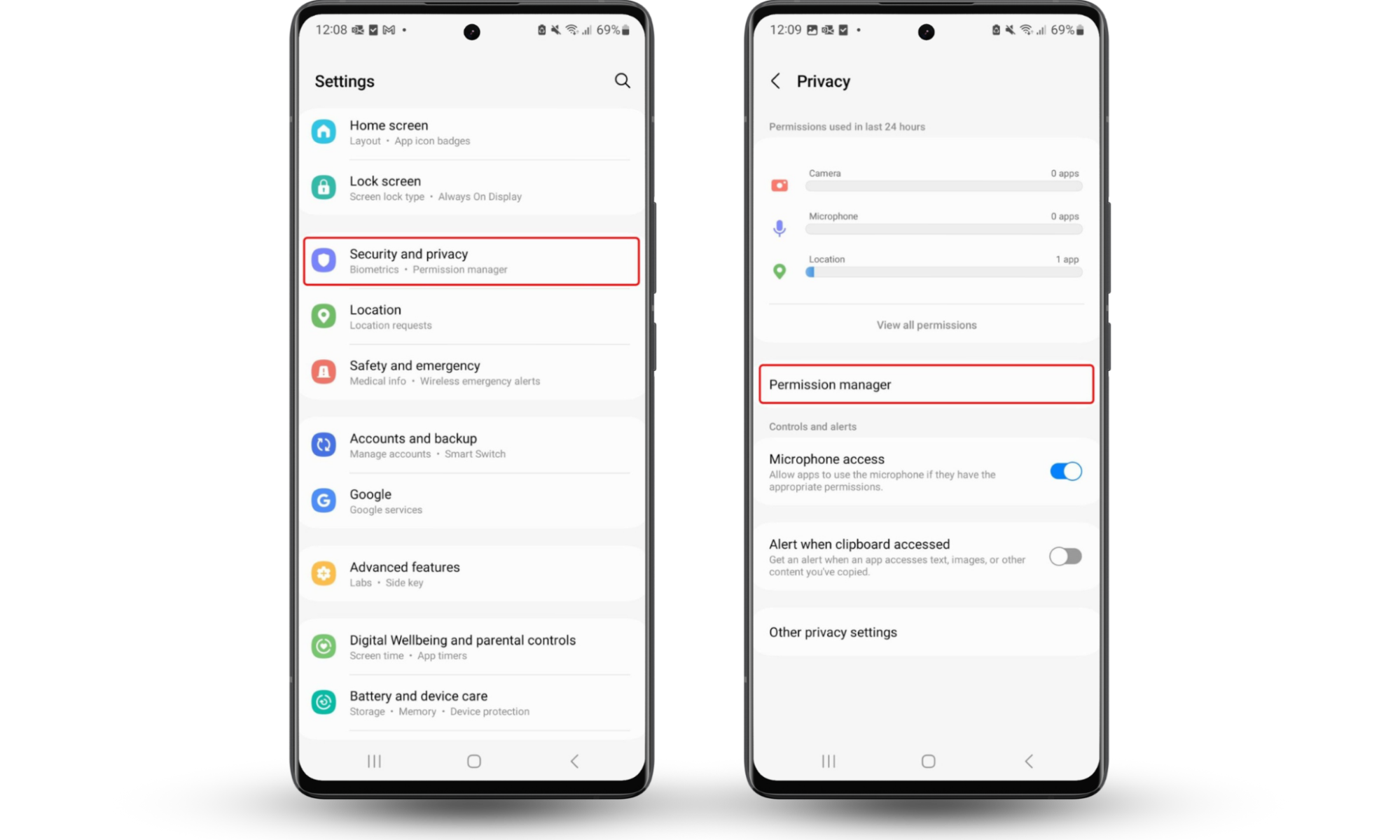
Alternatively, using a good security app to remove any spyware from your device will quickly put a stop to any unauthorized tracking.
6. Check for spy apps or suspicious profiles that may track your activity
For someone to remotely access your phone or track you, they'd need to install spy software on your device.
Apple only allows you to download applications from the App Store, which makes installing malicious software difficult—unless your phone is jailbroken. But Androids don’t have that protection.
Whether you use iOS or Android, though, there are methods you can use to remove trackers from your phone and stop your phone from being monitored.
Firstly, look for unfamiliar apps. You can do this by going to your App Library (iOS), App Drawer (Android), or by looking at your apps in Settings. If you see anything suspicious, remove it immediately.
But lots of spyware and stalkerware is hidden by default. So let’s talk about how to remove trackers from your phone.
6.1 Check Android for spyware
If you're an Android user, you should check your phone for spyware if you believe someone is remotely accessing your device.
We’ve already talked about reviewing app permissions and checking for unfamiliar apps, but let’s look in more detail at how to stop tracking on your phone.
How to look for suspicious system apps on Android:
- Go to Settings > Apps.
- If you see something you don’t recognize, tap it and tap the Uninstall button, if it’s available. If it isn’t, choose Disable.
- If you can’t uninstall or disable the app, go to Settings > Security and privacy > Other security settings.
- Tap Device admin apps, and toggle the slider next to the app you want to disable. Then go back to Settings > Apps, and Uninstall or Disable the app.
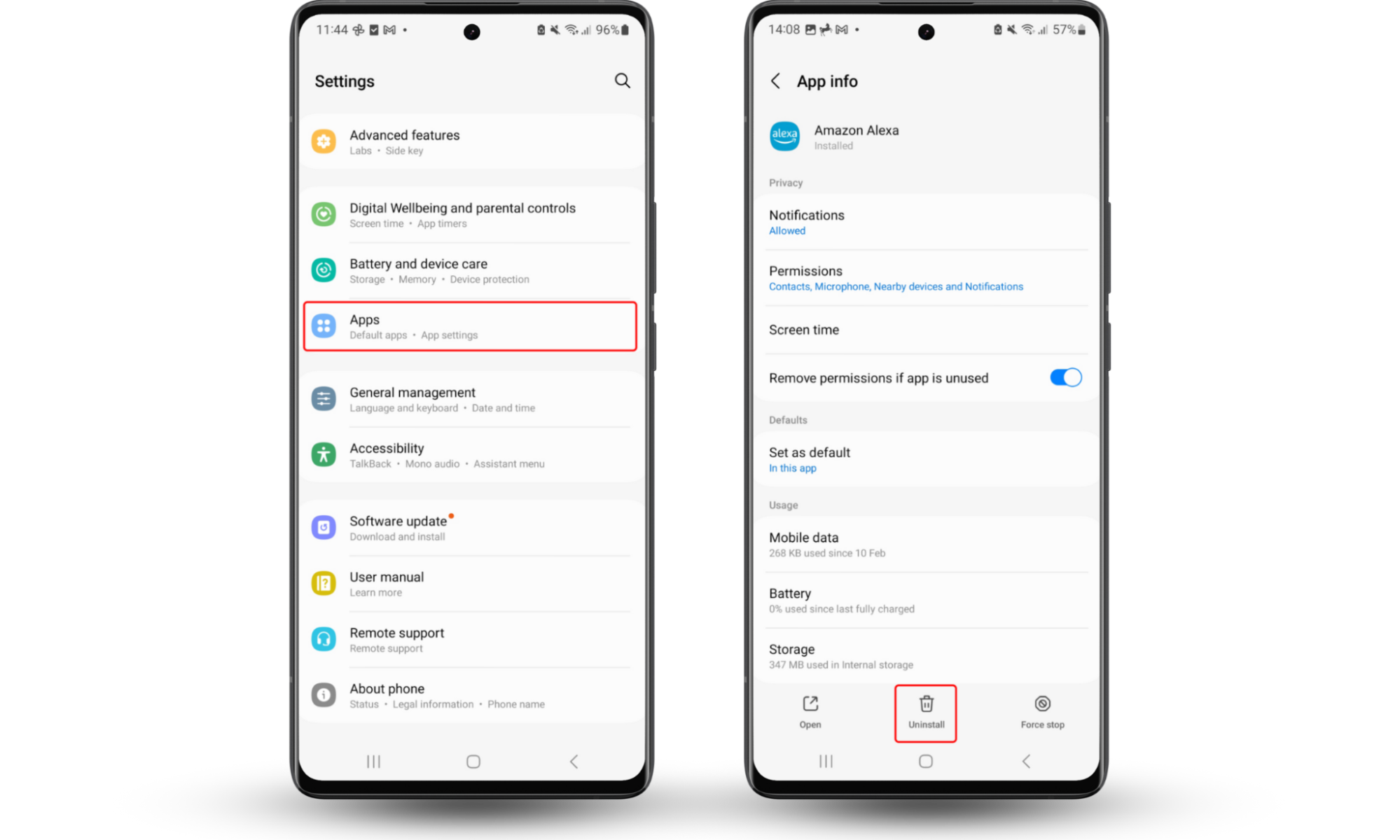
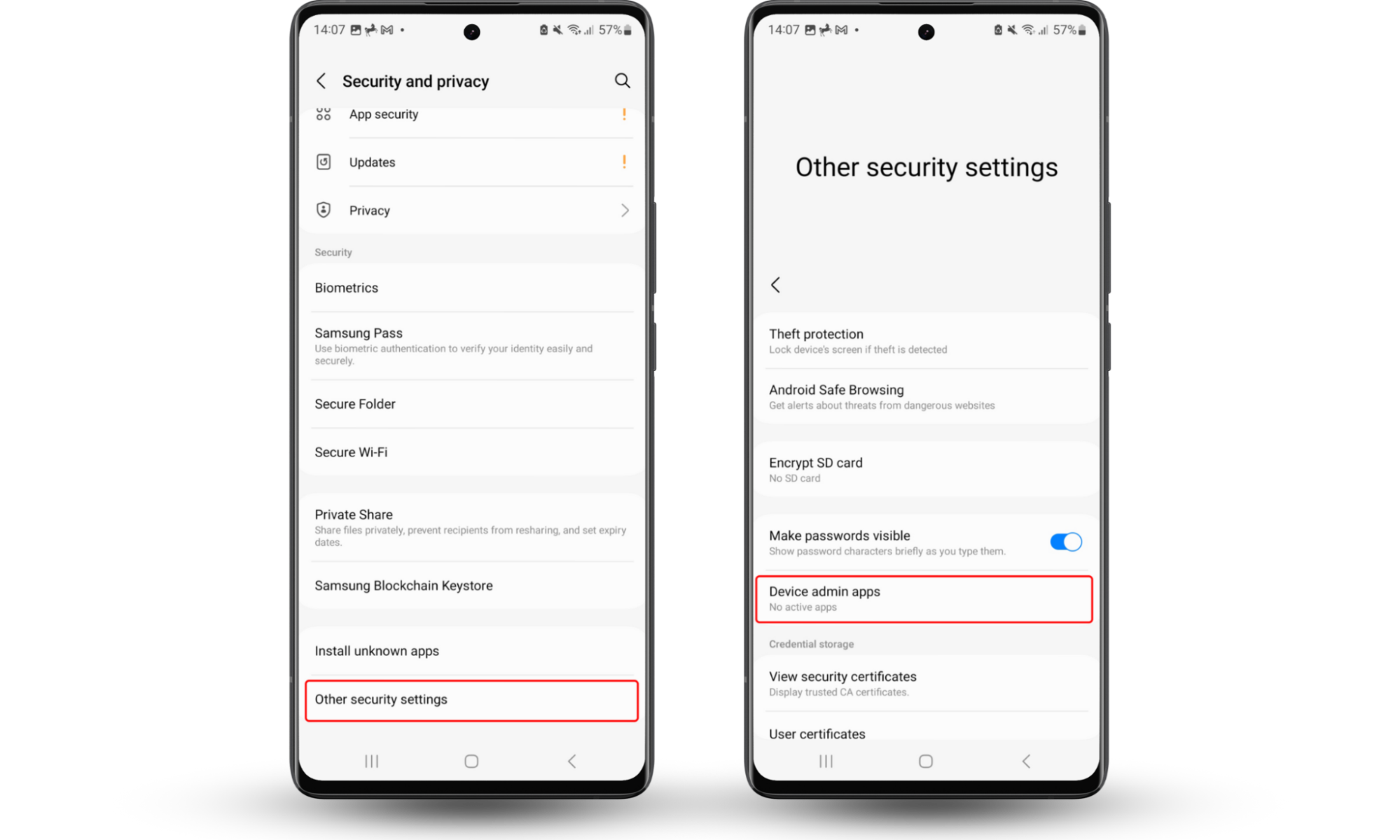
You can also keep your phone safe with a spyware scan. Clario Anti Spy's Spyware scan can perform a thorough scan and remove any threats on your Android.
How to scan Android for spyware:
- Download Clario Anti Spy and subscribe.
- Tap Spyware scan.
- When the scan is complete, choose to Review & Fix any issues. Clario Anti Spy will walk you through how to remove the tracker apps from your phone.

6.2 Scan iOS for spy apps and suspicious profiles
iOS users can use Clario Anti Spy’s Device system check to see if their device is jailbroken or has security vulnerabilities. Stalkers often jailbreak their victims’ devices to install spyware, so making sure your phone is secure is the first step to prevent tracking.
How to use Clario Anti Spy’s Device system check:
- Launch the Clario Anti Spy app, create an account, and navigate to Device system check.
- Press Scan. If there are any issues, follow the on-screen instructions to secure your device.
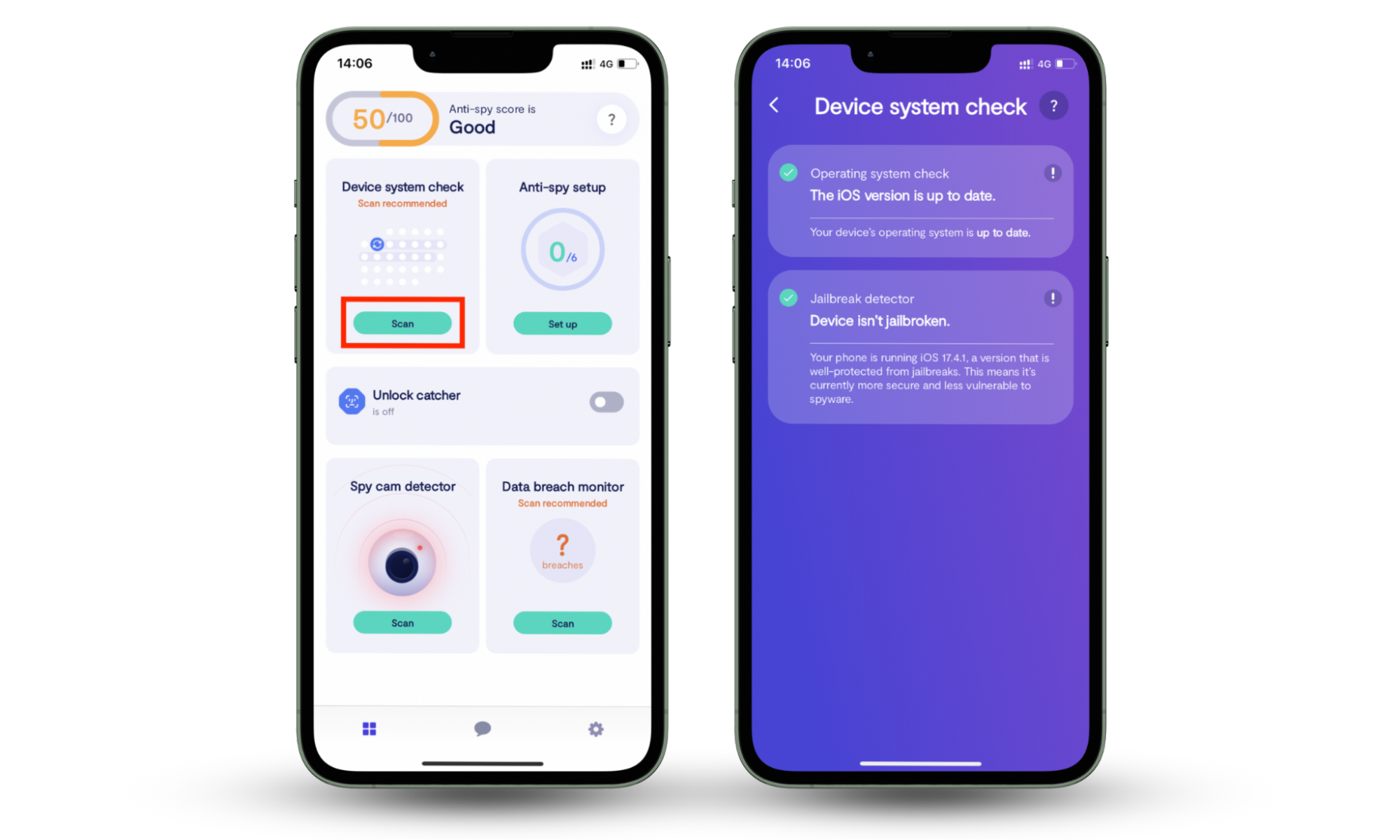
You can also look for suspicious apps yourself. Stalkers might install parental control or family tracking apps, for example, to get information about what you’re doing.
How to look for suspicious apps on iPhone:
- Go to Settings > Apps.
- If you see an unfamiliar app, tap on it to see what permissions it can access.
- Go to your App Library, and long-press on the app to delete it.

If someone is tracking your phone, they may have installed a configuration profile on it. These are often used by workplaces or schools when they hand out phones, to define your settings—but stalkers or hackers might use them too.
How to find configuration profiles on iPhone:
- Go to Settings > General.
- Tap VPN & Device Management. If you have any configuration profiles active, you can delete them here.

How to prevent your phone from being tracked
Let’s talk about how to make a phone untraceable.
You might not always be able to stop tracking on your phone. For example, in some cases, law enforcement may have a reason to track your phone, and police or government officials could seek to install spying software on your device to monitor your activity.
But in most situations, you can keep your phone safe and stop people from monitoring you.
How to stop someone from tracking your phone in the future:
- Avoid using public Wi-Fi, where hackers could gain access to your phone.
- Use a VPN when browsing the internet, particularly if you need to use public Wi-Fi.
- Turn off location services and Bluetooth when you don’t need them.
- Don’t allow apps to have unnecessary permissions.
- Use security software to regularly scan your phone for spyware (Android) or jailbreaks (iOS).
- Check your phone for unknown apps often.
- Install security updates as soon as they’re available.
Conclusion
Various individuals, businesses, and entities could have reasons for wanting to track your phone. But you don't need to let them.
Once you know how to utilize iOS and Android's built-in tools, you can prevent a lot of unwanted tracking on your phone. Combine this knowledge with a solid security app like Clario Anti Spy, and you'll be a difficult target to track.


