Table of contents
- How iCloud scams work
- What are the most common types of iCloud scams?
- Does iCloud send emails about storage?
- How to understand that it's an iCloud scam
- How to protect yourself against iCloud phishing scam
- What can you do if you fall victim to an iCloud scam?
- Conclusion
How iCloud scams work
In iCloud scams, cybercriminals use phishing tactics to get you to give away your personal information or download malware. The scammer poses as a legitimate Apple or iCloud representative. They’ll tell you something is wrong with your iCloud account and that you should act quickly to fix the problem—but really, they’re just trying to scam you.
Here’s a rundown of how iCloud scams typically work:
- You receive a real-looking email. Scammers create what looks like a legitimate message from Apple or iCloud. They’ll use a fake email address or spoof a sender’s address to make it look more legitimate. They’ll also format the message and add fake branding to make it appear real.
- The email claims that your iCloud account is in trouble. The first thing you see is an urgent message that creates a sense of fear, claiming that there’s an immediate issue you need to rectify. For example, they might claim that your iCloud storage has run out, and you risk of losing your photos, documents, and other iCloud data unless you immediately buy more storage space.
- You’re directed to a fake website. The scammer will claim you can fix the problem by following a link and providing personal information. For example, they might offer a way to purchase new storage space quickly with a prominent “Buy More Storage” or “Redeem Offer” button that supposedly lets you upgrade your iCloud plan.
- The website collects your personal information. If you click the link, it will take you to a fake website that closely resembles the official site. The website will ask you to provide your username, password, or credit card details to sign in or fix the problem.
- The scammer uses your information to exploit you. With your login credentials, financial information, or other personal data, the scammer can now exploit you. For instance, they might make purchases with your credit card, commit identity theft, or sell your information on the Dark Web.
What are the most common types of iCloud scams?
The most common type of iCloud scam is phishing emails that appear legitimate. As with Apple ID scams, you’ll receive an email that looks like it’s come from Apple. When you open the email, it’ll contain an urgent message asking you to follow a link or provide some personal details.
Most commonly, these emails claim something like:
- Your iCloud storage has run out
- Your payment details are out of date
- Apple has detected unusual activity on your account
However, the claim is just a scare tactic used to make you take action.
It’s also common for scammers to send similar phishing attempts by text (known as smishing) and phone calls. They’ll use the same strategy of creating urgency and trying to get you to act in haste without realizing that it’s a scam.
Occasionally, iCloud scams will try to get you to install malicious software on your devices. You’ll be told you need a new program to upgrade your iCloud plan or recover your account. But what you actually get is malware or spyware that infects your device and steals your data.
Does iCloud send emails about storage?
Apple and iCloud may send you legitimate emails about their services, but it’s unlikely that you’ll receive an email about your iCloud storage. You’re much more likely to receive iCloud storage emails from scammers trying to steal your account or personal information.
How to understand that it's an iCloud scam
As phishing scams become more sophisticated, they’re getting harder and harder to spot. Luckily, there are some warning signs to keep an eye out for. Here are the main ways to tell if an email is an iCloud scam:
- Check the sender’s address. Scammers will try to spoof the legitimate email address of the organization they’re pretending to be. Official emails from Apple will always have “@apple.com” or “@icloud.com” at the end of their email address. Scammers will create something similar that isn’t quite right, like “@apple.techsupport.com.”
- Look for spelling mistakes and bad grammar. An official Apple email probably won’t have spelling mistakes or serious grammatical problems. If the email has significant spelling, grammar, and formatting problems, it’s very likely a scam.
- Check the logos and branding. While scammers will try their best to make the email look real, it doesn’t always work. Scam emails often have out-of-date logos and branding, or use images which are low-resolution and pixelated. A legitimate email from Apple will have up-to-date, high-resolution logos and branding.
- Watch for urgent language. Phishing emails use scare tactics to make you act urgently. If the language in the email or subject line is overly urgent, it could be a sign that you’re dealing with a scam.
- Preview links to see where they’ll take you. If you hover your cursor over a link or long-press it, it will preview the URL. You can do this to check where the link is trying to take you. If it isn’t an official Apple website, the email is probably a scam—do not follow the link!
How to protect yourself against iCloud phishing scam
Now that you know how to spot an iCloud phishing scam, it’s time to learn how to prevent yourself from falling victim to one. Here are a few steps you can take to secure your iCloud account and avoid becoming a victim:
- Protect your personal information. Never hand out personal information to people via email, text, or over the phone unless you’re certain it’s an official representative. Before you press send, take a moment to check for the common signs of a phishing scam.
- Never follow links in emails or texts. Following suspicious links is a surefire way to fall victim to a scammer. Always preview the links by hovering your cursor or long-tapping it on a smartphone. If it doesn’t look right, delete the email and contact Apple directly.
- Contact Apple through official channels. If you’re unsure whether you’re dealing with a scammer or a legitimate representative, contact Apple directly using the communication channels listed on their website.
- Use two-factor authentication (2FA). 2FA provides a powerful second line of defense that protects your accounts against unauthorized access. When you go to sign in, you’ll have to submit a one-time code to prove it’s you. This prevents scammers from gaining access to your Apple account, even if they have your password.
- Use a reputable antivirus. With the rise of malware and online scams, antivirus software has become a must. Good antivirus software will continually monitor your devices and protect against infection from malware, spyware, adware, and viruses.
Note
If you’ve just found out about iCloud scams, you might be wondering if other Apple services are also at risk. Is Apple Pay safe? Is your data safe if you store it on an iPhone or Mac computer? Don’t worry—if you follow safe internet guidelines and practice good digital hygiene, you can use Apple’s products and services safely.
What can you do if you fall victim to an iCloud scam?
If you fall victim to an iCloud scam or your iCloud was hacked, you need to act quickly. It’s crucial to secure your accounts (both online and financial) before the scammer can do any more damage. Here’s what you should do:
- Update your passwords. If you gave the scammer your account credentials, you need to change all of your passwords right away—especially if you’ve used the same password in more than one place. Create unique, strong passwords that are at least 12 characters long and have a mix of letters, symbols, and numbers.
- Check if your personal information has been leaked. Scammers often sell their victim’s information on the internet. You can check if your information has been leaked online using Clario Anti Spy’s data breach monitor. Install Clario Anti Spy and create an account to get 24/7 monitoring and protect yourself from spies.
Here’s how to use Clario Anti Spy’s Data breach monitor:
- Download Clario Anti Spy and create an account.
- Under Data breach monitor, click Scan.
- Type your email address in and click Scan.
- If Clario Anti Spy finds any breaches, follow the on-screen instructions to return to safety.
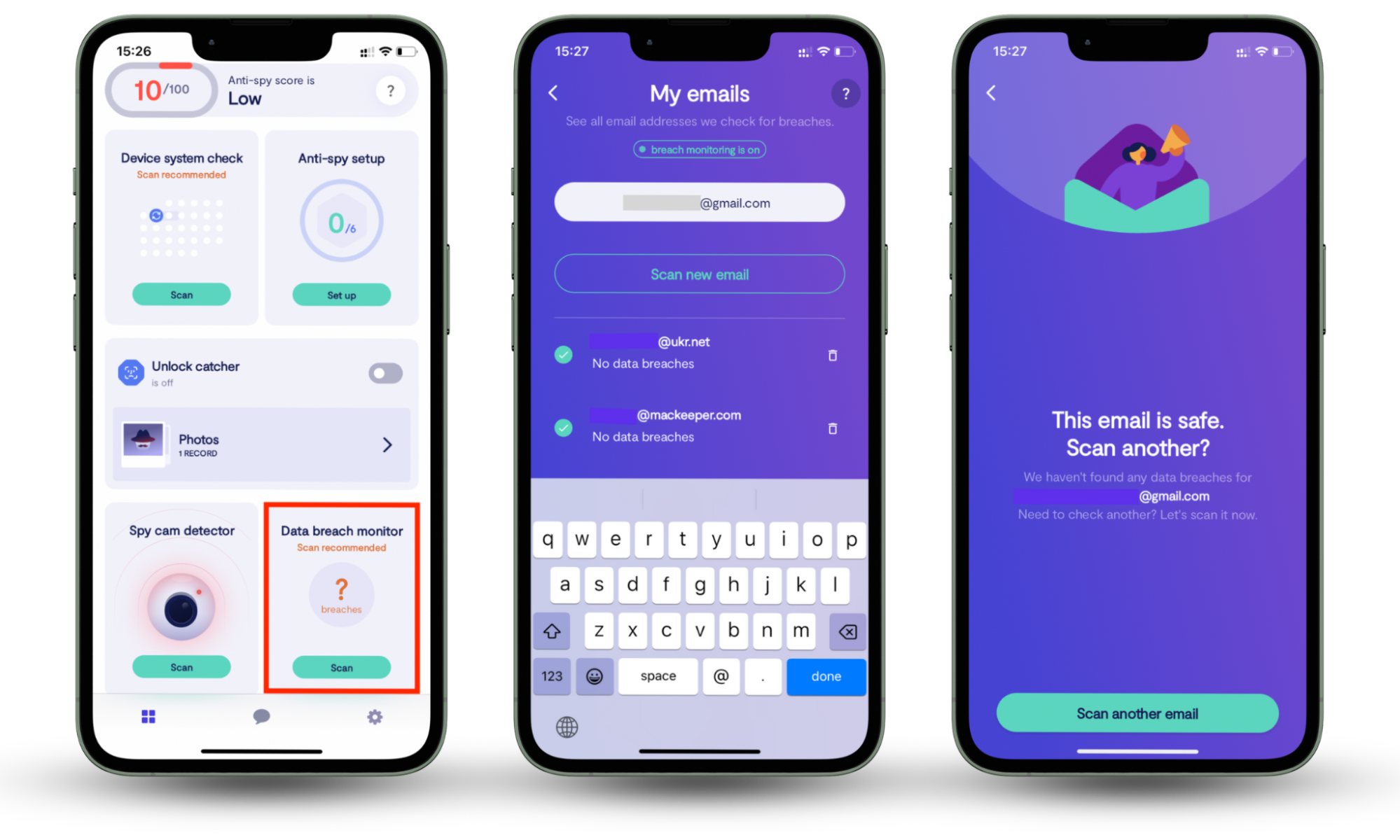
- Contact Apple and seek help recovering your account. If the scammer has locked you out of your account, contact Apple right away. Tell them your situation and ask them to help you recover your Apple or iCloud account.
- Inform your financial institution. Your scammer might use your credentials and personal information to access your bank account or credit institution. Contact your bank and inform them that you’ve fallen victim to a scam. They’ll help you secure your accounts and put new measures in place to protect you from further scams.
- Scan your devices with antivirus and anti-spyware software. If you downloaded any files from the scammer, make sure to scan your devices for malicious software. Use reputable antivirus software to check for viruses and malware. You can also use a powerful cybersecurity solution like Clario Anti Spy to check for hidden spy programs.
- Report the fake iCloud email to Apple. You can report phishing to Apple by forwarding the scam email to reportphishing@apple.com or abuse@icloud.com. While Apple is aware of this type of scam, they may be able to use your information to educate users and block this type of email before it reaches inboxes.
- Report the scam to the FTC and IC3. Report the fraudulent email to the Federal Trade Commission (FTC) and Internet Crime Complaint Center (IC3). These organizations use reports to fight scammers and educate people about the dangers of phishing scams.
Conclusion
To stay safe online, you need to be aware of the risks and remain vigilant. Phishing attacks like iCloud scams are on the rise, but by educating yourself, you can prevent your personal information from falling into the wrong hands.
For comprehensive protection against trackers and spyware, consider using Clario Anti Spy. Find out right away if your personal information has been leaked online and stay one step ahead of cybercriminals.


