Table of contents
- Examples of malware
- Most common types of computer virus
- 1. File infecting viruses
- 2. Resident virus
- 3. Browser viruses
- 4. Multipartite virus
- 5. Overwrite viruses
- 6. Web scripting virus
- 7. Boot sector viruses
- Examples of viruses
- Protect yourself against malicious software with antivirus
- Conclusion
What is the difference between malware and a virus?
Malware is an umbrella term that covers all kinds of computer infections. The difference between malware and a virus specifically is that viruses are typically injected into other applications on your device before they spread themselves throughout your system.
In contrast, other types of malware are often standalone pieces of software that disguise themselves as genuine programs, such as media players or antivirus removal tools. Some lock down your system and data until you pay a ransom fee, others spread ads, and some spy on your activities to steal your data.
Interesting fact
Malware has long been a serious concern for all computer users, and the problem only increases yearly. According to the latest statistics from Astra, researchers discover 560,000 new pieces of malware daily, and more than 1 billion malware infections currently exist.
Examples of malware
Some of the best-known examples of malware today include viruses, ransomware, spyware, worms, and trojan horses. In addition to stealing data, malware infections can give attackers complete control of your computer.
One of the most dangerous types of malware is the computer worm. The difference between a virus and a worm is that while a virus requires some level of human interaction to be executed, worms don’t. Once they have infected one endpoint, they have the ability to spread across a network all by themselves.
In most cases, the end goal of malware infections is to provide cybercriminals with financial rewards. That may come from stealing and selling your data, gaining access to your bank and other payment services, bombarding you with ads, and even by blackmailing you with your own information.
Most common types of computer virus
To understand malware vs virus software—and to protect yourself from all kinds of cybersecurity threats—it’s important to be aware of the most common types of computer viruses in use today. These include:
- File infecting viruses
- Resident virus
- Browser viruses
- Multipartite virus
- Overwrite viruses
- Web scripting virus
- Boot sector viruses
1. File infecting viruses
A file infecting virus borrows its way into executable files, such as .exe files, and injects its malicious code. This causes damage to the file and can make it unstable, and when you run the executable, the virus may overwrite it. The virus will then attempt to spread throughout your system or wipe your disk drive.
2. Resident virus
Resident viruses hide within a computer’s memory or RAM, allowing them to infect just about any file you open on your machine. Once it has made its way into memory, there is no need for manual execution—the virus runs automatically whenever your device performs certain operations.
This makes resident viruses one of the most dangerous types of infection. They can very quickly infect large numbers of files on your machine, increasing their potential to cause damage and making it even more difficult to remove them.
3. Browser viruses
A browser virus, also referred to as a browser hijacker, targets your device’s web browser specifically. Once installed, it may bombard you with ads and popups, install its own toolbars, replace your homepage, and redirect you to different websites that may be malicious. Browser viruses can also monitor all your online activities and steal login credentials, banking information, and more.
4. Multipartite virus
A multipartite virus can attack your computer in multiple different ways, combining the traits of various malware types into one. In addition to infiltrating your computer’s boot sector, multipartite viruses target executable files to maximize their chances of spreading throughout your machine.
More sophisticated multipartite viruses may spread out their attacks over time in an effort to go undetected. For instance, you may remove a selection of files that appear to be infected and assume that your machine is now clean, only for the viruses to pop up somewhere else later on.
5. Overwrite viruses
Overwrite viruses, similar to file infecting viruses, make their way into files on your computer. They then destroy the file’s original contents with malicious code, making data recovery almost impossible. The virus can then spread, leaving all your data vulnerable to corruption.
6. Web scripting virus
Web scripting viruses breach your web browser’s security to inject malicious code into the sites you visit. Attackers use them for all kinds of things, such as infecting your system with ads and popups, sending spam and dangerous links from your email and social media accounts, and more.
7. Boot sector viruses
A boot sector virus makes its way into a section of your computer’s hard drive that contains the code needed to start your machine. When you boot your device, the virus executes its code and attempts to affect every disk connected to your machine, including external USB drives.
Because boot sector viruses run at startup before you can open antivirus software, removing them before they cause damage is difficult.
Examples of viruses
Some of the most infamous examples of computer viruses are those that cause the most damage. CryptoLocker, ILOVEYOU, MyDoom, Storm Worm, WannaCry, Anna Kournikova, Klez, and Zeus are just some of the many infections that have wreaked havoc on computer users in recent decades.
The problem for many security experts is that hundreds of thousands of new viruses are created daily. A large number of them use methods and tricks that have been exploited by other viruses in the past, making them somewhat easier to detect and prevent. However, hackers continue to come up with more sophisticated attacks that employ new tactics to avoid detection.
Protect yourself against malicious software with antivirus
Given that malware has become so prevalent, all computer users should take steps to protect themselves from an attack. The most effective way is to use antivirus or anti-malware software that seeks out hidden infections and then blocks and removes them before they cause harm.
If you want to know how to check for viruses on iPhone as well as your Mac and PC, you can use Clario AntiSpy’s Spyware Scan. It finds all spyware infections recently installed on your device and helps you take the necessary steps to clear them. Here’s how to use it:
- Install Clario AntiSpy and register for an account.
- Click Spyware scan > Run deep scan.
- Follow the on-screen prompts to scan your device for spyware. If Clario AntiSpy spots any threat, it will guide you through getting rid of the malware.
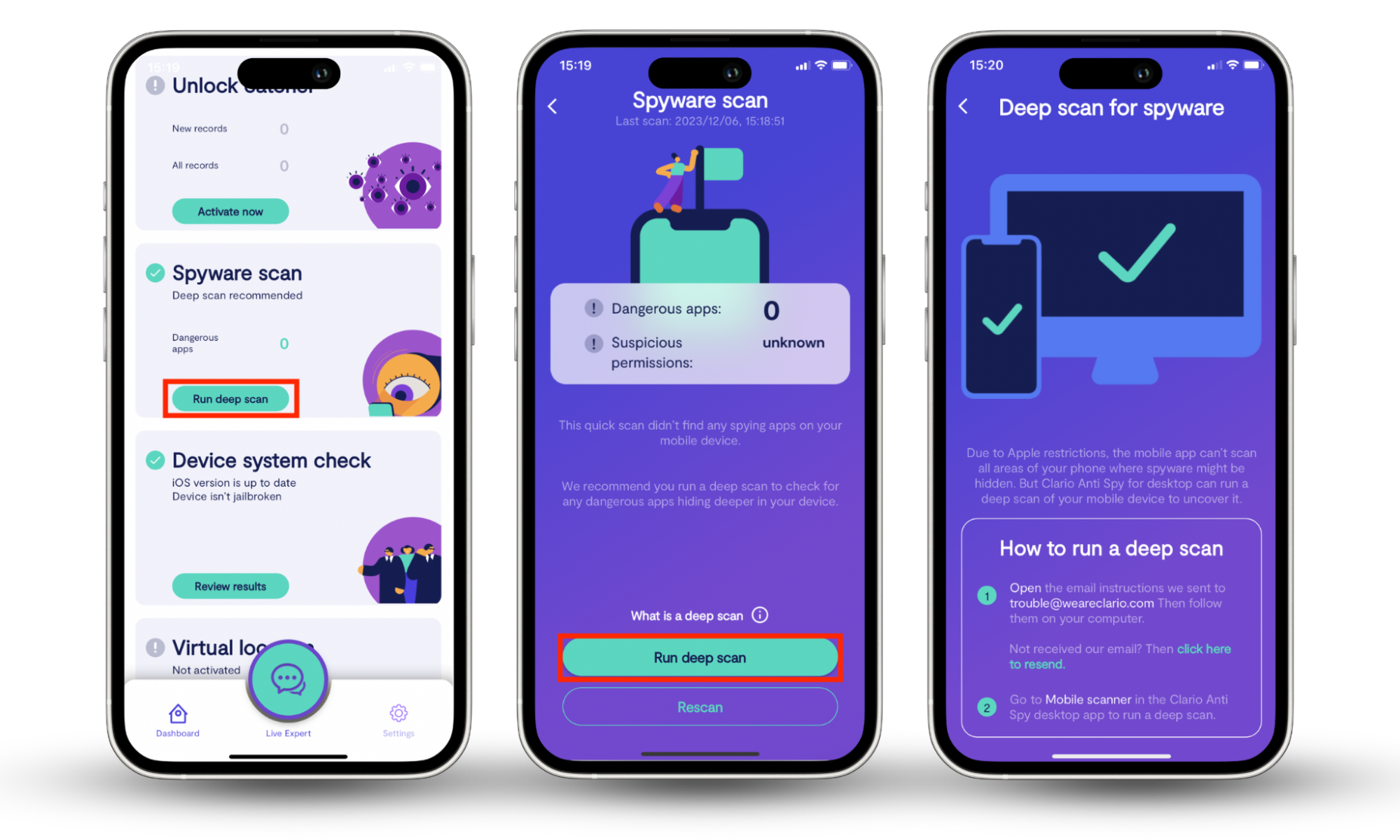
Conclusion
Regardless of what kind of device you use to access the internet, malware, and viruses can be a concern. Many believe that the Mac is more secure than Windows, but that’s no longer the case—hundreds of thousands of infections are built for macOS, too. With that in mind, it’s important to shield yourself against a threat using the right protection software on your computer and phone.
Clario AntiSpy can find hidden spyware applications that have made their way onto your device. It helps remove them before they can monitor your activities and steal your data.


