Table of contents
- Cerber ransomware detection & symptoms
- How Cerber works
- How to detect cerber
- How to remove cerber ransomware
- How to decrypt cerber ransomware affected files
- Cerber ransomware protection tips
- Summary
Cerber ransomware detection & symptoms
Ransom. Cerber is an evolved form of ransomware. By setting up as ransomware-as-a-service, it follows a similar concept to software-as-a-service in terms of how it is hosted and distributed.
Once on a device, a cerber file can run unnoticed in the background as it encrypts your precious files or data. As a user you will be none the wiser until you start to lose access to certain programmes or features. You may only find out what has happened once your device displays a Cerber ransom note on the wallpaper of your desktop. It will look something like:
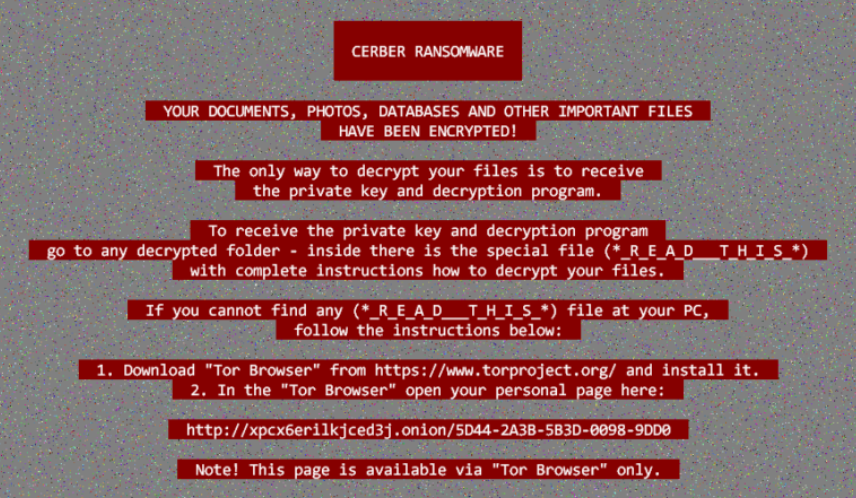
How Cerber works
Cerber.Ransomware can attack devices in different ways. It might be disguised as a seemingly harmless piece of software or bundled up with free software online. It could be part of a phishing email or malvertising - so as a malware-infected ad displayed on an otherwise legitimate looking website. In these circumstances, a user will click and inadvertently download or install the ransomware onto their device.
How to detect cerber
As we’ve said, a cerber ransomware attack is innocuous in how it works so victims will often be unaware they have been targeted until it is too late and they see the ransom message. This usually demands that users pay a ransom in cryptocurrency using the Tor browser. The longer you ignore this message, the more the amount the scammers will demand.
If you do see this screen, then it might be too late to save your files. Of course, you can try to pay the scammers and cross your fingers that they share the decryption key for the ransomware. However, there is no guarantee that they will stay true to their word and it could expose you to more threats down the line. The best way of staying safe from a cerber ransomware virus is to try and avoid infection in the first place.
How to remove cerber ransomware
Removing the code from a device following cerber ransomware detection is only part of the challenge. The big obstacle is retrieving the encrypted information. But it is best to remove cerber ransomware as soon as you can once you’ve detected it on your device. There are often different ways to tackle this problem for Android that you need to be aware of too.
Take your device offline
If your device is connected to a network, then remove it to avoid the malicious ransomware from spreading to other devices.
Use your antivirus software
Scan your device with your antivirus software for the ransomware. This should detect, then subsequently remove the malicious software for you.
On mobile devices, a great way to protect yourself from malware and ransomware is to identify and fix potential security vulnerabilities. Clario Anti Spy and its Anti-spy setup can guide you through the steps needed to keep your phone safe.
Here's how to run an Anti-spy setup with Clario Anti Spy:
- Download Clario Anti-Spy and subscribe to create an account.
- Tap Setup under Anti-spy setup.
- Go through the other categories to further improve your privacy and security.
- If you have any questions, tap the Messages icon for 24/7 live tech support.
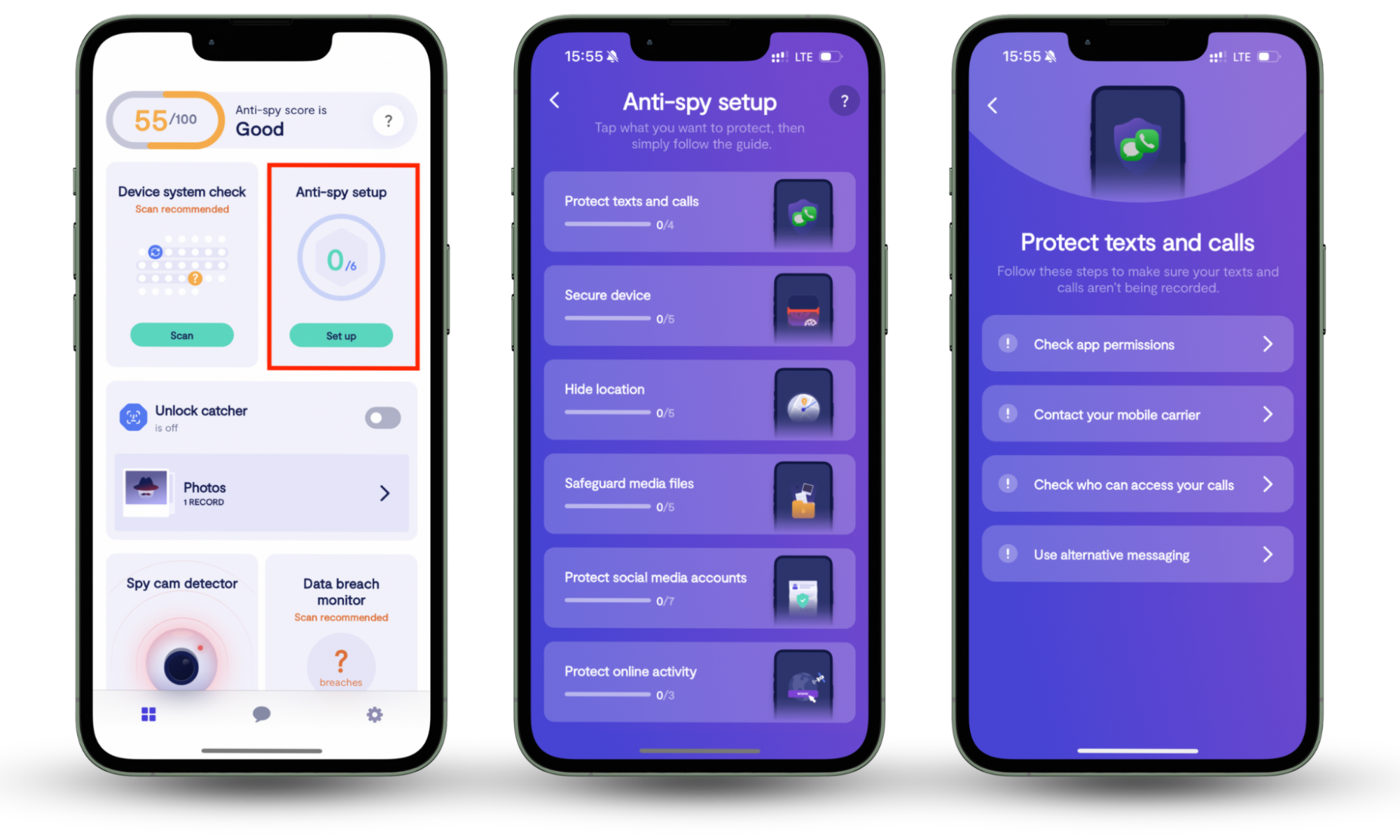
Clario Anti Spy can also perform a Device system check to make sure that your phone's isn't running any hidden jailbreaks or a rooted version of the system software. It even functions as a spyware scanner on Android devices—run a Spyware scan to quickly detect apps that compromise your privacy.
How to decrypt cerber ransomware affected files
Is there a cerber ransomware decryption tool? While many other types of ransomware can be tackled like this, cerber ransomware is too hardy for this solution to work. As yet, no such tool has been developed, at least one which can be effective in a timely manner. The best you can hope for is that you have a recent backup of the affected files.
The most effective backup solution is to utilize an external hard drive. To restore, you must first ensure the malicious code has been removed. If it hasn’t been, it is likely that you might reinfect your data. Once you have double checked, then you can connect your drive, find your saved files and folders and restore.
Cerber ransomware protection tips
There are certain ways to keep yourself secure from cerber ransomware attacks and help you live your best digital life.
Look out for phishing scams
If something sounds too good to be true online, then chances are it is and could well be a phishing scam. Scammers often send emails or text messages to their victims to trick them into handing over sensitive information so if you receive something that doesn’t look right or is from an unknown sender, then always err on the side of caution. Either click away from any websites asking for personal information or ignore unsolicited messages requesting your bank details. Avoid downloading any attachments with weird emails as you just don’t know what might be in there. Better safe than sorry.
Always update software or apps when necessary
Yes, we know it might be annoying to update your software and seeing those repeated prompts but it can be an essential weapon in your fight against cybercrime. So make sure you have the latest version of any app or programme installed on your device. Regularly updating often secures recently discovered vulnerabilities that could expose you to cybercriminals.
Backup your files
If you have pristine, recent backups of the data or files that have been targeted in a cerber ransomware attack, then the cybercriminals are powerless in their bid to try and get a ransom out of you. It means you’re always prepared to save your precious information if you are the victim of such an attack.
Use a secure antivirus software
We’re obviously biased but a reliable and easy-to-use antivirus software like Clario can do the hard work in keeping you secure so you don’t have to stay on high alert all the time.
Summary
You could be forgiven that the online world is an unsafe place. And it’s true, there are plenty of risks out there, including cerber ransomware.
However, if you act sensibly and exercise caution when online, you can give yourself the best chance of staying safe. If you are concerned, then an effective antivirus solution could be just what the doctor ordered. On iOS and Android, Clario Anti Spy features like the Anti-spy setup, Device system check, and Spyware scan can go a long way toward enhancing device security.


