Table of contents
- How your ex could be tracking your phone
- Signs my ex is spying on my phone
- How to know if my ex hacked my phone
- Your device has been jailbroken
- Your phone’s battery is draining fast
- Your phone is overheating
- Unusually high data usage
- Unusual activity in standby mode
- Struggling to shut down your phone
- Strange text messages
- Autocorrect is incorrect or troublesome
- Low-quality screenshots
- How to confirm my ex put spyware on my phone
- Should you delete the spyware on your phone?
- How to remove spyware from your mobile phone
- Remove the spyware app manually
- Update your phone’s operating system
- How to prevent your phone from falling victim to spying
- Keep watch over your phone
- Use strong passwords for your online accounts
- Secure your cellphone
- Be careful with app permissions
- Only install trusted apps
- Mind the links you click on
- Don't bypass your phone’s operating system
- Keep your phone’s operating software updated
- When does digital spying become stalking?
- Resources that can help
- Stop your ex from tracking your phone
Yes, your ex can track your phone if they have access to your accounts, installed spyware on your phone, or cloned your SIM card. In some cases, victims even describe it as having their iPhone hacked remotely, since spyware can operate in the background without detection. You can stop this by changing passwords, scanning your phone for spyware, and enabling two-factor authentication.
How your ex could be tracking your phone
Here's a more detailed look at how this could happen:
- Access to your accounts. If your ex knows your Google or Apple ID credentials, they could use services like Google Maps or Find My iPhone to track your phone’s location. This method doesn’t require physical access and may go unnoticed if you haven’t changed your login details after a breakup.
- Spyware installed on the phone. Malicious apps can be installed without your knowledge and run silently in the background. These apps track your location, read your messages, access your browsing history, and even record you through the phone’s microphone or camera.
- Exploiting public Wi-Fi. Public Wi-Fi networks can be used to intercept your online activity. If your ex is nearby or has advanced tools, they could use an unsecured connection to monitor your traffic or inject tracking code while you're online.
- SIM card cloning. SIM cloning involves creating a duplicate of your SIM card. If successful, it allows someone to intercept your calls, messages, and verification texts, potentially giving them access to your accounts or revealing your location.
- Access to shared cloud services. If you shared accounts like Google Photos or iCloud with your ex, they might still access synced content or location history. Make sure to review and remove their access from all shared services and devices.
- Social engineering and phishing. Your ex might trick you into revealing sensitive information via fake messages or emotional manipulation. These attacks often involve phishing links or requests that appear trustworthy but are designed to steal your login credentials.
Signs my ex is spying on my phone
An ex-partner can get away with spying on you for a long time, especially if you're unfamiliar with the red flags. Look out for the signs that your ex is spying on you:
- Your phone is ridiculously slow
- Its battery seems to be draining faster than usual, even though you aren’t doing anything differently
- Your data usage is skyrocketing, but you can’t account for it
- The settings on your mobile phone seem to have been changed, but you don’t recall changing them
- Your ex always knows where you are, who you’re with, and when
- They keep popping up wherever you go
- They know specific details contained in text messages, emails, and private chats on your social media accounts
- They bother you with unwanted texts, comments on your social media accounts, and emails
- You receive an influx of followers and friend requests from unknown social media accounts. Your family members and friends may start experiencing the same
- You discover strange apps and software on your phone
- You’re getting more pop-up ads
- Your antivirus software is acting up
- You can’t access secure websites
- Your browser is behaving strangely
- You suddenly receive more phishing attempts than you normally would.
Important!
Spying is an invasion of your privacy. No matter the circumstances of your break up or divorce, an ex-boyfriend, girlfriend, husband, or wife can start spying on you. They can obtain a vast amount of information about you, like your location, browsing activity, and more, through a spyware tool. Fortunately, you can prevent this.
Spyware is a form of malware, so you need to weed it out immediately. Here are the steps you could take to clear your device and your life of spyware:
- Run an antivirus check to detect malicious software and help you get rid of it
- Use a VPN to encrypt your outcoming traffic and protect your personal data.
Clario is an anti-spying app with expert tools to protect your privacy and personal information. One of these is Clario’s Antivirus tool, which eliminates threats from your phone at the click of a button. If you want to put an end to your ex’s shenanigans, start with Clario.
Here’s how to use Clario’s Antivirus tool. It’s quick and easy, and anyone can use Clario — even if you're not a tech whiz.
- Download Clario and get a subscription to create your account
- On the dashboard, click Device
- Hit Start scan
- Wait for Clario to run an antivirus check
- If it finds any malicious files, follow the on-screen instructions to get rid of them
- Done!
How to know if my ex hacked my phone
We’ve identified some red flags that point to your ex possibly spying on you. Let’s look at some of their implications. The scenarios below will tell you that your ex is spying on you.
Your device has been jailbroken
Spyware is often undetectable at first. It can be installed in multiple ways, including jailbreaking an iPhone. If your ex had access to your phone in the past, they would have had an opportunity to jailbreak it. That would have allowed them to tamper with it in so many ways, including installing third-party tracking apps.
Fortunately, you can check if your phone is being tracked.
Third-party apps are apps that are installed through a third-party app store. Since the likes of the App Store and Google Play are official app stores, third-party app stores are alternatives. They provide apps that didn’t make the cut for official app stores.
Third-party app stores exist for Android and iOS apps and offer legal and illegal apps. Some of these apps mimic the functionality of apps on official app stores. Third-party apps are risky because they bypass your phone’s system and security measures.
Your phone’s battery is draining fast
By now, you know how long it takes your phone’s battery to deplete. So, when it starts draining fast, that’s a telltale sign that something is amiss. If this is happening to you, it could be caused by the spyware on your phone.
Just be mindful that there’s an array of reasons why your phone’s battery is depleting, including the following reasons:
- You charge your phone fully too often. Believe it or not, doing this less frequently can help prolong your battery life.
- Your phone is outdated or old
- You expose it to extreme temperatures
- Your phone has trouble connecting to the internet, which takes up a lot of energy
- You’re using mobile data, which drains your battery faster because your phone has to switch between various towers to connect
- Your phone’s screen is too bright. Most smartphones automatically reduce the screen’s brightness. However, your phone can benefit from lowering brightness when you’re not using it. We know it’s not everyone’s cup of tea, but consider setting your phone to dark mode to conserve energy.
Your phone is overheating
Similarly, spyware can cause your phone to get extremely hot. Obviously, this isn’t normal, so it’s one of the easier ways to note that something is going on with your phone.
Spyware often runs continuously in the background, which puts your phone under immense pressure, leading it to overheat. Sometimes, your phone gets so hot you can’t bear to hold it. In fact, you can’t use it for some time, as you have to leave it alone to let it cool down.
It’s normal for phones to overheat a little when overused, so how do you know when it’s overheating due to spyware? That’s simple: You’ll know spyware may have something to do with it if your phone overheats when you’re hardly using it.
Unusually high data usage
Spyware is actively monitoring you and reporting back to the person who put it on your phone. This can consume a large amount of data. Think about it: It means your phone is consuming data even when you aren’t using it.
Keep in mind, though, that apps generally use a lot of data, including those that are continuously running in the background. You should be alarmed, however, if your data is depleting faster than it normally would, all things considered.
Dig in for more!
Learn how much data apps like media and music streaming apps use.
Unusual activity in standby mode
Your phone is essentially on standby when in sleep mode. Although it's locked and your screen is off, you should still be able to receive calls, text messages, social media notifications, and more. However, it shouldn’t be making strange noises or waking up without you touching it. If this isn’t the case, your phone probably has spyware.
Struggling to shut down your phone
It only takes a few moments to switch off your phone. If you’re having issues shutting it down, it could be due to the spyware’s interference. Sometimes, spyware programs intentionally affect your phone’s ability to switch off, so that it stays on longer.
After all, it would be difficult to monitor a phone that is switched off. The longer your phone stays on, the more information the spyware program can collect and send back to the perpetrator.
Strange text messages
Everyone receives spam messages, usually more than we’re comfortable with, but that’s normal. What isn’t normal is finding suspicious outgoing messages you clearly didn’t send on your phone. This should raise your concerns.
But it doesn’t end there — spyware can receive strange SMSs, too. As we previously mentioned, spyware sends communication back to the perpetrator. SMS is one of the methods used by spyware apps to transmit information between the administrator of the spyware and your phone.
You’ll know the unaccounted-for text messages are the result of spyware when they’re coded and don’t make sense.
Cerberus is an example of a spyware app that uses commands hidden in SMS messages to monitor someone through their phone. Here’s what it can do:
- Change your phone’s PIN
- Wipe the data from your phone
- Take photos or screenshots
- Steal your data
- Track your location.
Autocorrect is incorrect or troublesome
Spyware comes in many forms — one of them being keyloggers. Keyloggers are a type of malware that records all the keys you press on your phone. This means they can record sensitive information you input on your phone, including your:
- Passwords and login information for your online accounts
- Emails
- Recovery information, which also includes emails and passwords
- Confidential information, like banking information, your social security number (SSN), and more.
Additionally, they can access your camera. While cybercriminals often use keyloggers to commit financial and other crimes, an ex can use them to gain access to accounts containing private information.
If your phone’s autocorrect feature starts behaving erratically, take it as an indication that it might have keyloggers installed. Your ex may be interfering with your phone.
Low-quality screenshots
Keyloggers are known to compromise screenshot quality. If the difference in the quality of your screenshots is notable, they may be the culprit.
These instances described above serve as clues that your phone might be hosting spyware. However, they could point to the presence of other forms of malware that can affect your phone in similar ways. For example, adware can also deplete your data and negatively impact your phone’s performance.
How to confirm my ex put spyware on my phone
By now, you’re probably thinking your ex might have, indeed, planted spyware on your phone. So, how can you know for sure?
If you have an Android phone, use Clario’s Spyware Detector. It’s a reliable tool that weeds out malicious software, so you can protect your data. In addition to confirming if your phone contains spyware, Clario’s Spyware Detector will remove spyware from your phone.
Here’s how to use Clario’s Spyware Detector:
- Download Clario on your Android phone
- Create an account
- Tap Device > Antivirus and click the Start Scan button in the Spyware Detector section
- Wait while Clario performs a thorough check of your phone. When the scan is complete, remove any threats that were found.
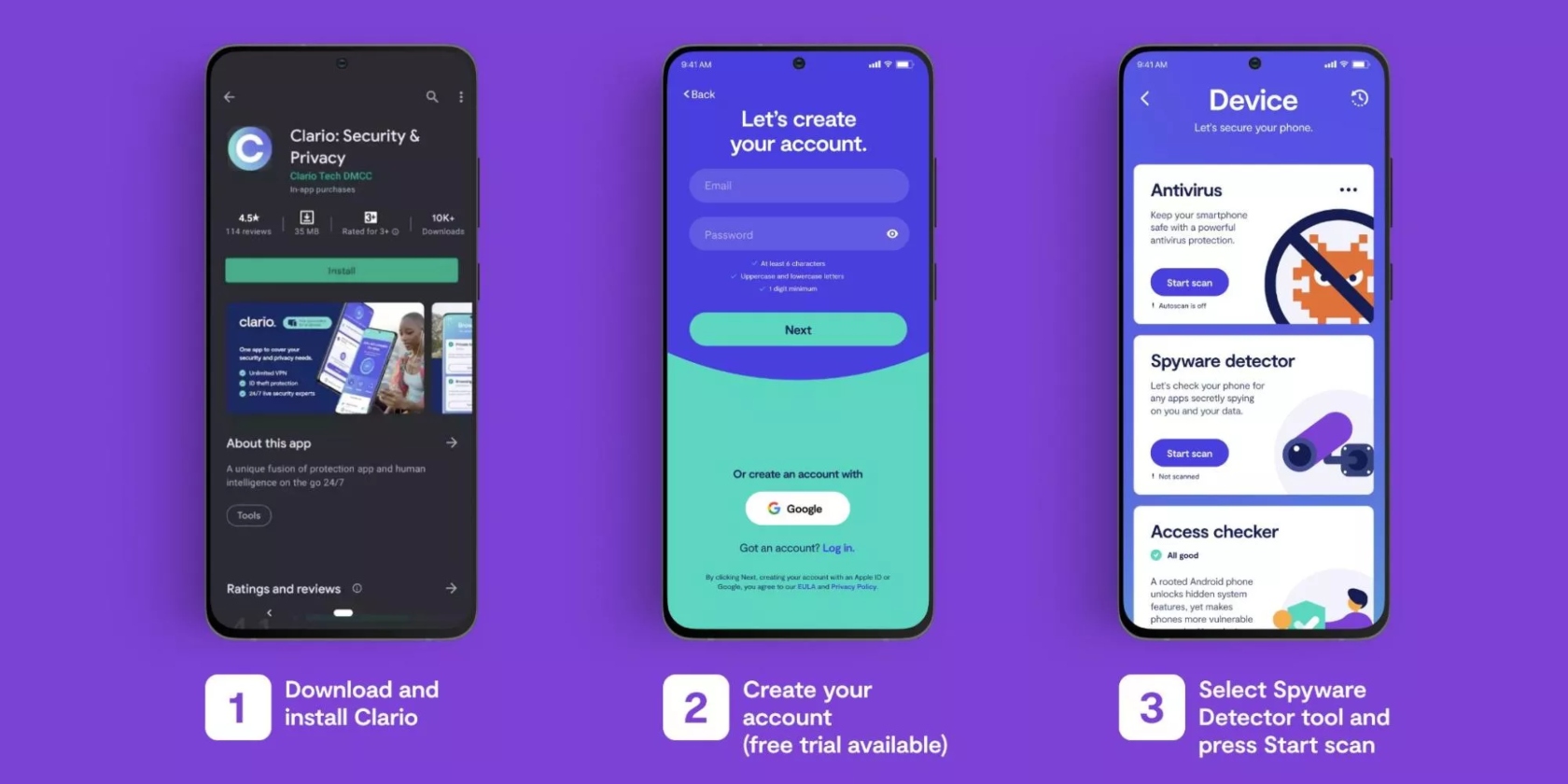
If you’re an iOS user, read this informative article to confirm whether your ex could be tracking your iPhone.
Should you delete the spyware on your phone?
This depends on whether you want to report your ex to law enforcement. If you go that route, don’t delete the spyware. Keep records of what you notice and submit it as evidence.
Change your login information and set up two-factor authentication (2FA). Be careful not to use your phone to log in to accounts containing sensitive information. Use your computer for certain tasks instead.
How to remove spyware from your mobile phone
If you choose to remove the spyware from your phone, that’s fine. It will put an end to your ex’s stalking — at least on your phone.
Remove the spyware app manually
We covered the steps to remove spyware on Android and iPhone in the “How to confirm there is spyware on your phone?” section above. Check it out to rid your phone of any spyware apps present.
Apple is known to be safer than Android. It generally fixes bugs and vulnerabilities fast on iOS. However, bad actors can install spyware apps on jailbroken iPhones, as we’ve established.
The App Store contains apps that parents and guardians can use to monitor their children’s phone activity. Examples include:
- iKeyMonitor
- mSpy
- FlexiSpy
- SPYERA.
Unfortunately, these apps can be used for sinister purposes, too — an ex can install them on your phone to spy on you. If you find similar apps or any apps you don’t recognize, remove them and change your passwords, including your Apple ID password.
Update your phone’s operating system
Mobile phone operating systems patch up vulnerabilities in your phone’s system. That’s why an outdated operating system (OS) opens the door to a host of issues, like bugs. This makes it easier for bad actors to access your phone and private information.
You must update your phone’s OS to remove spyware and keep it out. Smartphones generally notify you when there are new updates available, but sometimes you’ll have to check and install them.
Here’s how to update an Android device:
- Go to Settings > System & Updates > Software update
- Your phone will automatically start checking for updates. If it doesn’t, tap Check for updates.
- If any updates are available, follow the on-screen prompts to install them.
Follow this guide to update iOS:
- Go to Settings > General > Software Update
- Tap either Install Now or Download and Install if an update is available.
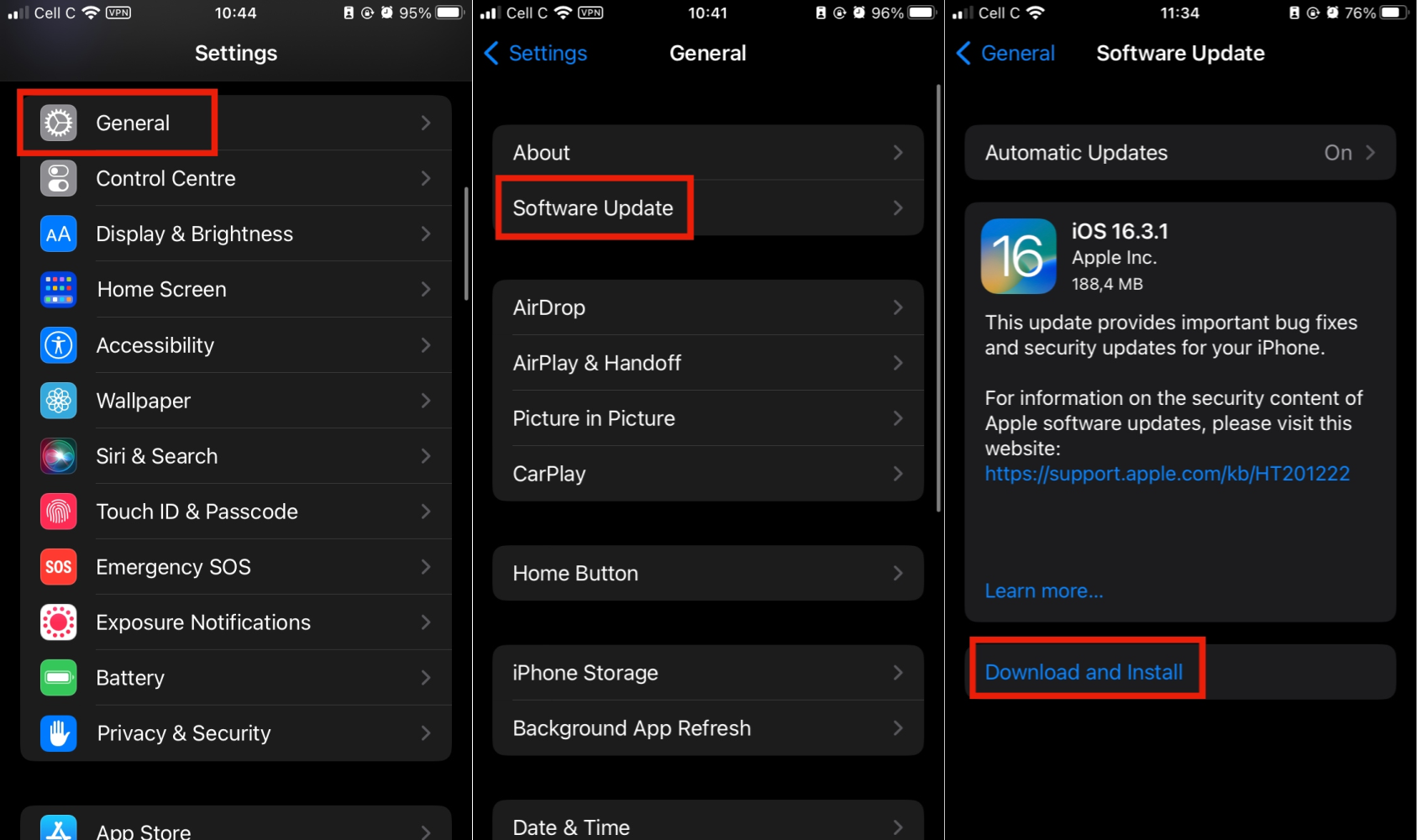
Carry out a factory reset
In many cases, the actions you’ve performed up until this point would be sufficient to secure your phone. However, a factory reset may be helpful in some cases. If you choose to factory reset your phone, start by backing up your data to be safe.
Note!
The factory reset process differs slightly, depending on your phone’s make and model, but you can find the option in your phone’s settings.
Here's how to perform a factory reset on an Android phone:
- Go to Settings > General management/General & Backup and reset > Reset
- Tap Factory data reset
- Tap Reset/Reset Device and Delete all/Erase Everything where applicable.
Visit your manufacturer's support site for a guide that’s specific to your device.
Here's how to perform a factory reset on an iPhone:
- Go to Settings > General > Transfer or Reset iPhone
- Select the Erase All Content and Settings option at the bottom of screen
- Confirm your selection. You may be required to enter your passcode, too.
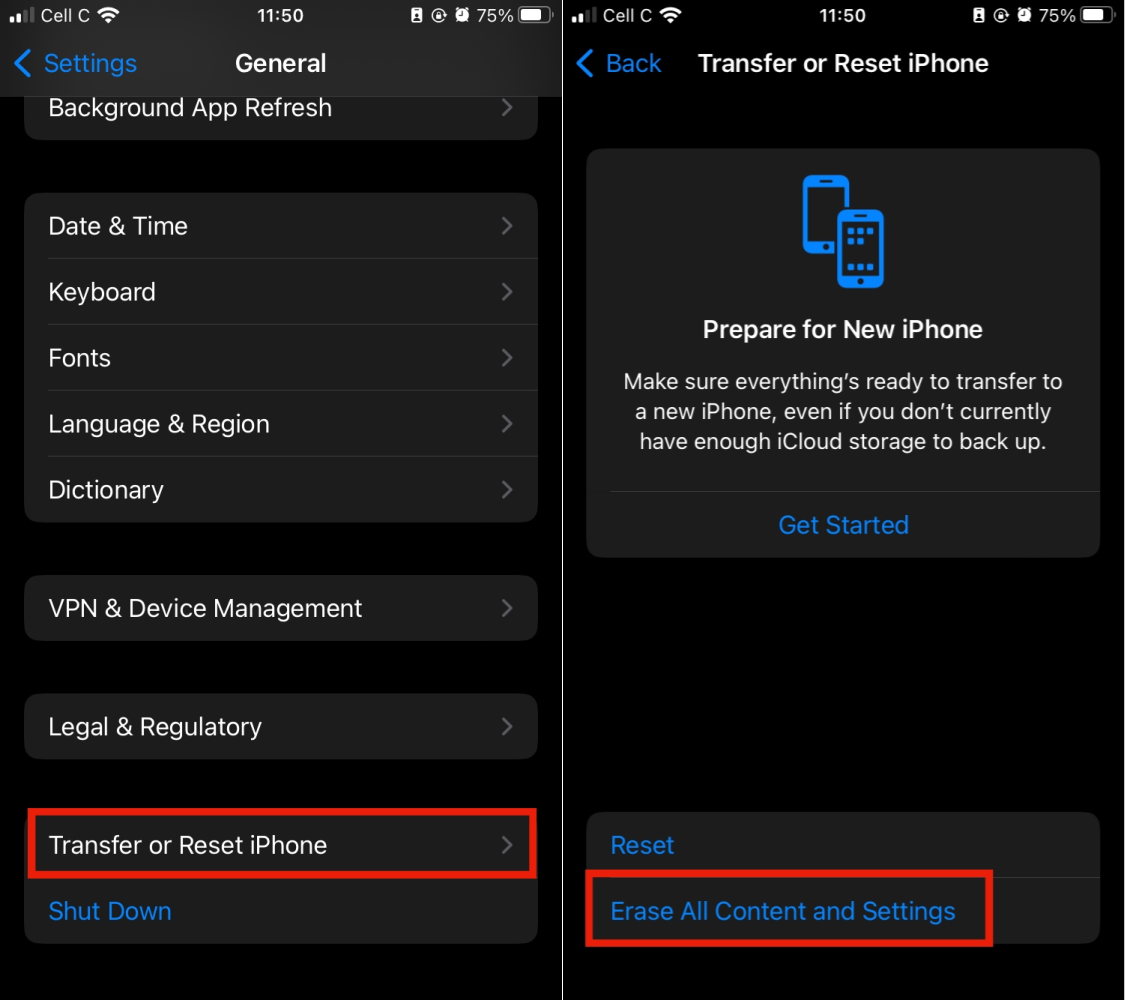
Tired of putting up with your ex spying on you? Learn how to stop them from tracking your phone.
How to prevent your phone from falling victim to spying
Now that you’ve learned how to spot and remove spyware on your phone, your next step is to prevent it from happening again. Check out the tips to protect your phone against spying below.
Keep watch over your phone
Keep your phone with you at all times. Only allow close friends and family members to touch it. Granted, your phone can be hacked remotely — like from your ex’s home. However, you want to take every precaution necessary to ensure your privacy isn’t compromised.
Use strong passwords for your online accounts
When you spend time with someone, they can learn or figure out your password at any point in time. If you use the same password across multiple accounts, they can easily access them. And there’s no telling what they could do with it — like monitoring your banking transactions, stealing your money, and eavesdropping on your private chats with friends.
That’s why it’s advisable to create strong passwords for your online accounts. Use a reliable password generator to manage them in one place.
Secure your cellphone
Likewise, ensure you’re taking every measure possible to secure your phone:
- Create a new unlock code
- Set your phone to automatically lock itself after a short period when you aren’t using it
- Enable fingerprint recognition (TouchID) and FaceID to ensure no one else can access your phone
- Set up two-factor authentication (2FA) or multifactor authentication where possible
- Use a privacy screen protector to block nosey people from watching what you do on your phone.
Be careful with app permissions
You’d be surprised how many apps secretly spy on you and collect troves of your personal information. In many cases, when you accept app permissions, you’re unknowingly granting those apps access to your photos, location (GPS) information, contacts list, phone camera, and so much more.
That’s why it’s important to read the terms you’re agreeing to carefully.
Only install trusted apps
On that note, it’s equally risky to install apps you’re unfamiliar with. As a general rule, avoid installing apps from third-party app stores. But even some apps available on the Apple Store and Google Play can be problematic, so do your research and proceed with caution.
More info
Mind the links you click on
One of the common ways to infect a phone with malware is with malicious links. If you suspect your ex is stalking you, avoid opening links from them or unknown senders. That includes links in emails, text messages, and social media chats. When in doubt, block and delete.
Don't bypass your phone’s operating system
In case we haven’t been clear enough, jailbreaking or rooting your mobile phone is like flinging the door wide open for malicious actors to enter and compromise your privacy. It makes it easier for an ex to plant spyware on it and monitor your every movement. When you bypass your phone, you can’t take it to the manufacturer for repairs. Save yourself the headache and avoid jailbreaking your phone altogether.
Keep your phone’s operating software updated
Phone manufacturers regularly release operating system updates to patch up security vulnerabilities. For peace of mind, install updates regularly.
Prevention is better than cure. These are the best anti-tracking software on the market. Check it out and install your favorites.
When does digital spying become stalking?
Not all spying is malicious. Parents use spying apps to monitor their kids and protect them from pedophiles, bullies, and so forth. But when spying apps are used for malicious intent, that’s when it crosses the line.
For all intents and purposes, digital spying is a form of stalking. Remember: Stalking doesn’t have physical limitations — someone can stalk you remotely, too. It’s harassment and an invasion of privacy. If your ex is using spyware with malicious intent, they’re stalking you.
Resources that can help
This article has provided all the information you need if your ex is monitoring you. Here are more resources that can help:
- If you believe your life is in danger or if your ex has threatened your life, call 911
- Keep a record of your ex’s spying incidents in this handy stalking incident and behavior log
- Check out the National Network to End Domestic Violence’s Technology Safety & Privacy toolkit
- Consider filing a restraining order against your ex in your state
- For support, contact Victim Connect’s national helpline at 1-855-4VICTIM (1-855-484-2846) or visit their resource center
- Call the US National Domestic Violence Hotline at 1-800-799-SAFE (7233)
- Visit the National Center for Victims of Crimes’ stalking resource center for tips on handling a stalker and more.
Stop your ex from tracking your phone
By now, you should be sure that your ex is tracking your phone. If they are, know that’s not okay, as it's an invasion of privacy. Protect yourself by removing any spyware on your phone and securing your phone with the right tools and actions.
More importantly, use Clario’s Antivirus and VPN service to browse the internet anonymously, so your ex can’t track your online activity and movements. Pair it with Clario’s Spyware Detector for Android to find and root out any spying apps your ex may have planted on your phone. That makes it difficult for them to keep bothering you. Lastly, stay alert in case your ex implements new tactics to spy on you.


