Table of contents
- Does Google spy on you?
- Why does Google spy on you?
- How does Google spy on you?
- What kind of data Google collects
- Does Google track you when you're logged out?
- How to turn off Google spying
- 1. On Android
- 2. On iOS
- 3. On Windows and macOS
- Manage your personalized ads to keep Google from spying on you
- Can a VPN help you stop Google spying?
- Conclusion
Does Google spy on you?
If you’ve ever wondered whether Google spies on you, the answer is yes. Google keeps tabs on you through your interactions with its services, like Google Search. Google even collects your data when you aren’t logged in to your account.
Did you know?
According to Earthweb, more than a billion people use Google every month.
Many of these people may be unaware that Google collects troves of data from them due to their Google activity. Such users make it easy for Google to target them. However, not everyone appreciates being targeted for ads online, whether for privacy reasons or personal preferences. After all, personalized ads can be rather intrusive and annoying. Fortunately, you can block Google ads if you don’t want to see them.
Why does Google spy on you?
Unlike human beings, Google doesn’t spy on you because it’s nosey. Instead, Google tracks you in order to show you better, more relevant results and ads across its services, including Google Search, Gmail, and YouTube. This personalizes your experience because no two users are alike.
That’s why you’ll notice more handbag ads appearing on YouTube after searching for a new handbag on Google. It’s because Google wants to help you find what you like or are interested in. But Google doesn’t only do this for you. You see, the more accurate the ads it shows you, the higher the chances you’ll click on them and take action, like buying a product or signing up for the service advertised. It's all about business.
How does Google spy on you?
Google spies on you if you use its products and services. For example, if you own a Google-owned product like an Android device or use a service like Gmail, Google collects your data. This includes how you use Google apps, products, and services, and even how often you use them.
Don’t forget social media sites and apps. There’s a reason why you can use your Google account to sign in to those platforms, like Facebook. But if you care about your privacy as a Google user, you should ask yourself if signing in with Google is safe. What happens when you lose your cell phone, tablet, or PC? Can you recover Google Authenticator? That’s something to think about.
With Clario AntiSpy’s Safe Browsing tool, you can play your part in preventing Google from spying on you and protecting your data.
Here are the features it includes:
- An Ad Blocker to block online advertisements before they reach your browser
- A Malware Protection to scan websites you visit and warn you in case of danger
- A Tracking Blocker to stop advertisers and other parties from tracking your online activities for their own benefit
- Phishing Protection to shield you from malicious and phishing websites.
Clario AntiSpy’s Safe Browsing tool works as a Chrome and Safari extension on Mac and a built-in tool on Windows. Follow the steps below to turn it on:
- Download Clario AntiSpy and click Safe Browsing in the sidebar
- Click the Turn on button at the bottom of the screen and wait a few moments while the setting is enabled.
What kind of data Google collects
Google collects:
- your search history
- web activity
- GPS
- IP address
- Photos and videos
- mobile phone number
- email address
- name
- credit card information
Fortunately, you can delete your search history and other data from Google if you have an issue with Google storing it.
Does Google track you when you're logged out?
Yes, Google can collect data about you even when you aren’t signed in to your Google account. This includes your IP address, location, the ads you click on, and the laptops you use to access the internet and Google. It also collects data about how you use its services.
So, while Google may be somewhat limited in tracking you when you’re logged out, it can still collect a significant amount of information that can be used to identify and target you.
How to turn off Google spying
Here’s how to stop Google from spying on you:
- Go to https://myactivity.google.com/myactivity
- Click the Location History, Web & App Activity, and YouTube History tabs on the screen, and then click Turn Off for each one.
Follow the steps below to keep Google from spying on you through your Android, iOS, Windows, or Mac computer.
1. On Android
Follow this guide to stop sharing your location with Google on your Android device:
- Swipe down your phone’s screen with your finger
- Touch and hold the Location icon. If you can’t locate it, tap Edit or Settings and drag the icon to your Quick Settings
- Alternatively, you can go to Settings and choose the Security and location option, go to Privacy, select Location, and toggle the setting off.
Heads up
Disabling location settings works differently on Android than on iOS. Unlike iOS, Android doesn’t have a setting to only let Google collect your location information while using the app.
2. On iOS
Have you used Google Maps for navigation? Here’s how to stop sharing your location with Google on your iPhone:
- Go to Settings > Privacy & Security > Location Services > Google Maps
- Select the While Using the App option to ensure Google Maps doesn’t access your location data when you aren’t using Google Maps.
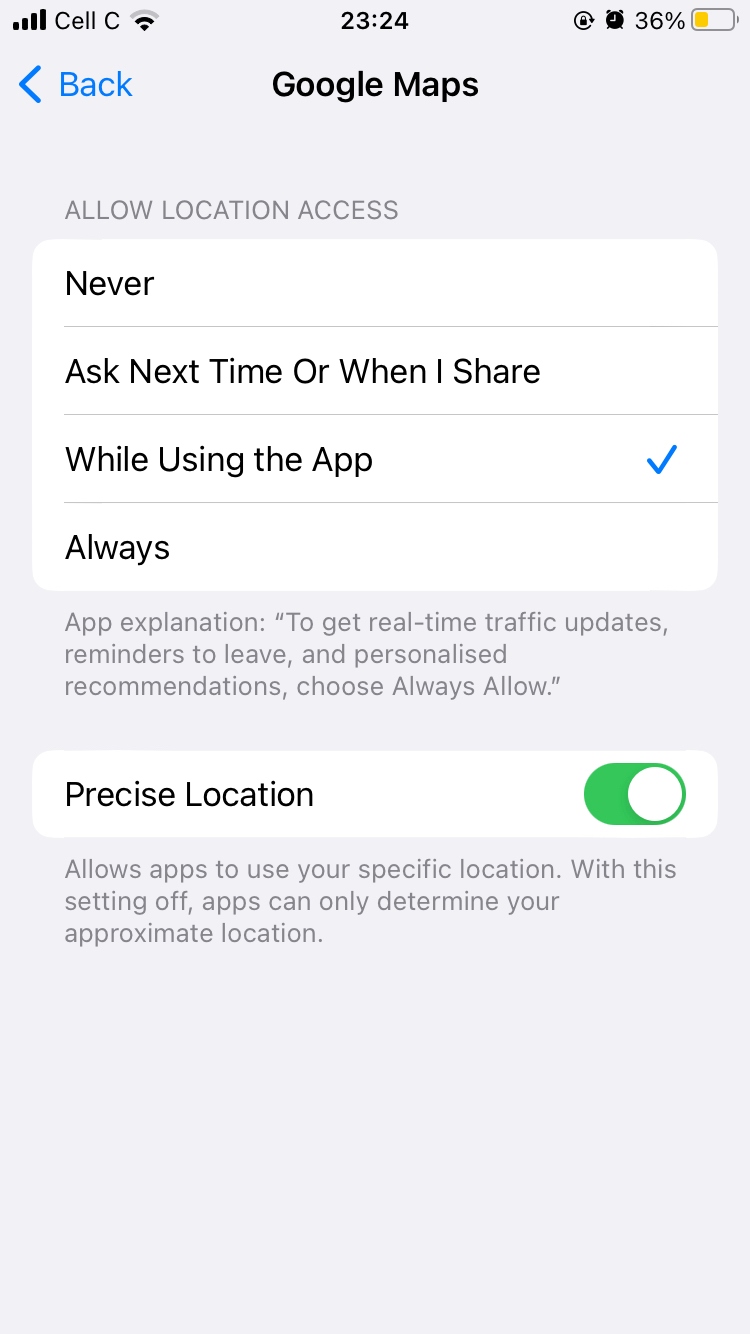
3. On Windows and macOS
To stop Google from tracking you on your Mac or Windows desktop:
- Go to your My Activity dashboard on Google
- You’ll find the Location History, Web & App Activity, and YouTube History tabs on the screen. Click Turn Off for each category.
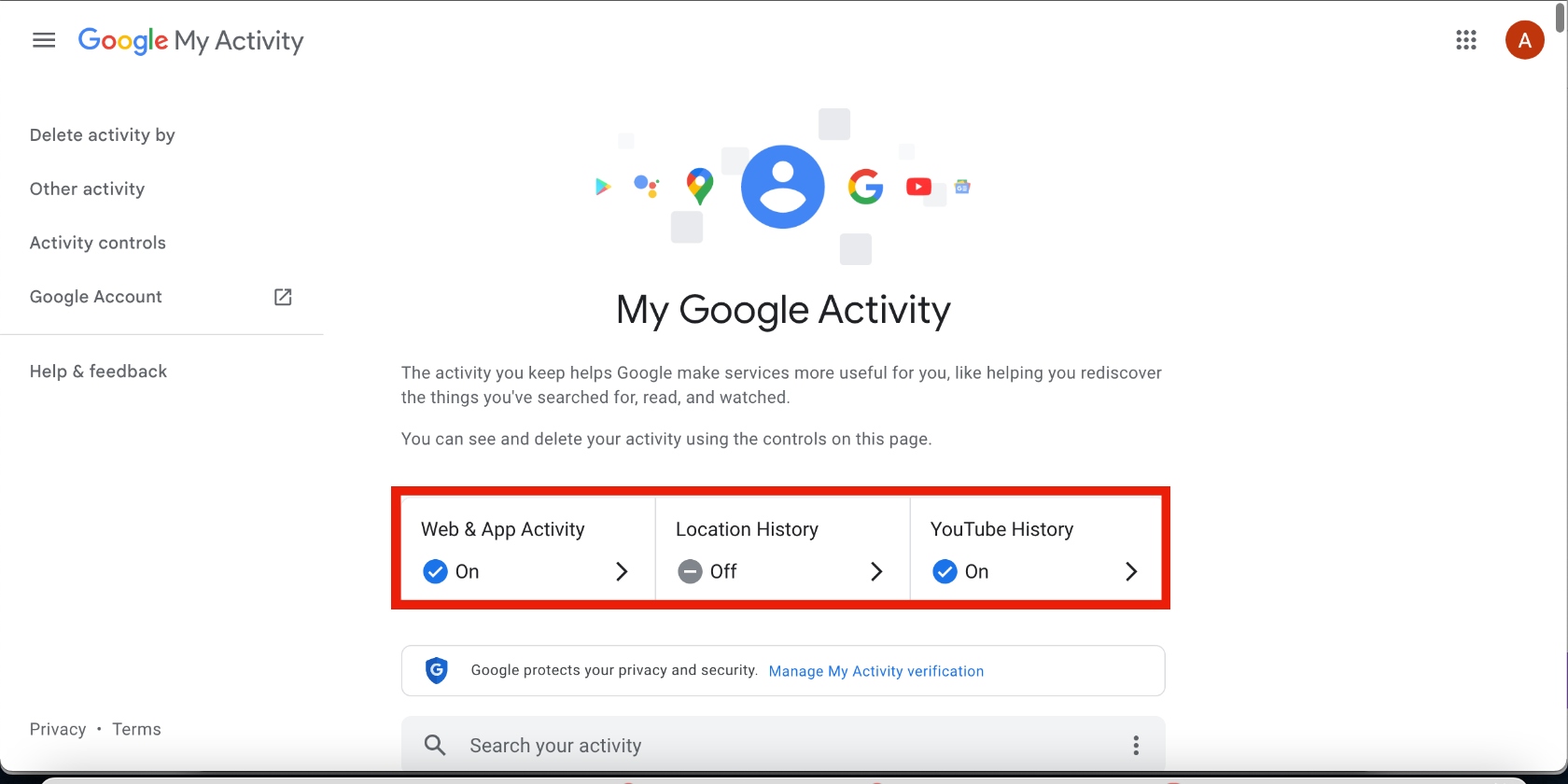
Manage your personalized ads to keep Google from spying on you
To disable personalized ads:
- Visit Google’s My Ad Center page
- You’ll land on the My Ads tab by default. If you don’t, select it in the sidebar and click Personalized ads > Turn off.
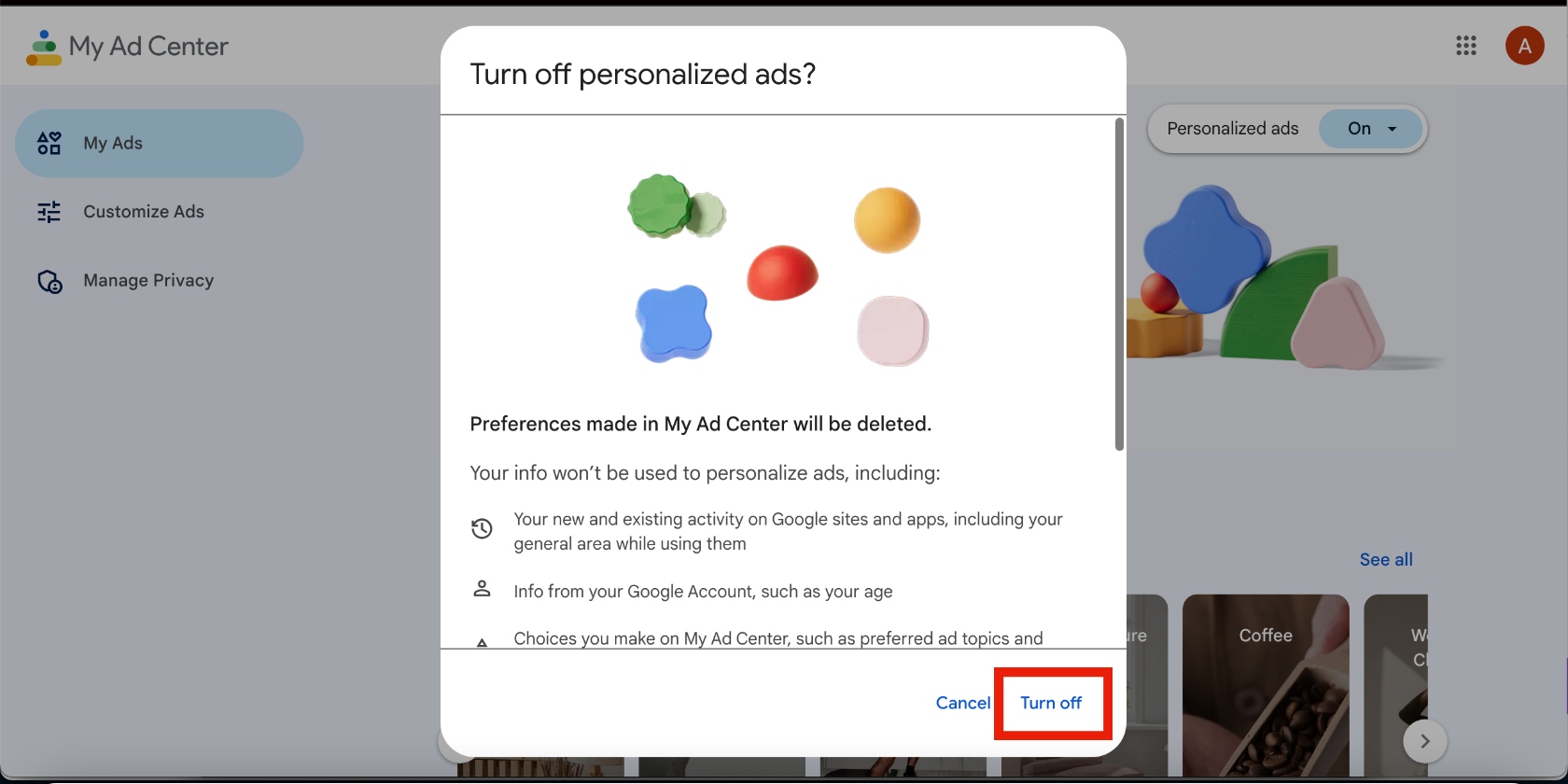
Please note
Turning off personalized ads doesn’t mean you will automatically stop seeing ads or turn off Google spying completely. It just means that Google won’t use your data to inform the ads it shows you across its platforms.
Can a VPN help you stop Google spying?
Yes, VPN services can help block Google from spying on you, although not completely. It mainly prevents Google from pinpointing your location, as VPNs hide it. VPN services achieve this by connecting you to a server in any location around the world. It’s a great option if you can’t opt out of all Google spying.
Essentially, VPNs can help you stop someone from spying on your phone.
Conclusion
Google spying isn’t new, nor is it going anywhere anytime soon. If you use any of Google’s products and services and care about your privacy, follow our tips to take control of it and practice healthy internet and technology habits.
It’s important to note that as long as you use Google’s services, it’s impossible to not share your information at all. However, you can reduce the amount of data you share with Google to protect your privacy. To that end, limit Google's tracking of you with Clario AntiSpy’s Safe Browsing tool.


