Table of contents
- Ad Blocker Definition
- How do ad blockers work?
- The types of ad blockers
- Host-based ad blockers
- Client-side ad blockers
- Benefits of using ad blockers
- Improve page loading time
- Protect you from malicious ads
- Reduce overall data usage
- Drawbacks to using ad blockers
- Blocking out useful content
- Prevent websites from earning
- Difficulty viewing and sharing content
- Have a better browsing experience with ad blockers
Ad Blocker Definition
An ad blocker is a tool that removes ads from a web page, which come in the form of browser extensions, plugins, and standalone programs. Ad blockers work by using filters to block out elements on a web page that match certain criteria.
How do ad blockers work?
Ad blockers work by using filters to block out elements on a web page that are classified as ads.
These filters can be based on different factors, such as the element's ID, class, or src attribute. In addition, ad blockers will also typically block out any scripts that are loaded from a third-party server.
Ad blockers can be installed as browser extensions, which means they work with most major browsers including Google Chrome, Mozilla Firefox, Microsoft Edge, and Apple Safari. Aside from this, most ad blockers are available for both desktop and mobile versions of browsers as well.
There are several types of ad blockers. Keep reading to learn how they work.
The types of ad blockers
There are different types of ad blockers, including those that block all ads, those that only block certain types of ads, and those that allow some ads but block others. In general, there are two main types of ad blockers: host-based and client-side.
Host-based ad blockers
Host-based ad blockers work by blocking ads at the server level. Relatively, host-based ad blockers are more effective at blocking ads than the alternative, since they can block ads before they are even downloaded to your computer.
However, host-based ad blockers can also be more resource-intensive, since they constantly need to communicate with the ad server.
Client-side ad blockers
Client-side ad blockers work by downloading the entire web page to your computer and then filtering out the ads. Additionally, client-side ad blockers are less resource-intensive than host-based ad blockers, since they only need to download the web page once.
Unfortunately, client-side ad blockers can be less effective at blocking ads, since some ads may already have been downloaded by the time the ad blocker starts working.
If you're wondering if an ad blocker could be right for you, here are some pros and cons to consider.
An ad-blocker can help protect your phone, but it won't be enough if the device's security settings aren't up to scratch. Clario Anti Spy is an anti-spyware solution for mobile devices that enhances your privacy and keeps you safe while browsing online.
Here's how to protect your online activity with Clario Anti Spy:
- Download Clario Anti Spy and subscribe to create an account.
- Tap Setup under Anti-spy setup.
- Tap the Protect online activity category and follow all on-screen instructions.
- Repeat for all other categories.
- If you run into any issues, tap the Messages icon on the main screen to connect to a security expert 24/7.
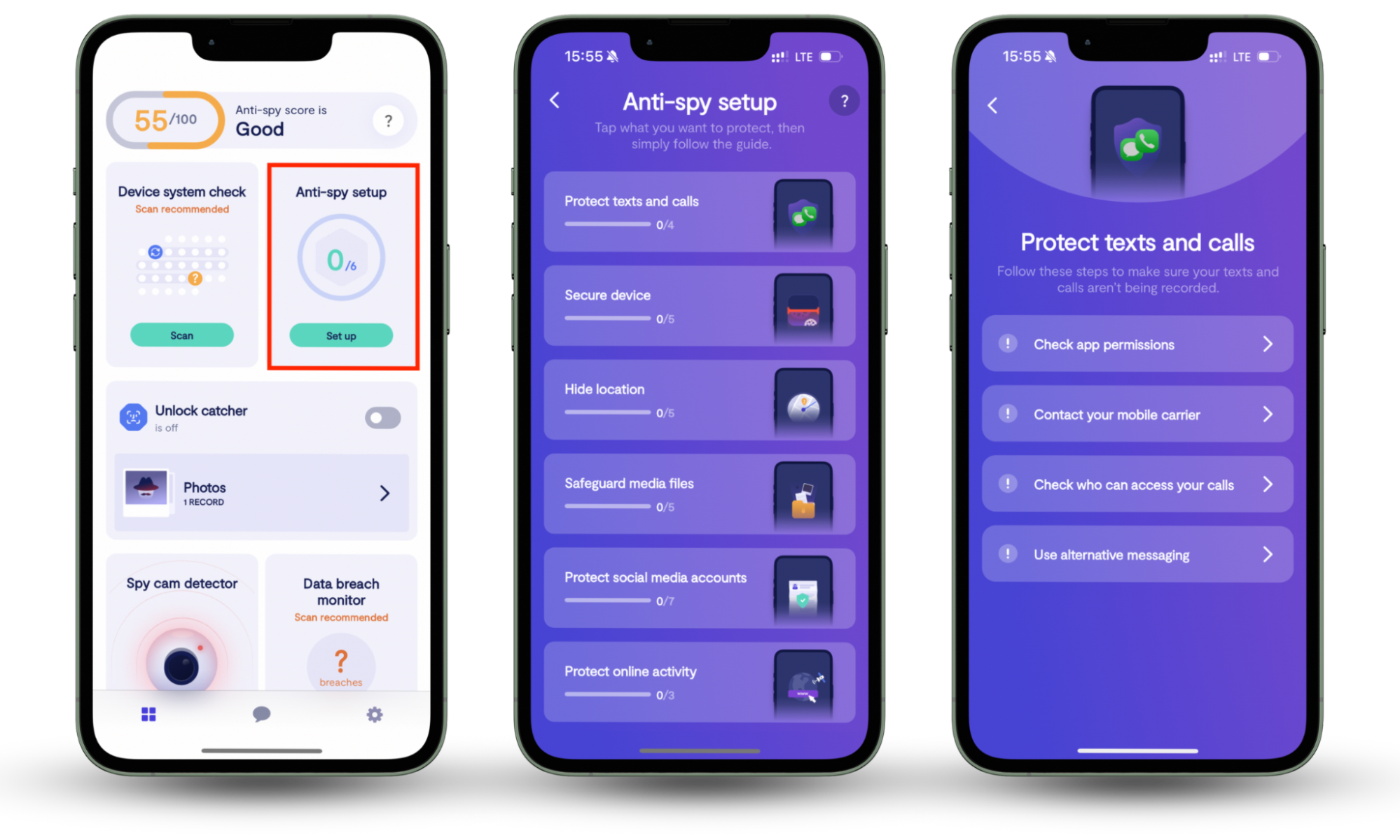
Clario Anti Spy offers more than just privacy protection. For instance, its Device system check feature detects hidden jailbreaks and rooted devices, Unlock catcher records anyone unlocking your phone without permission, and Spyware scan helps identify malicious Android apps.
Benefits of using ad blockers
Ad blockers can benefit your browsing experience in a number of ways:
- Improve page loading time
- Protect you from malicious ads
- Reduce overall data usage
Improve page loading time
Ad blockers are software programs that improve page loading time by blocking certain types of content, typically ads. Ad blockers work by identifying and then blocking requests to ad servers, which leads to having fewer elements loading on a web page at any given time.
In some cases, ad blockers can improve page loading time by up to 50%, especially when it prevents auto-paying videos and loading large files. By blocking ads on Safari, you can improve page loading time across all the websites you’re visiting.
Protect you from malicious ads
While some ads, such as Google ads, are legitimate, some are used by hackers to steal your data. By using malicious links in legitimate-looking ads, hackers can get your personal information for their nefarious purposes.
Hackers can use your data to steal your identity, sell it to the highest bidder, or even access your personal accounts. Thankfully, ad blockers can improve your security by blocking out potential threats before you even see them.
Reduce overall data usage
These days, ads come in the form of GIFs or videos, which also pop-up and play automatically on the screen. In fact, there are many people who block ads on Spotify specifically because they make it unskippable for free users.
For people who pay by the usage, these ads can waste data and bloat your expenses unnecessarily. Thankfully, ad blockers can help to reduce your data usage by blocking out elements such as pop-ups that use up a lot of data.
Drawbacks to using ad blockers
While there are many benefits to using an ad blocker, there are also some potential drawbacks:
- Blocking out useful content
- Prevent websites from earning
- Difficulty viewing and sharing content
Blocking out useful content
Advertisers rely on being able to track users across the web to show them relevant ads. For example, ad blockers can sometimes block out content that you actually want to see, such as videos, products, or articles from your favorite websites.
By blocking ads on YouTube, you can miss out on potentially useful and relevant ads which are related to the video you are watching.
Prevent websites from earning
While ads are generally considered to be annoying, they are also how many website owners earn money. When you use an ad blocker, you are essentially preventing the website owner from earning revenue from advertisements.
Alternatively, website owners may be forced to charge for access to their content through subscriptions or one-time fees. For some example, by blocking Facebook ads, Facebook may no longer be able to provide its social media services for free.
Difficulty viewing and sharing content
Ad blockers can sometimes cause websites to break or load incorrectly, which can also affect the quality of your browsing experience. Depending on the code used, some ad blockers may tag legitimate content as ads by accident.
Furthermore, ad blockers can also remove social media buttons and other embedded content from a page, which makes it harder to share articles you like or follow the companies and people you're interested in.
Have a better browsing experience with ad blockers
If you're looking for a way to improve your browsing experience and protect yourself from online threats, an ad blocker may be a good option for you. Just be sure to research the different types of ad blockers and choose one that can keep pesky ads away. Installing Clario Anti Spy and using features like the Anti-spy setup can also help you identify and fix any security vulnerabilities to keep you safe online.


